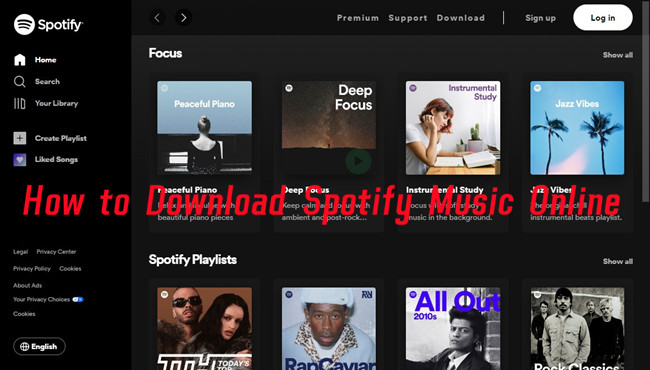
An online Spotify music downloader is an easy way to grab your favorite songs, albums, and playlists directly from Spotify. But with so many options out there, how do you choose the right tool that actually works?
What I've learned from testing various online Spotify downloaders is that, like dedicated software, choosing the right one requires detailed research and experimentation. It's even harder when the tools don't make it clear which formats they support, their highest bitrate (I'll be the first to admit, all I want is 320Kbps), or how they try to stand out from each other while offering similar functionality. I've come across several downloaders that promised authenticated downloads but turned out to be full of bugs, slow speeds, or unclear sources like YouTube.
On the flip side, there are a number of budget-friendly, dedicated software options that provide a more reliable way to download music. Some are definitely worth checking out and investing in, working just as well, if not better, than online options. So, whether you're looking for a simple way to save music from Spotify or want something with more features, there's a tool for every need and budget.

If you wish to download music from Apple Music Web Player, you'll need to pick one of the best Apple Music online downloaders to do this trick.
Part 1. How to Download Spotify Music Online
How do online Spotify downloaders work?
Online Spotify downloaders work by capturing the music as it streams from Spotify and converting it into a downloadable format. It's simple: you paste the link, and the tool does everything for you. Some tools work smoothly, while others may be slow or glitchy. But once you find a reliable one, it's easy to use.
Are the downloaded tracks good?
It depends on the tool. The best downloaders aim to match Spotify's streaming quality, which can reach up to 320Kbps for Premium users. Some tools maintain this quality, but others may lower it to a lower bitrate. If sound quality is important to you, it's worth checking the tool's options or reading user reviews beforehand.
Can I download Spotify music online for free?
Yes, most online Spotify downloaders are free. However, free versions often come with ads, lower quality, or limited features. If you only need a few songs, free tools should work fine. For better quality or additional features, you might want to try a paid tool. I've used free tools for smaller downloads, and they worked fine, but for larger playlists, I found that paid options were more reliable.
Is it legal to use online Spotify downloaders?
Using an online Spotify downloader technically violates Spotify's terms of service, even for personal use. Spotify Premium allows you to download music for offline listening legally, but online downloaders operate in a gray area. While I haven't faced any issues, it's important to be aware that using these tools is not fully in line with Spotify's policies.
What are the risks of using online Spotify downloaders?
The biggest risks are related to security and reliability. Some downloaders may contain malware or bombard you with pop-up ads. I've used a few that flooded my browser with ads, so I always check reviews to avoid those. Additionally, not all downloaders are fast or dependable - sometimes downloads can be slow, or the files may not work as expected. It's always a good idea to stick with trusted tools and double-check the file format before downloading.
Part 2. Best Online Spotify Downloaders
If you're looking to download Spotify music, the first thing you need is a reliable tool. I've categorized the tools based on what they're best for, like the best for managing your entire music library, best overall, best for playlists or albums, and best for beginners.
If you're looking for a tool to stick with and want to avoid experimenting with various options yourself, I'd recommend ViWizard Spotify Music Downloader for a more seamless experience. It offers more flexibility than the usual MP3-only options, helping you avoid the confusion that can come with varying sources and bitrates offered by online downloaders.
Don't get me wrong - online websites do have their place, but they can be unpredictable. They come and go, sometimes get banned, or might not even be reliable in the long run.
| Feature | ViWizard Music Converter | Spotify-Downloader | SpotifyMate | SpotifyDown | SpotiSongDownloader | SpotiDown |
|---|---|---|---|---|---|---|
| Price | $14.95 (One-time purchase) | Free | Free | Free | Free | Free |
| Download Content | Songs, playlists, albums, podcasts, audiobooks | Songs | Songs, playlists | Songs, playlists, albums | Songs, playlists, albums | Songs, albums |
| Output Format | MP3 (320Kbps), WAV, AAC, FLAC, M4A, M4B | MP3 (128Kbps) | MP3 | MP3 | MP3 | MP3 |
| Batch Download | Yes | No | Yes | No | No | No |
| User Interface & Experience | Advanced, user-friendly | Basic | User-friendly | User-friendly | User-friendly | User-friendly |
| Speed of Downloads | Moderate to Fast (adjustable) | Depends on internet connection | Moderate | Depends on internet connection | Depends on internet connection | Depends on internet connection |
| Updates and Support | Ongoing support, robust software tool | Limited | Limited | Limited | Limited | Limited |
Best for Spotify Music Library: ViWizard Spotify Music Downloader

If you're looking for an easy and reliable way to download music from Spotify without needing a Premium account, ViWizard Spotify Music Downloader is a solid choice. It offers a seamless experience, unlike most online downloaders that can be tricky and unreliable.
What You Get: With ViWizard, you can download music in various formats, such as MP3, WAV, M4A, FLAC, and AIFF, at up to 320kbps. It also makes downloading different content types – like music, audiobooks, and podcasts – a breeze. The app keeps everything organized by filtering out converted tracks and letting you archive music in custom folders, saving you time and effort.
Supported OS: ViWizard is compatible with both Windows and MacOS, making it a versatile tool for most desktop users.
Key Features of ViWizard Spotify Music Converter
Free Trial Free Trial* Security verified. 5, 481,347 people have downloaded it.
- Download Spotify songs, playlists, podcasts, and audiobooks extremely fast at up to 15x speed
- Convert Spotify into MP3, FLAC, WAV, AIFF, M4A, and M4B losslessly
- Lets you play Spotify tracks offline on any device without restrictions
- Works seamlessly on Windows and macOS, supporting the built-in Spotify Web Player
- Pros:
- Simple drag-and-drop interface for easy use
- Multiple formats to choose from, including MP3, WAV, FLAC, and more
- Customizable audio quality with adjustable bit rate and sample rate
- Ability to download entire playlists and albums in bulk
- Automatically organizes tracks by artist and album
- Cons:
- Desktop app only, no web-based option
- Works exclusively with Spotify music
How to Download Spotify Music with ViWizard Spotify Music Converter:

- Download and install ViWizard Spotify Music Converter on your computer.
- After installation, launch the program and log in to your account (Premium or Free).
- Click the menu icon in the top-right corner and select Preferences.
- Under the Conversion tab, choose your desired output format (MP3, M4A, M4B, AIFF, AAC, or FLAC).
- Find the tracks, playlists, or albums you want to download and drag the items into the ViWizard interface.
- Click OK to confirm your selection.
- Hit the Convert button at the bottom-right of the interface.
- ViWizard will begin converting your selected music at up to 15x faster speed.
- Once the conversion is complete, your music files will be saved to your computer's hard drive.
- You can now enjoy the music offline in your chosen format!
Best Overall: SpotDownloader (spotify-downloader.com)
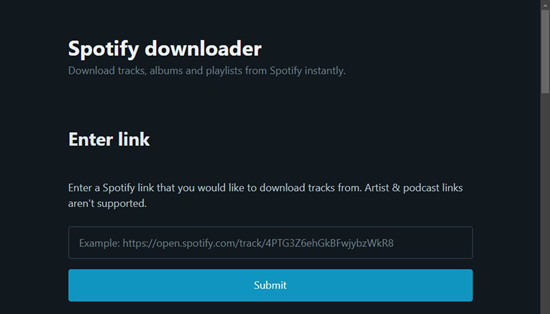
If you're looking for a quick and easy way to download Spotify music without installing anything, SpotDownloader (previously Spotify-Downloader)is a solid choice. It's not the highest quality tool out there, but it does have a few unique features that make it stand out.
What You Get: SpotDownloader is perfect for anyone who wants a no-fuss, quick download. The quality is decent, but if you're really into audiophile-grade sound, you might want to look elsewhere. Still, if you just want something quick and simple, it gets the job done.
Supported OS: It's a web-based tool, so it works across all major operating systems as long as you have a browser.
- Pros:
- Provides various download options when you enter a playlist link, like downloading similar tracks or songs by the same artist. I tried this and it's pretty cool if you want to explore more music around your favorite tracks.
- Downloads music in a ZIP file with an estimated size, so you know what you're about to grab.
- No software to install - just paste the link and you're good to go.
- Cons:
- By default, it downloads at 128kbps, which isn't great if you're a stickler for audio quality.
- Doesn't pack the punch that tools like ViWizard offer, which go up to 320kbps.
How to Use Spotify-Downloader to Download Spotify Music:
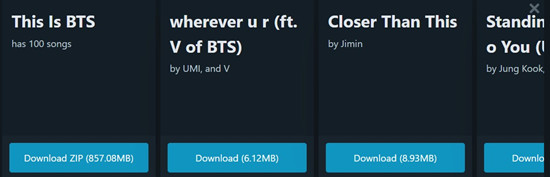
- Visit the Spotify Downloader website (https://spotdownloader.com/).
- Enter the Spotify playlist link or specific track link into the provided input field.
- Explore various download options provided by Spotify Downloader, such as similar music, tracks by the same artist, and others.
- Choose the desired download option, and if applicable, select the quality for the downloaded music.
- Click the corresponding download button to initiate the download process.
Best for Beginners: SpotiDown (spotidown.app)
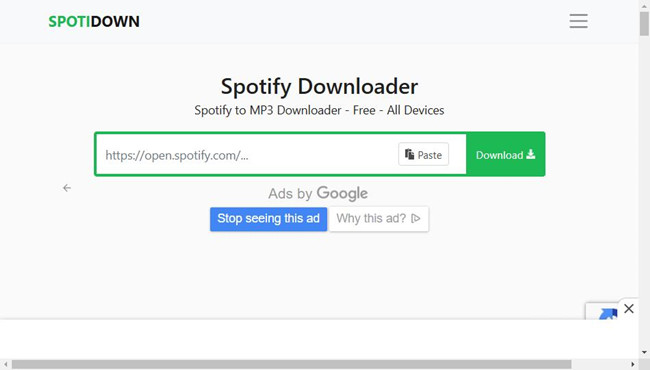
If you're new to downloading Spotify music and want something really easy to use, SpotiDown is a great pick. No installation required, and it works on pretty much any device.
What You Get: SpotiDown is perfect for beginners. The process was quick and easy - just paste the link, solve the CAPTCHA, and you're ready to go. It's a solid tool for simple needs.
Supported OS: SpotiDown works on Windows, Mac, and mobile devices. No matter your platform, you'll be covered.
- Pros:
- Super user-friendly with no software installation needed. I really liked how simple it was when I tried it.
- Works across Windows, Mac, and even mobile, so it's versatile.
- Totally free, which is awesome if you're just downloading a few songs.
- Cons:
- You'll need to complete a CAPTCHA to access the site (not a huge deal, but it's there).
- Sometimes the download link might not work the first time - happened to me once or twice.
How to Use SpotiDown to Download Spotify Music:
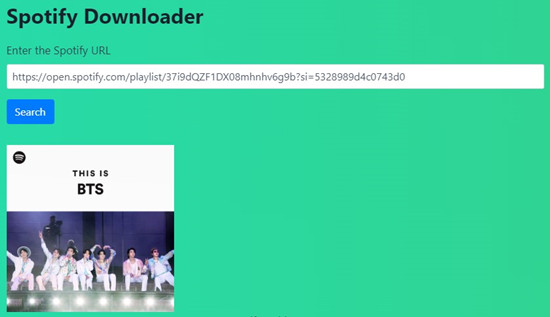
- Visit the SpotiDown website (SpotiDown.com).
- Paste the Spotify link of the specific song or album you want to download into the provided input field.
- Click the "Download" button to initiate the download process.
- If downloading an album, SpotiDown will present separate download links for each song. Click on the corresponding links to download individual songs.
Best for Managing Downloads: SpotiSongDownloader (spotisongdownloader.to)
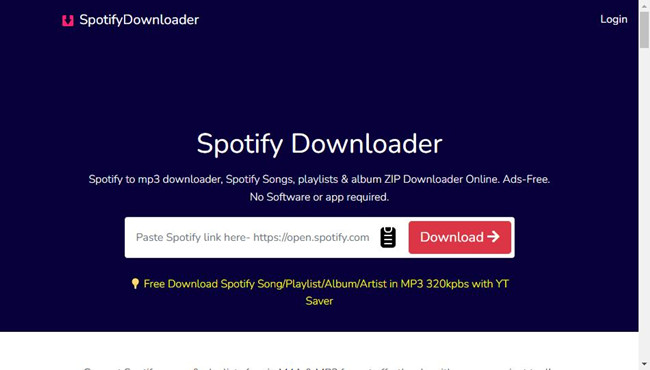
For anyone who likes to have full control over what they're downloading, SpotiSongDownloader is an excellent choice. It's simple, but with a bit more flexibility, especially if you're downloading individual songs or albums.
What You Get: SpotifyDownloader is great for managing downloads. The bulk download option saved me a lot of time, and I loved being able to choose the quality (320Kbps is my sweet spot).
Supported OS: Since it's web-based, SpotifyDownloader works across all major platforms, including Windows, Mac, and mobile devices.
- Pros:
- Really efficient for downloading individual tracks or albums.
- You can download albums or playlists in bulk - this saved me a lot of time when I grabbed a full album.
- It shows track details (like name, artist, and album) before you confirm your download, which is great for making sure you're getting exactly what you want.
- Customizable bit rates from 64Kbps to 320Kbps, which is great if you care about quality.
- Cons:
- Doesn't support direct playlist downloads, so you'll have to download individual tracks or albums.
- Albums are split into separate links, so you'll need to click for each song.
How to Use Spoti-Song-Downloader to Download Spotify Music:
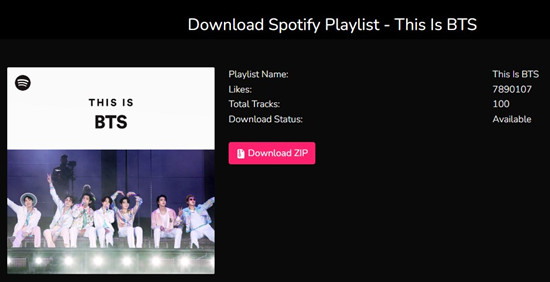
- Visit the website https://spotisongdownloader.com/ using your web browser.
- Paste the copied Spotify link into the provided field.
- Select the desired quality (128kbps, 192kbps, 256kbps, or 320kbps) based on your preferences.
- If necessary, log in to unlock higher quality (320kbps) and zip downloads.
- Click the "Download" button to initiate the download process.
Best for Spotify Playlists: SpotifyMate (spotifymate.com)
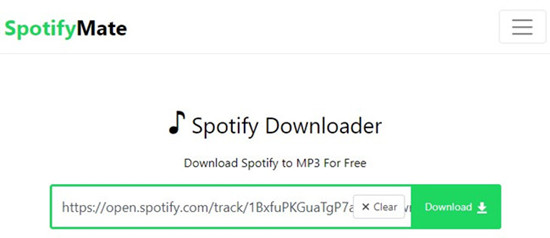
If you love Spotify playlists and want a tool that can grab those easily, SpotifyMate is a good choice. While it's not perfect, it offers some nice features.
What You Get: SpotifyMate is a great choice if you're looking for extra options. I liked the ability to download HD cover images along with the MP3s, but the playlist thing was a bit tedious.
Supported OS: SpotifyMate works across all platforms, including Windows, Mac, and mobile devices, since it's web-based.
- Pros:
- Easy to use with several options for downloading MP3s and even cover art.
- Allows you to choose MP3 quality and offers HD cover images - such a nice touch if you like to keep your library neat.
- You can get detailed info for each track, which I appreciated.
- Cons:
- It breaks playlists down into individual song links, so you have to download each song one at a time.
- There are ads when you click the "Search" button - nothing crazy, but a bit annoying.
- Bulk downloads can take longer because of the individual song links.
How to Use SpotifyMate to Download Spotify Music:
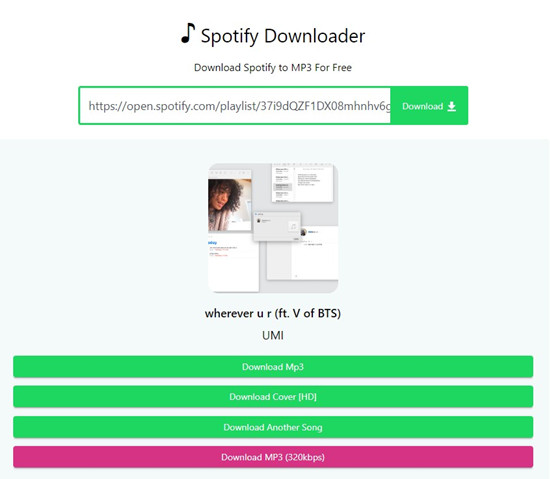
- Visit the SpotifyMate website (spotifymate.com).
- Paste the copied Spotify link into the provided input field labeled "Paste URL from Spotify" or click on the "Paste" button.
- Click the "Download" button to initiate the download process.
- Choose "Download MP3 (320kbps)" for the downloaded Spotify music, selecting from available options.
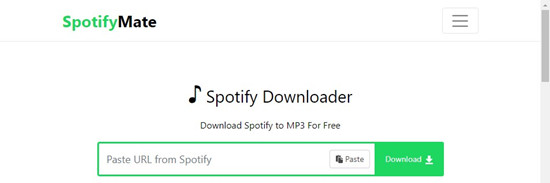
Here you'll find SpotifyMate, as known as one of the best online Spotify music downloaders, and the tutorial to download Spotify music as MP3, as well as the best alternative to it.
Best for Spotify Albums: SpotifyDown (spotifydown.com)
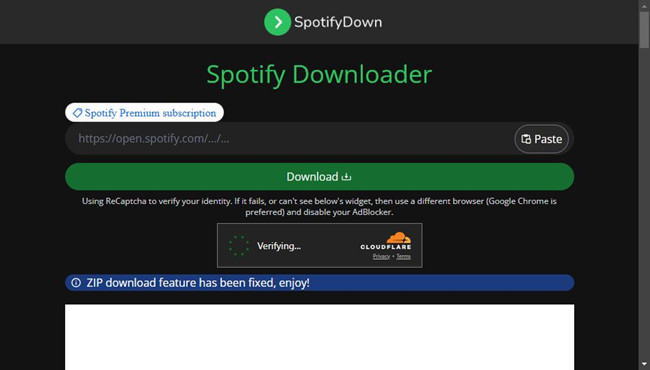
If you just want a tool that lets you download whole albums from Spotify easily, SpotifyDown is a great option. It's simple, straightforward, and gets the job done with minimal hassle.
What You Get: SpotifyDown is simple to use, and if you need to convert FLAC or other formats to MP3, it's a nice bonus. The downside is that it depends on a stable internet connection.
Supported OS: Since it's web-based, SpotifyDown is compatible with most operating systems, including Windows, Mac, and mobile devices.
- Pros:
- Super easy-to-use interface for downloading albums or individual tracks.
- Supports album downloads in MP3 format, which is great for keeping things simple.
- It can convert other formats (FLAC, WAV, AIFF) to MP3, which is a nice bonus.
- Cons:
- Doesn't support playlist downloads.
- Breaks albums into separate song links, so you'll have to click on each one.
- Relies heavily on your internet speed - if your connection is slow, you might run into errors.
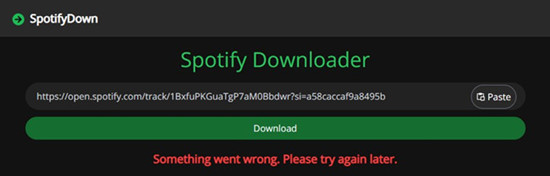
How to Use SpotifyDown to Download Spotify Music:
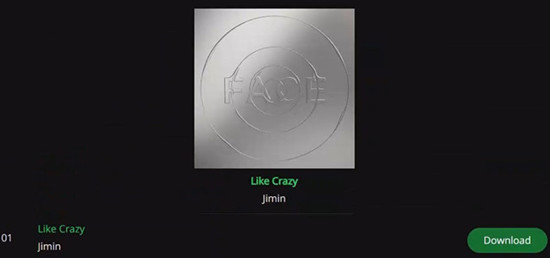
- Open your web browser and go to the SpotifyDown website (SpotifyDown.com).
- Complete the CAPTCHA, if prompted, as a security measure.
- Locate the provided field for pasting the copied Spotify link and paste the link into this field.
- Click the "Download" button on the SpotifyDown website.
- Wait for SpotifyDown to process the provided link. Once processed, a "Download" button or link will be displayed.
- Click on the "Download" button to initiate the download process.
- The selected Spotify music will be downloaded to your device, allowing offline enjoyment.
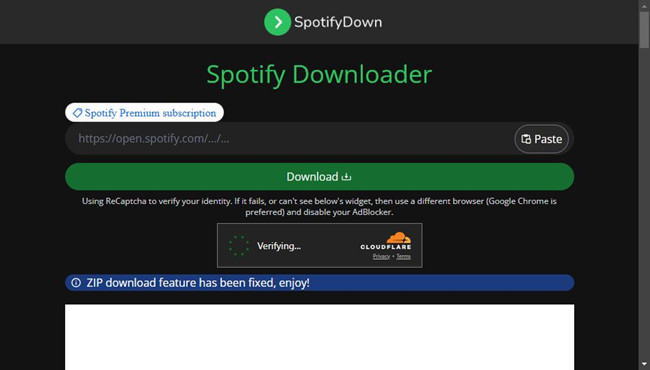
Explore SpotifyDown.com, your ultimate Spotify MP3 downloader online. Easily convert Spotify tracks to MP3 for offline enjoyment on any device.
Conclusion
As you navigate the diverse options available for Spotify music downloads, we invite you to elevate your experience with ViWizard Spotify Music Converter. Embrace a tool that not only meets but exceeds your expectations, offering unparalleled versatility, safety, and customization. Ready to take your Spotify music offline with ease? Try ViWizard Spotify Music Converter now and unlock a new realm of possibilities for your music collection. Make the switch, and experience the difference firsthand!


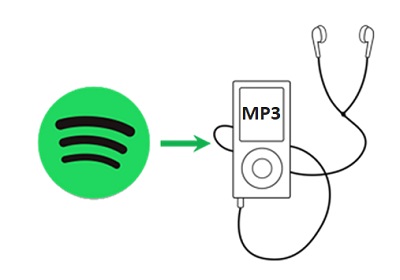
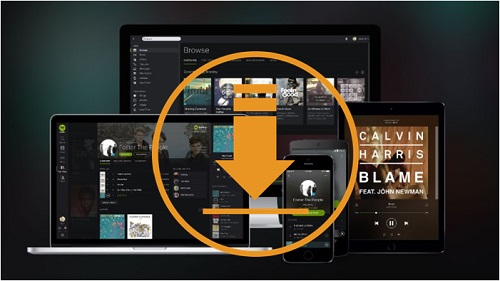
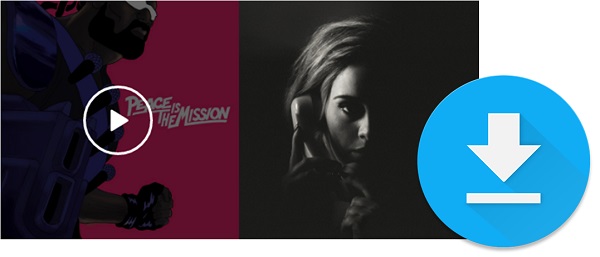
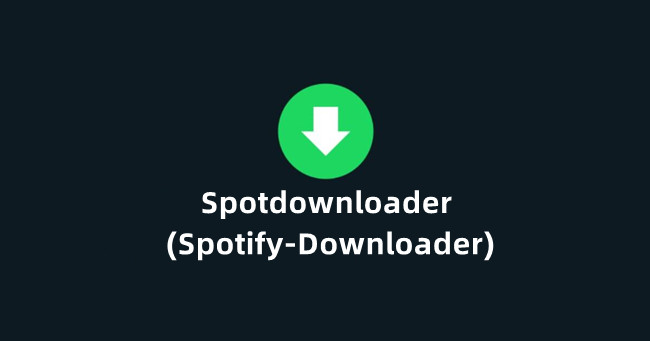

Leave a Comment (0)