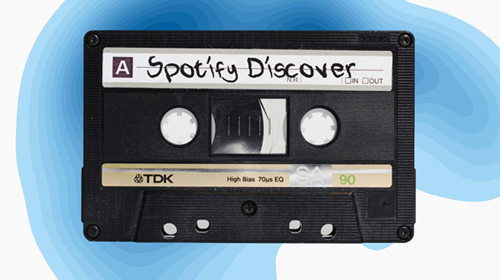
Every Monday, Spotify Discover Weekly opens up the week for its 286 million monthly users with a 30-song mixtape. This feature is such a hit among music lovers that after five months of its debut, Discover Weekly earned 1.7 billion streams. Today we’re going to go through this magical curation from Spotify and give you some advice on how you can get the best out of it and on how to save Spotify Discover Weekly playlist.

Found a gold in Spotify Daily Mix? Don't forget to save it before it disappears from the playlist. Of course, it'd be much safer to download it for offline listening. But I'll show you how to download songs from Spotify Daily Mix without Premium.
Part 1. What Is Discover Weekly on Spotify?
Discover Weekly is Spotify's ingenious response to the eternal quest for new music that perfectly suits your taste. Imagine having a personalized music curator who knows your preferences better than you do, presenting you with a fresh playlist every week - this is Discover Weekly.
How Does It Work?
At the heart of Discover Weekly are Spotify's powerful algorithms, working tirelessly to understand your unique musical preferences. It analyzes the songs you love, the ones you skip, and even the tracks you save. It learns your music taste and scours its vast library to find similar tracks featured on other playlists. The result? It curates a playlist filled with songs it believes you'll adore.
One of the wonders of Discover Weekly is its ability to surprise and delight. Expect the unexpected! Discover doesn't just stick to one genre - each playlist is a delightful mix designed to broaden your musical horizons. Whether you're into indie rock, lo-fi beats, or 90s hip-pop, this playlist has something special for you.
Monday rolls around, and while most people dread the start of the week, you have something to look forward to. Every Monday, like clockwork, your personalized Discover Weekly playlist awaits you. Remember, Discover Weekly is just one facet of Spotify's personalized experience. As Spotify continues to learn from your musical preferences, you'll encounter even more playlists made for you as part of tailored recommendations on the platform.

Wanna find the Made For You hub on Spotify? You can even find and keep all playlists Spotify made for you! Check this out!
Why You'll Love It:
- No more endless scrolling through playlists or radio stations. Discover Weekly brings the exploration straight to you.
- Songs you once loved but forgot about? Discover Weekly might just bring it back into your life, alongside new tracks you'll love.
- Found a song that hits just right? Share it with your friends, family, or even on social media followers.
Part 2. How to Find Discover Weekly on Spotify
Now that you're eager to dive in with Discover Weekly, let's guide you through finding this personalized playlist on Spotify.
-
On Mobile:
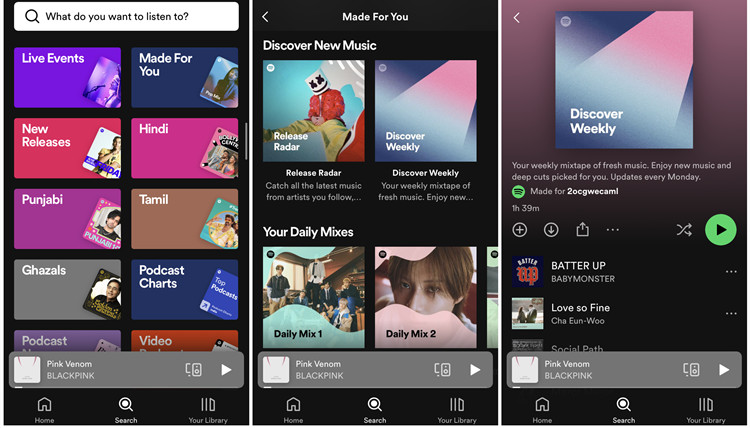
- Open the Spotify app on your iOS or Android device.
- Tap on the "Search" icon at the bottom of the screen.
- Look for the "Made For You" section and tap on it.
- Here, you'll find Discover Weekly waiting for you, alongside other curated playlists designed to match your tastes, such as Daily Mix.
- Simply tap on Discover Weekly to start listening to a mix of songs selected especially for you.
-
On Desktop:
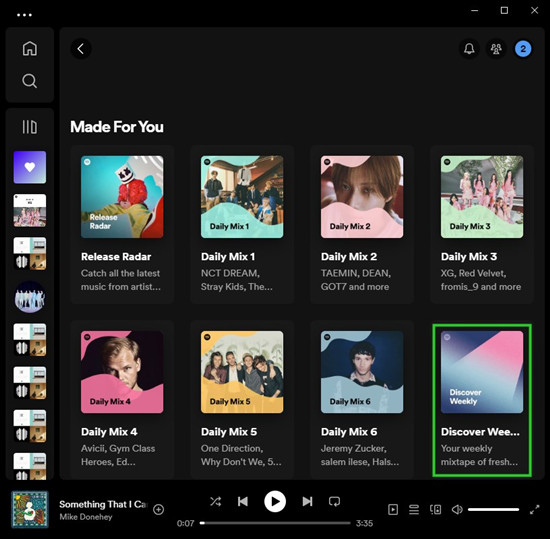
- Fire up Spotify on your desktop or laptop browser.
- Look to the left sidebar and click on "Search."
- Here, you'll see a selection of playlists tailored just for you, such as Discover Weekly.
- Click on Discover Weekly and check a mix of songs for the week.
Part 3. How to Improve Discover Weekly on Spotify
Discover Weekly isn't as good as expected, or not feeling a song? Let's explore some tips to make it even better. Spotify's algorithm may be smart, but a little nudge in the right direction can help fine-tune your new music discoveries.
Tip 1: Like What You Love
As you're listening to your Discover Weekly playlist, don't forget to hit the "Like" button on songs you truly enjoy. Liking a song tells Spotify that you want more of that style, artist, or genre in your future playlists. It's a direct way to guide the algorithm.
Tip 2: Save Your Favorites
When a song becomes an instant favorite, click the "Add it to playlist" button to add it to one of your playlists. Saved songs not only stay intact in your library for easy access but also signal to Spotify that these tracks are significant to you.
Tip 3: Listen Fully
Give songs a chance by listening to them in full, even if they're new or unfamiliar. Of course, skipping helps Spotify learn what doesn't quite hit the mark for you. However, if you skip quickly, it might assume you didn't enjoy it. Spotify tracks how long you listen to a song as part of your personal data. Take the time to explore new tracks - it might surprise you.
Tip 4: Diversify Your Listening
Step out of your comfort zone and explore new genres, artists, or styles. The algorithm loves variety. By showing interest in different types of music, you're giving Spotify more data to create a well-rounded playlist. If your tastes evolve or you're in a different mood, revisit your liked songs, saved tracks, or repeated songs. This ensures your Discover Weekly stays fresh and relevant.
Part 4. How to Save Discover Weekly on Spotify
Tip 1: Save Discover Weekly to Your Library
Saving your Discover Weekly playlist to your library ensures that each week's new songs are discovered easily right in your library. You can easily access and listen to your Discover Weekly when it updates.
-
On Mobile:
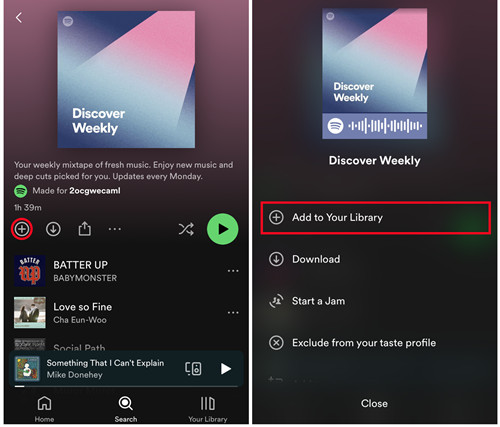
- Open your Spotify app.
- Navigate to your Discover Weekly playlist under the "Home" tab or "Made for You" section.
- Tap on the "+" icon (Add button) at the top of the playlist. Alternatively, tap the three dots (More button) next to the playlist, and select "Add to Your Library."
-
On Desktop:
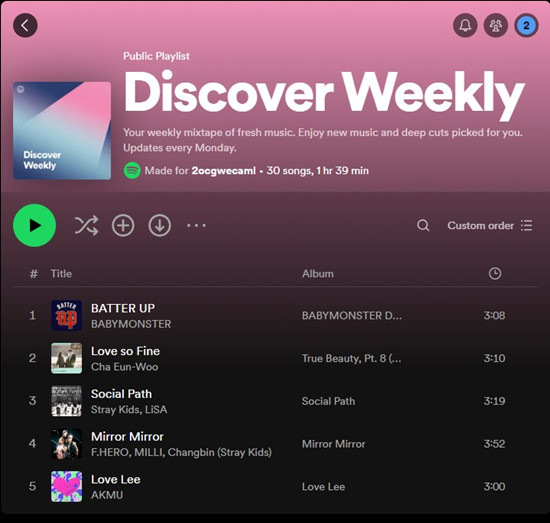
- Open Spotify on your computer.
- Click on "Discover Weekly" under the "Made For You" section or search for it.
- Click on the "+" icon (Add button) at the top of the playlist. This will save your currently seeing Discover Weekly playlist to your library.
Tip 2: Add Discover Weekly to a New Playlist
Creating a new playlist for each Discover Weekly allows you to preserve the exact songs from that week, even after the playlist updates for the next week.
-
On Mobile:
- Open your Spotify app.
- Navigate to your Discover Weekly playlist.
- Tap on the three dots (More button) next to the playlist.
- Select "Add to other playlist."
- Select the "New playlist" option to create a new playlist for your Discover Weekly. You can give this playlist a name, such as "Discover Weekly - Week of [Date]."
-
On Desktop:
- Open Spotify on your computer.
- Click on "Discover Weekly" under the "Made For You" section.
- Click the three dots next at the top of the playlist.
- Choose "Add to other playlist," and select a suitable playlist or a new playlist.
Tip 3: Convert Discover Weekly to MP3
If you're looking to have a backup of your Discover Weekly playlists, or if you're a free subscriber and want to listen to these songs offline, you can use the ViWizard Spotify Music Converter.
ViWizard Spotify Music Converter is designed to convert Spotify audio files into 6 different formats such as MP3, AAC, M4A, M4B, WAV and FLAC. All the original quality of the song will be kept after converting process. The conversion speed can be speeded up to 5X faster.
Key Features of ViWizard Spotify Music Converter
Free Trial Free Trial* Security verified. 5, 481,347 people have downloaded it.
- Download Spotify songs, playlists, podcasts, and audiobooks extremely fast at up to 15x speed
- Convert Spotify into MP3, FLAC, WAV, AIFF, M4A, and M4B losslessly
- Lets you play Spotify tracks offline on any device without restrictions
- Works seamlessly on Windows and macOS, supporting the built-in Spotify Web Player
Step 1Launch ViWizard and Import Songs from Spotify
Open ViWizard software and the Spotify will be launched simultaneously. Drag and drop these tracks into the ViWizard interface.

Step 2Set Up Output Parameters
After adding music tracks from Spotify to ViWizard, you can choose the output audio format. There're six options including MP3, M4A, M4B, AAC, WAV and FLAC. And then you can adjust the audio quality by selecting the output channel, bit rate, and sample rate.

Step 3Start Converting
Once all the setting is finished, click the "Convert" button to start loading Spotify music tracks. After the conversion, all the files will be saved to your specified folder. You could browse all the converted songs by clicking "Converted" and navigate to the output folder.

Step 4Play Spotify Discover Weekly without Limitations
After downloaded the Spotify Discover Weekly audio files, you can stream them either on your local music player or you car or anywhere you can think of. And you'll never fail to catch up with the music trend anymore.


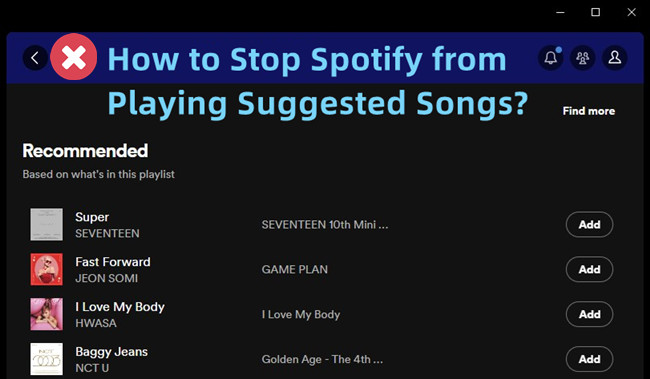
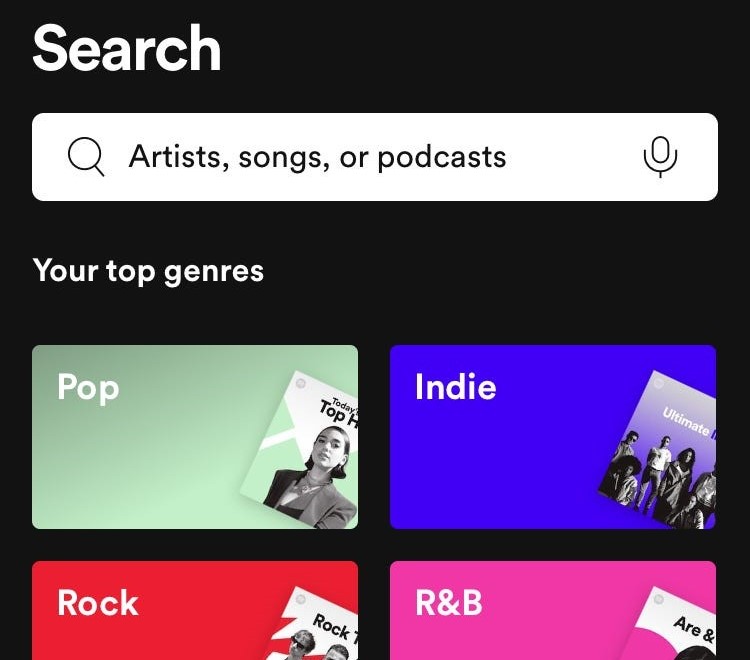
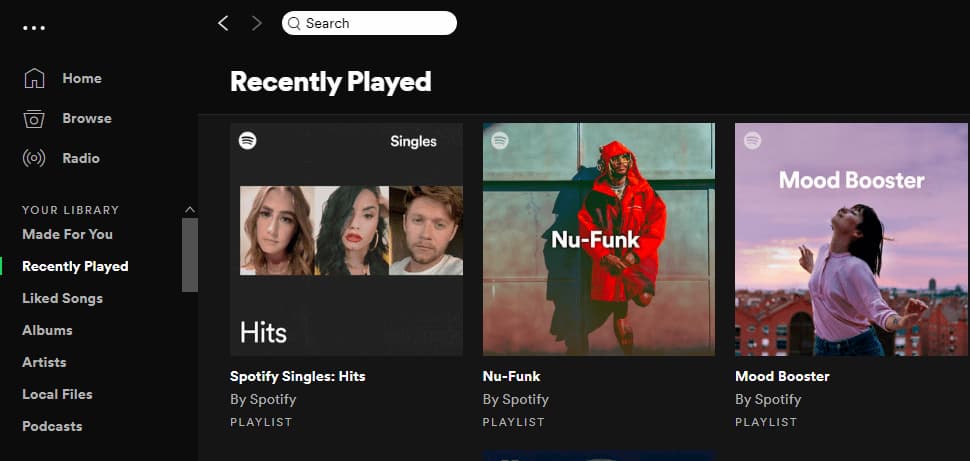

Leave a Comment (0)