
With Spotify, the world's leading music streaming service, access to over 50 million songs and 700,000 podcasts is at your fingertips. But when it comes to sharing your favorite tracks, albums, artists, or playlists with friends, you might wonder about the best approach. While sharing links directly from Spotify via social media platforms like Facebook and Twitter is common, there's another method that offers more versatility: using Spotify URIs.
In this post, we'll delve into the world of Spotify URIs and URLs, exploring how they function and how you can leverage them to share and enjoy music seamlessly. I'll guide you through understanding what a Spotify URI is, how to obtain it, and its various applications. Additionally, we'll explore how to convert Spotify URLs to MP3 format, ensuring you can enjoy your favorite tunes offline.
Part 1. What Is a Spotify URI / URL?
Spotify, like many other online platforms, utilizes unique identifiers to pinpoint specific resources such as tracks, albums, artists, or playlists within its vast library. These identifiers come in two primary forms: Uniform Resource Identifiers (URI) and Uniform Resource Locators (URL). While they serve the same purpose of identifying resources within the Spotify platform, they differ in their format and how they are accessed.
Spotify URI (Uniform Resource Identifier):
A Spotify URI is a string of characters specifically designed to identify resources within the Spotify application itself. It serves as a unique identifier for each item available on the platform, such as a track, album, artist, or playlist. They are formatted in a distinct manner, typically starting with the prefix "spotify:", followed by additional parameters that specify the type of resource and its unique identifier. It looks something like this: 'spotify:artist:0k17h0D3J5VfsdmQ1iZtE9'
Uses of Spotify URIs:
- Sharing Music: Easily share specific tracks, albums, artists, or playlists with others.
- Creating Playlists: Add tracks to playlists within the Spotify app by pasting the URI of a song.
- Collaborative Playlists: Facilitate collaboration on playlists by sharing track URIs with others.
Spotify URL (Uniform Resource Locator):
On the other hand, a Spotify URL is a web address that provides a means to access resources within the Spotify platform via a web browser. These URLs are structured similarly to traditional web addresses and are often used when sharing Spotify content outside of the app. It typically begins with 'https://open.spotify.com/' (Spotify Web Player), followed by additional parameters that identify the resource. For instance, a Spotify URL for the same track mentioned above would appear as follows: 'https://open.spotify.com/artist/0k17h0D3J5VfsdmQ1iZtE9?si=GjPhrKGvQ4apef8Pl-bi3g'
Uses of Spotify URLs:
- Embedding Content: Embed Spotify content into webpages, allowing visitors to listen to music directly on the site.
- Discovering New Music: Promote latest releases on social media, websites, and other platforms by sharing Spotify URLs.
- Integration with Third-Party Apps: Developers utilize URLs to integrate Spotify functionality into their own applications.
- Creating Direct Links: Generate direct links to specific songs, albums, or playlists within the Spotify app for easy navigation.
Both Spotify URIs and URLs offer users convenient ways to access and share content within the platform. Users can easily copy and paste them identifiers to share specific contents with friends, family, or on social media platforms. Additionally, they can be utilized outside the Spotify app for various purposes, such as converting them into downloadable MP3 files using converter tools.
How to Convert Spotify URI/URL to MP3:
These tools typically accept both URIs and URLs as input and provide options to convert them into MP3 format for offline listening. Users can simply paste the Spotify link into the designated input field of the converter tool and select MP3 as the desired output format. The converter then processes the request, converting the Spotify link into a downloadable MP3 file that can be saved and accessed on various devices and media players.
Part 2. How to Get Spotify URI / URL
Before diving into the process of converting Spotify links to downloadable MP3 files, users need to obtain the Spotify URI or URL of the desired track, album, artist, or playlist. Here's how users can acquire Spotify URIs and URLs on both desktop and mobile platforms:
How to Get a Spotify URI / URL on Desktop:
-
Using the Spotify Desktop App:
- Open the Spotify desktop application on your computer.
- Navigate to the desired track, album, artist, or playlist within the app.
- Right-click on the item you want to obtain the URI or URL for. Alternatively, click on the "…" (three-dot) icon next to the item.
- In the context menu that appears, you'll typically find options to "Copy Song Link" (which provides the URL). If you wish to get the URI, press "Alt" (Windows) or "options" (Mac) and select "Copy Song URI."
- Click on the appropriate option to copy the Spotify URI or URL to your clipboard.
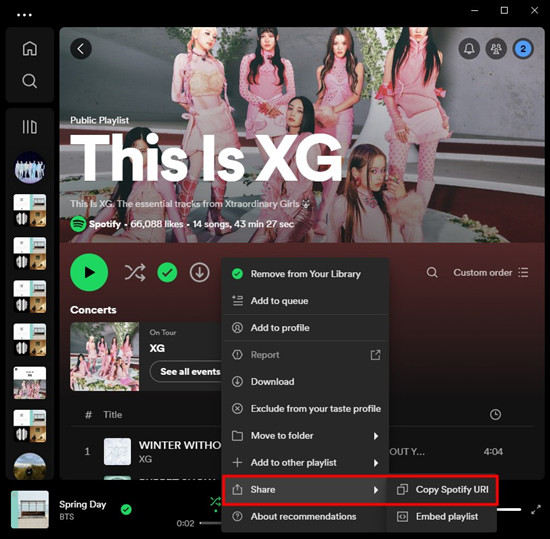
-
Using the Spotify Web Player:
- Open a web browser and go to the Spotify Web Player (https://open.spotify.com).
- Log in to your Spotify account if prompted.
- Navigate to the track, album, artist, or playlist you wish to obtain the URI or URL for.
- Right-click on the item and select the option to "Copy Spotify URI" or "Copy Song Link" from the context menu. If you only see the "Copy Spotify Link" option, press "Alt" (Windows) or "options" (Mac) to switch it to "Copy Spotify URI."
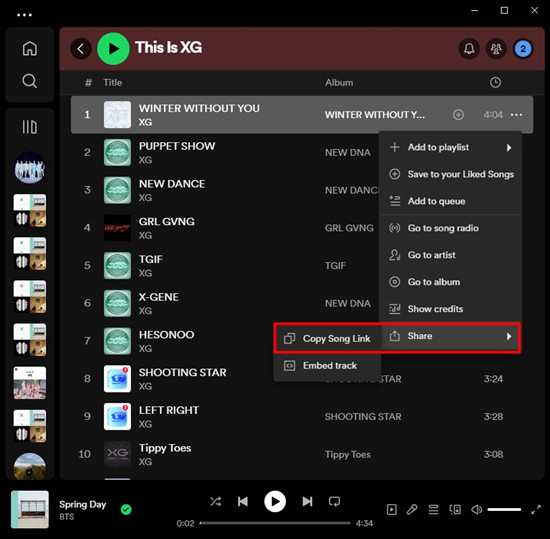
How to Get a Spotify URL on Mobile:
-
Using the Spotify Mobile App:
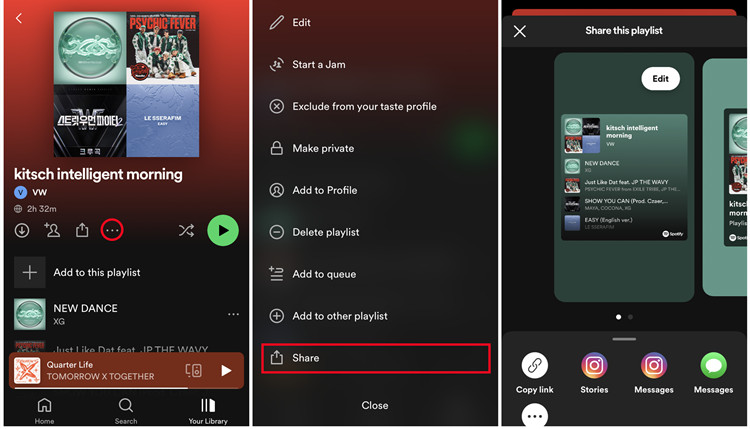
- Launch the Spotify mobile app on your smartphone or tablet.
- Navigate to the desired track, album, artist, or playlist within the app.
- Tap the "More" (three-dot) icon next to the item you want to obtain the URI or URL for.
- Select the "Share" option.
- Select "Copy link" to copy the Spotify URL to your device's clipboard. If you need an auto-generated share message accompanied, select "More," then "Copy." You get something like this: Give this playlist a listen: [Playlist's Name], followed by its Spotify URL.
Part 3. How to Convert Spotify URL to MP3 on PC/Mac
Have you ever imagined being able to download and convert Spotify music files using just a Spotify URL? By default, Spotify songs are in the Ogg Vorbis format, which comes with DRM protection, making it inaccessible without the Spotify app or client. However, there's a solution to convert OGG Vorbis files to MP3 format using a Spotify URL. With ViWizard Spotify Music Converter, you can effortlessly convert Spotify songs to MP3 using their respective URLs.
ViWizard Spotify Converter simplifies the process of converting Spotify URLs to MP3 files, allowing you to build your offline music library with ease. With fast conversion speeds, and support for multiple output formats, ViWizard ensures that the original quality of the songs is preserved throughout the process.
Key Features of ViWizard Spotify Music Converter
Free Trial Free Trial* Security verified. 5, 481,347 people have downloaded it.
- Download Spotify songs, playlists, podcasts, and audiobooks extremely fast at up to 15x speed
- Convert Spotify into MP3, FLAC, WAV, AIFF, M4A, and M4B losslessly
- Lets you play Spotify tracks offline on any device without restrictions
- Works seamlessly on Windows and macOS, supporting the built-in Spotify Web Player
Step 1Paste Spotify URL into the search bar:
Open ViWizard software and the Spotify will be launched simultaneously. Then copy and paste the Spotify link into the ViWizard search bar. Press Enter on your keyboard or click the Plus button, then the songs will be loaded.

Step 2Set up the output parameters for Spotify:
After adding music tracks from Spotify to ViWizard, you can choose the output audio format. There're six options including MP3, M4A, M4B, AAC, WAV and FLAC. And then you can adjust the audio quality by selecting the output channel, bit rate, and sample rate.

Step 3Start converting Spotify URL to MP3:
Once all the setting is finished, click the "Convert" button to start loading Spotify music tracks. After the conversion, all the files will be saved to your specified folder. You could browse all the converted songs by clicking "Converted" and navigate to the output folder.

Part 4. How to Convert Spotify URL to MP3 Online
In addition to desktop software like ViWizard Spotify Music Converter, there are also online tools available that allow users to convert Spotify URLs to MP3 files conveniently. While popular online converters include Spotify-Downloader, SpotifyDown, and SpotifyMate, it's important to note that these platforms may feature uncertain music sources and lower audio fidelity compared to dedicated software like ViWizard. For those seeking a more reliable option, ViWizard Spotify Music Converter is superior. Here's a general guide on how to use online converters:
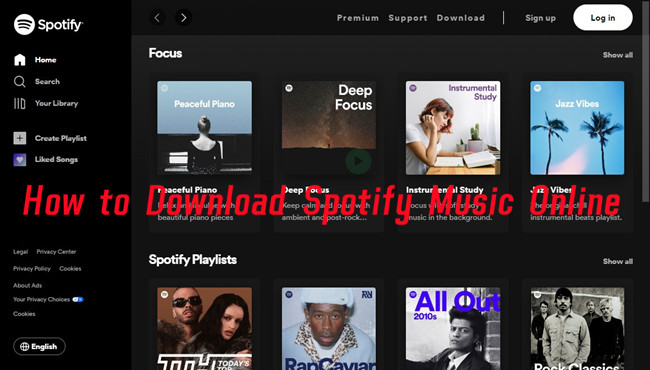
Here we introduce the best third-party websites for you to download songs, playlists and albums from Spotify to MP3.
- Start by copying the URL of the Spotify song, album, playlist, or artist you wish to convert to MP3 format. If you're unsure how to do this, you can follow the steps mentioned earlier in Part 2.
- Choose an online converter such as Spotify-Downloader, SpotifyDown, or SpotifyMate.
- Visit the website of the chosen converter and paste the copied Spotify URL into the designated input field.
- Click on the "Search" or "Download" button to initiate the conversion process.
- Once the conversion is complete, the online converter will provide you with a link to download the converted MP3 file. Click on the link to download the file to your device.
While online converters offer convenience, it's essential to be aware of potential drawbacks such as uncertain music sources and lower audio fidelity. For a more reliable and high-quality conversion experience, ViWizard Spotify Music Converter is recommended.
Conclusion
With the ability to convert Spotify URLs to MP3 format using tools like ViWizard Spotify Music Converter or online converters, users can enjoy their favorite tracks offline on various devices and media players. Whether you're sharing music with friends, curating playlists, or enjoying your favorite tunes on the go, mastering the use of Spotify URIs and URLs enhances your overall Spotify experience.
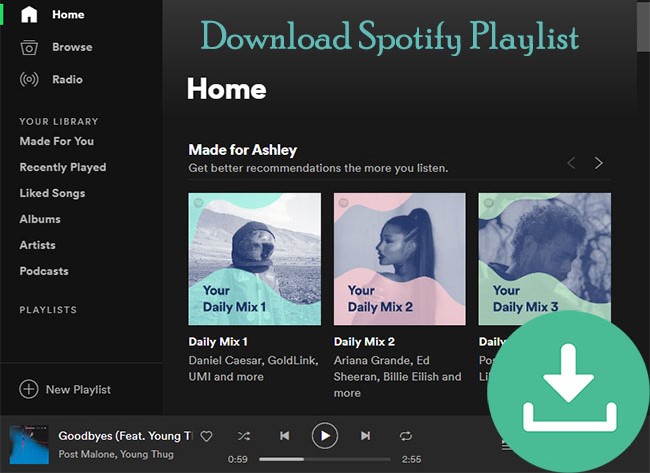

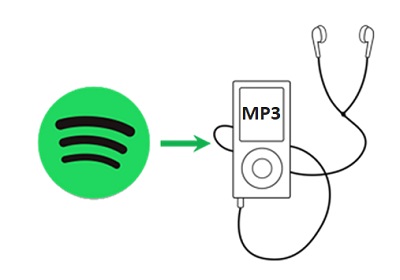

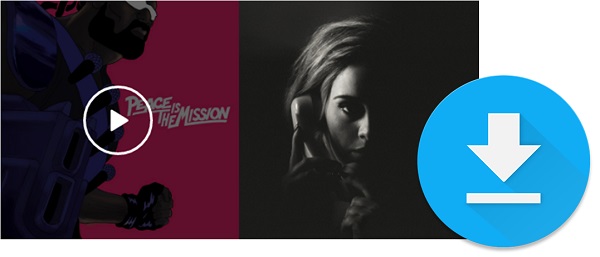

Leave a Comment (0)