
What is your first impression on a Spotify song before you decide to listen to it? Many of you might say it’s the artwork of the album. People always say do not judge a book by its cover, but when we meet a new song for the first time, we can possibly be attracted by its album cover and then get interested in how the song might sound like. Sometimes an album cover is like a clickbaity thumbnail of a video which lures you to click on the song. But there also are times that an album cover makes you feel uncomfortable even if the song is passable. Many Spotify users want to get Spotify album cover while some others might want to get rid of it, but there doesn’t seem to have this kind of feature on Spotify.
In this post, We've updated to some specific steps with the latest functions and features from the Spotify platforms. Pick up the device for how to get Spotify album cover and how to change Spotify album cover.
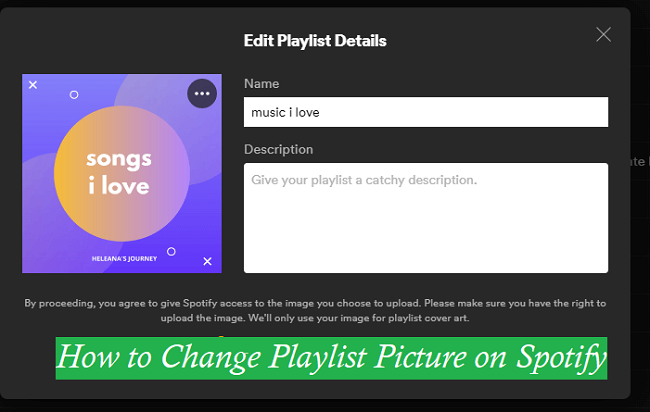
Are you bored of your playlist covers? In this post, we will tell you how to change playlist picture on Spotify with different devices. Just click and have a look.
Part 1. How to Change Album Covers on Spotify [Artists]
In the dynamic realm of digital music promotion, updating your Spotify album cover is essential for maintaining a fresh and engaging online presence. However, for independent artists distributing their music through platforms like TuneCore, DistroKid, or CD Baby, the process of changing album details, including the cover, involves collaboration with your chosen digital music distributor. Here's a step-by-step guide:
Tips for a Standard Spotify Album Cover:
- Aim for a square image with a minimum of 3000 x 3000 pixels to ensure clarity and quality.
- Stick to JPEG images for your album covers. While PNG is supported, JPEG is recommended for better compatibility.
- Ensure a resolution of at least 72 DPI for clear display on various devices.
Changing Your Album Cover to a Brand-New One:
- Initiate contact with your digital music distributor, such as TuneCore, DistroKid, CD Baby, or any other platform you've chosen.
- Clearly communicate that you intend to update the album cover or any other details for a specific release. Provide the updated artwork and any other pertinent information requested by your distributor.
- Every distributor has its own set of procedures for making updates. This may involve utilizing an online portal for submissions or engaging in direct communication through email or another specified channel. Adhere meticulously to their outlined guidelines.
- After submitting the necessary information, exercise patience. The process may take some time for the changes to be processed, and for the updated album cover to manifest on streaming platforms, including Spotify.
Part 2. How to Get Album Covers on Spotify [Listeners]
Let's explore how listeners can easily save their favorite album covers from Spotify on both desktop and mobile devices. Although Spotify doesn't provide a direct "save" option for album covers, users can effortlessly capture these images for personal use. Here's how it works for both desktop and mobile users:
Saving Spotify Album Covers on Desktop:
- Open the Spotify desktop application and find the album whose cover you want to save.
- Click on the album cover displayed on the right side of the album profile.
- A larger version will be displayed based on your window size.
- You can now take a screenshot of the album cover:
- On Windows: Press the "PrtScn" key to capture the entire screen, or use "Snipping Tool" or "Snip & Sketch" to capture a specific area.
- On Mac: Press "Command (⌘) + Shift + 4" to enable screenshot mode, then click and drag to select the area you want to capture.
- To edit and save the image, paste the screenshot into an image editing tool like Microsoft Paint or Apple Preview.
- Crop the image to focus on the album cover.
- Save the cropped image to your desired location on your computer.
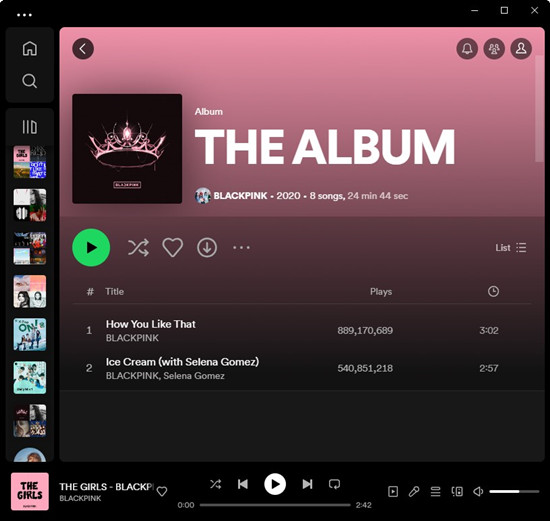
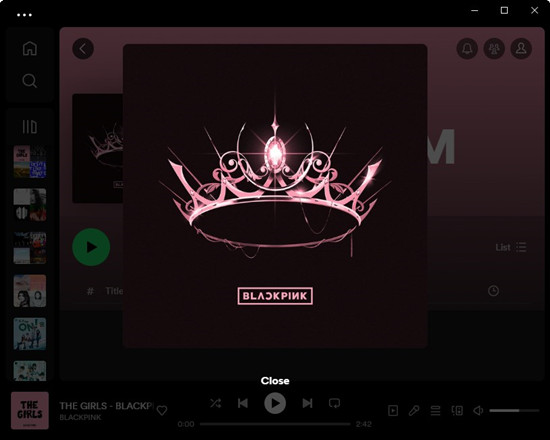
Saving Spotify Album Covers on Mobile:
- Note: The artwork on the mobile app may appear small, resulting in pixelation when scaled up.
- Launch the Spotify app on your mobile device and navigate to the album whose cover you want to save.
- Tap the "More options" button (horizontal 3 dots icon for iPhone, vertical 3 dots icon for Android) to reveal a menu with the album art.
- Scroll down to "View album" to explore songs associated with the same album art.
- Tap on the album art to prompt the "SAVE TO PHOTOS" option.
- Tap "SAVE TO PHOTOS" with a notification bar confirming, "Saved to your photos." You might receive a pop-up asking for permission to access your device's Photos. Grant this permission to ensure the album cover is saved successfully.
Part 3. How to Download and Extract Album Covers from Spotify [Listeners]
Want to go beyond screen captures and actually download albums and album covers from Spotify? While Spotify itself doesn't provide a built-in download option for albums, third-party tools like ViWizard Spotify Music Converter offer a powerful solution.
ViWizard retains essential song details such as track title, artist name, album name, and genre during the conversion process. This meticulous preservation ensures that the downloaded content maintains its original integrity. The converter fully supports ID3 tags, indispensable metadata embedded within audio files. This encompassing support includes information like album artwork, artist details, and track information. ViWizard ensures that the converted files boast comprehensive ID3 tags, facilitating seamless organization and identification within your library.
ViWizard goes beyond audio fidelity by excelling in the preservation of the visual aspect of music. Throughout the conversion process, ViWizard retains album covers, ensuring that your downloaded content is not just sonically rich but also visually appealing.
Key Features of ViWizard Spotify Music Converter
Free Trial Free Trial* Security verified. 5, 481,347 people have downloaded it.
- Download Spotify songs, playlists, podcasts, and audiobooks extremely fast at up to 15x speed
- Convert Spotify into MP3, FLAC, WAV, AIFF, M4A, and M4B losslessly
- Lets you play Spotify tracks offline on any device without restrictions
- Works seamlessly on Windows and macOS, supporting the built-in Spotify Web Player
Step 1Add Spotify Album to ViWizard
Open ViWizard software and the Spotify will be launched simultaneously. Drag and drop the whole album from Spotify (For example: BLACKPIN's The Album) into the ViWizard interface.

Step 2Set Up Output Parameters
After adding music tracks from Spotify to ViWizard, you can choose the output audio format. There're six options including MP3, M4A, M4B, AAC, WAV and FLAC. And then you can adjust the audio quality by selecting the output channel, bit rate, and sample rate.

Step 3Start the Conversion
Once all the setting is finished, click the "Convert" button to start loading Spotify music tracks. After the conversion, all the files will be saved to your specified folder. You could browse all the converted songs by clicking "Converted" and navigate to the output folder.

Step 4Play Spotify Album in Order without Premium
Now you can access the album you have downloaded on your computer. All the songs in the album are listed in the same order as they're on Spotify. Now you can play Spotify album in order without using the Spotify app.
Extracting Spotify Album Cover Image with iTunes:
To effortlessly extract and replace album cover images using iTunes, follow these steps:
- Open iTunes and find the album for which you want to change the cover. Right-click on the album and select "Get Info."
- In the Album Info window, click on the "Artwork" tab located at the top.
- Within the Artwork section, click on "Add Artwork."
- A pop-up will appear. Browse your computer to find and select the new album cover image you'd like to use.
- Click "Open" to set the selected image as the new album artwork.
- Confirm the changes by clicking "OK." Your updated album cover is now saved.
Part 4. How to Change Album Covers off Spotify [Listeners]
Want to change album cover images? You can use bring your favorite Spotify albums to iTunes and easily customize your music library to reflect your unique preferences.
Tips for a Brand-New Spotify Album Cover:
- Ensure that the chosen image file is compatible with iTunes (common formats like JPEG or PNG work well).
- Opt for high-resolution images to maintain visual quality on various devices.
- To change covers for multiple albums, hold down the "Ctrl" key (Windows) or "Command" key (Mac) while selecting the desired albums.
- If you're using iCloud Music Library, changes made in iTunes will sync across your devices. Make sure your library is set to update automatically.
Change Album Cover Image in iTunes:
To effortlessly extract and replace album cover images using iTunes, follow these steps:
- Open iTunes and find the album for which you want to change the cover. Right-click on the album and select "Album Info."
- In the Album Info window, click on the "Artwork" tab located at the top.
- Within the Artwork section, click on "Add Artwork."
- A pop-up will appear. Browse your computer to find and select the new album cover image you'd like to use.
- Click "Open" to set the selected image as the new album artwork.
- Confirm the changes by clicking "OK." Your updated album cover is now saved.
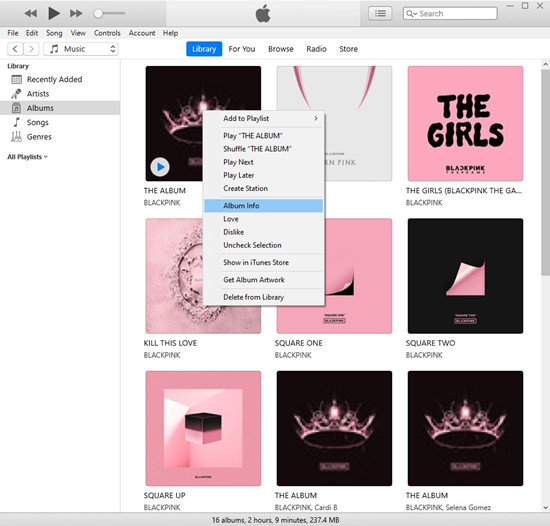

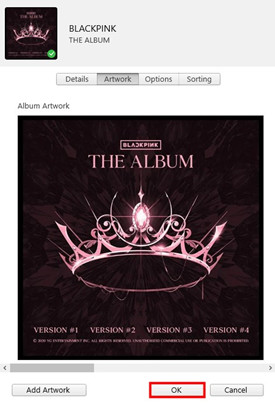
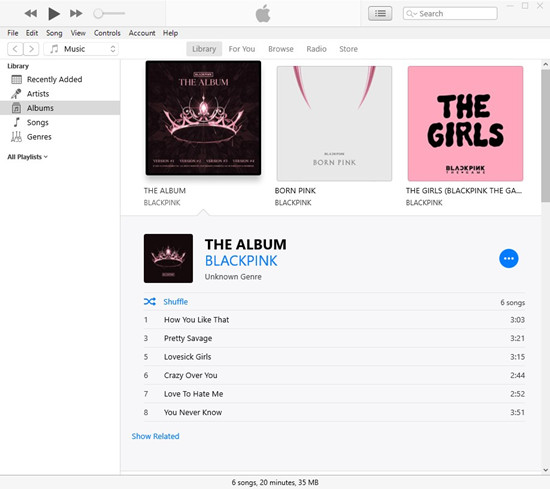

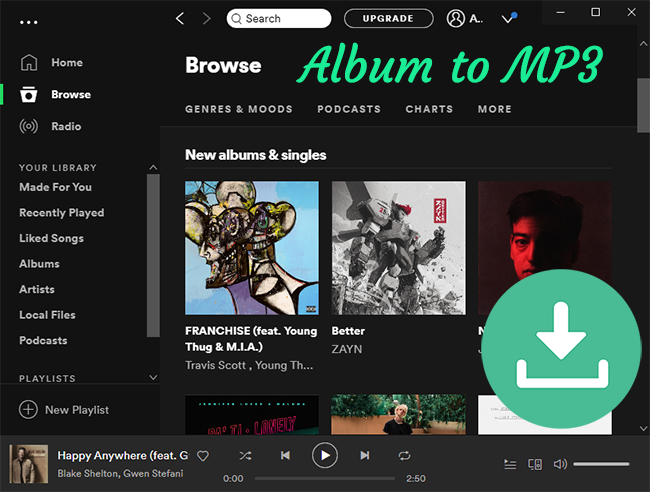




Leave a Comment (0)