
You're out for a run or hitting the gym, and your favorite Spotify playlist is playing. But there's one problem – your bulky smartphone. It's distracting and, frankly, just not practical when you want to focus on your workout. What if you could leave your phone behind and still enjoy your music? That's where portable Spotify players come in.
Spotify offers millions of songs, but it's not always convenient to use on phones, computers, or home speakers when you're active. That's why portable music players with native Spotify support are a game-changer for fans who want easy access to their music. These small, convenient devices let you take your music with you, without the need for a smartphone.
In this guide, we've tested some of the best portable Spotify players. Whether you're on a budget or looking for a high-end device, we've got the info to help you find the right one for you.
Part 1. What Is a Portable Spotify Player?
Simply put, a portable Spotify player is a small, lightweight device that lets you play Spotify music without needing your smartphone. It's perfect for on-the-go listening, whether you're working out, running, or just out and about. These players connect to Spotify via Wi-Fi or Bluetooth, allowing you to stream music directly or download it for offline listening (a Premium subscription is required, though free users may have limited access).
The interface is simple, making it easy to browse music, select tracks, and control playback – all without your phone. Portable Spotify players typically have small screens or basic controls and are powered by USB or rechargeable batteries.
Some of these devices, like the INNIOASSIS Gi, are MP3 players, while most are specifically designed for Spotify. The choice is yours, or you can even consider using a solution that works with almost any music player, or refresh your old MP3 player for Spotify support.
What Most Music Players or MP3 Players Don't Do
So, what's the ultimate solution for almost any music player? The truth is, most music players can support Spotify offline once you've made Spotify your personal music collection. And that's where ViWizard Spotify Music Converter comes in. ViWizard Spotify Music Converter isn't a way to stream Spotify directly to any music player. Instead, it's the perfect tool for converting Spotify music into flexible audio files (like MP3), making it compatible with virtually any device that supports MP3 playback. If you're a free user with an existing music player and want to add Spotify support, ViWizard won't let you down.
A brilliant Spotify music downloader designed to download and convert Spotify songs, playlists, albums, artists, podcasts, and audiobooks to MP3, FLAC, WAV, AIFF, M4A, and M4B losslessly. The sound stays as clear as the original, and all track details are preserved, offering a seamless experience to enjoy your Spotify music offline on any player or device.
Part 2. Best Portable Spotify Players
| Compatibility | Battery Life | Internal Storage | Price | Requires Spotify Premium | Offline Spotify Playback | Recommendation | |
| Mighty Vibe | Android & iOS | 5 hours | 8GB | $119 | ✔ | ✔ | ⭐⭐⭐⭐⭐ |
| Sony NW-A105 Walkman | Android | 26 hours | 16GB | $350 | ✔ | ✔ | ⭐⭐⭐⭐ |
| Apple iPod Touch | iOS | 40 hours | 256GB | $265 | ✔ | ✔ | ⭐⭐⭐⭐ |
| FiiO M6 | Android | 10 hours | 16GB | $200 | ✔ | ✔ | ⭐⭐⭐⭐ |
| Astell & Kern SP3000T | Proprietary | Not specified | 256GB | $3,500 | ✔ | ✔ | ⭐⭐⭐⭐⭐ |
| Mighty 3 | Android & iOS | 8 hours | 8GB | $99 | ✔ | ✔ | ⭐⭐⭐ |
| ILLINOIS GI MP3 Player | Android & iOS | 25 hours | 4GB | $50 | ✔ | ✔ | ⭐⭐ |
No 1. Mighty Vibe

Best for casual users who want a simple, portable, and Spotify-dedicated player.
DAC: No specific details.
Headphone Amp Power: Not specified.
High-Res Compatibility: Supports offline Spotify and Amazon Music; no high-res details.
Bluetooth Codecs: Supports standard Bluetooth codecs; aptX, AAC, LDAC support not specified.
File Formats: Primarily for Spotify and Amazon Music; no details on other file formats.
Storage: 8GB internal storage (holds over 1,000 songs).
Battery Life: Up to 8 hours of continuous playback.
USB DAC Mode: Not specified.
Screen: No screen; uses physical buttons.
Operating System: Custom OS for music playback.
If you're looking for a super-portable music player that's as simple as it gets, the Mighty Vibe is perfect. At just 2.5 x 1.5 x 0.5 inches (63 x 38 x 12mm), this tiny device fits right into your pocket, so you can take it anywhere without a second thought. With 8GB of storage, it holds over 1,000 songs, making it ideal for offline Spotify playlists—perfect for when you want to leave your phone behind.
With up to 5 hours of battery life, it's great for runs or long walks. There's no screen, which keeps it minimalist and sleek. The physical buttons for play/pause, skipping tracks, and volume control make it super easy to use. It runs off a rechargeable battery—no frills, just music wherever you are.
How to play Spotify on Mighty Vide:
- Download and install the Mighty app on your mobile device.
- Open the Mighty app and choose Spotify under Music Service.
- Log into your Spotify Premium account and tap Sync Now to sync playlists from Spotify.
- Once done, start to play your Spotify songs on Mighty and put your phone down.

Go on to read the article, and you'll get the answer on how to play Spotify on Mighty with or without a Premium subscription.
No 2. Sony NW-A105 Walkman
Best for audiophiles who value sound quality and want a premium experience.
DAC: S-Master HX digital amplifier for high-quality sound.
Headphone Amp Power: Not specified.
High-Res Compatibility: Supports up to 32-bit/384kHz audio.
Bluetooth Codecs: SBC, AAC, aptX.
File Formats: MP3, WMA, AAC, FLAC, ALAC, AIFF, DSD, and more.
Storage: 16GB internal storage, expandable via microSD.
Battery Life: Up to 26 hours of playback.
USB DAC Mode: Yes, functions as a USB DAC.
Screen: 3.6-inch HD touchscreen.
Operating System: Android 9.0.
The Sony NW-A105 Walkman is the next step up if you're after a more advanced player with that classic portable feel. Running on Android, it gives you direct access to Spotify, and the 3.6-inch touchscreen makes navigating your music a breeze. It comes with 16GB of storage, but you can expand it with a microSD card if needed.
Battery life is solid at 26 hours, so whether you're at home or traveling, it'll keep you going all day. What really stands out is its high-resolution audio quality—you'll hear the richness and depth in your music. The user interface is clean and easy to navigate, making it an excellent choice for anyone who wants to enjoy Spotify without using their phone.
No 3. Apple iPod Touch

A solid all-around device that integrates well into the Apple ecosystem.
DAC: No specific details.
Headphone Amp Power: Not specified.
High-Res Compatibility: Supports high-res audio playback; varies by model.
Bluetooth Codecs: Standard Bluetooth codecs; aptX and LDAC not specified.
File Formats: MP3, AAC, WAV, AIFF, Apple Lossless.
Storage: 32GB, 128GB, or 256GB models.
Battery Life: Up to 40 hours of music playback.
USB DAC Mode: Not specified.
Screen: 4-inch Retina display.
Operating System: iOS.
The Apple iPod Touch is the ideal pick for anyone who wants a blend of portability and versatility. It runs iOS, so you've got all the ease of use you're familiar with if you've ever owned an iPhone. Plus, it supports Spotify right out of the box. Whether you're streaming music or listening to podcasts, this iPod Touch has you covered.
With options for 32GB, 128GB, or 256GB of storage, you can load up on your favorite tracks. The 40-hour battery life ensures you won't be reaching for a charger mid-day. The 4-inch Retina display keeps everything crisp, and the iOS system guarantees smooth navigation. If you're after a dedicated music player that can do more, this is a solid option.
How to play Spotify on Apple iPod?
- Launch Spotify on your iPod touch and sign into your Spotify Premium account.
- Find an album or a playlist you want to download then go to download them to your iPod.
- Tap the Download arrow at the top of each album or playlist, and it will download the tracks.
- Open Spotify Offline Mode by tapping on Library > Settings > Playback and toggling on Offline.

Here you'll learn how to get Spotify on iPod touch, as well as, how to download songs from Spotify to iPod touch/shuffle/nano/classic.
No 4. FiiO M6
Ideal for audiophiles seeking high-quality sound on a portable device.
DAC: AKM AK4490EN DAC for high-quality audio.
Headphone Amp Power: 60mW at 32 ohms.
High-Res Compatibility: Supports 32-bit/384kHz PCM and DSD256.
Bluetooth Codecs: SBC, AAC, aptX, aptX HD, LDAC, LHDC.
File Formats: MP3, WAV, FLAC, APE, OGG, M4A, AAC, WMA, MP2, DSD, and more.
Storage: 16GB internal, expandable up to 2TB via microSD.
Battery Life: Up to 10 hours of playback.
USB DAC Mode: Yes.
Screen: 3.2-inch touchscreen (480x800).
Operating System: Android-based OS.
If you're after something compact but with premium sound quality, the FiiO M6 checks all the boxes. It runs Android, so you can easily stream Spotify or other music services. With a 3.2-inch touchscreen, you get great control over your tracks. The 16GB of internal storage is expandable with a microSD card up to 2TB, so you've got room to grow.
Battery life is a solid 10 hours, which is perfect for day trips or longer listening sessions. The M6 is a standout performer when it comes to sound quality—whether you're streaming or listening to local files, the audio is sharp and clear. Plus, it doubles as a USB DAC, making it a versatile tool for audiophiles who want a premium experience on the go.
No 5. Astell & Kern SP3000T
Premium device for serious audiophiles willing to spend more.
DAC: High-end DAC (specific model not disclosed).
Headphone Amp Power: Designed for high-impedance headphones; power details not specified.
High-Res Compatibility: Supports up to 32-bit/768kHz PCM and DSD512.
Bluetooth Codecs: SBC, AAC, aptX, aptX HD, LDAC, LHDC.
File Formats: MP3, WMA, AAC, FLAC, ALAC, AIFF, DSD, and more.
Storage: 256GB internal storage, expandable via microSD.
Battery Life: Up to 10 hours of playback.
USB DAC Mode: Yes.
Screen: High-resolution touch screen (specific details not provided).
Operating System: Proprietary OS optimized for audio.
For those who prioritize sound quality above all else, the Astell & Kern SP3000T is in a class of its own. With both digital and tube amplifiers, it delivers an audiophile-grade experience that you can't get from just any portable player. It boasts a 5.5-inch touchscreen and 256GB of internal storage, giving you all the space you need for your music library.
Yes, it's bulkier and pricier, but if you're after exceptional sound and don't mind the larger size, the SP3000T is hard to beat. This player is for serious audio enthusiasts who don't want to compromise on their listening experience.
No 6. Mighty 3
A budget version of the Mighty Vibe with fewer features.
DAC: No specific details.
Headphone Amp Power: Not specified.
High-Res Compatibility: Supports offline Spotify playback; no high-res details.
Bluetooth Codecs: Supports Bluetooth for wireless headphones, but codec details are not specified.
File Formats: Primarily for Spotify offline content; no emphasis on other local file formats.
Storage: 8GB internal storage (holds hundreds of Spotify songs).
Battery Life: Up to 5 hours of playback (can vary with usage).
USB DAC Mode: Not specified.
Screen: No screen; uses physical buttons for navigation.
Operating System: Custom software for Spotify playback.
The Mighty 3 is all about simplicity and ease. If you want to play your Spotify playlists offline without worrying about screens or an internet connection, this player is ideal. With 8GB of storage, it holds over 1,000 songs, making it perfect for those who want to travel light.
You get up to 8 hours of playback on a single charge, and it supports both Bluetooth and wired headphones. Unlike the Mighty Vibe, which focuses on just playing music, the Mighty 3 keeps things straightforward with a no-frills approach. If you're looking for a hassle-free experience to take with you anywhere, this is a great pick.
No 7. ILLINOIS GI MP3 Player
A budget-friendly option with limited features and lower popularity.
DAC: No specific details.
Headphone Amp Power: Not specified.
High-Res Compatibility: Focuses on standard MP3/AAC playback; no high-res support.
Bluetooth Codecs: Basic Bluetooth support; codec details not specified.
File Formats: MP3, WMA, WAV, possibly FLAC or AAC.
Storage: 8GB or 16GB internal, expandable with microSD.
Battery Life: Up to 10 hours of playback.
USB DAC Mode: Not specified.
Screen: Small, low-res display.
Operating System: Proprietary software for music playback.
The ILLINOIS GI MP3 Player is a feature-packed device that gives you more than just basic music playback. With a 4-inch full-touch LCD screen, it supports Spotify, Pandora, Tidal, Deezer, and Amazon Music, giving you a complete music streaming experience.
Equipped with a HiFi sound module, it delivers superior audio quality, and Bluetooth 4.2 ensures seamless wireless connectivity. The 1,500mAh battery delivers up to 25 hours of music playback, so you can enjoy your tunes all day without needing a charge. Though it's a bit bulkier, the larger screen, strong app support, and impressive battery life make it a top contender for those who want more from their portable music player.
Part 3. How to Download Music from Spotify to MP3 Player
If you're someone who likes to keep things simple—whether you're running, hiking, or just trying to stay off your phone—playing Spotify on a basic MP3 player sounds ideal. But most players like the SanDisk Clip or similar don't support Spotify playback, and there's a good reason for that.
Spotify encrypts its music, which means it only works within the Spotify app. So even if your device supports common formats like MP3 or FLAC, it won't recognize Spotify files. That's why most portable players can't play your playlists directly.
Tool Required: ViWizard Spotify Music Converter
To get around this, tools like ViWizard Spotify Music Converter offer a straightforward solution. It lets you download and convert Spotify songs into standard audio formats—like MP3 or AAC—making them compatible with nearly any device, including older MP3 players, USB drives, or basic fitness-focused players.
Key Features of ViWizard Spotify Music Converter
Free Trial Free Trial* Security verified. 5, 481,347 people have downloaded it.
- Download Spotify songs, playlists, podcasts, and audiobooks extremely fast at up to 15x speed
- Convert Spotify into MP3, FLAC, WAV, AIFF, M4A, and M4B losslessly
- Lets you play Spotify tracks offline on any device without restrictions
- Works seamlessly on Windows and macOS, supporting the built-in Spotify Web Player
Using ViWizard is simple: just select your tracks or playlists from Spotify Web Player, choose your format, and hit convert. Once that's done, the files are yours to move around freely—no Wi-Fi, no data, and no need to open the Spotify app again. If you're not finding the perfect Spotify-ready player, this is the easiest way to take your music with you anywhere.
Step 1Install ViWizard Spotify Music Converter on Your Computer

Start by downloading the ViWizard Spotify Music Converter from the official website. It's available for both Windows and macOS—just pick the version that matches your operating system. After the download finishes, run the installer and follow the setup instructions. Once installed, open the app to begin converting your Spotify library.
Step 2Import Your Spotify Songs, Albums, or Playlists

With ViWizard open, log in to your Spotify account using the built-in web player. Then browse your music library and select any playlists, albums, podcasts, and more. When the music note icon in the bottom-right corner turns green, click on it. ViWizard will analyze the link and load the tracks you want to convert. This allows you to batch-add multiple items for faster processing.
Step 3Set the Output Format and Audio Preferences

Click the menu icon (three horizontal lines in the top-right corner) and go to Preferences > Convert. For most MP3 players or audio devices, MP3 is the safest choice, as it's universally supported. You can also fine-tune other audio settings—like adjusting the bitrate (320kbps is recommended for best quality), sample rate, and audio channels—to match your playback needs.
Step 4Convert Spotify Music to MP3
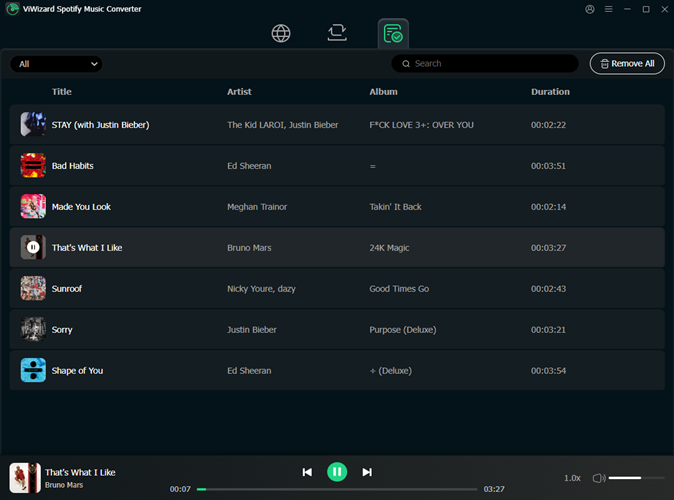
When you're ready, hit the Convert button. ViWizard will start converting the selected tracks to the chosen format at high speed—up to 15 times faster than real-time playback. During conversion, you'll see the progress for each song. Once it's done, open the output folder to access your downloaded MP3 files.
Step 5Transfer the MP3 Files to Your Audio Player
Connect your MP3 player or portable audio device to your computer using a USB cable (or Bluetooth, if supported). Then, simply drag and drop the converted MP3 files into the music folder of your device. After the transfer, disconnect your player—and you're all set to enjoy your Spotify favorites offline, anywhere, and without limits.
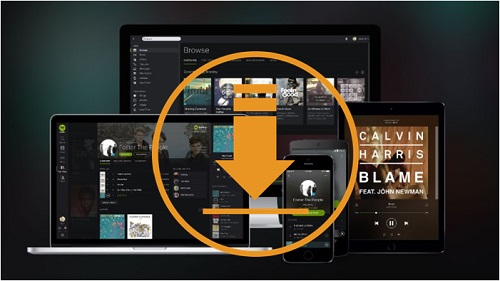

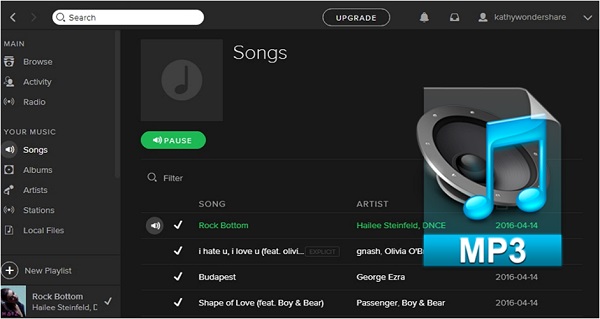

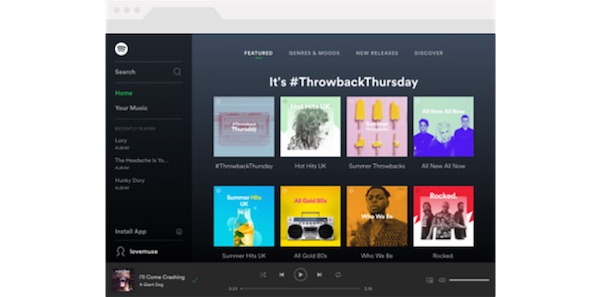

Leave a Comment (0)