
With the advancement of technology, we can now enjoy more movies and music at TV, smart phone, tablet, etc. at home, without going to the cinema. These digital contents have made our lives more interesting and entertaining. But, it's not easy to access and play them on any device you like, as most resources have been encrypted by the Digital Rights Management (DRM).
On one hand, this encryption protects its content from being copied. On the other hand, it also prevents all digital media from being played on or transferred among unauthorized devices, even if users have paid for them. This is most evident in iTunes Store, a leader in the sale of the online digital files. Yet, all hope is not lost, as there are many tools that can remove the DRM protection, so that you can play these media in a host of devices, or share them everywhere freely.
Here are top 10 best DRM removal software for Mac and Windows users to remove DRM from iTunes movies, songs, Apple Music, audio books and more.
NO.1 ViWizard M4V Converter
How It Works:
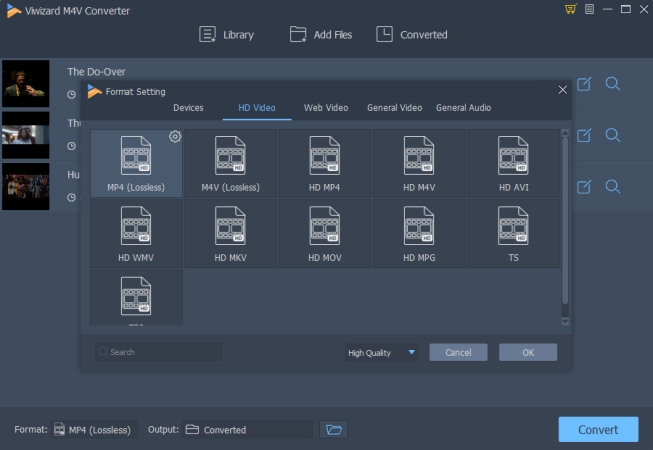
ViWizard DRM M4V Converter stands out as the top-rated iTunes DRM removal tool, specializing in the removal of DRM encryption from various iTunes media. It seamlessly removes DRM protection from both rented and purchased movies, TV shows, and music videos. Once DRM is removed, the software swiftly converts M4V files to MP4 and other formats without compromising quality.
The interface of ViWizard M4V Converter is intuitive and straightforward, making it accessible to users of all technical levels. Users appreciate that the software preserves the original 5.1 Dolby sound, AD tracks, and subtitles, ensuring an authentic viewing experience. An added benefit is that ViWizard M4V Converter performs the DRM removal without altering the original video and audio tracks, resulting in DRM-free files that maintain the integrity of the content.
However, it's important to note that the Mac version of ViWizard M4V Converter does not work with High Sierra or higher, so users on these operating systems should consider compatibility before purchasing.
Target Content:
- iTunes movies
- TV shows
- Music videos
Key Features of ViWizard M4V Converter
Free Trial Free Trial* Security verified. 5, 481,347 people have downloaded it.
- Remove DRM protection from iTunes movies, TV episodes, and music videos.
- Convert iTunes movies from M4V to universally compatible MP4 format.
- Support for other common video formats for seamless playback on any device.
- Enjoy purchased or rented iTunes videos offline without an internet connection.
- Pros:
- Powerful DRM removal for iTunes movies, TV shows, and music videos.
- Fast conversion speed with high efficiency.
- Retains original 5.1 Dolby sound, AD tracks, and subtitles.
- Clean and user-friendly interface, no technical knowledge required.
- Does not alter original video and audio tracks.
- Cons:
- Only works with iTunes media.
- Mac version doesn't work with High Sierra or higher.
NO.2 ViWizard Audio Converter
How It Works:
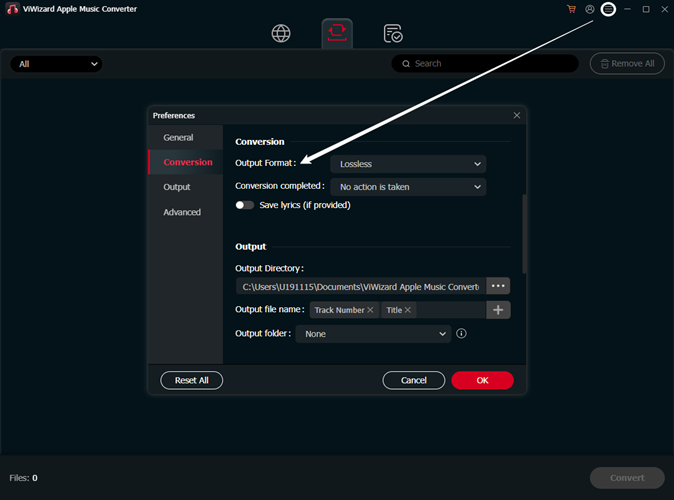
As the name suggests, ViWizard DRM Audio Converter is designed to remove DRM locks from protected audio files. It offers a comprehensive solution for users looking to convert their DRM-protected audio into more versatile formats like MP3 and WAV. The software ensures that ID3 tags and metadata are preserved during the conversion process, maintaining the integrity of the audio files.
One of the standout features of ViWizard Audio Converter is its user-friendly interface, which allows even beginners to navigate the software with ease. Additionally, the batch conversion feature enhances efficiency, enabling users to process multiple files simultaneously.
Target Content:
- iTunes M4P files
- Audiobooks
- Apple Music tracks
- Audible AA/AAX files
- Audio files
Key Features of ViWizard Apple Music Converter
Free Trial Free Trial* Security verified. 5, 481,347 people have downloaded it.
- Convert iTunes music, podcasts, audiobooks, Apple Music, and Audible audiobooks to MP3, FLAC, WAV, and more.
- Retains essential metadata such as artist name, album title, genre, and album artwork.
- Ensure your music library remains organized and easily searchable across platforms.
- Enjoy iTunes music on non-Apple devices or any media player that supports MP3 format.
- Pros:
- Removes DRM from iTunes M4P, audiobooks, Apple Music, and Audible AA, AAX files.
- Converts protected audio to MP3, WAV, and other formats.
- Preserves ID3 tags and metadata.
- Easy-to-use interface.
- Batch conversion for efficiency.
- Cons:
- Limited output format options compared to some competitors.
NO.3 StreamFab DRM Removal
How It Works:
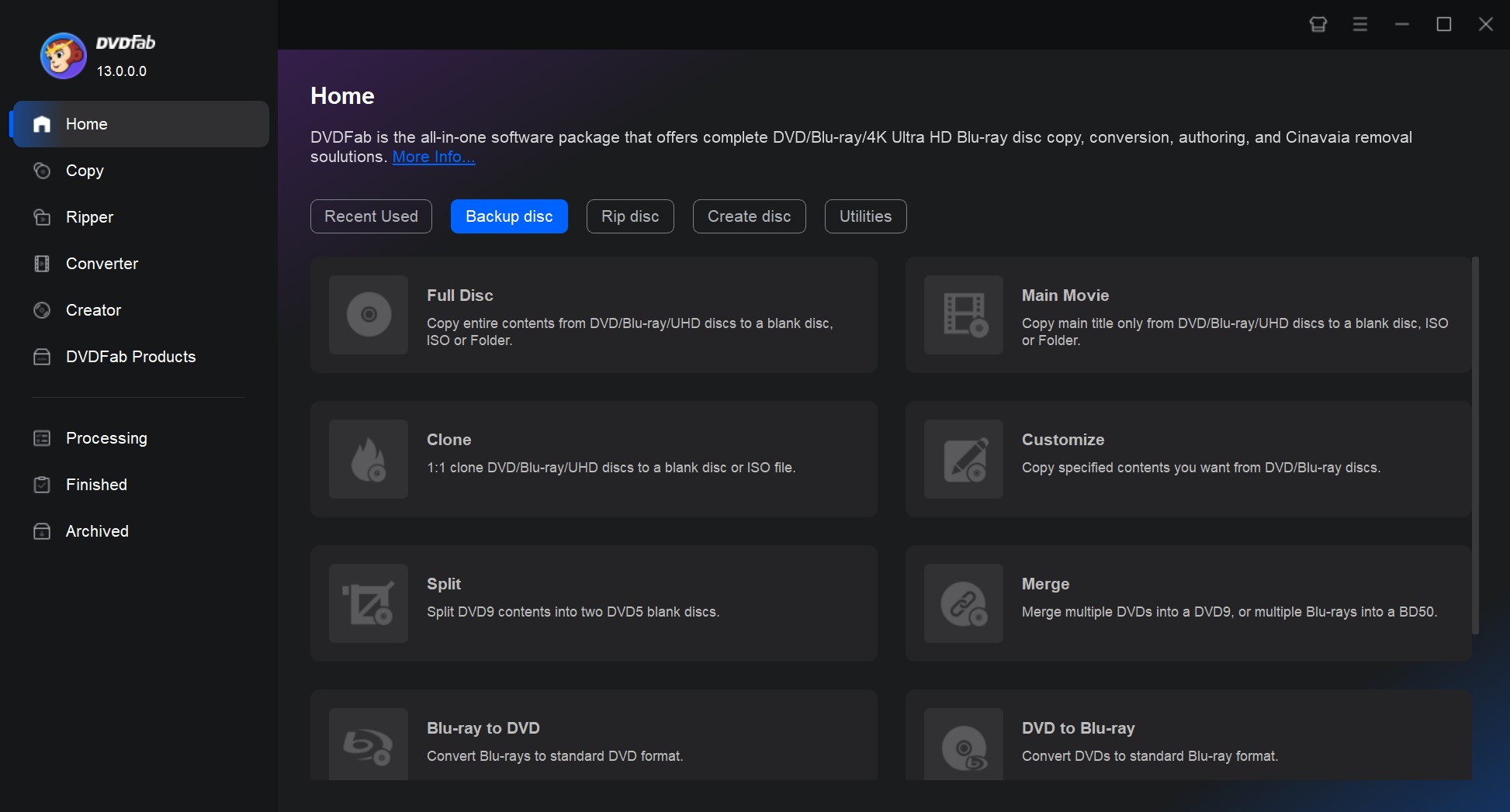
StreamFab DRM Removal offers a comprehensive solution for users looking to remove DRM from a diverse range of media sources. Whether it's iTunes movies, TV shows, or music, or content from popular streaming platforms, this software can handle it all. With support for multiple output formats such as MP4, MKV, AVI, and others, users have flexibility in how they convert their DRM-protected files.
The software boasts a fast conversion speed without compromising on the quality of the output. Its intuitive interface makes it accessible to users of all levels of experience, allowing for easy navigation and operation. Additionally, the batch conversion feature enables users to process multiple files simultaneously, saving time and effort.
While StreamFab DRM Removal offers a powerful solution for DRM removal, some users have reported occasional compatibility issues with certain media sources. It's recommended to check the compatibility of your specific media files before using the software. Additionally, the free trial version of StreamFab DRM Removal provides limited functionality, so users may need to upgrade to the full version for access to all features.
Target Contents:
- iTunes movies
- TV shows
- Music
- Netflix
- Disney+
- Amazon Prime Video
- Pros:
- Removes DRM from a wide range of media sources, including iTunes movies, TV shows, and music.
- Supports multiple output formats, including MP4, MKV, AVI, and more.
- Fast conversion speed with high-quality output.
- Intuitive interface for easy use.
- Batch conversion for efficient processing of multiple files.
- Cons:
- Some users report occasional compatibility issues with certain media sources.
- Free trial version has limited functionality.
NO.4 NoteBurner Audio Converter
How It Works:
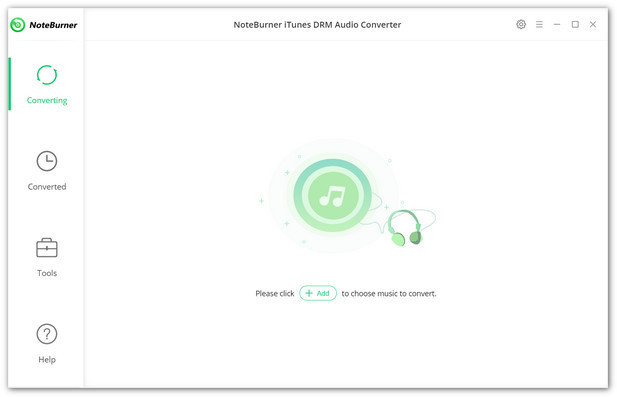
NoteBurner Audio Converter specializes in removing DRM protection from a variety of audio sources, making it an ideal choice for users with iTunes M4P files, Apple Music tracks, and audiobooks. The software efficiently strips away DRM encryption, allowing users to convert their audio files to popular formats like MP3, WAV, AAC, and FLAC.
The software features a batch conversion option, enabling users to process multiple audio files simultaneously, saving time and effort. Its straightforward interface makes it accessible to users of all levels of technical expertise, with a simple process from DRM removal to file conversion.
Target Contents:
- iTunes M4P
- Apple Music
- Audiobooks
- Pros:
- Efficiently removes DRM from various audio sources, including iTunes M4P, Apple Music, and audiobooks.
- Converts DRM-protected audio files to commonly used formats such as MP3, WAV, AAC, and FLAC.
- Preserves original audio quality and ID3 tags during the conversion process.
- Batch conversion feature for handling multiple files simultaneously.
- Simple and user-friendly interface.
- Cons:
- Limited support for non-Apple DRM-protected files.
- Some users report occasional issues with speed on larger audio collections.
NO.5 M4VGear DRM Media Converter
How It Works:
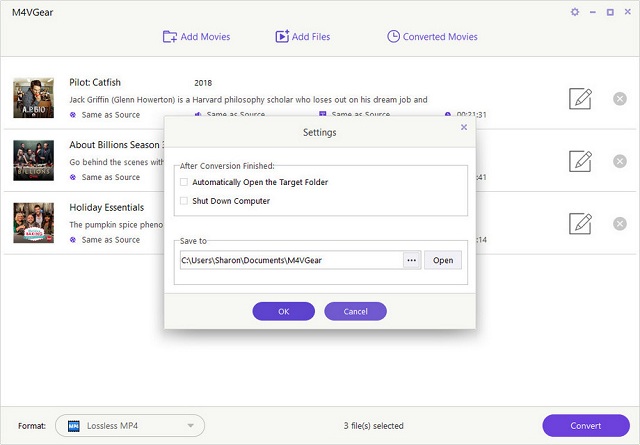
M4VGear DRM Media Converter is a specialized tool for removing DRM protection from iTunes movies, TV shows, and videos. It offers a straightforward solution for users looking to enjoy their purchased or rented content on any device without restrictions.
The software efficiently converts DRM-protected M4V files to a variety of formats such as MP4, MOV, AVI, and more, ensuring compatibility with a wide range of devices and media players. Users can expect a fast conversion process without any loss in video quality, preserving the original subtitles, audio tracks, and even AC3 5.1 audio.
Target Contents:
- iTunes movies
- TV shows
- Videos
- Pros:
- Powerful DRM removal for iTunes movies, TV shows, and videos.
- Converts DRM-protected M4V files to various formats like MP4, MOV, AVI, and more.
- Fast conversion speed with lossless quality.
- Preserves original subtitles, audio tracks, and AC3 5.1 audio.
- Simple and user-friendly interface.
- Cons:
- Limited support for non-iTunes content.
- Some users report occasional errors with batch processing.
NO.6 Ondesoft iTunes Converter
How It Works:
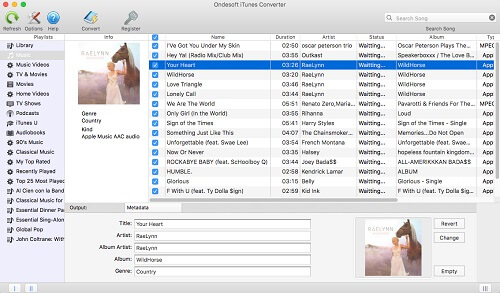
Ondesoft iTunes Converter is tailored for users seeking to remove DRM restrictions from their iTunes media library. It offers a seamless solution for converting DRM-protected M4V and M4P files into widely compatible formats such as MP4, MOV, MP3, and more.
While Ondesoft iTunes Converter excels in handling DRM removal for iTunes media, its support for other DRM-protected sources is limited. Some users have reported occasional issues with batch conversion, so it's recommended to monitor the process for accuracy.
Target Contents:
- iTunes movies
- TV shows
- Music
- Pros:
- Efficient DRM removal for iTunes movies, TV shows, and music.
- Converts DRM-protected M4V and M4P files to popular formats like MP4, MOV, MP3, and more.
- Fast conversion speed with high-quality output.
- Preserves original audio tracks, subtitles, and metadata.
- User-friendly interface with simple operation.
- Cons:
- Limited support for other DRM-protected media sources.
- Some users report occasional issues with batch conversion.
NO.7 Aimersoft Total Media Converter
How It Works:
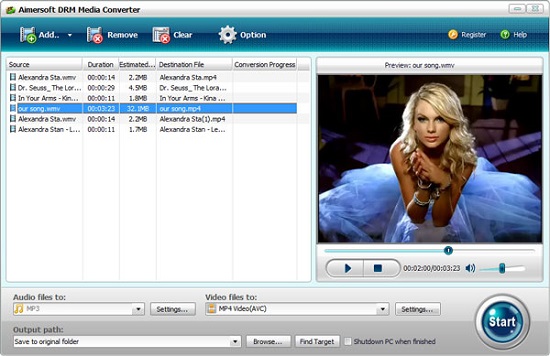
Aimersoft Total Media Converter offers a comprehensive solution for removing DRM from a diverse range of media sources. Whether it's iTunes movies, Windows Media files, or other DRM-protected videos and audios, this software provides a versatile approach to DRM removal.
Users can convert DRM-protected files to a plethora of formats such as MP4, AVI, WMV, MOV, and more, ensuring compatibility with a wide range of devices and media players. The software guarantees a fast and efficient conversion process without compromising the quality of the original content.
Target Contents:
- iTunes movies
- Windows Media files
- Various DRM-protected videos and audios
- Pros:
- Versatile DRM removal for a variety of media sources, including iTunes, Windows Media, and more.
- Converts DRM-protected files to a wide range of formats such as MP4, AVI, WMV, MOV, and more.
- Fast conversion speed with high-quality output.
- Preserves original audio tracks, subtitles, and metadata.
- User-friendly interface with customization options.
- Cons:
- Occasional compatibility issues with certain DRM types.
- Some users report occasional errors during conversion.
NO.8 MuvAudio
How It Works:

MuvAudio specializes in removing DRM protection from a range of audio formats, making it a go-to solution for users with iTunes M4P, WMA, and other DRM-protected audio files. The software efficiently converts DRM-protected audio to popular formats such as MP3, WAV, FLAC, and more.
One of the standout features of MuvAudio is its batch conversion capability, allowing users to process multiple audio files simultaneously. This feature enhances efficiency and saves time for users with large audio collections.
Target Contents:
- iTunes M4P
- WMA files
- Various DRM-protected audio formats
- Pros:
- Efficient DRM removal for a variety of audio formats, including iTunes M4P, WMA, and more.
- Converts DRM-protected audio files to popular formats like MP3, WAV, FLAC, and more.
- Batch conversion feature for processing multiple files simultaneously.
- Easy-to-use interface with drag-and-drop functionality.
- Allows customization of output settings.
- Cons:
- Limited support for video formats.
- Some users report occasional issues with specific DRM types.
NO.9 MyFairTunes
How It Works:
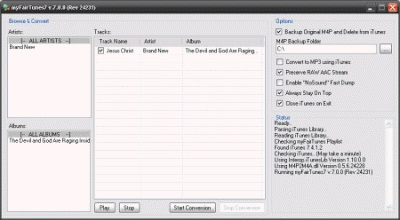
MyFairTunes is a free and open-source DRM removal tool specifically designed for iTunes music. It allows users to remove DRM protection from their iTunes M4P music files, enabling them to convert these files to the more widely compatible MP3 format.
The software offers a straightforward and easy-to-use interface, making it accessible to users of all technical levels. Users simply need to select the desired iTunes M4P files, choose the output format (MP3), and initiate the conversion process.
One of the main advantages of MyFairTunes is its availability for both Windows and macOS, allowing users on different platforms to benefit from its DRM removal capabilities.
Target Contents:
- iTunes M4P music files
- Pros:
- Free and open-source DRM removal tool for iTunes music.
- Removes DRM from iTunes M4P music files.
- Converts DRM-protected music to MP3 format.
- Simple and easy-to-use interface.
- Available for both Windows and macOS.
- Cons:
- Limited to iTunes M4P music files.
- No longer actively maintained or updated.
- May not work with the latest versions of iTunes.
NO.10 Tunebit Platinum
How It Works:
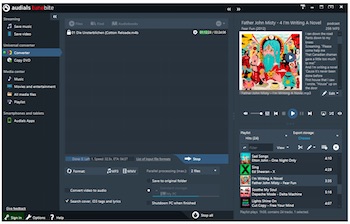
Tunebit Platinum offers a comprehensive solution for removing DRM from a variety of audio and video formats, making it a versatile tool for users with different media sources. Whether it's iTunes music and movies, Windows Media files, or other DRM-protected content, this software can handle it all.
Users can convert DRM-protected files to a wide array of formats such as MP4, AVI, MP3, and more, ensuring compatibility with various devices and media players. Tunebit Platinum boasts a high-quality output, preserving the original audio tracks, subtitles, and metadata during the conversion process.
The software features a user-friendly interface that simplifies the DRM removal and conversion process. Users can also take advantage of the batch conversion feature to process multiple files simultaneously, saving time and effort.
Target Contents:
- iTunes music and movies
- Windows Media files
- Various DRM-protected audio and video formats
- Pros:
- Comprehensive DRM removal for a variety of audio and video formats.
- Removes DRM from iTunes, Windows Media, and other sources.
- Converts DRM-protected files to a wide range of formats like MP4, AVI, MP3, and more.
- High-quality output with preservation of original audio tracks and subtitles.
- User-friendly interface with batch conversion feature.
- Cons:
- Premium software with a paid license required for full functionality.
- Occasional issues reported with certain DRM types.
Conclusion & Suggestion:
Sharing of digital movies and music is part of the fun in enjoying the media. And getting rid of the DRM restrictions from those files is easy with those listed DRM removal software. All of them are legal and have a clean bill to run and enhance the fun of great digital lives. If you want a free tool to remove the DRM and enjoy the videos or songs, you can try some freeware like Requiem and MyFairTunes, yet their limitations are also obvious. If you prefer to watching iTunes movies with high quality, you can try ViWizard M4V Converter, a fast DRM ripper to download iTunes videos with 100% lossless quality. And ViWizard DRM Audio Converter is also recommended for someone who'd like to get a good quality music, songs, audiobook from iTunes music, Apple music, Audible, etc.

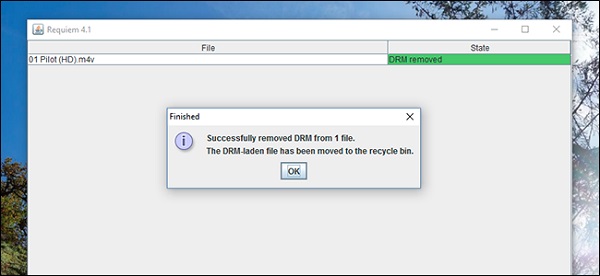




Leave a Comment (0)