
Is Microsoft Windows Player the best media player for Windows? MWP is doubtlessly the most common and classic one, but it's also hard to say a media player who hasn't been updated since 2009 is the best one. There's no denying that the built-in Windows Media Player is convenient but it is also outdated so that many people are now using something else. By something else, I mean all those free alternatives for Windows Media Player. Even if there are various choices in the market, those worthwhile ones will always stand out from the crowd. And of course, they are all open source media players. Let's see who they are.
Top 5 Free Media Players for Windows
No.1 VLC Media Player

VLC ranks No.1 in many "free media players" list and it got 6,116 likes in the alternativeto.net with runner-up Media Player Classic coming in at just over 1,000 likes. From this, you can see how popular it is. Own by the non-profit organization VideoLAN, VLC earns its reputation by providing a free, flexible, customizable media player software. It can play videos from any source and even convert them. It supports 360-degree video and it's expandable via plugins. So, what more can we ask for from VLC?
No.2 Media Player Classic -Home Cinema
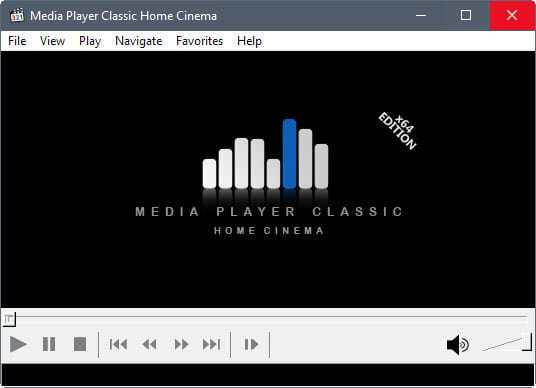
Media Player Classic-Home Cinema, short for MPC-HC, is forked by the Media Player Classic and just as its name implies, it is based on the original look of Windows Media Player but improved so much. MPC-HC features an extremely lightweight and speedy media player that supports more formats than VLC and has a better audio performance. Though MPC-HC is discontinued in July 2017, it still worth using for users have a nostalgia.
NO.3 Kodi/XBMC
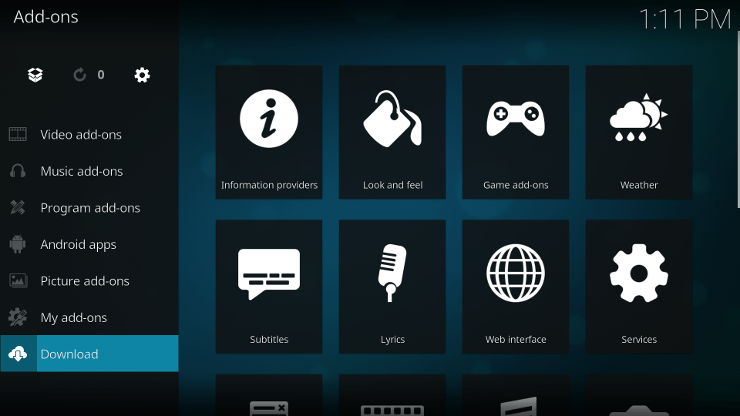
Kodi, also known as XBMC, is more of a home media hub than just a media player consider it supports a bunch of remote controls. Developed by XBMC team, Kodi is used to be Xbox Media Center. It is so powerful to play almost all local and network video and audio files, and even stream content from the web. Different from WMP, Kodi can help you well-organized your video collection.
NO.4 DivX Player

DivX player claims itself as the first media player to offer free HEVC playback. Another advanced feature DivX player distinguish itself is Trick Play, which allows you jump to your favorite scene directly. The new feature DivX To Go allows you to automatically format videos to play on any DivX Certified device.
NO.5 MPV Player

As another free, open source, cross-platform media player, MPV is forked from MPlayer and mplayer 2 but preserves all the good bits of the formers while introducing more. It is a pure video player with no traditional user interface and this can be a little difficult to use if you want to do more than just watch videos on it. MPV Player supports a wide variety of video formats, audio and video codecs, and subtitle types.
How to Watch iTunes Movies on Best Media Players for Windows
No matter which one of them you are using, you may run into the same problem when you are trying to watch iTunes Movies on free media players because none of them can directly bypass DRM protection on iTunes M4V movies. You will need some help from ViWizard M4V Converter, a DRM remover, and an all-purpose video converter. Here's the steps on how to use it:

ViWizard M4V Converter Main Features
- Losslessly strip DRM from iTunes M4V movies, TV shows, and videos
- Convert Both DRM-ed and DRM-free format to over 20 popular formats
- Offers a built-in video editor with which you can edit the video
- Retain AC3 5.1 Dolby surround sound, AAC stereo tracks, and subtitles
Step 1. Add iTunes movies to the ViWizard
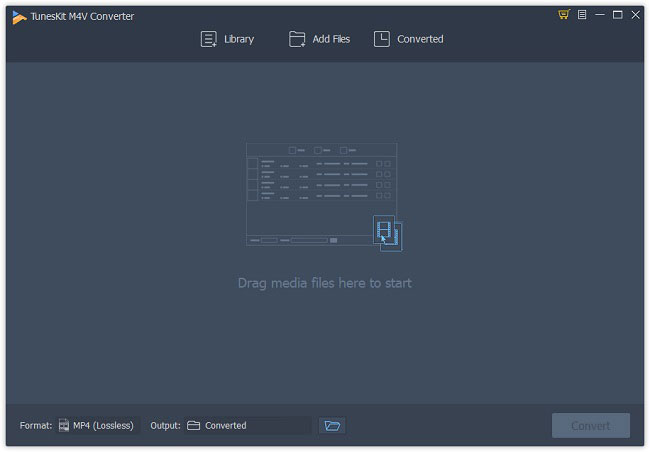
You can click "Library" on the top center to import iTunes movies in most cases, then you will be direct to iTunes Library where you can select the movies you want to convert. If you store your iTunes movies and TV shows on the other directory, it's better to directly drag the files to the ViWizard.
Step 2. Choose Output Format and Parameters
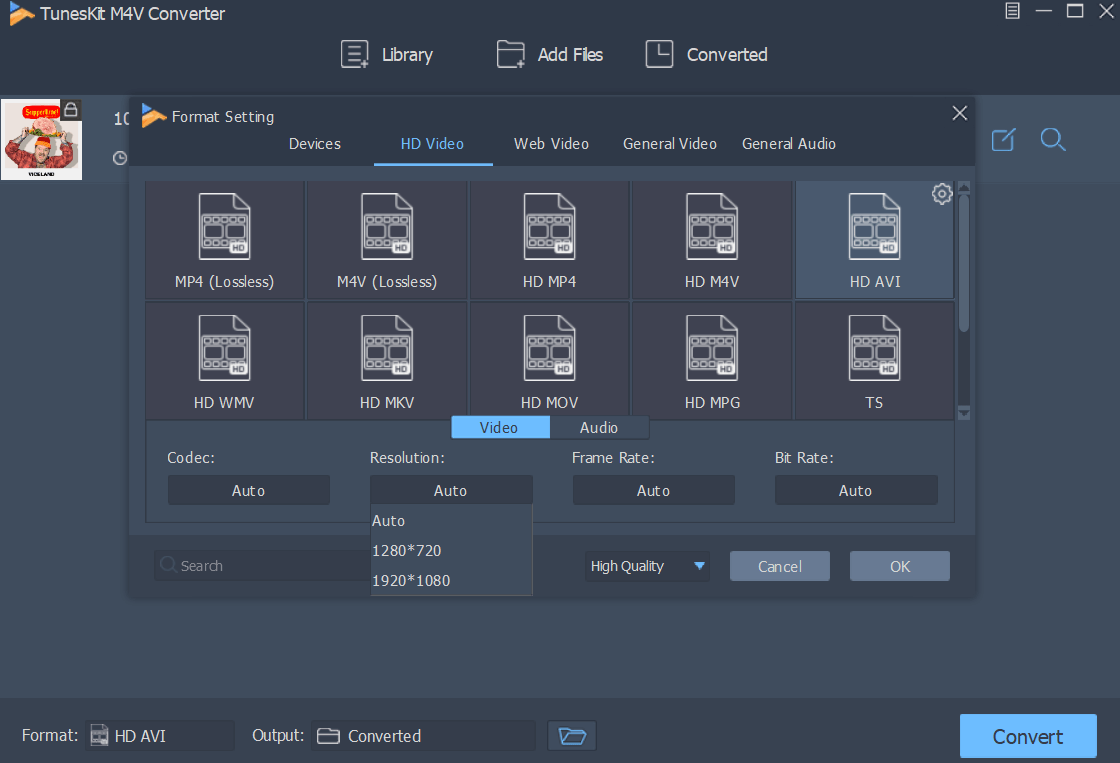
In this step, you can select an output format by clicking the "Format" Panel at the bottom left. Given that most of the media players we've introduced above support MP4 format, here we suggest choosing MP4 as the output default format. Besides, ViWizard enables you to adjust the video parameters including video size, bit rate, and others. Editing the video files is also a feature provided by this program. You can click the Edit icon of each movie to crop, set chapters, or add other effects the videos as you like.
Step 3. Convert iTunes M4V Movies to MP4
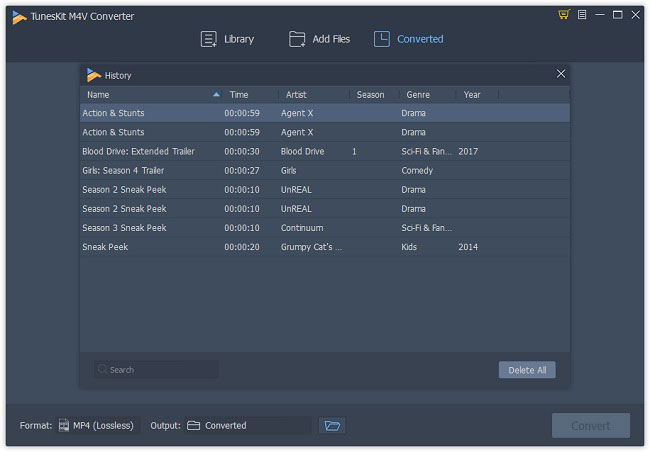
After finishing all the settings, you can simply press the "Convert" button at the lower right corner of the interface to rip out DRM protection from iTunes movies and convert them to lossless MP4 format. The speed of this process depends on how many movies you convert but it won't be too long. After the conversion, you can press the "Play" icon to preview the converted movies with the embedded media player.
Then you can open them with the media player you fond of and enjoy the playback. Additional to media player, ViWizard can also help to stream iTunes movies to your other devices. No more hesitation and go try it right now!

Fatima Cook An amateur writer from Freelance, who is skillful at technology review, news and tips.
