Are you tired of searching for a reliable way to download high-quality MP3 tracks from Traxsource? Whether you're a DJ looking for the perfect set or a music lover wanting to build your library, finding a smooth and efficient way to get your hands on those exclusive tracks can be a challenge. In this article, we'll guide you on how to download MP3 tracks from Traxsource, including both official methods and a third-party solution to unlock the full potential of your downloads.

Part 1. What Is Traxsource and Why Is It Popular?
Traxsource is an online music store that focuses on selling high-quality electronic music. It has become one of the most respected platforms for DJs, music producers, and listeners who appreciate premium sound quality. Offering a wide range of genres like house, deep house, techno, and more, Traxsource is known for its curated selection of music from top artists and underground talents alike.
One of the reasons Traxsource has gained such a strong following is its focus on providing high-fidelity tracks that cater to the needs of professional DJs. Unlike other streaming services, Traxsource allows users to buy and download music in lossless formats such as WAV and MP3, ensuring that sound quality remains top-notch.
Many DJs and music lovers choose Traxsource because it offers a wide selection of tracks that are not easily found on other platforms. The site's user-friendly interface and music discovery features make it easy for users to find new releases, exclusive tracks, and hidden gems from independent artists.
Part 2. How to Download MP3 Tracks from Traxsource (Official Method)
Downloading MP3 tracks from Traxsource is a simple process. The platform offers an official way to purchase and download high-quality MP3 files. Here's a quick guide:
Step 1. Create an Account
Visit Traxsource's website and sign up by providing your email and password.
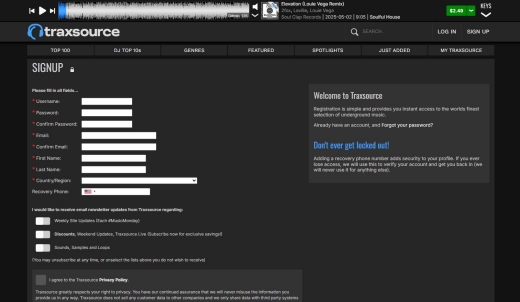
Step 2. Browse and Select Music
Explore Traxsource's vast library of electronic music. You can filter by genre, artist, or chart to find the tracks you want.
Step 3. Purchase the Track
Once you've selected a track, click on it to preview. If you like it, add it to your cart and complete the purchase using various payment methods, like credit cards or PayPal.
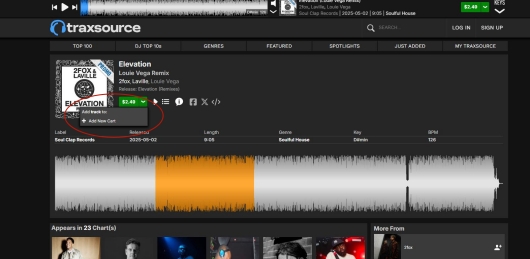
Step 4. Download the Track
After purchasing, select the MP3 format and click "Download." The file will be saved to your device in MP3 format.
Step 5. Download Management
You can access all purchased tracks in your "My Downloads" section and download them anytime.
While this method is safe and reliable, it's important to note that free downloads are not typically available on Traxsource, and some tracks are only for purchase.
Part 3. Limitations of Traxsource Downloads
Although Traxsource provides a fantastic selection of music, there are a few limitations to downloading music from the platform:
- Paid Downloads
Most tracks on Traxsource require purchase. Unlike free platforms, you'll need to pay for most of the music you download. - Limited Free Downloads
Occasionally, there are free promotional tracks, but these are rare and typically available for a limited time. - Format Limitations
Traxsource mainly offers MP3 and WAV formats. If you prefer other formats, you may need to manually convert the files. - Geo-Restrictions
Some tracks may be unavailable in certain regions due to licensing restrictions or geo-blocking. - Membership Requirements
Access to certain features, like exclusive releases, may require a premium membership, adding extra costs.
Despite these limitations, Traxsource remains a top choice for purchasing and downloading high-quality electronic music.
Part 4. Best Solution to Traxsource MP3 Download
While the official method of downloading music from Traxsource is reliable, it doesn't always provide the level of flexibility that some users seek. For those who want more control over their downloads, such as converting Traxsource tracks into MP3 format or downloading without limitations, a third-party solution like ViWizard Audio Capture is an excellent option.
ViWizard Audio Capture offers a seamless way to download and capture Traxsource music directly to your device in MP3 or other formats. Unlike the official method, ViWizard provides greater flexibility, allowing you to select your desired format and download multiple tracks at once, which saves you both time and effort. The software ensures that the audio quality is preserved, so you won't lose any fidelity when converting or downloading your music. Moreover, its intuitive interface makes it easy for users of all skill levels to navigate, even if they aren't particularly tech-savvy.
Key Features of ViWizard Audio Capture
Free Trial Free Trial* Security verified. 5, 481,347 people have downloaded it.
- Record any audio from streaming services, live broadcasts, and system sounds
- Support multitrack recording and save files in MP3 and more formats
- Automatically detect and retain ID3 tags while allowing manual editing
- Offer flexible audio splitting and merging tools for full customization
With ViWizard, you can enjoy the convenience of downloading and capturing your favorite Traxsource tracks in just a few simple steps, while maintaining full control over your audio files. This makes it the perfect solution for users who need more than what the official Traxsource download method can offer.
How to use ViWizard for Traxsource Music Download
Step 1 Install ViWizard Audio Capture and Choose Traxsource as Your Target Browser
Download ViWizard Audio Capture from its official website. Once installed, open the program and click on "Select/Add an app" at the top left. From here, choose the Traxsource website or app as your target for audio capture. If it's not listed, simply drag and drop the Traxsource icon from your desktop into the ViWizard main window.

Step 2 Customize the Output Audio Settings
Next, click the "Format" button at the bottom left of the ViWizard interface to select your preferred output format, such as MP3 or WAV. You can also customize additional settings like sample rate and bit rate, depending on your quality preferences.

Step 3 Capture the Target Audio
Once your settings are configured, click "Start" to begin recording. ViWizard will open the Traxsource website or app you selected, and as the music plays, it will automatically detect and capture the audio. Once you're finished, simply click "Stop" to end the recording. The captured audio will then appear in your Capture list.

Step 4 Edit and Save the Downloaded Traxsource Audio
If needed, you can edit the captured audio, such as trimming or adjusting the file. After editing, make sure to click "Save" to store the audio on your device. All recorded audio will be accessible in the "History" section for easy reference and re-download.

FAQs about Downloading Melon Music
Q1.What Formats Are Available for Download on Traxsource?
A1.Traxsource primarily offers MP3 and WAV formats. These are the most common options for downloading music, but other formats may not be supported.
Q2.Are There Any Membership Fees?
A2.Traxsource does not require a subscription for basic purchases. However, premium memberships may offer extra benefits, such as access to exclusive releases and discounts.
Q3.Can I Return or Refund Purchased Tracks?
A3.Traxsource generally does not offer refunds for purchased music. Once a track is downloaded, it's considered a final sale. Be sure to preview tracks before purchasing to ensure they meet your expectations.
Q4.Can I Use Traxsource Downloads on Any Device?
A4.Yes, you can play Traxsource downloads on various devices, including smartphones, MP3 players, and desktop computers, as long as the file format is compatible with the device.
Conclusion
Downloading MP3 tracks from Traxsource is simple, whether you're using the official method or opting for a third-party solution. The official Traxsource method is the safest and most straightforward, allowing you to purchase and download music in MP3 or WAV format. However, if you're looking for more flexibility, tools like ViWizard provide an excellent alternative to download and convert Traxsource tracks to MP3 with ease.
By following these methods, you can enjoy high-quality electronic music from Traxsource whenever and wherever you want. Whether you're a professional DJ or just a fan of great music, Traxsource has something for everyone.



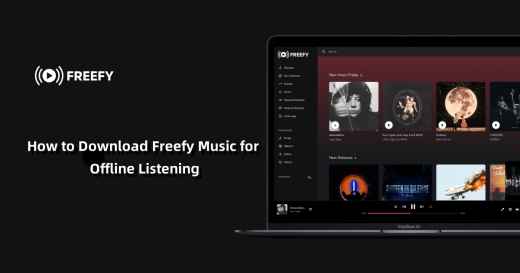


Leave a Comment (0)