SoundCloud has emerged as a premier online platform where creators and musicians can disseminate their musical compositions, podcasts, albums, and various other audio content for a global audience to stream, engage with, and disperse without any cost. With an ever-growing library that welcomes thousands of new tracks daily, SoundCloud has evolved into a vast repository of musical talent. However, a recent inquiry has surfaced among the community of Apple Watch users.
Many are curious about the question - can I get SoundCloud on my Apple Watch? particularly since the service is not natively available on the device. Regrettably, direct streaming from SoundCloud to Apple Watch is currently not feasible due to compatibility issues. Nonetheless, there are alternative methods available, and we present two effective solutions to enable you to enjoy SoundCloud music on your Apple Watch. Continue reading for detailed guidance.

Part 1. Get Soundcloud on Apple Watch with Paid DaftCloud
How to play Soundcloud music on Apple Watch? Consider employing the third-party application named DaftCloud. This application grants the ability to play SoundCloud content on your Apple Watch. However, it is a premium application and, at times, may exhibit some functionality issues. You can obtain it through the App Store on your Apple Watch and then adhere to the subsequent steps to integrate SoundCloud with your Apple Watch.
- Acquire and install the DaftCloud application on your Apple Watch.
- Launch the DaftCloud application.
- Select the option to 'Sign in with your SoundCloud Account,' which will redirect you to the soundcloud.com website. Direct sign-in using email and password is not supported; instead, you must authenticate using Google, Facebook, or Apple's sign-in services. Ensure that the authentication method corresponds to the one associated with your existing SoundCloud account.
- Proceed by choosing the Trust option; this step may require several attempts, so patience is advised.
- Once successfully authenticated, you're free to enjoy SoundCloud's rich music catalog on your Apple Watch to your heart's content.

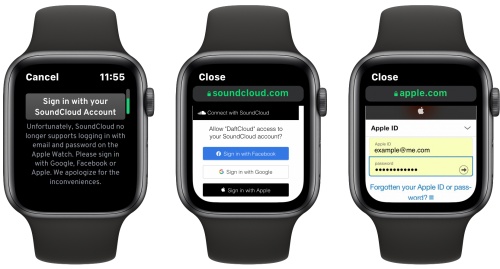
Part 2. Get Soundcloud on Apple Watch with Free ViWizard
As previously noted, the subscription-based DaftCloud application exhibits inconsistent performance, and accessing it often feels fortuitous rather than reliable. Hence, we present an alternative solution to play SoundCloud music on your Apple Watch. Introducing ViWizard Deezer Music Downloader, a versatile audio recorder engineered to capture any sound playing on your computer.
With ViWizard Audio Capture at your disposal, you're empowered to download an array of SoundCloud tracks in formats such as MP3, M4A, M4B, FLAC, WAV, and others suitable for Apple Watch playback. The choice of audio format is adaptable to your specific needs. Generally speaking, the MP3 format boasts compatibility with a wide range of devices, including the Apple Watch. Its cutting-edge audio capture capability deftly extracts audio data, guaranteeing that your downloaded music retains its crystal-clear sound quality - completely lossless.
The brilliance of ViWizard doesn't merely end with capturing; it also autonomously handles the synchronization of ID3 tags for your songs, sparing you the labor of manual tagging. The software's additional functionalities are equally remarkable. Its built-in editor enables you to meticulously refine your tracks by trimming or editing them and adjusting or perfecting the ID3 tags to suit your preferences.
Key Features of ViWizard Audio Capture
Free Trial Free Trial* Security verified. 5, 481,347 people have downloaded it.
- Record any audio from streaming services, live broadcasts, and system sounds
- Support multitrack recording and save files in MP3 and more formats
- Automatically detect and retain ID3 tags while allowing manual editing
- Offer flexible audio splitting and merging tools for full customization
ViWizard Audio Capture is compatible with both Windows and Mac computers. Simply select the appropriate version for download and installation on your system, then follow the accompanying quick guide to prepare your SoundCloud music for enjoyment on your Apple Watch.
Step 1Run and Setup the ViWizard Audio Capture
Begin by setting up ViWizard Audio Capture on your computer and initiating the program. Look for the 'Select/Add an App' section, where a dropdown menu will display various applications. Ensure that the web browser through which you access SoundCloud is present in this list. If it isn't, simply use the "+" button to include the browser or drag it into the ViWizard interface.

Step 2Adjust the Output Parameters
Next, proceed to tap the "Format" symbol located at the bottom left to tweak the output configurations. Within the pop-up window, a range of popular audio formats awaits selection, including MP3, WAV, AAC, M4A, and M4B, among others. For SoundCloud Music, MP3 is the suggested choice; however, you have the option to customize codecs, sample rates, bit rates, and channels according to your preferences. Confirm your desired settings with a click of the "OK" button.

Step 3Capture and Download Soundcloud Music
Return to the main interface, and activate the browser you've chosen to browse SoundCloud. Seek out and play the tracks, albums, or playlists that resonate with you. As you indulge in your music selections, ViWizard Audio Capture will automatically commence the downloading process, demonstrating its ability to capture in real time. Conclude your recording session by clicking the "Stop" button.

Step 4Edit and Save Soundcloud Music Recordings
After capturing, personalize your SoundCloud tracks using the "Edit" icon next to each recording. This opens up editing possibilities; trim and edit audio segments, adjust the EQ, or modify ID3 tags to personalize each track. Once content, preserve these musical treasures from Soundcloud to your local library by pressing the "Save" button, preparing them for their ultimate synchronization with Apple Watch.

Part 3. Transfer Downloaded Soundcloud music to Apple Watch
Employing ViWizard Audio Capture, you've successfully executed local Soundcloud Music downloads. We are now pleased to elucidate the process of adding SoundCloud-downloaded songs to Apple Watch. Please follow the detailed guidelines provided below.
3.1 Transfer Soundcloud Music Downloads to iPhone
Prior to transferring Soundcloud music to your Apple Watch, it is necessary to initially import the downloaded music to your iPhone.
- Ensure you have the latest version of iTunes installed on your PC.
- Launch iTunes, navigate to File > Add File to Library. Within the dialog box that appears, locate the recently downloaded music files; select them to have them displayed in the Songs section.
- Connect your iPhone to the PC using a USB cable. A phone-like icon should appear at the top of the iTunes interface; click on this icon.
- Select the Music option, and proceed to click the Sync Music box followed by the Apply button.
- You can now verify the presence of the music within the library of your Apple Music.
![]()
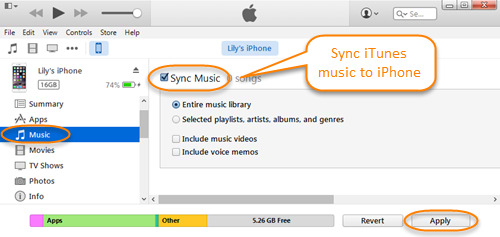
3.2 Add Soundcloud Music Downloads to Apple Watch
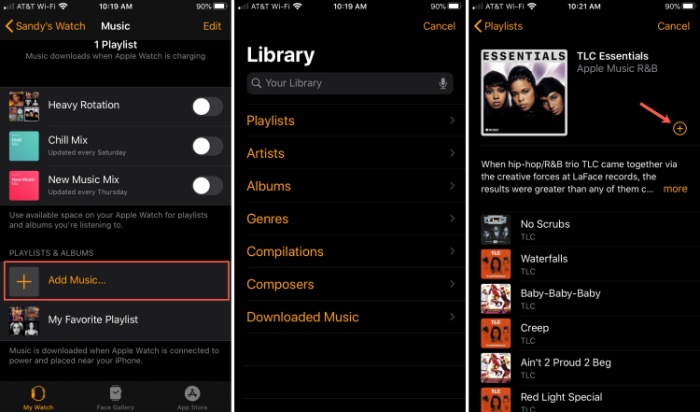
- Download the Watch app onto your iPhone and ensure it is paired with your Apple Watch.
- Tap on the My Watch tab; a list of various apps will be displayed.
- Locate and tap on the Music option.
- Under Playlists & Albums, tap 'Add Music' to transfer the music to your watch.
- Browse to Soundcloud albums and playlists you wish to sync to your Apple Watch, then use the Plus icon to add them to the Playlists & Albums queue.
When done, you will enjoy seamless SoundCloud music playback on your Apple Watch device.
Conclusion
Certainly, streaming SoundCloud on an Apple Watch presents a challenge. Nonetheless, it's encouraging for users who are keen to accomplish this feat. ViWizard Audio Capture stands out as the optimal solution. Additionally, ViWizard Audio Capture offers the capability to download music from various platforms, including Pandora, Deezer, and YouTube Music, among others. Feel free to explore its features when necessary. Should you encounter any problems or have further inquiries, don't hesitate to voice them in the comment section below, where we'll be delighted to provide assistance.






Leave a Comment (0)