
Tired of your streaming music being trapped within a single app? Today's dominant music services, like Spotify and Apple Music, often restrict even paid subscribers from easily transferring downloaded tracks to other devices. If you crave the freedom to manage your own music files, free online music download sites offer a tempting solution. But where do you start? One website, MP3 Quack, stands out, promising free music downloads without the hassle of registration. But is it the right choice for you? If you're looking to liberate your music from streaming restrictions, keep reading to explore the world of MP3 Quack downloads, and find the keys you're after.
Part 1. Steps Taken to Get MP3 Quack Download Music
MP3 Quack presents a vast collection of music for free download online, a tempting prospect for those watching their wallets. The site's simple interface includes an intuitive search box, allowing users to quickly find and preview tracks before downloading. MP3 files are offered in various audio qualities, reaching a maximum of 320 kbps. To learn how to initiate an MP3 Quack MP3 download, follow the outlined steps below.
Step 1: Launch your web browser and navigate to the MP3 Quack website.
Step 2: Enter the title of your desired song into the search bar.
Step 3: Review the search results and click 'Play Music' on your target track to verify its authenticity.
Step 4: If confirmed, select 'Download Music,' which will redirect you to a page with quality options. Click your desired quality to begin the MP3 Quack music download.
Part 2. Your Alternative Helper to Get MP3 Quack Download Music: ViWizard Audio Capture
While MP3 Quack offers one approach to free song downloads, alternative solutions exist.
One compelling alternative to MP3 Quack is ViWizard Audio Capture, a versatile audio recording tool capable of grabbing music from virtually any source on your computer. Unlike MP3 Quack, ViWizard allows you to capture audio directly from specific platforms like Spotify and YouTube Music, giving you greater control.
Beyond just recording streaming music, ViWizard can capture audio from live radio, games, online meetings, and even streaming video platforms. With ViWizard Audio Capture, you can download your favorite songs in high quality, complete with accurate ID3 tags, and export them to various audio formats, including MP3, AAC, and FLAC. Its built-in audio-splitting and editing features allow for further customization, after which you can then freely transfer your downloaded music to any device.
Key Features of ViWizard Audio Capture
Free Trial Free Trial* Security verified. 5, 481,347 people have downloaded it.
- Record any audio from streaming services, live broadcasts, and system sounds
- Support multitrack recording and save files in MP3 and more formats
- Automatically detect and retain ID3 tags while allowing manual editing
- Offer flexible audio splitting and merging tools for full customization
How to use
Step 1Add the Target Program
Launch ViWizard Audio Capture. The main window displays programs on your computer. Click the icon of the program playing the audio you want to record to add it as the source.

Step 2Set the Output Format
Click the "Format" button to customize your audio. You can choose the output format, codec, channel, sample rate, and bit rate to control quality and file size.

Step 3Start to Record Audios
Simply play the audio you want to record in your chosen program. ViWizard Audio Capture will automatically start recording in the background. You can continue using your computer as usual.

Step 4View Recorded Audios
Click the "Converted" button to see a list of all your recorded audio files. From here, you can play back, edit, or manage your recordings, and quickly access the folder where they're saved.
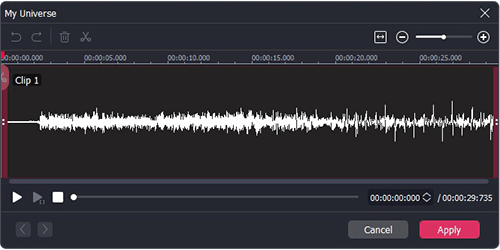
Part 3. FAQs about MP3 Quack
Q1.Is it legal to download music from MP3 Quack?
A1.Whether downloading music from MP3 Quack is legal or not can depend on copyright laws and the specific licensing of the music. It's always important to be aware of copyright regulations in your region. A legally sound alternative is to record audio from services you subscribe to using a tool like ViWizard Audio Capture, ensuring you're capturing audio you have the right to access.
Q2.I'm having trouble downloading a song from MP3 Quack, what could be the problem?
A2.Several factors could cause download issues, including temporary website outages, broken links, or problems with your internet connection. If you're consistently encountering download errors, consider using ViWizard Audio Capture to record the audio directly from a reliable streaming source, providing a more dependable method for obtaining your music.
Q3.Can I download entire albums or playlists using MP3 Quack in one go?
A3.MP3 Quack typically focuses on individual track downloads. Downloading entire albums or playlists might require downloading each track separately, which can be time-consuming. If you want to quickly capture an entire album or playlist, ViWizard Audio Capture offers a more efficient solution by letting you record audio directly as it plays from a selected source.
Q4.Does MP3 Quack work on all devices and operating systems?
A4.MP3 Quack is a website, so it should generally work on most devices with a web browser. However, compatibility can sometimes vary depending on your browser or operating system. ViWizard Audio Capture offers a more consistent and reliable solution because it's a dedicated application designed to work seamlessly on both Windows and Mac computers, regardless of your browser.
The Bottom Line
MP3 Quack offers the convenience of free music downloads without requiring installation, providing a straightforward way to acquire music files for offline playback across devices. Meanwhile, ViWizard Audio Capture empowers you with more control, enabling you to rip the music you desire in various audio formats and qualities, directly from the source. Furthermore, ViWizard extends its capabilities beyond music, proving equally adept at recording other types of audio on your computer, such as audio calls, podcasts, audiobooks, and game sounds.




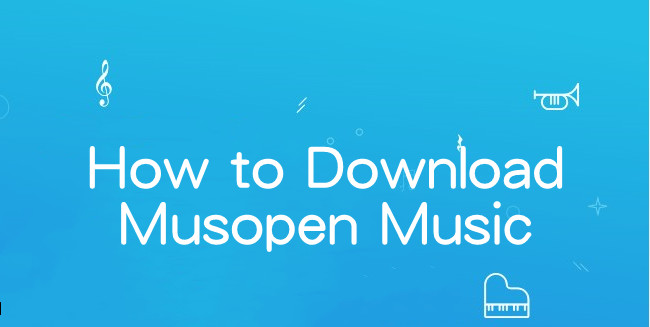

Leave a Comment (0)