QQ Music is one of the most popular music streaming platforms in China, offering millions of songs, albums, and curated playlists. However, if you're a user who wants to enjoy QQ Music tracks offline on devices like MP3 players or in your car, you'll quickly discover one major downside—QQ Music doesn't support direct MP3 downloads. Instead, songs are encrypted and can only be played within the app.

So, what if you could break free and convert your cherished QQ Music tracks into MP3s for truly unrestricted listening, anytime, anywhere? This guide cuts through the limitations of official methods and then reveal a reliable way to convert QQ Music to MP3 using a powerful backup.
Part 1. Why Do You Need to Convert QQ Music to MP3?
Why the hassle of converting to MP3 in the first place? The answer is simple: ubiquitous compatibility. MP3 remains the undisputed king of audio formats, seamlessly playing on virtually every device you own – from your trusty smartphone and versatile computer to dedicated MP3 players and in-car entertainment systems, without the need for special apps or software.
For QQ Music enthusiasts, the benefits of converting to MP3 are even more compelling:
- Compatibility: MP3 files can be played on virtually all devices without the need for special apps or software.
- Offline Listening: When you convert QQ Music to MP3, you can listen to your favorite tracks without worrying about internet access or QQ Music's subscription restrictions.
- Audio Quality Control: MP3 conversion allows you to select your preferred bitrate for optimal sound quality while keeping file sizes manageable.
- True Ownership: Once the song is converted to MP3, it's yours to keep, unlike streaming services where you lose access if your subscription expires or you stop paying.
However, QQ Music has some restrictions, which make it challenging to get music in MP3 format, especially for free users. Let's dive deeper into the official methods available.
Part 2. Official ways to Download Music from QQ Music
QQ Music offers two types of users: free users and VIP users. Here's the breakdown of how they can download music:
- For VIP Users: If you're a VIP user, you can download tracks, but the formats are typically limited to certain options like M4A or AAC. These formats are locked to the QQ Music platform, meaning you can only listen to the downloaded songs on the QQ Music app. Additionally, if your VIP subscription expires, you lose access to the songs you've downloaded. To get MP3 downloads, you may need to purchase individual songs. This makes it more difficult for users who specifically want MP3 files.
- For Free Users: Free users only have access to music previews. This means they can only listen to a short snippet of the song, not the full track. Downloads are unavailable unless you upgrade to a VIP subscription.

While these official methods allow for some form of downloading, they fall short for those who specifically want MP3 files. But don't worry—there's a much easier way to get QQ Music in MP3 format without these restrictions.
Part 3. Best Alternative to Convert QQ Music to MP3
The best alternative for converting QQ Music to MP3 is ViWizard Audio Capture. This tool allows you to easily capture high-quality audio from QQ Music, bypassing the platform's download limitations. With ViWizard, you don't need a VIP subscription, and you can download QQ Music tracks in MP3 format without worrying about format restrictions.
ViWizard captures audio in lossless quality, ensuring your MP3 files sound just like the originals. It supports various formats like MP3, FLAC, and WAV, making it compatible with all devices. The software is simple to use—just play the song in QQ Music, and ViWizard automatically captures it. Additionally, its batch conversion feature allows you to record an entire playlist at once, saving you time.
ViWizard Audio Capture is the perfect solution for QQ Music users who want to enjoy music offline in MP3 format, with no subscription or format limitations.
Key Features of ViWizard Audio Capture
Free Trial Free Trial* Security verified. 5, 481,347 people have downloaded it.
- Record any audio from streaming services, live broadcasts, and system sounds
- Support multitrack recording and save files in MP3 and more formats
- Automatically detect and retain ID3 tags while allowing manual editing
- Offer flexible audio splitting and merging tools for full customization
How to Use ViWizard Audio Capture to Convert QQ Music to MP3:
Step 1 Install ViWizard Audio Capture and Set Up QQ Music as Your Target
First, download ViWizard Audio Capture from its official website and install it on your computer. Once installed, open the program and click on the "Select/Add an App" button at the top left of the interface. From there, select QQ Music as your target platform. If it's not listed, you can simply drag and drop the QQ Music icon from your desktop into the ViWizard window to add it.

Step 2 Customize Output Audio Settings
Next, click on the "Format" button located at the bottom left of the ViWizard interface. Choose your desired output format, such as MP3 or WAV, to ensure compatibility with all your devices. You can also adjust additional settings, such as sample rate and bit rate, to match your quality preferences for the best listening experience.

Step 3 Capture Audio from QQ Music
Once your settings are configured, click the "Start" button to begin recording. ViWizard will open the QQ Music app or website and automatically detect and capture the audio as it plays. As soon as you're finished capturing the track, click "Stop" to end the recording. The captured audio will then appear in your "Capture List."

Step 4 Edit and Save the Downloaded QQ Music Audio
After the recording is complete, you can edit the audio if needed—such as trimming unwanted parts or adjusting the file. Once you're satisfied with the result, click "Save" to store the audio file on your computer. All of your recorded tracks will be available in the "History" section for easy access and re-download later.

FAQs About Downloading QQ Music to MP3
Q1.Is it legal to convert QQ Music to MP3 using ViWizard?
A1.ViWizard Audio Capture is designed for personal use only. Converting music for personal use is generally allowed, but distributing the files or using them commercially may violate copyright laws. Always use the software in compliance with local laws and the terms of service of the music provider.
Q2.Are there any restrictions on the quality of the MP3 files?
A2.No, ViWizard Audio Capture records in high-quality MP3 format, and you can choose the bitrate that works best for you. You'll enjoy excellent sound quality without any loss of fidelity.
Q3.Are some songs unavailable for download due to region restrictions?
A3.Yes, certain songs or albums may be region-locked and unavailable for download depending on where you are located. While QQ Music offers a broad library, some content is restricted based on geographical location, limiting access to users in certain countries.
Q4.Why can't I play downloaded music offline on QQ Music?
A4.Sometimes, downloaded music may not be accessible offline if there's an issue with syncing or if your subscription has expired. Make sure your app is properly synced and your offline music is correctly downloaded to avoid this problem.
Conclusion
Converting QQ Music to MP3 has never been easier, thanks to ViWizard Audio Capture. With this powerful tool, you can bypass the platform's limitations and enjoy your favorite songs in the most versatile and widely supported audio format. Whether you're a free user or VIP member, ViWizard provides a hassle-free solution for converting QQ Music to MP3.
Ready to take control of your music? Download ViWizard Audio Capture today and start converting QQ Music tracks to MP3 with ease!



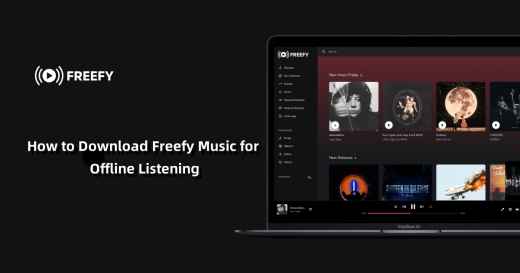



Leave a Comment (0)