Qobuz is a high-quality music streaming and download service designed for audiophiles and music enthusiasts. With its vast library of high-resolution tracks, it stands out from competitors by focusing on sound quality and curated content. The Qobuz Student Plan offers an excellent opportunity for students to enjoy premium music streaming at a discounted rate. In this guide, we'll explore everything you need to know about the Qobuz Student Discount, how to get it, and how to make the most of it by downloading music from Qobuz.
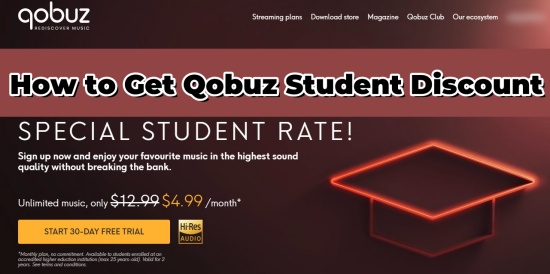
Part 1. FAQs about Qobuz Student Discount
Q1.What is Qobuz Student Discount?
A1.The Qobuz Student Discount is a special pricing plan designed to make the service more affordable for students. This plan provides students with the same benefits as the standard subscription but at a reduced price. It's perfect for those who love high-quality audio streaming but are working within a student budget. Qobuz Student Plan mainly includes:
- 60% off compared to standard subscription
- One-month free trial to experience the Qobuz difference.
- No commitment allows students the freedom to change their minds.
- Stream over 100 million high-quality tracks.
- The Qobuz app features a magazine with exclusive content, including curated music selections, music news, weekly releases, playlists, album reviews, and artist interviews for ongoing music discovery.
- Easily import playlists from other platforms for free using Soundiiz.
- Experience hand-picked, human-curated releases and playlists for a personalized touch, similar to visiting a record store.
Q2.How much is Qobuz Student Plan?
A2.It typically offers an about 60% discount compared to the regular subscription at $4.99 per month, but the exact pricing of the Qobuz Student Plan may vary depending on your region.
Q3.Can I cancel my subscription at any time?
A3.Yes, Qobuz allows subscribers to cancel their plans at any time. There are no long-term commitments, and you can manage your subscription directly through your Qobuz account settings.
Q4.How long does the discount last?
A4.You can take advantage of the student discount for up to 12 months after signing up. If you remain a student and successfully re-verify your status, you can renew the discount for an additional 12 months. Once you reach the maximum duration of the student discount, or if you fail to re-verify, your plan will automatically convert to the standard Studio Solo Subscription, and you will be charged the regular monthly rate.
Part 2. How to Get Qobuz Student Discount
Eligibilities for the Qobuz Student Discount:
- Age Requirement: To qualify for our offer, applicants must be between 18 and 25 years old at the time of application.
- Duration of Offer: This offer is valid for a maximum of two years. A verification process will occur at the end of the first year; your subscription can continue if you still meet the eligibility criteria.
- Verification Process: A verification system will be implemented at the start of your subscription and again during the two-year period. Ensure that you provide the necessary documentation to confirm your student status during these verifications. Please note that this offer is not available to high school students.
Getting the Qobuz Student Discount is a straightforward process. Follow these steps to start enjoying high-quality music at a reduced price:
- Navigate to the official Qobuz website and select the subscription plans section. Look for the student plan option. Please note that you'll need to use the Qobuz website to sign up since the plan is unavailable though the Qobuz app.
- If you're new to Qobuz, create an account by providing your email address and setting a password. Existing users can log in with their current credentials.
- Choose the student plan from the available subscription options.
- You'll be prompted to fill the information form and verify your student status through a third-party service. Qobuz uses SheerID, a trusted partner, to verify that you are a current student. SheerID only collects information that assists in verifying your eligibility.
- Once your student status is verified, proceed to complete your payment. You'll be charged the discounted rate for your subscription.
- After subscribing, you can immediately begin exploring Qobuz's vast library of high-resolution audio tracks.
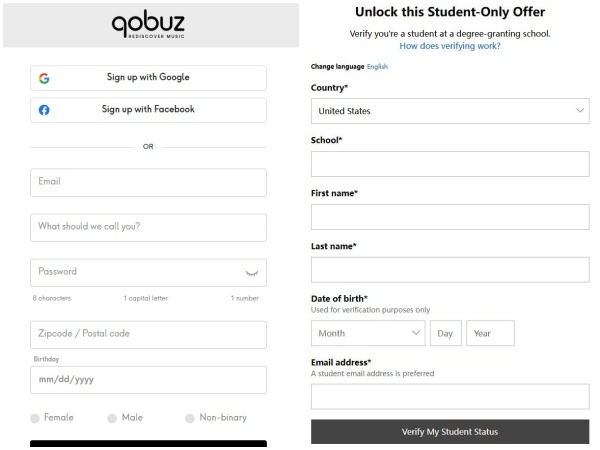
If you are prompted to upload proof of eligibility, you need to provide a school-issued document that shows your first and last name, school name and date showing current enrollment. Acceptable documents include school ID card with expiration, class schedule, tuition receipt, transcript, registration receipt and official letters.
You student price will remain in effect for 12 months. At the conclusion of that period, as long as you remain an enrolled student, you have the option to extend for an additional 12 months at the same rate.
Part 3. How to Download Music from Qobuz with Student Discount
Downloading music from Qobuz is one of its standout features, allowing you to enjoy your favorite tracks offline. However, some users say that the audio quality of downloaded songs with student plan sounds worse than that of Studio and Sublime plan. Thus, we are here to provide you with another way to download Qobuz music with your student discount—using ViWizard Qobuz Music Downloader, to save your tracks in high quality. But before you download tracks from Qobuz, ensure that your phone, tablet or computer is connected to a stable and safe Wi-Fi since downloading will cost a large amount of data and need a strong internet at the same time.
Way 1. Download Qobuz Music Officially
- Download the Qobuz app from your device's app store. Use your Qobuz credentials to log in to the app.
- Explore the library by browsing curated playlists, searching for specific artists, albums, or tracks.
- Select a song, album, or playlist you want to download. Once you enter its detailed page click the download button, and the content will be saved for offline listening.
- Go to your offline library within the app to listen to your downloaded tracks without an internet connection.
- For computer, you can also download Qobuz tracks in your Qobuz desktop. Select the album or songs and click on the three-dot icon to and select Import…, then choose the audio quality you want. Wait for some time, the selected contents will be downloaded within your Qobuz for offline listening.
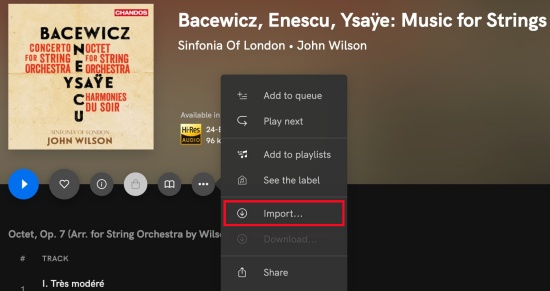
Way 2. Download Qobuz Music with ViWizard Qobuz Music Downloader [Lossless]
For a better way to download and capture Qobuz music, consider using ViWizard Qobuz Music Downloader. This tool allows you to record high-quality audio streams from Qobuz and save them in various formats, including MP3, FLAC, WAV, AAC, M4A, M4B, AIFF and more. What makes ViWizard outstanding among other music downloaders is its audio and ID3 tag editor, which means you can trim the downloaded audio and personalize their basic info like cover and genre to your preference. Besides, you can keep your downloaded Qobuz songs for permanent offline listening even your subscription expires.
Key Features of ViWizard Audio Capture
Free Trial Free Trial* Security verified. 5, 481,347 people have downloaded it.
- Record any audio from streaming services, live broadcasts, and system sounds
- Support multitrack recording and save files in MP3 and more formats
- Automatically detect and retain ID3 tags while allowing manual editing
- Offer flexible audio splitting and merging tools for full customization
Step 1Launch ViWizard Qobuz Music Downloader
Start ViWizard Audio Capture on your computer and click on the 'Select/Add an App' section. A drop-down menu will appear with a list of programs. Check if there's an application available for accessing Qobuz. If not, click the 'Plus' button to add the desired application. Alternatively, you can drag and drop the target program into the main interface to add it.

Step 2Adjust Output Settings for Qobuz Music Downloads
Before downloading music from Qobuz, it's important to configure the output settings in ViWizard. Click 'Format' in the lower-left corner of the homepage, then select 'Audio' to pick your desired format. You can also click 'Edit' on the right side to customize the encoder, channel, sample rate, and bit depth according to your preferences.

Step 3Record and Download Qobuz Music
Return to the main window and open the target application to access Qobuz. Play the songs you wish to record and download. ViWizard Audio Capture will automatically capture the audio and download the Qobuz music to your computer. The recording will stop once the songs finish playing. You can also rename the tracks using the ViWizard tool.

Step 4Edit and Save Qobuz Music Downloads
Click on the audio track to reveal an 'Edit' icon. By clicking it, you can trim the downloaded Qobuz songs. You can also modify their ID3 tags, such as genre, artist, title, and year. Click 'OK' and then 'Save' to store the files. Use the 'History' > 'Search' icon to find the downloaded Qobuz music. Finally, you can easily enjoy your Qobuz music downloads offline on your device whenever you want.

Conclusion
The Qobuz Student Discount is a fantastic option for students who value high-resolution audio and curated music content. By following the steps outlined above, you can easily sign up for the student plan and enjoy premium music streaming at a fraction of the cost. Moreover, with the ability to download music for offline listening, you can enjoy your favorite tracks anytime, anywhere. To enhance your music downloading experience, consider using ViWizard Audio Capture. Start your journey with Qobuz today and elevate your music experience!

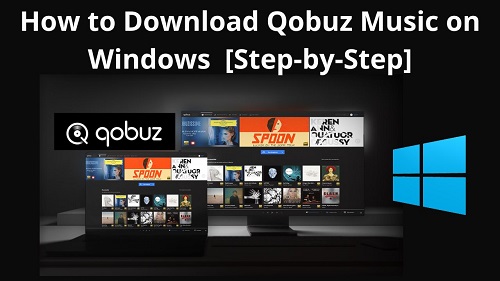






Leave a Comment (0)