With a diversity of mobile devices keeps coming out, people have more choice to access various streaming media service, like using a sound box to listen to music. Among all the sound box brands, Alexa enjoys great popularity.
As a free online platform, SoundCloud allows users to stream, upload, and share music and podcasts. SoundCloud offering three plans: SoundCloud FREE with ads and unlimited skips, SoundCloud Go with removed ads and offline listening, SoundCloud Go+ with premium tracks, high-quality audio streaming, and offline listening. Since Alexa is created by Amazon, it will begin playing tracks from Amazon Music by default if you give music playing order to it. When it comes to SoundCloud music, Alexa will fail to receive instructions due to the disconnection with SoundCloud.

Part 1. What is Alexa and Can SoundCloud Play on Alexa?
Developed by Amazon, Alexa serves as a versatile companion that transcends the role of a mere speaker. It enables users to immerse themselves in a world of music and podcasts, while also offering practical functionalities such as setting alarms, accessing weather updates, transportation information, and sports news. With its voice-activated system and superior performance, people can play and sing along with their favorite songs with simple command.
As is mentioned at the beginning, you can't directly play SoundCloud music just by giving commands to it since Alexa does not consider setting SoundCloud as a default application. Fortunately, we do have the workaround of this case. You can freely stream your favorite SoundCloud music on Alexa with the help of some configurations and third-party tools, like ViWizard Audio Capture. In this article, a comprehensive tutorial will be provided to better enjoy SoundCloud music on Alexa.
Part 2. How to Play SoundCloud on Alexa with Your Phone/PC
The quickest and easiest way to stream SoundCloud music on Alexa is to connect Alexa to your device via Bluetooth and enable SoundCloud to use within Alexa app. Let's keep reading the following simple steps to figure it out.
Step 1Install the Amazon Alexa App and Pair Your Device with Alexa
- Download Alexa in app store.
- Make your device discoverable by turning on the Bluetooth. If you are a phone user, open the Settings app on your phone, and scroll down to tap on "Bluetooth" bar to make sure it is toggled on.
- If you want to connect Alexa to your PC, open the Settings of your computer, choose the "Bluetooth and Other Devices" option and tap on the Bluetooth to open it. Then click the "Add Device" button and wait a minute.
- Open Amazon Alexa app and click the "Device" button at the bottom of the main interface.
- In the new page, navigate to the name of your Alexa device.
- Tap on the "Device Settings", then "Bluetooth Device".
- Click "Pair a New Device" at the bottom, and tap on your device name when it appears.
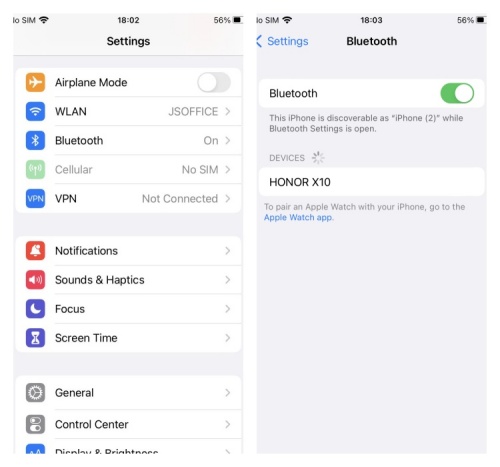
Once paired, you can connect and disconnect your device with Alexa just by voice command to Alexa instead of using the app. For example, if you want to pair your device with Alexa next time, you can say "Alexa, connect to my phone".
Step 2Enable SoundCloud to Use within Alexa App
- Within Amazon Alexa app, click the "More" tab at the bottom of the main interface.
- Find "Skills & Games" and click it.
- You will find Amazon Music or Spotify appears in the "Top Skills" section, but if you want to add SoundCloud into your skills, you must enter it into the search bar at the top of current page.
- Navigate to the SoundCloud icon in the search results and select it.
- Tap on the "Enable to Use" blue bar in the new page, then you will be guided to log into your Soundcloud account to complete the linking process. Simply follow the prompts on the screen to input your Soundcloud login details and grant permission for Alexa to connect with it. For convenience, you can also choose it as a default music service in further steps.
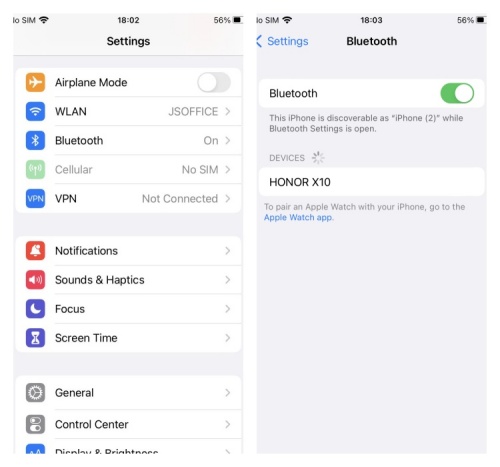
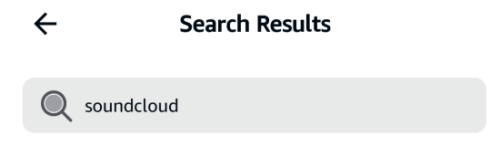
Part 3. How to Stream SoundCloud on Alexa Offline with Your Computer
SoundCloud music cannot be downloaded externally from its platform for its DRM technology. If you want to listen to the downloaded SoundCloud music on Alexa offline, a subscription of SoundCloud Go is needed at least. Furthermore, you may receive an error message "This song is not available in your country" due to licensing restrictions when you listen to SoundCloud even you have subscribed it. Then how to solve this tricky issue for smoother listening? Here we highly recommend ViWizard SoundCloud Downloader (ViWizard Audio Capture) which helps you enjoy offline SoundCloud music without any subscription.
ViWizard Audio Capture is a professional audio recording tool, allowing its users to record any sounds in computer, convert the captured audio to MP3, WAV and other common formats. One of the most fascinating features is that it can download audio from various sources with high sound quality at a superior speed.
Key Features of ViWizard Audio Capture
Free Trial Free Trial* Security verified. 5, 481,347 people have downloaded it.
- Record any audio from streaming services, live broadcasts, and system sounds
- Support multitrack recording and save files in MP3 and more formats
- Automatically detect and retain ID3 tags while allowing manual editing
- Offer flexible audio splitting and merging tools for full customization
Step 1Install ViWizard Audio Capture and Choose the Target Program
Download ViWizard Audio Capture and open it. At the top left corner, click the "Select/Add an App" bar to find the SoundCloud. If there is no SoundCloud in the pop-up list, you can just drag and drop it to the main interface from your computer desktop.

Step 2Personalize Output Settings
Click the "Format" bar at the lower-left corner to set the output audio format as you like, such as WAV and MP3. Here you can also customize the sample rate, bit rate and channel.

Step 3Play and Record the SoundCloud Tracks
Press the "Start" button, ViWizard will open the SoundCloud app for you. Just search for and play the tracks, ViWizard will detect and capture the sounds automatically.

Step 4Save the Captured Audio
Click the "Stop" button, once you have finished the capturing. If the captured audio contains some unnecessary parts, you can trim and delete them by clicking the scissors icon at the right side of the track. Afte the edition, you can download it to your computer and all the captured music can be found in the "History" section at the left column.

Part 4. FAQs About Alexa
Q1.Do I need to be a subscriber of SoundCloud to play it on Alexa?
A1.No, both the free and Premium SoundCloud users are supported to play music on Alexa.
Q2.How can I give playback commands to Alexa when I am playing SoundCloud on it?
A2.You can say "Alexa, play playlist (playlist name) on/from SoundCloud," "Alexa, play (track name) by (artist name) on/from SoundCloud," or "Alexa, stop," "Alexa, volume up/down" and other orders to complete the remote control. If you don't want to say "on/from SoundCloud" each time, you can set SoundCloud as default music service by tapping on More > Settings > Music & Podcasts > Default Services in sequence.
Q3.What can I do if my device fails to connect my Alexa?
A3.You can update to the latest version of Amazon Alexa and make sure your device is fully charged. Moreover, the failure of connecting may be caused by the interference of other devices, thus disable other nearby devices in Settings.
Conclusion
This post introduces how to play your favorite SoundCloud music on Alexa devices with a full guidance. With the help of ViWizard Audio Capture, you can even enjoy unlimited offline SoundCloud tracks without any payment. If you want to keep SoundCloud tracks forever and transfer them to various devices just by connecting with your computer, don't miss ViWizard Audio Capture.

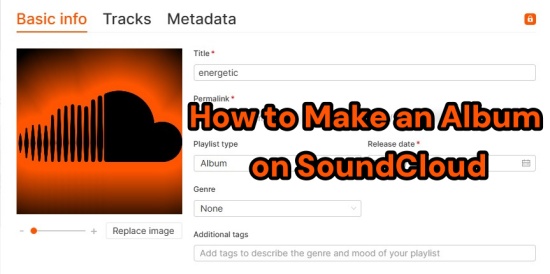




Leave a Comment (0)