
TikTok, one of the world's most popular social media and short-video platforms, is filled with catchy tunes and memorable audio clips that often leave us wanting to hear them more often. With over 1 billion monthly users, it has gained immense popularity worldwide, particularly among young users. With its user-friendly interface and vast array of editing tools like filters, effects, and music, TikTok encourages creativity and interaction. Users can create and share 15-second to 10-minute videos, engage in challenges, and discover trending content tailored to their interests.
If you've ever found yourself humming a TikTok sound in a short video and wishing you could set it as your phone's ringtone, you're in luck! Here's a comprehensive guide on how to turn your favorite TikTok audio into a personalized ringtone for both Android and iOS devices.
Part 1. Can I Make a TikTok Sound My Ringtone?
As so many creators in TikTok add high quality music into their video to make their works more attractive, you will find certain TikTok sound suit your taste and wonder: can I make a TiKTok sound my ringtone? Sure. It might sound troublesome to extract the audio from a video and make it your ringtone, but with the help of ViWizard Audio Capture, it's just a piece of cake.
ViWizard Audio Capture is a versatile tool which automatically detects and captures various sounds, including music playing in Spotify, audio generated from the system player and the sounds of video playing on YouTube or TikTok websites. Using this application, you are free to record and save any sounds you like with original sound quality. Another reason that we highly recommend it is the great personalized service which allows you to make any edition and ID3 tags of the captured audio to your preference.
Key Features of ViWizard Audio Capture
Free Trial Free Trial* Security verified. 5, 481,347 people have downloaded it.
- Record any audio from streaming services, live broadcasts, and system sounds
- Support multitrack recording and save files in MP3 and more formats
- Automatically detect and retain ID3 tags while allowing manual editing
- Offer flexible audio splitting and merging tools for full customization
Part 2. How to Make a TikTok Sound Your Ringtone
Now, let's follow the easy-to-read tutorials to learn how to make TikTok sound your ringtone.
Step 1Start ViWizard and Choose the Target Browser
After installing the ViWizard Audio Capture, choose the target browser to play the TikTok video in the main interface.

Step 2Configure Output Settings
Click the "Format" bar at the lower left corner. Choose the output format like MP3 or WAV, according to the supported format. Here you can also further customize the sample rate, bit rate and channel.

Different devices support different formats for ringtones. iPhone users should set their audio as M4R, and Android users have more choice, such as MP3 and M4A.
Step 3Record Sounds from TiKTok Video
Press the "Start" button, and ViWizard will open the web browser you have chose before. Then input the TikTok video URL you want to record the sound to the search bar. Start playing the video and the sounds will be automatically detected and captured by ViWizard.

Step 4Make Edition to the Captured Audio
Once you have captured the sounds, you are free to edit or trim the audio in high precision if there are any unwanted parts are recorded. Please notice that the audio you want to set as a ringtone should not be more than 30-seconds if you are an iPhone user.
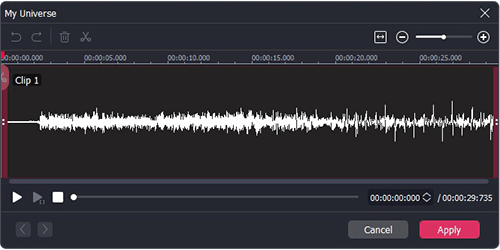
Step 5Save the Perfect Audio
After the edition, don't forget to click the Save" button. You can find all the files by clicking the "History" bar at the left column and locate them in destination folder.

Part 3. How to Turn a TikTok Sound into a Ringtone on iPhone
With preparatory work completed, next we are going to make it a ringtone. For iPhone users, two common ways are provided: through iTunes or by Garage Ringtones for iPhone application.
-
Through iTunes
Step 1Import the Audio in iTunes and Edit It
- Start iTunes on your computer and click "File" at the top left corner of the main interface.
- Select Add File to "Library" or "Add Folder to Library" in the pop-up menu.
- Navigate and choose the captured TikTok audio in supported format. Please note that iTunes accept music imported with MP3/AIFF/WAV.
- Find and select the imported TikTok audio in iTunes, and click "File", then find "Convert" and choose the "Create AAC Version". This process will bring you a shorter AAC version of the audio track which will appear next to the original one.
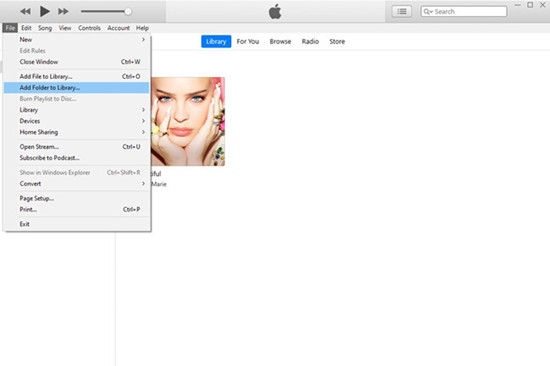
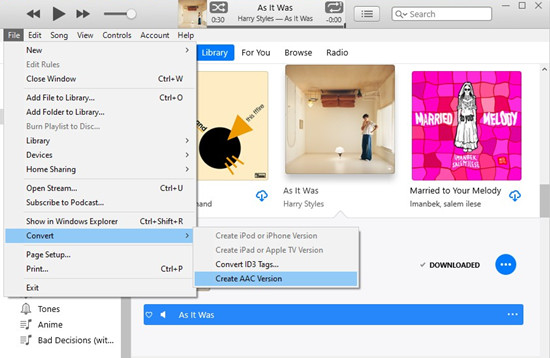
Step 2Convert to M4R Format and Move it into your iPhone
- Navigate to the media folder location to locate the file, or you can directly right-click the file in iTunes. In the pop-up list, tap on the "Show in Windows Explorer", then you will figure out the file path.
- Convert the file format from M4A to M4R by renaming it, because iPhone ringtone requires a M4R format.
- Connect your iPhone with your computer using a USB cable, then you will find your phone's information appears on the left-hand menu of iTunes.
- Click on "Tones", drag and drop the renamed .m4r ringtone file under the "Tones" section, then this ringtone will be transferred into your iPhone.
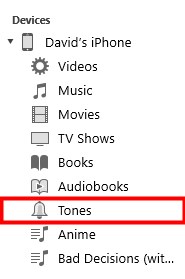
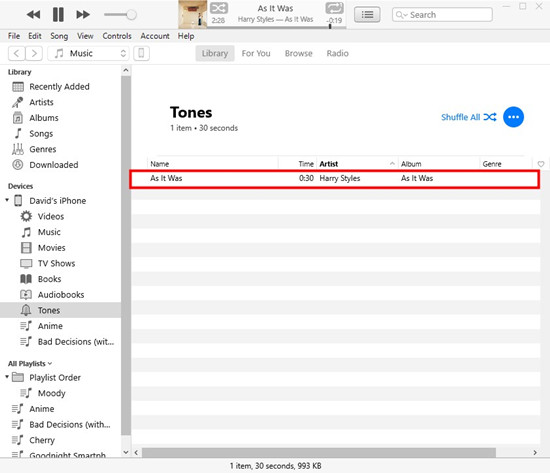
Step 3Set the Imported Ringtone on iPhone
- Open "Settings" in your iPhone and scroll down to find the "Sounds & Haptics" bar.
- Click on "Ringtone" to unfold all the available ringtones.
- Select the "Edit" icon by the play button.
- Locate and tap on the desired ringtone you have imported just now to set it as your default ringtone.
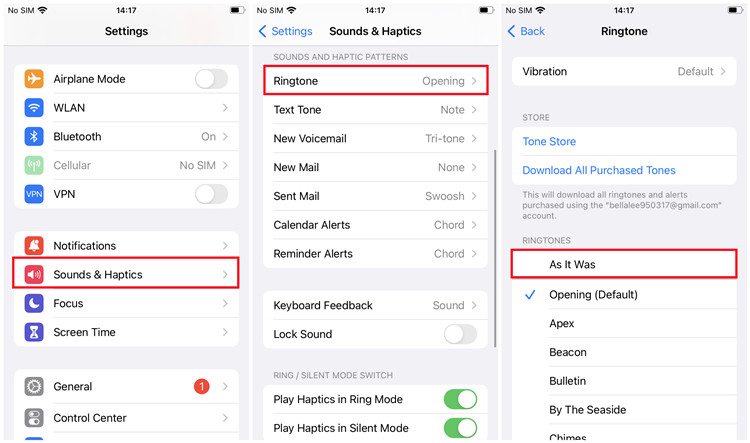
-
By Garage Ringtones Application
If you do not have a computer at hand, or just unwilling to use another device, you can set TikTok sounds as your ringtone within your iPhone with two applications: Garage Ringtones and GarageBand.
Step 1Extract the Audio from Video by Garage Ringtones
- Install Garage Ringtones and GarageBand app in play store or app store.
- Start TikTok in your iPhone and begin playing the video you want to set as ringtone.
- Tap on the share short-cut at the lower sight corner, then click on "Save Video" in the pop-up window.
- Open Garage Ringtones, click the plus icon at the main interface, then tap on "Video library" bar to add the target video.
- After extracting the audio, click the "Set Ringtone" button at the bottom, then go to the GarageBand for further steps.
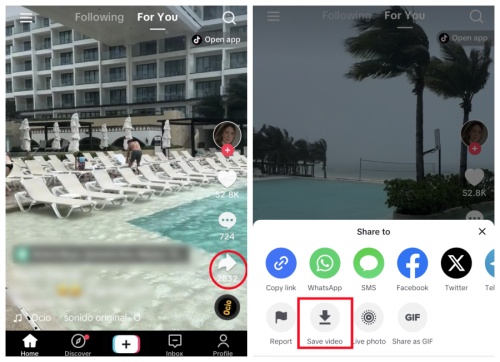
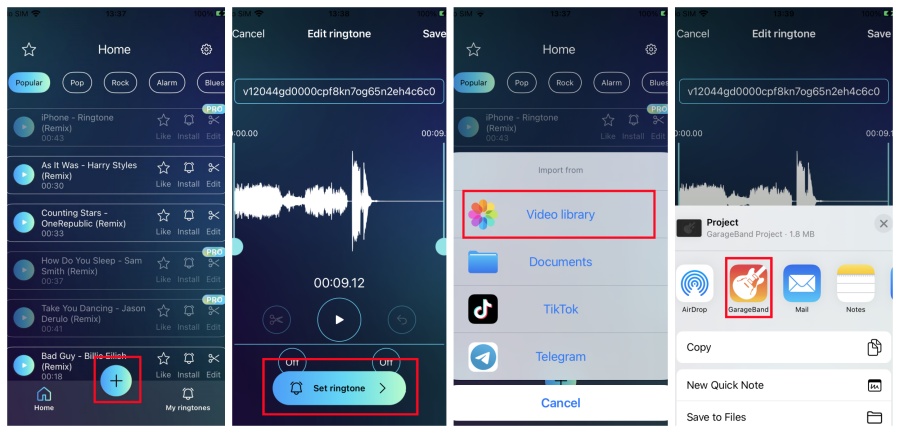
- Once you have performed the above, GarageBand will automatically start. You can make further edition in this app, including merging and trimming.
- After the edition, click the drop-down arrow at the top left of the page and tap on "My Songs", then you will see the audio you have completed just now.
- Long-press the desired file and select "share" in the pop-up list.
- Click the "Ringtone" button and edit the name of it. Wait a few seconds, the audio will be successfully set as your ringtone.
Step 2Make Further Edition and Set Extracted Audio as Ringtone
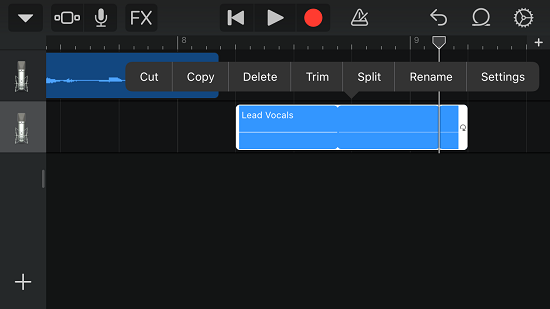
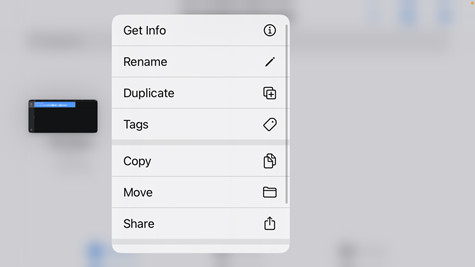
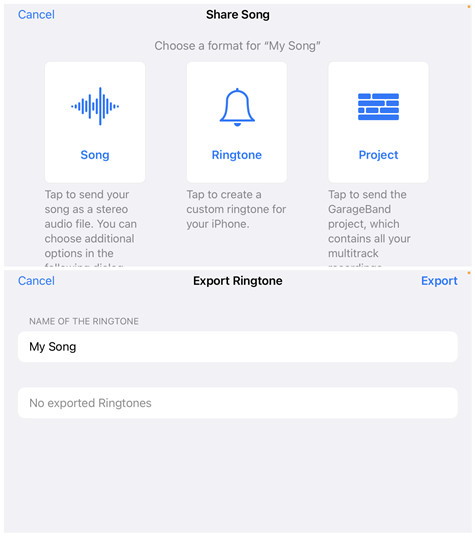
Pay attention that this method requires you to sacrifice parts of your phone memory for you need to download a video which is bigger than an audio. Moreover, you need to cut the audio you want to set as a ringtone short if it is an over 30-seconds clip.
Part 4. How to Turn a TikTok Sound into a Ringtone for Android
Setting the downloaded audio as a ringtone on android seems easier than that on iPhone.
Step 1Transfer the Downloaded Audio into Your Android Device
- Before the transferring, you should guarantee that the edited audio file format is supported to be used as a ringtone on Android devices, such as MP3, WAV or OGG.
- Connect your device to your computer with a USB cable.
- Open File Explorer on your computer and locate the audio file.
- Copy the audio file from your computer and paste it to "Ringtones" folder on your Android device.
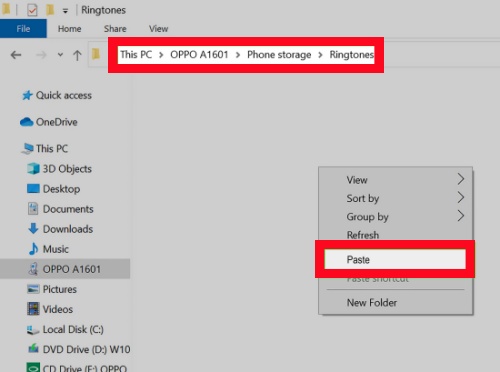
Step 2Set the Ringtone on Your Android
- Navigate to the "Settings" on your device. Scroll downwards and choose "Sound & Vibration" from the options.
- Tap on "Phone ringtone" to view the available default ringtones.
- Scroll down to click "Add ringtone". Select the desired music file by tapping on it to make it your new phone ringtone.
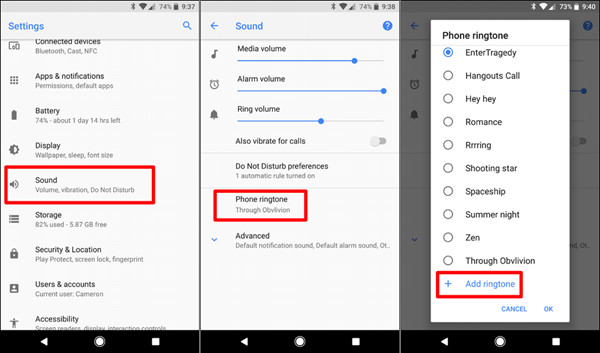
Of course, you can just save the TikTok video by screen recording within your device, and rename the recorded file extension as audio format, then set it as your own ringtone in Settings. However, these recorded videos will eating large amounts of your phone's internal storage. Once you delete them, the corresponding ringtone will disappear as well.
Conclusion
If you happen to hear a TikTok sound you like and want to set it as your ringtone, ViWizard Audio Converter will definitely not disappoint you. With superior technology, this third-party tool is designed to smoothly capture and download TikTok audio within a few seconds, turning your favorite audio into high-quality ringtones.







Leave a Comment (0)