Deezer is a leading music streaming service that offers a vast library of over 90 million songs, podcasts, and radio stations. With a Deezer Premium subscription, users can enjoy ad-free listening, offline downloads, and high-definition audio streaming. While the Premium plan typically requires a monthly subscription fee, there are several legitimate and creative ways to access these features for free.
This article provides a comprehensive guide on how to get free Deezer Premium, covering everything from official free trials to third-party solutions and more. If you are longing for the unlimited Deezer Premium features for free, jump to the Part 2 directly.

Part 1. How to Get Free Deezer Premium via Free Trial [Limited]
One of the easiest and most reliable ways to enjoy Deezer Premium for free is through its official free trial. No matter you choose Premium (Individual), Duo or Family plan, Deezer offers a 30-day trial for new users, allowing access to all Premium features without paying a cent. Before we dive into the exact steps to get the Deezer Free Trial, let's look at the basic three plans Deezer provided to make a better choice.
| Plan | Free Plan | Premium (one account) | Duo Plan (2 accounts) | Family Plan (6 accounts) |
| Pricing | $0 | $11.99/month Eligible Student: $5.99/month | $15.99/month | $19.99/month |
| Benefits | ad-supported, access to Deezer's music library (limited skips), standard audio quality, no offline listening | ad-free listening, offline listening, FLAC in HiFi sound, unlimited skips, cross-device listening | 2 separate accounts with playlist & recommendation, ad-free listening, offline listening, HiFi sound, shared playlists, play together with Music Quizzes, cross-device listening | 6 individual accounts with unique contents, all benefits of Premium plan, kid profiles, cross-device listening |
Read More : Official Deezer Subscription Plan
Steps to Activate the Free Trial:
- Visit the Deezer website or download the Deezer app from your device's app store.
- Create a new account using your email or link through a social media account.
- Opt for the free trial during the subscription process.
- Enter a valid payment method. (You won't be charged if you cancel before the trial period ends.)
Deezer will remind you 7 days before your trial ends, or you can set a reminder yourself to cancel the trial before the end of the 30-day period to avoid charges.
Part 2. How to Get Free Deezer Premium on Multiple Devices [Unlimited]
The Free Trial will end someday, and even with a subscription, there are some limitations. For example, you can only download Deezer music within the app instead of in the form of local files, thus you cannot transfer them to other devices, like MP3 player. And of course, you will lose all your downloads once the subscription expires. To enjoy Deezer Premium features on multiple devices forever without any limitation, consider using third-party tools like ViWizard Audio Capture, which allows you to record and save Deezer music to your computer for permanent and offline playback.
ViWizard Audio Capture is an outstanding Deezer music converter, working seamlessly on both Windows and Mac operating systems. It allows you to capture any audio playing on your computer and save it in various popular audio formats such as MP3, WAV, FLAC, AAC, M4A, and M4B. Besides, you can extract MP3 music not only from Deezer but also from other platforms like YouTube, Spotify, Beatport, and more.
Key Features of ViWizard Audio Capture
Free Trial Free Trial* Security verified. 5, 481,347 people have downloaded it.
- Record any audio from streaming services, live broadcasts, and system sounds
- Support multitrack recording and save files in MP3 and more formats
- Automatically detect and retain ID3 tags while allowing manual editing
- Offer flexible audio splitting and merging tools for full customization
Then how to use ViWizard Audio Capture to save your favorite Deezer track? Just click on the Free Trial button above and read on.
Step 1Add Target Program
Start by launching ViWizard on your computer and click 'Select/Add an App'. A dropdown menu will appear, where you can find Deezer. If it's not listed, click the 'Plus' icon to add Deezer or a browser into the program. Alternatively, you can drag and drop the Deezer app into the ViWizard interface directly.

Step 2Set Output Parameters
After adding Deezer, click on the 'Format' button to select MP3 or other common formats you like as the desired output format. You can customize the audio settings, such as codec, channels, sample rate, and bitrate, based on your preferences for the recording.

Step 3Record and Download Music
Once Deezer is selected, browse the platform and play any song or playlist you want to capture. ViWizard will automatically begin recording and converting the music into MP3 in real time. When you're done, you can stop the process by pausing the music or clicking the 'Stop' button.

Step 4 Edit and Save Downloads
After recording, you can click the 'Edit' icon next to each track to trim, merge, or adjust the music. You can also modify the ID3 tags (such as artist name, title, and album art). Once you're satisfied with the changes, click 'Save' to store the audio files to your computer.

Once you download Deezer music to your computer, you can freely transfer them to your Android or iPhone or other devices, using USB or iTunes.
Part 3. How to Get Free Deezer Premium on Phone
If you primarily use Deezer on your mobile device and don't want to use your computer, there are specific methods to access Premium features for free.
3.1 Using Deezer Premium APK on Android
Android users can download the Deezer Premium APK, a modified version of the Deezer app that unlocks Premium features without requiring a subscription. Here we provide you with a trusted source which offers the latest Deezer Premium APK—Freezer Deezer APK.
- Visit freezerapk.pro on your device and download the latest version of Freezer APK.
- Once the download is complete, open the APK file. When prompted to enable "Unknown Sources," go to Settings > Security, and toggle on the "Unknown Sources" option.
- Press "Install" to set up Freezer Deezer APK on your Android device. After installation, you can open the app and start downloading Deezer songs for free without a Premium subscription.
Caution: APK files from unofficial sources may pose security risks. Use them at your own discretion.
3.2 Using Deezer++ on iOS
For iOS users, Deezer++ offers a similar solution. This modified app provides free access to Deezer Premium features. However, Deezer++ is not supported by the iPhone built-in app store, thus you need to download it from a third-party app installer.
- Go to your iPhone browser to search and download a third-party app installer like TutuApp, AppValley, or Cydia.
- Search for Deezer++ within the installer and download it.
- Open Deezer++ and log in to your account.
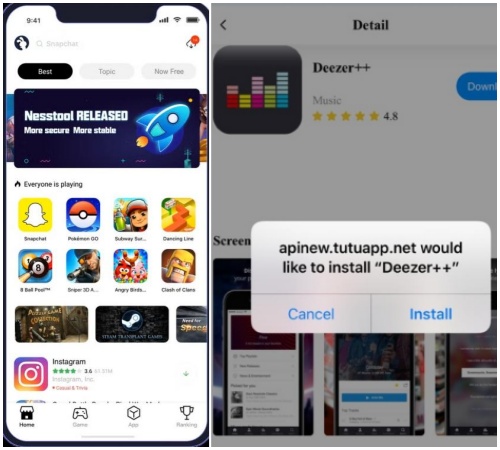
Modified apps may occasionally face revocation issues from Apple. Be prepared to reinstall if needed. You may need to go to Settings > Profile & Device Management to enable trust in both the third-party app installer and Deezer++.
Part 4. Other Ways to Get Free Deezer Premium
Except for the above ways, there are more methods to get Deezer Premium for free, such as the promotional codes from third-party platforms and gift cards received from others.
4.1 Via Third-party Platforms
Several third-party platforms and affiliate websites occasionally offer Deezer Premium access through promotional campaigns. These might include free trials, discounted plans, or bundled offers with other products. Here we recommend you with blogspot.com.
- Navigate to the blogspot website and you will see three cards at the home page.
- Choose one of them with your desired trial time.
- After being directly successfully, you need to select an available card to claim the code.
- Sign up for Deezer and click on the profile icon at the top right corner.
- Click on Activate a Code bar and enter your promo code to get your free premium.

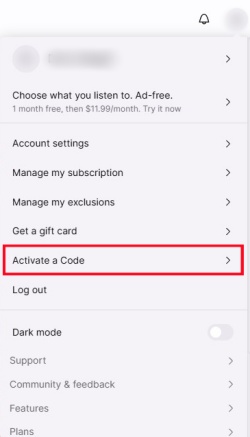
Since this website offers 100 unique Deezer Premium+ promo codes daily, you'd better claim the codes as early as possible. Always verify the authenticity of third-party promotions before providing payment or personal information.
4.2 Via Gift Card
Participate in giveaways or receive gift cards for Deezer Premium from friends or family. Gift cards can be redeemed directly on the Deezer website to unlock Premium features for a specific duration.
- Log in to your Deezer account.
- Go to you profile icon > Activate a Code.
- Once you enter the new page, paste your gift card code into the bar and enjoy Premium access for 3, 6 or 12 months.
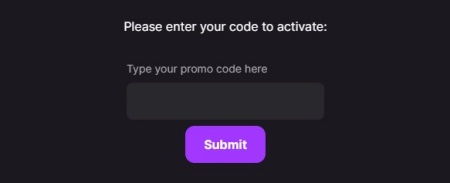
Ensure you're signed into the correct account when redeeming your Deezer gift card. If your subscription is managed via Google Play or iTunes, you'll need to cancel it through those platforms before using the gift card to activate your plan.
Part 5. FAQs about Free Deezer Premium
Q1.Can I use Free Deezer Premium on multiple devices?
A1.Yes, with a Deezer Premium subscription, you can log in to your account on different devices, such as smartphones, tablets, and computers. However, Deezer Premium supports up to 3 connected devices and playback is limited to one device at a time.
Q2.Is it legal to use Deezer Premium APK or Deezer++?
A2.Actually, these modified versions of the app typically bypass the official subscription model, violating Deezer's terms of service and copyright laws. Using them may lead to account suspension and legal consequences. You'd better use the official app and subscribe to the service legally. Or you can use ViWizard Audio Capture which is reliable and safe, to download them for permanent listening.
Q3.I recently upgraded to Deezer Premium, but why does my account still show as Deezer Free?
A3.If you've recently upgraded to Deezer Premium and your account still shows as Deezer Free, it could be because the payment hasn't processed yet or you might be logging into a different Deezer account. Please verify that your account details are correct.
Conclusion
Accessing Deezer Premium for free is achievable through official trials, third-party tools, or creative methods like APKs and modified apps. While some options are limited by time or legality, tools like ViWizard Audio Capture provide a safe and unlimited way to enjoy your favorite Deezer tracks offline. Whether you're a casual listener or a music enthusiast, these solutions help you explore Deezer Premium's best features without breaking the bank.





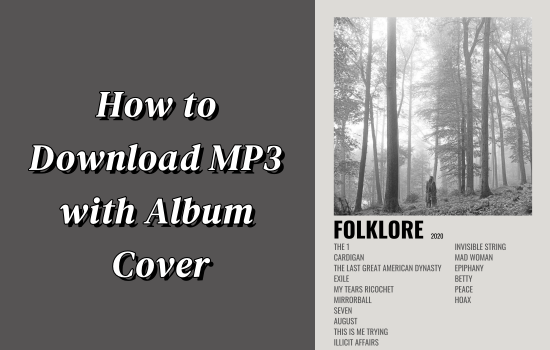

Leave a Comment (0)