As one of the first major social networking platforms, MySpace was launched in 2003 which allows users to create personalized profiles, connect with friends, share music, photos, and blog posts. MySpace was particularly popular among musicians and artists, serving as a platform for them to promote their work. At its peak, it was the largest social networking site in the world before being overtaken by Facebook in the late 2000s. Although its popularity has declined significantly, MySpace still exists today, focusing more on music and entertainment.
Several years ago, there was a question posted on Quora: “How can I download my own music from Myspace?” Until now, there have always been problems downloading songs on MySpace. Besides, MySpace lost all their uploaded music between 2003 and around 2015 after a server migration. Don’t worry, because that’s why this article is here. Just keep reading.

Part 1. How to Download MySpace Songs from its Website Directly
Unfortunately, MySpace doesn't offer offline music downloads. However, it does link to iTunes and Amazon, allowing users to purchase specific songs or albums from these platforms directly. Here is a complete guide on how to buy music tracks through Amazon.
- Go to the MySpace official website and log in with your account.
- Select the Music bar at the left side menu.
- Enter the name of the music or album you want to download in the search box.
- In the search results, find your desired one. Then hover your cursor over the cover of the music/album until you see a chain icon located at the top right corner.
- In the pop-up window, click on Buy Song/Album which will bring you to the Amazon official website where you can purchase it.
- Tap on the purchase button and follow the steps to complete buying.
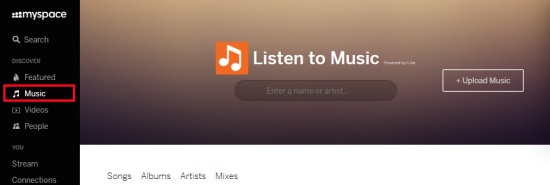
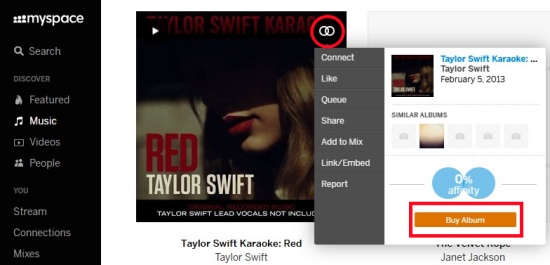
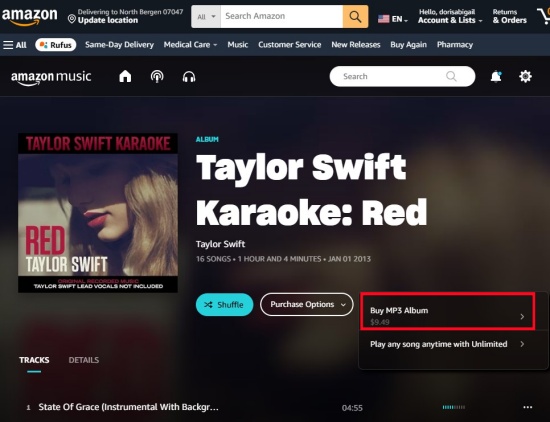
You can find your downloaded music within the Amazon Music desktop app by clicking on Music > SONGS > Downloaded.
Part 2. How to Download Older Songs from MySpace
It's important to note that not all songs available on MySpace have a Buy Song button. In March 2019, Myspace lost millions of songs that had been uploaded to the platform due to a server migration error. Then how can you get the older music on MySpace you like? You can go to Internet Archive to find many (though not all) of those songs.
- Copy this link to your web browser: https://archive.org/details/myspace_dragon_hoard_2010.
- Find and tap on click here to go to a music search engine.
- In the new page, enter the name of the specific music you want into the search box.
- Click the Download button under the music title. Then your File Manager will automatically open and you can rename it and save it to your computer.
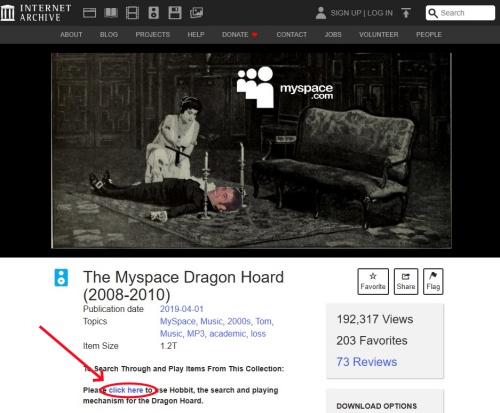
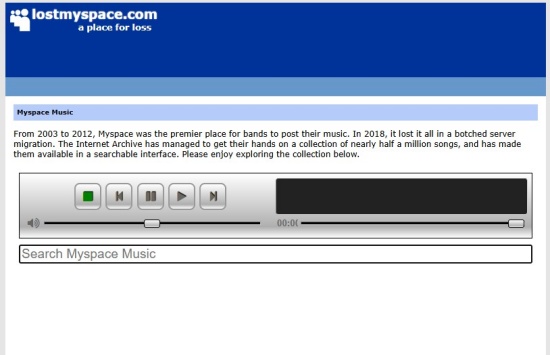
The sound quality of the music downloaded within Internet Archive may be degraded since Internet Archive is not dedicated to downloading music. If you want to download music for more enjoyable offline listening, you’d better use a professional music downloader, like ViWizard Audio Capture.
Part 3. How to Download MySpace Songs with MySpace Music Downloader
Another popular method for downloading music from MySpace is by using a MySapce music downloader. One such program is ViWizard Audio Capture, which allows users to record any audio track from MySpace and other streaming services. When using this tool, it can also retain all the metadata of the digital copies from MySpace, including details like title, year, artist, album, genre, and more. Additionally, you can manually add and customize these ID3 tags. Once recorded, you can save and convert MySpace songs into various formats such as MP3, AAC, WAV, and FLAC. This way, you can enjoy all MySpace music tracks on any device for offline listening.
Key Features of ViWizard Audio Capture
Free Trial Free Trial* Security verified. 5, 481,347 people have downloaded it.
- Record any audio from streaming services, live broadcasts, and system sounds
- Support multitrack recording and save files in MP3 and more formats
- Automatically detect and retain ID3 tags while allowing manual editing
- Offer flexible audio splitting and merging tools for full customization
Now, follow the step-by-step guide below to download MySpace songs to your computer.
Step 1Launch the ViWizard Program and Adjust Settings
Once you open ViWizard Audio Capture on your computer, you'll see a list of installed applications by clicking on the bar located at the top left corner. If the program you want isn't listed, you can add it by clicking the 'Plus' icon, or you can simply drag and drop it into the main interface. Ensure that the web browser you intend to use for accessing MySpace is included in the list.

Step 2Set Output Format for MySpace Songs
Next, click the Format bar to open the settings window, where you can select your preferred output format and customize parameters such as bit rate, sample rate, audio channel, and codec. It’s recommended to choose the MP3 format, as it is compatible with most devices for you to transfer. Don’t forget to click the 'OK' button to save your changes.

Step 3Play and Record MySpace Songs
On the main interface of the ViWizard program, click on the Start button to open your desired web browser. Once you log in with your MySpace account, you can start exploring music or albums and play them. A recording window will automatically appear, indicating that the ViWizard program is now recording the MySpace track.

Step 4Download Facebook Audio as MP3
To complete the recording process, stop playing the MySpace music or close the entire browser. If you just want to save a small clip of the recorded music, you can click the 'edit' icon to modify the tracks as needed. Once you're finished, click the 'Save' button to store the MySpace recordings on your computer. You can also click the 'History' button to view and listen to your downloaded MySpace music files.

Part 4. How to Download MySpace Songs with Online Recorder
If you want to save money and don’t want to download any software to your computer, you can use a free online recorder which can download MySpace tracks for free. Here we recommend MP3Juice. Here is a specific guide about how to use it.
- Go to the MP3Juice website.
- Enter the name of the MySpace music into the search box instead of its URL.
- Once you press Enter in the key board, the possible music will appear on the list.
- To find the exact music you want, you can review and play them before you download them.
- Download the desired music by taping on the MP3 button, then DOWNLOAD NOW. It may cost you a few minutes to download MySpace songs to your file manager.

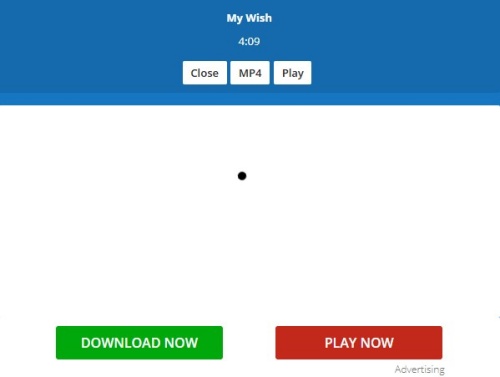
Conclusion
With the four methods above, you can try each one to determine which works best for you. It's important to mention that ViWizard MySpace Music Downloader is undoubtedly the top choice, as it is user-friendly and preserves high audio quality. With the help of this reliable tool, you can capture any sound whether generated from popular music streaming services like YouTube Music, SoundCloud and others, or from various media programs.






Leave a Comment (0)