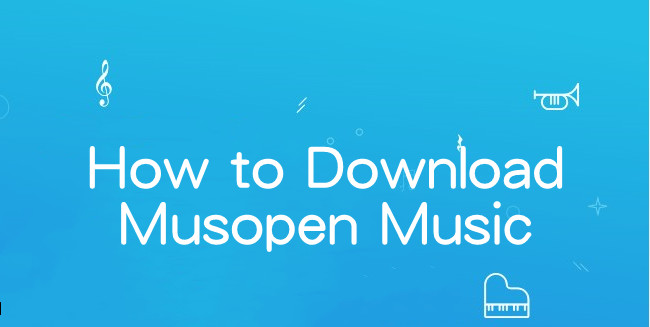
Musopen is a non-profile organization that provides free access to sheet music, royalty-free music recordings, and educational resources related to music. While Musopen generously provides free access to its extensive library, there's a way for every user to savor the beauty of classical compositions in MP3 format without the need for a subscription.
In this guide, we'll explore the steps to download Musopen music, offering a seamless experience for both free users and those looking to contribute to Musopen's mission through Musopen's Member plan. From creating an account to navigating the rich musical landscape and downloading recordings, discover how to make classical music truly yours. Whether you're a casual listener or a dedicated enthusiast, Musopen awaits with its timeless melodies, and this guide is your key to unlocking the world of classical musical exploration.
Part 1. What You Need to Download Musopen Music
For those who appreciate the beauty of classical compositions, Musopen allows every user to download royalty-free music. This option caters to individuals seeking to enhance their music library without any cost. While the freedom to download music is available to all, free users are restricted to a limit of 5 downloads per day. For those seeking an enhanced experience, Musopen offers a membership option at $55/year. Becoming a member grants unlimited downloads with the added bonus of lossless audio.
As an alternative for users who may prefer not to subscribe but still desire unlimited downloads, ViWizard Audio Capture comes into play. Real talk, this tool works in tandem with Musopen recordings, offering users an alternative path to acquire unlimited downloads with lossless quality without a subscription, while providing the same benefits as a Musopen membership.
Part 2. How to Download Musopen Music [Unlimited without Subscriptions]
While Musopen offers an incredible array of classical music, users who prefer not to subscribe might seek alternative ways to acquire unlimited downloads. ViWizard Audio Capture serves as an excellent solution, allowing you to own Musopen music as MP3s. It goes beyond merely converting Musopen music to MP3; it supports various formats such as MP3, M4A, M4B, WAV, AAC, and FLAC. You can choose the format that aligns with your preferences.
ViWizard empowers you to create your Musopen music collection on your Windows PC and Mac computer at once. By using ViWizard, you can transform your favorite Musopen tracks into MP3s, making them truly yours. You can share it, transfer it across devices, and enjoy it wherever you go.
Key Features of ViWizard Audio Capture
Free Trial Free Trial* Security verified. 5, 481,347 people have downloaded it.
- Record any audio from streaming services, live broadcasts, and system sounds
- Support multitrack recording and save files in MP3 and more formats
- Automatically detect and retain ID3 tags while allowing manual editing
- Offer flexible audio splitting and merging tools for full customization
Step 1Download and Install ViWizard and Access Musopen
Begin by downloading and installing ViWizard Audio Capture on your computer. You can obtain the installation file from the provided links. After installation, launch the ViWizard software.
Using a compatible web browser, visit the official Musopen website. Ensure that you are logged in to your Musopen account to access the classical music library.

Step 2Configure Output Format
ViWizard Audio Capture allows you to tailor the output format of your captured Musopen music. Find and click on the "Format" button within ViWizard. Here, you can set the output format to your preference, such as MP3. Adjust the format and codec settings to match your desired specifications. Confirm your choices by clicking "OK."

Step 3Capture Musopen Classical Music for Offline Listening
Return to the Musopen website and search for the Musopen recordings you wish to capture for offline listening. Start the playback by clicking on the "Preview" button, and ViWizard Audio Capture will seamlessly initiate the real-time audio capture process. Once the music playback concludes, click the "Stop" button to finish the capture. The downloaded track will be available in ViWizard's interface.

Step 4Preview and Edit the Captured Musopen Music
Within ViWizard's interface, locate the downloaded Musopen music track and double-click on it to preview. Trim the track to your desired length or make edits to metadata, including titles and artists. After making adjustments, click "OK" to confirm.
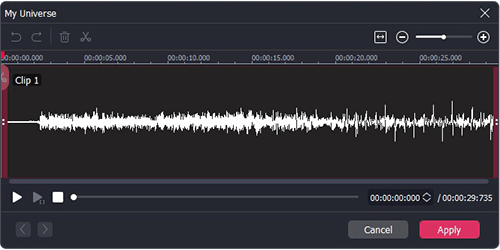
Step 5Save the Captured Musopen Classical Music for Offline Listening
Navigate to the ViWizard interface, where you'll find the edited Musopen track. Click the "Save" button to store the captured music on your computer. The track will be saved in the destination folder specified during the configuration, ensuring easy access to your Musopen classical music whenever you want to listen to it offline.

Part 3. How to Download Musopen Music [Limited without Subscriptions]
While Musopen places a limit on the number of downloads for free users, there's still an accessible method for all users to acquire classical music recordings in MP3 format without the need for a subscription. This approach involves creating a Musopen account and leveraging the platform's integrated features for browsing, searching, and downloading. It's worth noting that subscribing to Musopen's Member plan allows users to contribute financially, supporting the organization's mission of providing free access to sheet music, recordings, and educational content.
Step 1: If you don't have a Musopen account, start by creating one on the official website. Visit Musopen and click on the "Sign Up" button. Provide the necessary information, including a valid email address and password.
Step 2: After creating your Musopen account, log in to the platform using your credentials.
Step 3: Explore Musopen's extensive music library by navigating through composers, instruments, periods, or genres. Utilize the search bar to find specific pieces, artists, or compositions.
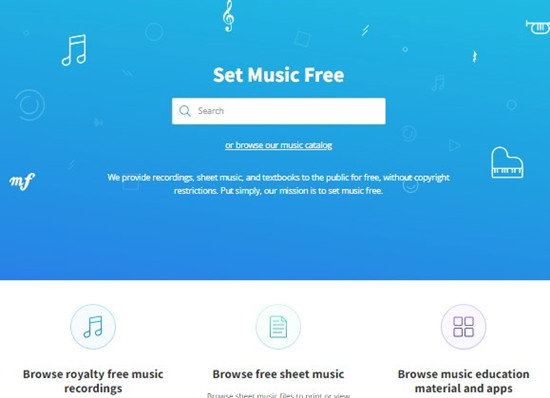
Note: If you've built a music library, access your "Favorites" by clicking on your profile.
Step 4: Once you've identified the sheet music you want to download, click on the "Download Music" button.
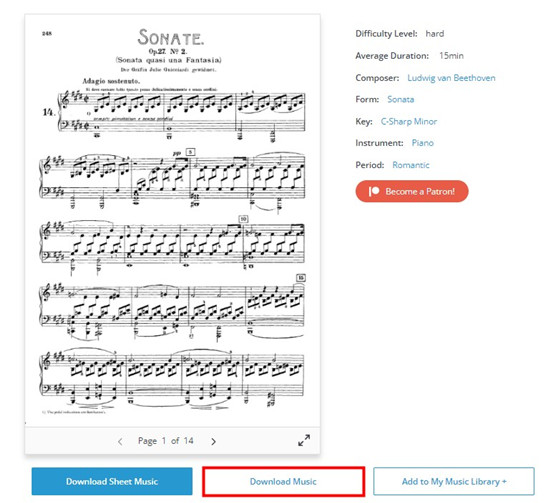
Step 5: Musopen will present various recordings with a download option. Click on the download icon to initiate the process. Musopen typically offers recordings in MP3 format by default.
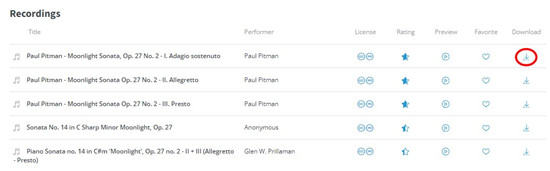
Step 6: After the download is complete, locate the MP3 file in your computer's download folder.
Conclusion
While Musopen's Member plan offers a unique opportunity to support this incredible initiative financially, we understand that preferences vary. For those seeking an alternative to unlimited downloads without a subscription, we introduce ViWizard Audio Capture. This versatile tool empowers you to capture and truly own your favorite Musopen recordings, allowing seamless integration into your personal music collection.

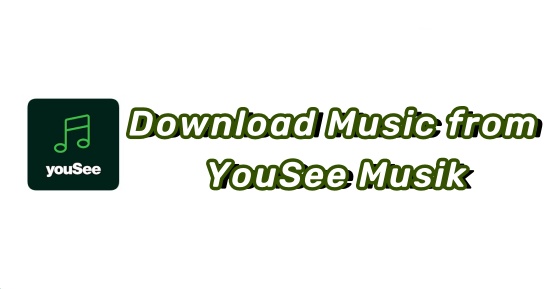




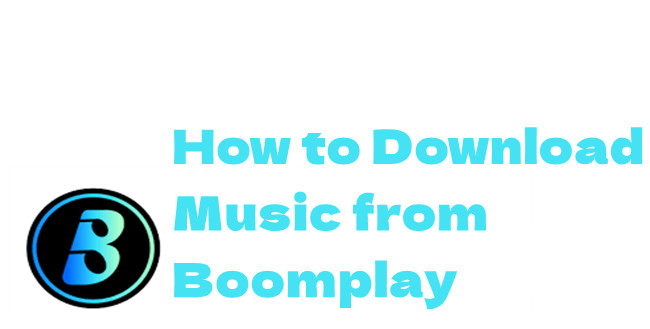


Leave a Comment (0)