Yandex Music occupies a unique niche as a premier music streaming platform, propelled by Russia's paramount search engine. It extends its digital confines to offer lawful and gratis music streams to patrons across Russia, Kazakhstan, Ukraine, and beyond. As the most burgeoning of its kind, it boasts a staggering two million paying aficionados.
This multi-platform service graces both desktop and handheld devices, granting access to an extensive library comprising over 40 million melodic tracks. Enthusiasts are free to indulge in any artist's work, delve into albums, peruse music compilations, and receive bespoke musical counsel. Yandex Music mirrors the functionality of Spotify but also provides an analytical lens into the pulse of Russian and global musical trends through comprehensive statistics and chart rankings.
Nonetheless, for those residing outside the supported jurisdictions, the prospect of downloading Yandex music for offline listening is still within grasp. While subscription payments may seem like the only gateway, we proffer a more refined approach to getting Yandex music downloads, facilitated by the professional Yandex music downloader - ViWizard Audio Capture. To uncover the full spectrum of its functionalities, just read on.

Part 1. Download Music from Yandex with Subscription
Yandex Music's website does not permit the direct downloading of tracks. To unlock the ability to download Yandex's extensive library of tracks and expertly curated mixes, simply install the Yandex app on your mobile device. However, a subscription is necessary to activate the offline listening feature. Subscribers gain the privilege of enjoying any track from the Yandex Music collection in pristine high quality without the interruption of advertisements. If you are among the subscribers of Yandex, follow the simple steps outlined below to effortlessly download your preferred songs, playlists, or albums from Yandex.
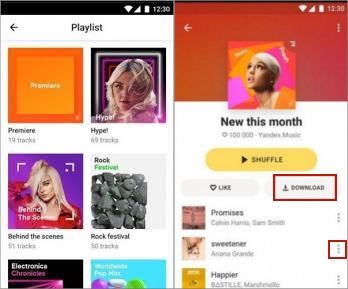
- Download and install the Yandex app on your mobile phone.
- Launch the Yandex app and look for the song, playlist, or album that you wish to download.
- After selection, tap the Three Dots icon to the right of its name and press the Download button. If you want to download all of the tracks from a mix, playlist, or album at once, open it and tap the Download button under its name.
- Finally, you can listen to ad-free music on your phone offline.
Part 2. Download Music from Yandex without Subscription
For those seeking to download music from Yandex without a subscription, we highly recommend ViWizard Audio Capture, a tool that empowers you to record and download Yandex's tunes in impeccable quality. This robust software is accessible to both Windows and Mac users. Let's delve into the intricate features it offers.
ViWizard Audio Capture boasts the prowess to extract and download music directly from the Yandex platform for offline enjoyment. It meticulously rips and converts audio while preserving essential ID3 tags such as title, artist, album, and genre, and maintaining the original sound quality. Additionally, ViWizard Audio Capture exhibits its adeptness by recording multiple songs at once with precision and clarity. Simply play your desired tracks through the browser's web player, and the software will autonomously initiate recording, ensuring no overlap or interference between them.
With ViWizard Audio Capture's trim and cut functionality, you have the ability to personalize your Yandex music experience by setting your favorite tunes as alarms or custom ringtones. You can also consolidate songs into a personal compilation. The software supports a variety of output formats such as MP3, AAC, WAV, FLAC, M4A, and M4B, ensuring seamless compatibility with an extensive range of devices like smartphones, MP3 players, and Bluetooth speakers. This means you have the freedom to transcode Yandex music into any format that suits your device, enabling you to enjoy downloaded Yandex tracks on the device of your choice.
Key Features of ViWizard Audio Capture
Free Trial Free Trial* Security verified. 5, 481,347 people have downloaded it.
- Record any audio from streaming services, live broadcasts, and system sounds
- Support multitrack recording and save files in MP3 and more formats
- Automatically detect and retain ID3 tags while allowing manual editing
- Offer flexible audio splitting and merging tools for full customization
How to Utilize the ViWizard Yandex Music Downloader
Choose the correct version to download and install the ViWizard Audio Capture on your computer in advance. Then, check out the user guide below to download music from Yandex Music.
Step 1Set up the ViWizard Program
Launch ViWizard Audio Capture from your computer desktop. Then check whether the web browser that you use to access Yandex Music is in its main interface or not. If not, please drag and drop the target browser to this window or just click the plus icon to add it.

Step 2Define Output Parameters for Yandex Music Downloads
To open the setting mode, please click the Audio icon at the bottom right. In the pop-up window, you can set the output format as MP3, AAC, WAV, FLAC, M4A, or M4B as you like. Then you can customize the codec, sample rate, bit rate, channel, etc. to enhance the audio quality for your favorite Yandex music downloads. Please touch the 'OK' button to save your settings and go back to the ViWizard main screen.

Step 3Download Music from Yandex Music
Now, open the target web browser from the start window to enter to Yandex Music website. Log into your Yandex account and look for the music tracks that you want to download for offline listening. Once found, just play the music, and then the ViWizard program will automatically launch its recording mode to capture and download Yandex Music audio tracks. You are able to see the real-time recording and downloading process in the recording window.

Step 4Edit and Save Yandex Music Recordings
When the downloading process is complete, you can edit the recordings by hitting the 'Edit' button. Both cutting Yandex music downloads into small audio segments and customizing the ID3 tags according to your needs are ok. Or you can skip this step and directly click the 'Save' button to store the Yandex music downloads on your computer.

Part 3. Transfer Downloaded Music to Yandex
If you wish to enjoy your Yandex music downloads on your phone or within the Yandex app itself, we have prepared a guide to facilitate this. Simply grab your mobile device and follow the instructions outlined below.
How to Transfer Downloaded Yandex Music to Your Phone
After successfully downloading Yandex music using the ViWizard program, the next step is to transfer these tracks to your mobile phone for enjoyment on the go. Now we will guide you through this process step by step.
- Begin by connecting your computer to your phone using a USB cable.
- Access your phone's settings to enable file transfer mode by selecting the 'File Transfer/Transfer files' option.
- Launch the File Explorer on your computer, then double-click on your phone's icon to access its storage.
- Locate and identify the Yandex tracks you've downloaded in the File Explorer.
- Choose the files you wish to transfer and copy them.
- Return to your phone's storage and paste the Yandex music files into the location of your choice.
- Once the transfer is complete, verify the music files on your phone's storage.
How to Import Music into Yandex Music
You can now import your Yandex music downloads into the Yandex music library, allowing you to listen to them on all devices with the Yandex Music app installed or via the web version of the service. It's also possible to upload other music downloads from your phone to the Yandex app.
- Open the Yandex app on your phone.
- In the 'My music' section, find and tap the 'Settings' button in the upper-left corner.
- Navigate to 'Music sources' within the settings menu.
- Select 'Music on Phone' followed by pressing the 'Import' button. After a brief moment, you'll be able to listen to your downloaded Yandex music within the Yandex app.
Conclusion
This tutorial outlines two methods available for downloading music from Yandex. If you are a Yandex subscriber, you can easily download tracks directly within the Yandex app on your phone. For those who prefer not to subscribe, consider using ViWizard Audio Capture to freely download Yandex music onto your computer. This tool also enables you to record music from various streaming platforms, including Napster, Jango, and Pandora, among others. Should you have further questions about recording and downloading music from Yandex, feel free to share them in the comment section below.






Leave a Comment (0)