SoundClick, established in 1997, stands as a premier online platform for music exploration. This independent music community boasts millions of active members dedicated to discovering diverse genres, artists, beats, and melodies. It serves as a free medium for artists to share and monetize their singles and beats, granting everyone the opportunity to upload and sell their musical creations, including albums, for streaming without cost.
While SoundClick allows for streaming any track and offers a selection of free SoundClick songs and beats downloadable in MP3 format, a significant portion of the content requires payment before downloading. This leaves many wondering if there's a way to download from SoundClick without incurring costs. Fortunately, there are effective methods available. Herein, we reveal three optimal strategies to download music from SoundClick, along with presenting alternative platforms for free music downloads. Let's dive in.

Part 1. Download Music from SoundClick with Official Way
SoundClick enables free downloads for numerous tracks and beats. To download a free song, simply click the "Free" button to initiate the process. The platform also offers various audio qualities and formats, including MP3 and WAV, for different songs. For paid content, access to downloads is granted post-payment. Nevertheless, the procedure for downloading both free and paid content remains consistent.
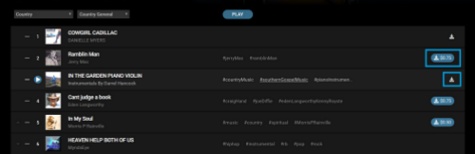
- Access the official SoundClick website and search for the desired song.
- Navigate to the rear of the song's page and click the Download button, prompting SoundClick to handle the music download. If the song is not free, complete the payment using any type of credit card before proceeding.
- After clicking the Download button, a pop-up window will appear, presenting options for different sound qualities. Select your preferred quality, and the download will commence.
Part 2. Download Music from SoundClick with Professional Converter [Free]
If the tunes on SoundClick that require payment are what you crave, yet you're reluctant to spend, fret not. A cost-effective solution exists in the form of a third-party SoudClick to MP3 Converter known as ViWizard Audio Capture. This robust tool transcends mere download capabilities, offering an advanced recording feature for capturing and converting SoundClick's audio tracks into various formats such as MP3, AAC, FLAC, ensuring top-notch quality that's compatible across all your devices.
ViWizard Audio Capture is equipped with cutting-edge technology that supports multi-track recording, enabling simultaneous downloads of multiple SoundClick tracks while intelligently segmenting them. It also grants users the power to tailor their tracks through splitting and trimming functionalities. Beyond just downloading free beats from SoundClick, ViWizard extends its compatibility to other popular streaming platforms like Apple Music, Spotify, Soundcloud, and more.
Below is a comprehensive guide on how to leverage ViWizard Audio Capture for complimentary MP3 downloads of SoundClick beats. Ensure that you have installed the trial version of ViWizard on your Mac or Windows computer. If not, simply initiate the installation process by clicking the 'Download' button provided. Then, follow the step-by-step instructions to begin your journey into downloading SoundClick songs into MP3 format.
Key Features of ViWizard Audio Capture
Free Trial Free Trial* Security verified. 5, 481,347 people have downloaded it.
- Record any audio from streaming services, live broadcasts, and system sounds
- Support multitrack recording and save files in MP3 and more formats
- Automatically detect and retain ID3 tags while allowing manual editing
- Offer flexible audio splitting and merging tools for full customization
Here's how to get started:
Step 1Launch ViWizard Audio Capture
Double-click to launch the ViWizard Audio Capture from your desktop. You will be greeted by the main interface, showcasing a list of media programs available on your computer. Should the web browser that used to access SoundClick website not be listed, use the prominent 'Plus' button to add it. Alternatively, you can drag and drop the application directly onto the ViWizard interface.

Step 2Adjust Output Parameters for SoundClick Music Downloads
By clicking the 'Audio' icon in the lower-right corner, a settings window will appear. Here, you can select your preferred output format for SoundClick beats and songs, including MP3, M4A, FLAC, WAV, among other standard formats. MP3 is highly recommended for its universal compatibility. Furthermore, you can customize the audio quality by adjusting the Bit Rate, Sample Rate, Codec, and Channel settings. Once satisfied, confirm your choices with the ‘OK’ button, which will return you to the main interface.

Step 3Play and Download SoundClick Music to MP3
Navigate to the SoundClick official site using your web browser of choice. Browse and play the desired song. As the music plays, ViWizard Audio Capture will automatically initiate the recording process, capturing, downloading, and converting SoundClick's free beats into MP3. To halt the recording, simply press the ‘Stop’ button.

Step 4Edit and Save SoundClick Downloads
For each recorded track, there's an "edit" option available. Click it to excise any unwanted audio segments and personalize ID3 tags such as year, album, etc. Afterward, click the ‘Save’ button to secure the SoundClick audio files on your computer. To locate these songs within your system, access the history folder by selecting ‘Converted’.

Part 3. Download Music from SoundClick with Online Tool
In addition to ViWizard Audio Capture, there's another streamlined approach to downloading and converting SoundClick content into MP3 format, which is through the use of YT1SAVE SoundClick Downloader. This method offers a hassle-free solution for acquiring MP3 downloads from SoundClick, without the need for any download or installation processes
YT1SAVE facilitates rapid, secure, unlimited, and cost-free downloads. It allows for the instant conversion, download, and saving of links. To utilize YT1SAVE, simply paste the SoundClick link into the designated field on the website and activate the conversion process with a click. Once the conversion is complete, you'll discover that your SoundClick file has been transformed into various formats including MP4, MP3, 3GP, WEBM, M4A, and more, ready for download. Select the most appropriate file type for your needs and save it onto your computer, tablet, or smartphone. Follow the steps outlined below for guidance.
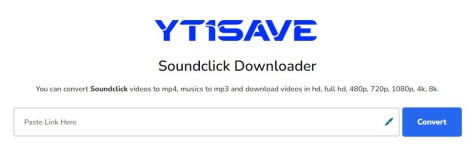
- Navigate to the SoundClick website and locate your desired music track.
- Copy the URL of the selected music track.
- Access the YT1SAVE website and input the URL into the search bar.
- Initiate the conversion process by clicking the ‘Convert’ button.
- The tool will automatically detect and process the music data; simply await the completion of the conversion.
- Post-conversion, a list of file types and sizes will become available.
- Proceed to select the Download button to retrieve the file of your choice.
Extra Tip: Alternatives to SoundClick for Free Music Downloads
For those seeking alternatives to SoundClick for free music downloads, several options are available that offer a wealth of high-quality tracks. Take a moment to peruse the following guide to enhance your control over your favorite tunes.
1. Jamendo
This platform is a haven for indie artists and music enthusiasts alike, providing streaming and downloading services, radio options, and even royalty-free background music. However, the free download service is limited to lower quality audio. Higher quality versions require a fee.

This guide provides quick and easy steps to download Jamendo music for free and explore ViWizard Jamendo Music Downloader to create personal Jamendo music collection.
2. MP3Paw
A user-friendly haven for both newcomers and audiophiles, MP3Paw allows for effortless exploration of numerous genres, from jazz to hip-hop. Its standout feature is the single-click download functionality. Simply enter the name of the desired track, select from various sound quality options for MP3 downloads, and enjoy offline playback of your favorite songs. The platform supports individual tracks, playlists, albums, and more.

This post covers 3 effective ways to get MP3Paw music download. Just pick your device and follow the step-by-step tutorial to download your favorite songs on MP3Paw.
3. Tubidy
Tubidy caters to a wide array of musical preferences with its extensive library. It offers a straightforward and seamless download experience, enabling users to search for and download their preferred music or videos in either MP3 or MP4 formats at no cost. Without exaggeration, Tubidy stands out as an exceptional all-in-one solution for many music aficionados.

This post covers 2 practical ways for you to get Tubidy free MP3 music downloads easily. Please keep reading and learn the detailed information.
Conclusion
We have explored three effective methods for downloading SoundClick content into MP3 files on your computer. Direct access to downloadable or purchasable tracks is available from the SoundClick website. For tracks without a download option, ViWizard Audio Capture and other online converters can be utilized. Notably, ViWizard Audio Capture boasts the capability to download music from various mainstream services and media programs, offering six different audio format options along with high-fidelity recordings.







Leave a Comment (0)