Shazam is a powerful music identification tool that allows users to recognize songs from various sources like music tracks, videos, and more. While it’s an excellent way to discover new music, many users wish to download the identified songs for offline listening. Unfortunately, Shazam does not have a built-in feature to download songs directly on your computer, especially with its limited Chrome extension.

But don’t worry – we’ve got the solution! In this guide, we’ll show you how to download music from Shazam on Android, iOS, PC, and even through online methods. Let's get started and explore the simple steps to save your favorite Shazam songs forever!
Method 1. Download Music from Shazam on Android/iOS
In fact, Shazam comes in various forms, accessible through a Chrome extension, Android apps, and iPhone apps. Many users prefer the mobile experience due to its simplicity and the convenience of use anywhere, anytime. In this section, we will guide you on how to download music from Shazam on both Android and iPhone devices.

How to Get Shazam Music Downloads on Android
- Launch Google Play, locate Shazam, and install the app.
- Open the app, tap the Shazam icon, and start identifying the song that’s currently playing.
- Upon identifying the target music, you can listen to it by touching it.
- To download the song, you can tap the Share icon and choose ‘copy to clipboard,’ and then navigate to your browser and paste the content to access the site.
- If the download button is elusive, perform a direct search for the song title on your browser or another music application, and then download it from there.
How to Get Shazam Music Downloads on iPhone
For iPhone users, downloading songs from Shazam is equally straightforward.
- Access the Apple store, find Shazam, and install the app.
- Open the Shazam app, and click the Shazam button, allowing it to capture and identify the playing song, after which it will display the music.
- To download the Shazam song, select the 'Add to Apple Music' option. Then it will be added to Apple Music, and you'll spot the download button simultaneously. Click the download icon to obtain your favorite music from Shazam.
You'll need an Apple Music subscription to use the download feature within Shazam on iOS.
Method 2. Download Music from Shazam on PC
Shazam was originally designed for mobile platforms like Android and iOS, but it has since expanded with a Mac desktop app and even a Chrome browser extension. While these tools allow users to identify music on their computers, they unfortunately don’t offer any built-in download functionality.
So, how can you download music from Shazam on your computer for offline listening?
The answer is simple — use ViWizard Audio Capture, a powerful tool that lets you record and download Shazam songs on both Windows and Mac.
Why Choose ViWizard Audio Capture
ViWizard Audio Capture is a simple yet powerful tool for downloading Shazam music on both Windows and Mac. It can record any sound playing on your computer, including music previews from Shazam, and save them in high quality.
It supports popular audio formats like MP3, AAC, WAV, and FLAC, and lets you customize settings such as sample rate, bit rate, and channels to suit your needs.
ViWizard also keeps original ID3 tags like song title, artist, and album info, making it easy to manage your music. With this tool, you can easily download and enjoy Shazam-identified songs offline without limits.
Key Features of ViWizard Audio Capture
Free Trial Free Trial* Security verified. 5, 481,347 people have downloaded it.
- Record any audio from streaming services, live broadcasts, and system sounds
- Support multitrack recording and save files in MP3 and more formats
- Automatically detect and retain ID3 tags while allowing manual editing
- Offer flexible audio splitting and merging tools for full customization
How to Download Free Music from Shazam via ViWizard
To acquire music from Shazam on the desktop, visit the official ViWizard website and obtain this remarkable recording tool. Following the download and installation, refer to this instructional guide for insights on how to obtain songs from Shazam without a subscription.
Step 1Launch ViWizard and configure the target program
Commence by opening ViWizard Audio Capture, where you'll encounter a roster of programs in the primary interface. These are installed applications on your device. If the browser used for Shazam access isn't listed, load it by clicking the 'Plus' button or directly dragging it to the main window.

Step 2Adjust output settings for Shazam music downloads
Navigate to the 'Audio' icon positioned at the bottom right of the main window, triggering the opening of the 'Format' window. Within this window, select your preferred output format and customize parameters such as sample rate, bit rate, channel, and codec to match your preferences. Ensure to safeguard your configurations by clicking the 'OK' button.

Step 3Capture and download Shazam music
Initiate the designated browser from the launch window, prompting the appearance of the recording window. Begin playing the tracks you wish to download, and ViWizard Audio Capture will autonomously record and download the Shazam songs for you.

Step 4Edit and save Shazam songs
Proceed to the final stage after completing your recording. Cease audio playback or exit the target browser. Enhance the Shazam music downloads by employing editing features such as merging, splitting, or other adjustments through the 'Edit' button. Conclude the process by clicking 'Save' to store the Shazam music downloads on your computer.

ViWizard Audio Capture also supports downloading music from Pandora Music, YouTube Music, Apple Music, Spotify, and more.
Method 3. Download Music from Shazam Online
As we mentioned above, it's evident that ViWizard Audio Capture is effective for obtaining Shazam music downloads in MP3 or other widely used formats. However, it necessitates the installation of its software for utilization. If you prefer not to install any third-party applications, we will introduce an online Shazam to MP3 conversion tool. Follow the steps outlined below to grasp the process of downloading music from Shazam online.
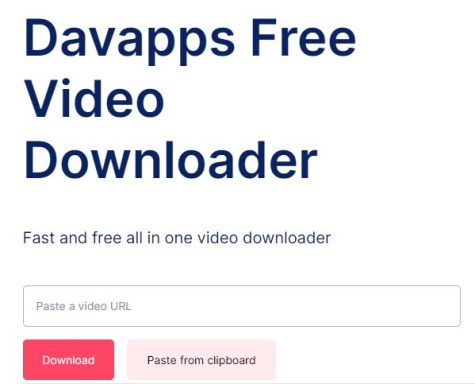
- Launch the Shazam app and identify the song you wish to download. Subsequently, scroll down to navigate to the associated YouTube video. Click on 'Share' and then select the 'Copy the video link' option.
- On your mobile device or computer, visit the webpage of Davapps Free Video Downloader.
- Paste the copied link into Davapps Free Video downloader and then click the 'Download' button.
- Now, you have the flexibility to choose a format between MP3, M4A, WEBM, or MP4 and select the preferred bitrate.
- Finally, select your desired option to initiate the download process, and Shazam music will be downloaded online for free.
FAQs about Downloading Music from Shazam
Q1.Can I download music directly from the Shazam app?
A1.No, Shazam does not provide a built-in option to download songs directly. It only identifies tracks and offers links to stream them via platforms like Apple Music or YouTube. To save songs offline, you’ll need to use a third-party tool like ViWizard Audio Capture.
Q2.Is it legal to download Shazam songs using a converter or recorder?
A2.Downloading music for personal use is generally acceptable in many regions. However, distributing or using copyrighted songs for commercial purposes without permission may violate copyright laws. Always make sure to comply with your local legal guidelines.
Q3.Does Shazam save my song history?
A3.Yes. If you're logged into a Shazam account, all your identified tracks are saved in your Shazam Library, where you can revisit, stream, or share them later. However, these songs cannot be downloaded directly from the library.
Conclusion
Although Shazam itself doesn't possess the inherent capability to download identified songs, the method above enables you to acquire recognized Shazam songs for offline use. Our suggestion is to employ the robust ViWizard Audio Capture for downloading Shazam music to your computer, as it stands out as the most potent solution available. ViWizard Audio Capture seamlessly converts Shazam tracks to formats like MP3, AAC, or other commonly used formats without any loss in quality. As a result, you gain the ability to enjoy your Shazam music at any time and place, even without an Internet connection.







Leave a Comment (0)