My Mixtapez is one of the most outstanding mixtape apps that allows you to stream your favorite artists, DJs, producers, groups, and so on. It can bring you the newest and hottest hip-hop songs, albums, and singles on the go. It is no exaggeration to say that it is the ultimate destination of all things hip-hop and rap. With this awesome app, you can freely enjoy the freshest beast and exclusive content.
However, if you desire to download music from My Mixtapez for offline playback or your own use, you cannot find a direct download button on the web player. In this case, we are here to offer you practical ways to make it. This post covers how to download My Mixtapez music via the official way, a professional downloader, and an online tool. Please keep reading and learn the details.

Part 1. Download Music from My Mixtapez via the Official Way
My Mixtapez is an excellent app for music lovers, thanks to which you will be able to discover and enjoy tons of different exclusive mixes. Although there is no direct download button on the My Mixtapez web version, you can find it available on the mobile app. So if you are using My Mixtapez on mobile devices, you can directly obtain the content you like via this official way. However, you need to pay attention that some content can be downloaded for free, while others require a fee to download.
Now let's follow the guidance below to learn how to download MP3 music from My Mixtapez.
- Make sure you have installed the My Mixtapez app on your mobile phone.
- Open the My Mixtapez app and log in to your account.
- Now, find some tracks that you want to download.
- Tap on the target one.
- Locate and touch the 'Download' icon to start the downloading process.
- Wait for a moment, you can get the My Mixtapez downloads on your phone for offline playback or your own use.
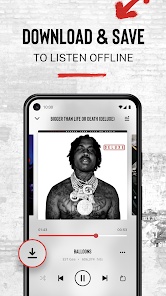
Part 2. Download Music from My Mixtapez via Professional Downloader
There is no download option on the My Mixtapez web version. If you are using the web player on your computer, then a professional My Mixtapez downloader can help you directly get your favorite songs. Here we highly recommend the multifunction tool - ViWizard Audio Capture.
It is a splendid My Mixtapez downloader that is designed for Windows and Mac. It can grab any sound on your device, including background music, streaming music, live radio, game sounds, online meetings, and so on. More than just a regular recorder, it can convert audio to commonly used formats while maintaining the original sound quality and ID3 tags. The formats like MP3, AAC, WAV, FLAC, M4A, and M4B are available for you to choose from. Another wonderful thing is that it enables you to edit the recordings and adjust the output audio parameters as you like. This means you can get unique songs from My Mixtapez.
Key Features of ViWizard Audio Capture
Free Trial Free Trial* Security verified. 5, 481,347 people have downloaded it.
- Record any audio from streaming services, live broadcasts, and system sounds
- Support multitrack recording and save files in MP3 and more formats
- Automatically detect and retain ID3 tags while allowing manual editing
- Offer flexible audio splitting and merging tools for full customization
How to Download MP3 music from My Mixtapez
After installation, you can follow this how-to tutorial to use this tool.
Step 1Add the target application
Double-click the shortcut to open ViWizard Audio Capture and a window will pop up. In view of this window, you can see a list of applications. You need to check whether the target browser that you use to enter the My Mixtapez web player is on the list. If not, please click the 'Plus' button to add it. Or you can directly drag and drop the target program to the main interface.

Step 2Set the output format and adjust the parameters
ViWizard Audio Capture can support a wide variety of output formats, including MP3, WAV, FLAC, AAC, M4A, and M4B. To set the format you like, click the 'Audio' icon to open the setting window. Now you can select a format and adjust the parameters like bit rate, sample rate, audio channel, and codec. Since the MP3 format is compatible with most devices, you are recommended to choose it. Last but not least, please hit the 'OK' button to save your settings.

Step 3Start to play and record My Mixtapez songs
Click the target browser from the start window, and ViWizard will pop up a recording window simultaneously. You can start to find the track that you want to download and play it. ViWizard Audio Capture will launch the recording process automatically.

Step 4Download My Mixtapez to MP3
To end the recording process, just close the playing tracks or directly quit the entire browser. If you want, you can edit the audio by clicking the 'Edit' button. When done, you need to click the 'Save' icon to store My Mixtapez as local audio files. Finally, you are able to enjoy local My Mixtapez songs on your computer. You can also transfer them to your phone or other devices.

Since ViWizard Audio Capture comes with the multi-track audio recording feature, you can record multiple tracks from different platforms such as YouTube, Facebook, Spotify, Apple Music, and so on.
Part 3. Download Music from My Mixtapez via Online Tool
In case you don't want to spend any money or install any third-party downloader, now we introduce a free online tool for you. This is YT1Save My Mixtapez Downloader, which supports all file formats and can convert audio to MP4, MP3, 3GP, WEBM, or M4A. With it, you can convert and download My Mixtapez content as much as you want. Whether you are using Windows, Mac, Linux, Android, or iPhone, you can use it to download songs from My Mixtapez with simple steps. Read on and get the way to use it.
- Open the My Mixtapez app or web player to find the track that you want to download.
- Copy the shared link.
- Open the YT1Save's official website.
- Paste the link into the input field and click the 'Convert' button to begin converting.
- Wait for the conversion to complete and the file types and sizes will appear.
- Now click the 'Download' button to download the file you need.
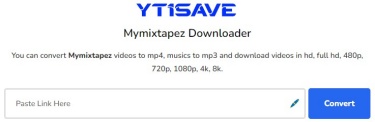
Conclusion
In this article, we have shown you how to download music from the My Mixtapez app or web player. In addition to the official method, you can also use a professional downloader or a free online tool to download songs from My Mixtapez. Anyway, we hope that all these methods can help you. Have a good listening journey!






Leave a Comment (0)