Looking for a way to download music from HDtracks for free without compromising on quality? HDtracks is widely recognized for its high-resolution audio downloads, offering a treasure trove of music across genres—from jazz and classical to rock and pop. Music lovers turn to HDtracks for its studio-quality sound and digital formats like FLAC, ALAC, and WAV.

While the platform typically requires purchases, many users are searching for effective methods to enjoy HDtracks music offline without paying. In this guide, we’ll show you how to download music from HDtracks officially, as well as introduce powerful tools that allow you to capture and save HDtracks songs for free—whether you're a casual listener or an audiophile. Let’s dive into the best ways to build your HDtracks music collection the way you want.
Part 1. Best Way to Download Music from HDtracks
Many individuals seek ways to obtain music tracks from HDtracks without incurring costs. To fulfill this ambition, a third-party HDtracks download manager such as ViWizard Audio Capture can be quite instrumental. This robust tool excels in capturing audio directly from your computer and offers the flexibility to save it in numerous popular formats like MP3, AAC, WAV, and FLAC, and more - all while preserving original sound quality.
With ViWizard Audio Capture at your disposal, downloading music becomes seamless, not just from HDtracks but also from an array of platforms including YouTube Music, Pandora, Bandcamp, and more. It supports batch recording, allowing you to capture multiple tracks simultaneously with ease and efficiency.
In addition, ViWizard features a built-in audio editor so you can customize your recordings with tools like trimming, cutting, merging, and even editing ID3 tags. Whether you're archiving your HDtracks collection or creating your own playlists, ViWizard offers everything you need to take full control of your music downloads—without any limitations.
Key Features of ViWizard Audio Capture
Free Trial Free Trial* Security verified. 5, 481,347 people have downloaded it.
- Record any audio from streaming services, live broadcasts, and system sounds
- Support multitrack recording and save files in MP3 and more formats
- Automatically detect and retain ID3 tags while allowing manual editing
- Offer flexible audio splitting and merging tools for full customization
After installing ViWizard Audio Capture, follow these straightforward steps to download music from HDtracks:
Step 1Launch ViWizard and Configure Settings
Activate the software by double-clicking on its icon. The main interface will display a list of programs; confirm if your browser used for accessing HDtracks is present. If not, use the 'Plus' button to add it or drag and drop the program into the interface.

Step 2Personalize Output Parameters for HDtracks Downloads
Navigate to the 'Audio' icon to adjust the output settings for your HDtracks music downloads. In the settings menu, choose your preferred output format and modify parameters such as bitrate, sample rate, channel, and codec. Remember to apply your changes by clicking OK.

Step 3Play and Download HDtracks Music
Once the settings are set, launch your browser through the initial window to access HDtracks and play the tracks you wish to capture. ViWizard will automatically start recording and downloading the selected HDtracks music, allowing you to monitor the progress in real-time.

Step 4Edit and Save HDtracks Music
To wrap up the recording process, stop the playback or close the browser. You can then choose to edit your downloaded tracks or save them directly to your computer. For editing, click the 'Edit' icon to make changes such as trimming or altering ID3 tags. Finally, click 'Save' to transfer your HDtracks music downloads to your computer, and access the files via the 'History' button.

Part 2. Official Way to Download Music from HDtracks
If you prefer to download music from HDtracks through the official method, the platform makes it relatively straightforward—though it requires purchasing tracks. Here's how to get started with legitimate HDtracks downloads:
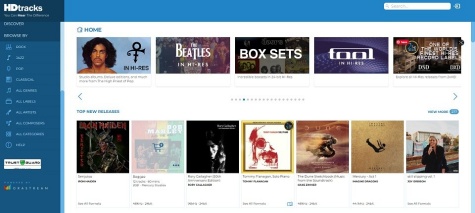
- Visit the HDtracks website and download the HDtracks download manager for your Windows or Mac computer.
- Create an HDtracks account by signing up with your email address.
- Browse or search for your desired music using the search bar—enter the track name, artist, album, or genre to narrow your results.
- Click the “Buy Now” button next to the album or track you want to purchase.
- Choose your preferred payment method and complete the transaction securely.
- After your purchase is confirmed, you can download the high-resolution audio files directly through the HDtracks download manager. Available formats often include FLAC, ALAC, WAV, and others depending on the album.
This method is perfect for users who value audio quality and want to support the artists and labels behind the music. However, if you're looking for a free solution, continue reading to explore other flexible methods.
Part 3. Online Way to Download Music from HDtracks
For users who prefer not to install software but still want to download music from HDtracks for free, there's a convenient online solution: Apowersoft Free Online Audio Recorder.
This browser-based tool lets you easily record audio directly from your system sound, including music streaming from HDtracks and many other platforms. It also features a built-in audio converter, allowing you to export your recordings to MP3 or other formats for playback on any device.
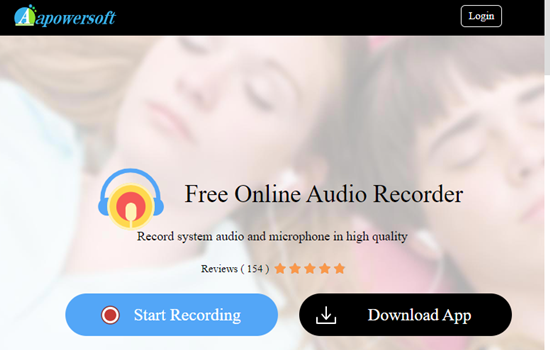
Here’s how to use Apowersoft to download HDtracks music online:
- Launch the Apowersoft Online Audio Recorder in your web browser.
- Start the recording by clicking the "Start Recording" button.
- When prompted, select "System Sound" as your audio input source.
- Go to the HDtracks website and play the music you want to save — Apowersoft will start recording automatically.
- Click "Stop" when the track finishes.
- Hit "Save" to download your recorded HDtracks music to your computer.
While Apowersoft is convenient for quick, occasional use, it may not offer the same audio quality, editing options, or batch recording capabilities as professional desktop tools. To help you decide which tool is right for you, here’s a comparison between ViWizard Audio Capture and Apowersoft:
Comparison: ViWizard Audio Capture vs. Apowersoft Online Recorder
| Feature | ViWizard Audio Capture | Apowersoft Online Recorder |
|---|---|---|
| Installation Required | ✔ Yes | ❌ No |
| Audio Quality | 🎵 High-resolution, lossless support | 🎵 Standard (depends on browser) |
| Output Formats | MP3, FLAC, WAV, AAC, M4A, M4B | MP3 (with limited options) |
| Batch Recording | ✔ Supported | ❌ Not supported |
| Built-in Audio Editor | ✔ Trim, cut, merge, edit ID3 tags | ❌ Not available |
| Supported Platforms | HDtracks, YouTube Music, Pandora, etc. | HDtracks, games, meetings, etc. |
| Ease of Use | ⭐⭐⭐⭐ | ⭐⭐⭐⭐⭐ |
| Best For | Frequent use, high-quality downloads | Occasional use, quick recordings |
💡 Recommendation: If you’re looking for the best audio quality and full control over your recordings, ViWizard Audio Capture is the top choice. For casual or one-time use without installing software, Apowersoft is a handy backup.
Part 4. FAQs about Downloading Music from HDtracks
Q1.What music genres can I find on HDtracks?
A1.HDtracks features a wide array of genres including Jazz, classical, blues, rock, and more. They also offer limited-edition CDs and live performances by renowned artists.
Q2.Does HDtracks provide a subscription service?
A2.Yes, HDtracks offers a subscription that grants unlimited access to over 800,000 high-resolution tracks. Membership also includes up to 50% off the regular price of individual tracks and albums.
Q3.How do I go about downloading music from HDtracks?
A3.To download music the official way:
- Sign up for a free HDtracks account.
- Purchase your desired tracks or albums.
- Access your purchases via the website or app and download them in your preferred lossless format such as FLAC, WAV, or ALAC.
Conclusion
This guide presents various methods to easily download music from HDtracks. You can use the official method, ViWizard Audio Capture, or the recommended online tool to download music according to your preference.
For free downloads, ViWizard Audio Capture is the top choice due to its superior sound quality output compared to Apowersoft. It supports six different output formats, accommodates a vast range of music sources, provides high-fidelity music output, and comes with robust editing features, enabling unrestricted downloads of any HDtracks music.








Leave a Comment (0)