Grooveshark, a renowned online platform for music enthusiasts, offers an extensive array of features including streaming tracks, personalized song suggestions, and a comprehensive search function. This interactive site empowers users to not only upload their own tunes but also curate a personal playlist, integrating their uploaded tracks for efficient organization. With its vast library, which encompasses a wealth of copyrighted material, Grooveshark emerges as a valuable hub for diverse musical exploration, albeit with certain limitations.
While the platform grants access to its catalog without charge, the ability to download many of the tracks is restricted. Nevertheless, downloading your favorite Grooveshark songs is within reach. Our comprehensive guide will illuminate the most effective methods to secure these melodies for offline enjoyment, ensuring you can take your music on the go without interruption.

Part 1. Can You Download Music from Grooveshark?
Can you directly download music from the Grooveshark website? Regrettably, the site does not facilitate such functionality. The ability to save tracks for uninterrupted enjoyment is currently not supported by Grooveshark's direct services. Instead, the downloadable content from the platform is limited to playlists in JSON format. Although Grooveshark offers a mobile application for Android devices, users frequently encounter performance issues with the app. Typically, official downloading features are offered as a paid convenience, but Grooveshark diverges from this expectation.
In essence, while Grooveshark excels as a streaming service, downloading its content requires alternative approaches. Employing third-party tools like ViWizard Audio Capture can circumvent these limitations, allowing you to enjoy your music offline without constraints.
Part 2. Download Music from Grooveshark with ViWizard
Attempts to directly download music from Grooveshark may prove futile, but we present an optimal alternative method for you. Obtaining music from Grooveshark requires the use of ViWizard Audio Capture, a tool designed for both Windows and Mac users to capture music streams, among other sources. This software incorporates cutting-edge audio recording technology, allowing you to record audio from the Grooveshark website and save the audio tracks in various formats such as AAC, FLAC, WAV, and more. When starting the recording process for Grooveshark audios, you have the flexibility to customize various audio parameters to suit your preferences, including sample rate, bit rate, channel, and codec.
Additionally, ViWizard offers extra features. You can trim or split the recorded Grooveshark songs into segments and edit ID3 tags according to your requirements. Afterward, you have the option to store the Grooveshark audios on your computer with original sound quality for offline listening. Now, let's explore how to download music from Grooveshark using ViWizard Grooveshark Downloader.
Key Features of ViWizard Audio Capture
Free Trial Free Trial* Security verified. 5, 481,347 people have downloaded it.
- Record any audio from streaming services, live broadcasts, and system sounds
- Support multitrack recording and save files in MP3 and more formats
- Automatically detect and retain ID3 tags while allowing manual editing
- Offer flexible audio splitting and merging tools for full customization
To begin, start the download and installation of ViWizard Audio Capture on your computer by clicking the 'Download' button provided above. Then, follow the guide below for the steps to download Grooveshark tracks.
Step 1Initialize ViWizard and Define the Target Program
Begin by initiating the ViWizard Audio Capture program, whereupon you'll be greeted by a list of applications within the main interface, showcasing those installed on your device. Should the browser you intend to use for accessing Grooveshark not be present, simply add it by clicking the 'Plus' button or dragging its icon directly into the primary window.

Step 2Adjust Output Settings for Grooveshark Music Downloads
Navigate to the 'Audio' icon, conveniently located at the bottom right of the main window, to access the 'Format' settings. Here, you can select your preferred output format and tailor audio parameters such as sample rate, bit rate, channel, and codec to align with your listening preferences. Ensure to confirm and secure these configurations by clicking the 'OK' button.

Step 3Capture and Download Grooveshark Music
Launch the designated browser from the starting window, which will prompt the appearance of the recording interface. Navigate to and identify the music tracks you desire to download. As you begin playing the tracks, ViWizard Audio Capture will automatically commence recording and downloading the Grooveshark songs for your collection.

Step 4Edit and Save Grooveshark Music
Upon completion of the recording process, cease audio playback or exit the browser application. Refine your Grooveshark music downloads using the editing tools available, allowing you to merge, split, or make other adjustments through the 'Edit' button. Conclude your session by clicking 'Save', ensuring the Grooveshark music downloads are stored on your computer for future enjoyment.

ViWizard Audio Capture extends its functionality beyond Grooveshark downloader, supporting music downloads from Bandcamp, Gaana, YouTube Music, and various other platforms. Just utilize its full potential to elevate your musical experience.
Part 3. Download Music from Grooveshark with Apowersoft
In the event that you prefer to circumvent the installation of external software, we're excited to introduce you to an exceptional online downloader for Grooveshark – Apowersoft Free Online Audio Recorder.
Apowersoft's web-based solution distinguishes itself as a no-cost recording and editing platform. Utilizing this service, capturing and downloading your chosen audio is straightforward, catering to sources ranging from Grooveshark to other popular services such as Spotify, and YouTube Music, among others. Its dual functionality of recording both system audio and microphone input simultaneously enhances its usability. Additionally, it features audio conversion capabilities, guaranteeing uninterrupted enjoyment of all your cherished Grooveshark tracks. Nonetheless, it's essential to be aware that the output sound quality using this service may not match that of ViWizard. Now, let's advance by following the steps outlined below.
- Search and open the Apowersoft Free Online Audio Recorder in your web browser.
- Locate and press the ‘Start recording’ button.
- Click the ‘System Sound’ option and hit ‘Start Recording’ once more.
- Head to the Grooveshark website to play the music tracks you want to download. The Apowersoft program will automatically record and download the music.
- To conclude the recording, click the ‘Stop’ button.
- Hitting the ‘Save’ button to save the Grooveshark recording to your computer.
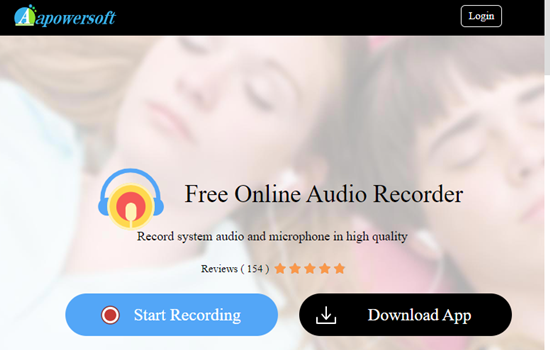
Part 4. Transfer Grooveshark Music Downloads to Phone
Having successfully used either ViWizard or Apowersoft to download Grooveshark tracks onto your computer, you may wish to enjoy these tunes on your mobile device. Here's a guide to help you transfer the downloaded Grooveshark songs to your phone:
- Begin by connecting your phone to your computer using a USB cable.
- Unlock your phone, and when prompted, select the 'File Transfer' option to enable file transfer mode.
- Open the File Explorer on your computer, and double-click on your phone's icon to access its storage.
- Locate the Grooveshark music downloads in the File Explorer, and copy the files you wish to transfer.
- Switch back to your phone's storage interface, and paste the copied files into the directory of your choice.
- Once the transfer is complete, verify the presence of the music files on your phone by checking its storage.
Now you're ready to enjoy your Grooveshark playlist on the go!
Conclusion
In this enlightening post, we have unveiled the most effective techniques for downloading music from Grooveshark. Truth be told, ViWizard Audio Capture is remarkably versatile, offering more than just the ability to download Grooveshark tracks. Its prowess extends to capturing audio from a multitude of sources, including various streaming services, video platforms, and even your personal media players. Of course, if you prefer a no-installation approach, Apowersoft's Free Online Audio Recorder also stands out as an excellent alternative. Should the content of this post captivate your interest, feel free to share it with your loved ones and friends.

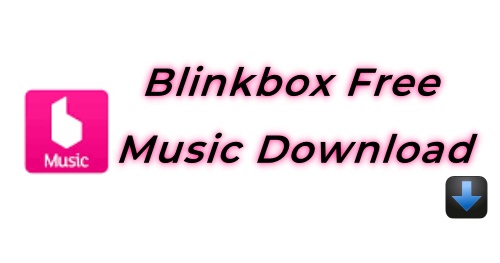




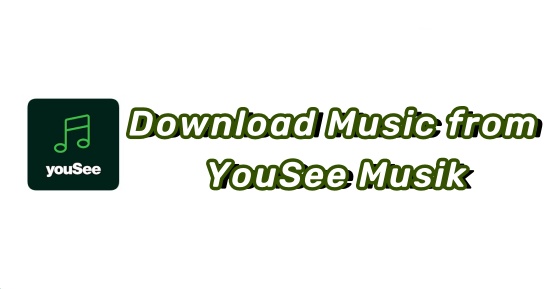


Leave a Comment (0)