Nowadays, music has shifted from physical CDs to digital formats like MP3s. However, the way we organize our MP3 tracks does not change so much—still by album, just as we did with CDs. The album cover and the songs work together similarly to how a book and its cover do. The album cover not only plays an important role in organizing MP3 music files, but it is also aesthetically pleasing.
While many tracks provide album cover for you download them, there are also some times when you get an MP3 music without the album art. Don't worry, this post will offer you several ways to download MP3 with album cover.
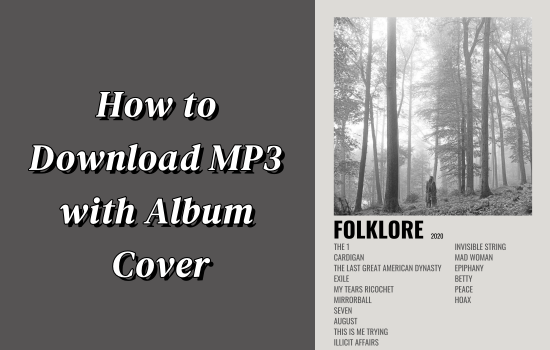
Part 1. Download MP3 with album cover on Windows/Mac [All Music Sources]
For the Windows or Mac users, the first method to get MP3 with album cover is to use a dedicated music downloader—ViWizard Audio Capture, which not only can record music from various platforms, such as SoundCloud, Deezer and Qobuz, but also allows you to set the album cover to your preference. Additionally, it includes a robust music downloading system and a flexible audio editing tool--ID3 tags editor, allowing you to obtain high-quality music, trim or combine tracks, and personalize them extensively. In spite of MP3, it can also download music in other formats, such as WAV, AAC, FLAC and more.
Key Features of ViWizard Audio Capture
Free Trial Free Trial* Security verified. 5, 481,347 people have downloaded it.
- Record any audio from streaming services, live broadcasts, and system sounds
- Support multitrack recording and save files in MP3 and more formats
- Automatically detect and retain ID3 tags while allowing manual editing
- Offer flexible audio splitting and merging tools for full customization
Here is a specific guidance to use ViWizard to download mp3 with album art.
Step 1Open ViWizard and Add the Target App
When you launch ViWizard Music Downloader, you'll see a range of program icons in a dropdown menu after clicking the 'Select/Add an App' option. Make sure the application or the web browser you use to download music is included in the listed programs. If it's not there, you can add the application by either dragging and dropping it or by clicking the 'Plus' icon.

Step 2Configure the Output Music Settings
Next, click on the 'Format' bar to choose the output format for your music downloads. ViWizard supports multiple formats including MP3, WAV, AAC, M4A, M4B, and FLAC. You can also adjust additional settings like bitrate, sample rate, codec, and channel configurations. Once you've made your customizations, click the 'OK' button to return to the main interface.

Step 3Record and Download MP3 Music
From the main window, open the app or go to web player you where you will play the music you want and download. Browse and play the tracks you want to capture. While the music is playing, ViWizard Audio Capture will automatically start recording and converting the target music. To stop the recording, just click the 'Stop' button or close the app or browser window.

Step 4Set Album Cover for the Desired Music
Click the "i" icon at the right side of the recorded tracks to modify details about the music, including the title, album, artist, year, and most importantly, the album covers. You'll notice that album art is already present. If you find that an album cover is missing, you can click the cover icon to add the image manually. Then, click on Apply.
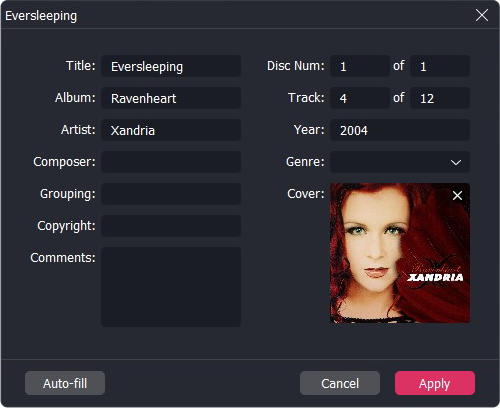
Step 5Edit and Save MP3 Downloads
After you add the album cover to the recorded music, you can either trim them or save them directly to your computer. To edit, click the 'Edit' icon to make changes such as trimming the audio. Once you're done, click 'Save' to store your music downloads with album cover on your computer, which you can easily access through the 'History' button.

Part 2. Download MP3 with album cover on Android
For the Android users, how can they get MP3 downloads with album cover? Here we recommend a professional tool called Fildo. What is Fildo? Is it safe?

Fildo featured an extensive library of music tracks spanning a range of genres, such as pop, rock, hip-hop, and electronic music. A key highlight was its ability to download music for offline listening, enabling users to build their own music collections and enjoy them without needing an internet connection. Furthermore, Fildo provided powerful search and discovery tools, simplifying the process of finding specific songs, artists, or albums, while also allowing users to create and manage playlists. Depending on its availability, Fildo could be accessed on various platforms, including Android smartphones and tablets. With this tool, you can download music with album cover easily. Just follow the simple steps below.
- Install Fildo app and open it on your device.
- Find and tap on click here to go to a music search engine.
- Navigate to the "Search" section. Use the search bar to find a specific song, artist, or album.
- Choose the song or album you want to listen to or download from the search results.
- To download the song for offline listening, tap the three horizontal dots icon next to the song and select "Download."
- Fildo will download the song in MP3 or FLAC format and save the music file with album cover to your device.
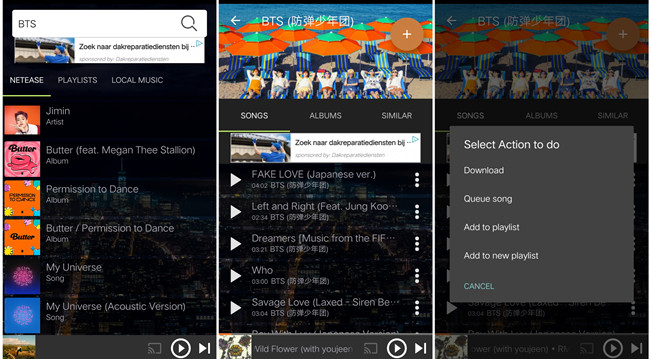
Part 3. Add Album Cover to MP3 Files with Groove Music
The ways introduced above can be used to download music and its album cover at the same time. What if you have downloaded the music you want? How to add the album cover to it instead of downloading the song again? The only tool you need is Groove Music. Now, let's dive into the specific steps to add album art to the MP3 downloads using this reliable software.
- Find your downloaded MP3 files, right-click it and open it with Groove Music.
- Right-click the song you add just now. Then click on Edit info.
- In the new page, you need to name the album firstly.
- Once the album you named is displayed, right-click the album and select Edit info again.
- Tap on the pen icon which will open the File Manager automatically. Then you can navigate to the cover for this album and select it. Don't forget to click Save.
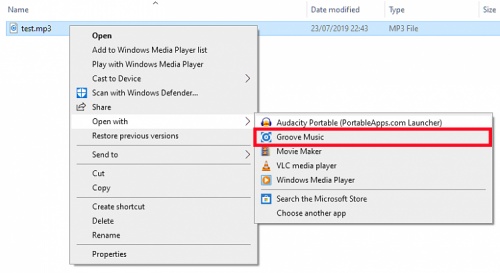
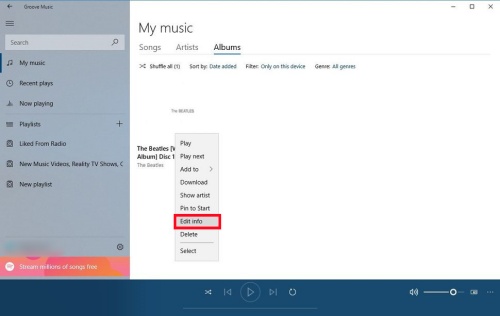
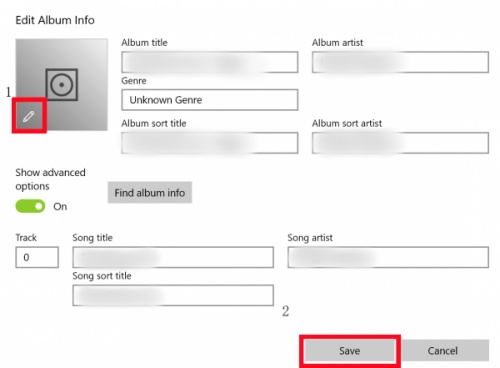
If the album cover is not displayed even after you added a cover to it, you need to go to Settings within Groove Music. Under the Media Info section, toggle on the switch to automatically retrieve and update missing album art and metadata.
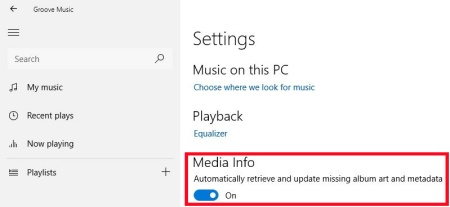
Part 4. Download YouTube MP3 with album cover
With over 2 billion monthly active users as of March 2024, YouTube has become one of the most popular video platforms globally. If you are also a YouTube lover, you can also use a tool called Softorino YouTube Converter 2 to download YouTube MP3 with album cover.
- Install Softorino YouTube Converter 2 from its official website and open YouTube on your web browser.
- Copy the URL of the YouTube music you want and paste it to the search box within SYC2.
- Then select Audio > MP3 and click on the magnifying glass icon to start researching.
- In the new page, click on the Add to Queue above the YouTube video.
- The last step is to click on the Convert & Transfer to iPhone/computer button. Once the number hits 100%, the downloading process is completed.

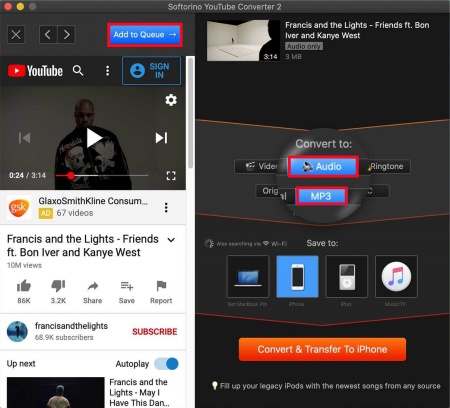
Part 5. FAQs about Download MP3 with Album Art
Q1.How can I download MP3s with album art?
A1.You can use specific software or online services that support downloading music from platforms like YouTube while retaining album art. Examples include ViWizard Audio Capture and Softorino YouTube Converter 2, with the former has a higher downloading speed.
Q2.How can I download music with album cover from Spotify?
A2.You can follow the steps in Part 1 to get Spotify music with album cover. If the album covers not showing on Spotify, you can restart Spotify or clear cache on Spotify.
Q3.Why the album cover does not show up after adding a cover?
A3.If the album art is missing, it might not have been embedded properly during the download. You can use media management software to manually add or update the album art.
Conclusion
Downloading MP3s with album cover art enhances your music experience and adds visual appeal to your library. While some files include custom artwork, adding album covers often requires extra tools. Softorino YouTube Converter 2 lets you download music with album art from popular sites, and ViWizard Audio Capture allows you get MP3 downloads from various platforms, with a high speed. However, Groove Music is a better choice when you already have songs without album art.

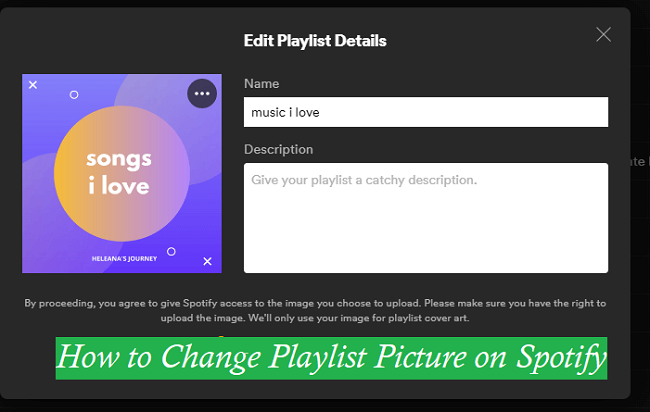




Leave a Comment (0)