Melon Music is one of the most popular music streaming platforms in South Korea, offering a vast collection of songs from various genres. Whether you are a K-pop fan or someone who enjoys a wide range of music, Melon provides excellent service. However, many users often ask, "How can I download Melon Music to my device?" In this article, we will explore how you can download Melon Music on different devices, including iOS, Android and PC, and introduce a tool that allows you to bypass platform limitations.

Part 1. Melon Music Download Function Overview
Melon Music does provide a way for users to download music, but there are some limitations. To access the download feature, you need a paid subscription, and the downloaded songs are usually only available within the Melon app. The downloaded music cannot be transferred to other devices or converted into MP3 format for offline use.
For Android and iOS users, Melon offers the option to download songs directly onto the device through its official app. However, these downloads are only available for offline listening within the app itself, and you must be a paying subscriber. Additionally, there are sometimes regional restrictions that prevent users from accessing all of Melon’s content in certain countries.
Part 2. How to Download Melon Music on iOS
If you're using an iPhone or iPad, Melon allows you to download music directly to your device via the Melon app. Here’s a simple guide:
- Download and install the Melon app from the App Store.
- Log in with your Melon account and make sure you are subscribed to a paid plan.
- Search for your favorite songs or albums.
- Tap the download button next to the song or album you want to save for offline listening.
Limitations of Melon Music Download on iOS: While you can download music to your iOS device, the songs can only be played within the Melon app. You cannot transfer these downloads to other devices or play them using other music players. Furthermore, if you are located outside of South Korea, you may encounter regional restrictions that prevent you from accessing certain tracks.
Part 3. How to Download Melon Music on Android
On Android devices, the process is quite similar. Here’s how you can download Melon Music on Android:
- Download the Melon app from the Google Play Store.
- Log into your Melon account and subscribe to a premium plan.
- Browse for your favorite music and tap the download icon next to the tracks you wish to save.
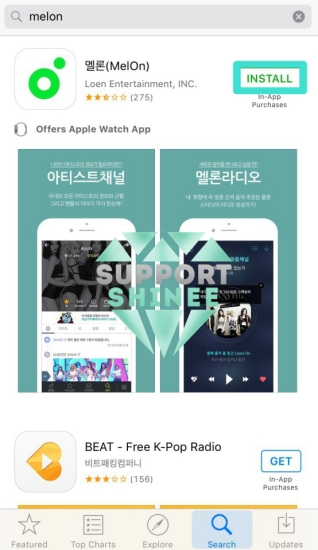
Limitations of Melon Music Download on Android: Just like on iOS, the downloaded music on Android devices can only be played within the Melon app. You cannot transfer the songs to other music players, and if you’re outside of South Korea, you may encounter regional access limitations.
Part 4. How to Download Melon Music to PC
If you're someone who enjoys listening to music on your PC or laptop, you might have noticed that Melon doesn't offer an official way to download songs directly to a computer. That’s where ViWizard Audio Capture comes in—a powerful and user-friendly tool designed to help you record and save any music playing on your computer, including tracks from Melon.
ViWizard Audio Capture offers a seamless solution for downloading Melon music without needing a premium subscription. It captures high-quality audio directly from your system and lets you save the music in popular formats like MP3, M4A, FLAC, or WAV. Unlike the Melon app, where downloaded tracks are locked within the platform, music recorded with ViWizard can be played on any device or player you like. Even better, it helps bypass regional restrictions, so you can access and keep songs that might not be available in your country. Whether you're downloading a single song or an entire playlist, ViWizard supports batch recording and ensures each track is labeled with proper ID3 tags like artist, album, and title, making your music library easy to manage.
Key Features of ViWizard Audio Capture
Free Trial Free Trial* Security verified. 5, 481,347 people have downloaded it.
- Record any audio from streaming services, live broadcasts, and system sounds
- Support multitrack recording and save files in MP3 and more formats
- Automatically detect and retain ID3 tags while allowing manual editing
- Offer flexible audio splitting and merging tools for full customization
How to use ViWizard for Lemon Music Download
Step 1 Install ViWizard Audio Capture and Choose Melon as Your Target Browser
Download ViWizard Audio Capture from its official website. Then, click “Select/Add an app” at the top left and choose Melon website page or app to record audio from. If it isn’t listed, just simply drag and drop its icon from your desktop into the ViWizard main window.

Step 2 Customize the Output Audio Settings
Click the “Format” button located at the bottom left to choose your desired output format, such as MP3 or WAV. Optional settings like sample rate and bit rate can also be customized here.

Step 3 Capture the Target Audio
Once everything is set, click “start” to begin recording. ViWizard will open the browser you selected, and as you play the audio, it will automatically detect and capture the sound. When you’re done, hit “Stop,” and the recorded audio will appear in the Capture list.

Step 4 Edit and Save the Downloaded Website Audio
If necessary, you can edit the captured audio, such as trimming it or making other adjustments. Be sure to click “Save” to download it to your device. All captured audio will be available in the “History” selection.

FAQs about Downloading Melon Music
Q1.Can I legally download Melon music using a third-party tool?
A1.While downloading Melon music through unofficial methods may bypass platform restrictions, it is generally acceptable for personal use only. Sharing, distributing, or using the downloaded files for commercial purposes may violate copyright laws. Always make sure to respect the rights of the original creators.
Q2.Is it safe to use an audio capture tool to download Melon music?
A2.As long as you use a reputable and secure tool, recording music for personal use is generally safe. Be sure to download software from official websites and avoid using cracked or modified apps that may pose security risks.
Q3.Can I download music in high quality?
A3.Yes, ViWizard audio capture tools allow you to customize the output quality. You can usually select high-bitrate MP3 or lossless formats like FLAC for better sound fidelity.
Q4.Will the downloaded songs keep their titles and metadata?
A4.ViWizard supports automatic tagging, preserving song titles, artists, and album info. This makes it easier to organize your music collection after download.
Conclusion
Although Melon doesn’t officially support music downloads to PC, there are still effective ways to enjoy your favorite tracks offline. By using the right tools, you can easily record and save songs for personal listening, with full control over format and playback.
Whether you're organizing your music library or simply want to access Melon tracks without limitations, a reliable audio capture tool offers a practical and flexible solution—making offline listening both easy and accessible.



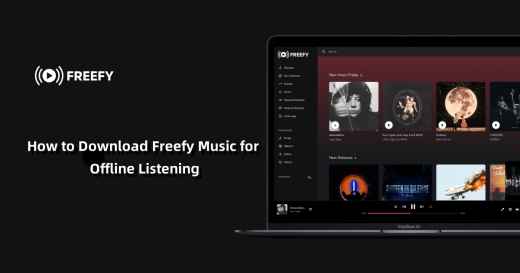


Leave a Comment (0)