
VK (Vkontakte) is a vast social networking platform that not only connects people but also serves as a hub for discovering and sharing music. If you've stumbled upon captivating tracks on VK and wish to have them at your fingertips, this guide is your ticket to unlocking the melody. We'll explore multiple methods to download VK music, ranging from using browser extensions to the versatile ViWizard Audio Capture.
Whether you're on desktop or mobile, we've got you covered. Dive into the world of VK music as we walk you through the steps of downloading tracks, exploring offline access, and even transferring your favorite tunes to Apple Music on your iPhone.
Disclaimer:
Users should always respect copyright laws, VK's terms of service, and obtain proper permissions when downloading, sharing, or using VK music. Downloaded music should be strictly used for personal enjoyment and should not be distributed or shared without proper authorization.
Method 1: Download Music from VK with ViWizard [Desktop]
Some tracks may have a "Download" button, while others may require a VK Premium subscription for offline listening or need a trustable tool that enables you with the downloading feature. Why not choose ViWizard Audio Capture? It's a trustable, reliable, and secure audio recording software, functioning as a powerful VK music downloader. This tool allows you to own your VK library with just a few clicks. Perfect for offline access, it lets you extract the audio from any type of music and video from VK and save them in various preferred formats, like the universally supported MP3 format.
ViWizard Audio Capture provides additional features that VK doesn't offer, including offline access to music and easier downloads. Simply navigate to the specific content you want to download, let it play, and ViWizard seamlessly captures it and exports it for saving content offline, in your preferred format. Sure, unlike other tools in this realm, ViWizard doesn't limit to MP3 only - it lets you choose MP3, M4A, M4B, WAV, AAC, and FLAC, whatever solely suits your preference for storage or media player for playback.
Key Features of ViWizard Audio Capture
Free Trial Free Trial* Security verified. 5, 481,347 people have downloaded it.
- Record any audio from streaming services, live broadcasts, and system sounds
- Support multitrack recording and save files in MP3 and more formats
- Automatically detect and retain ID3 tags while allowing manual editing
- Offer flexible audio splitting and merging tools for full customization
Step 1Download and Install ViWizard VK Music Downloader
Download ViWizard VK Music Downloader from the provided buttons and install it on your Windows or Mac computer. Once the installation is complete, launch ViWizard VK Music Downloader. In the main interface, you'll see various software icons. Click the browser icon to open the built-in browser (Chrome or Microsoft Edge) and navigate to the VK website.

Step 2Configure Output Format
If you wish to change the output format of the downloaded VK music, click on the "Format" button. Configure the format and codec settings in the preset window. Click "OK" to confirm your changes.

Step 3Capture VK Music
Access the VK website and find the song you want to download. Start playing the music. As the music plays, ViWizard VK Music Downloader will automatically start capturing the audio. When the music ends, click the "Stop" button to stop capturing the song. The captured track will appear in the Capture list.

Step 4Preview and Edit the Captured VK Music
In the Capture list, double-click the captured VK Music track to preview it. Within the preview window, trim the track to the desired length or edit the ID3 tags to add metadata. After editing, click "OK."
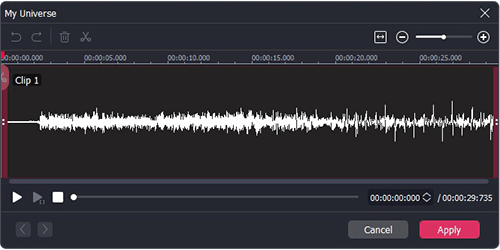
Step 5Save the Downloaded VK Music
Return to the Capture list, where the edited track is displayed. Click the "Save" button to save the downloaded VK Music to your computer. The track will be saved in both the History window and the destination folder you've specified.

Method 2: Download Music from VK with Extensions [Web]
Another way to download music from VK involves using browser extensions. These extensions are designed to enhance your VK experience by providing additional download capabilities. Here's how you can do it:
Step 1Install a Trustworthy Extension
Note: Ensure the extension is from a reliable source to avoid potential security risks.
- Ensure your browser supports extensions and is compatible with VK download extensions. Popular browsers like Google Chrome and Mozilla Firefox usually work well.
- Choose a reputable VK download extension. Examples include "VK Music Downloader" or "VKSaver" for Chrome. You can search "VK to MP3" and get good results for Firefox.
- Visit the Chrome Web Store or Firefox Add-ons website.
- Search for the chosen extension and follow the instructions to install it.
Step 2Activate the Extension on VK
- Log in to your VK account and go to the VK music section where the track you want to download is located.
- Once installed, activate the extension by clicking on its icon in the browser toolbar.
Step 3Download VK Music
- Look for a download option provided by the extension next to the VK music track.
- Click on it to initiate the download process.
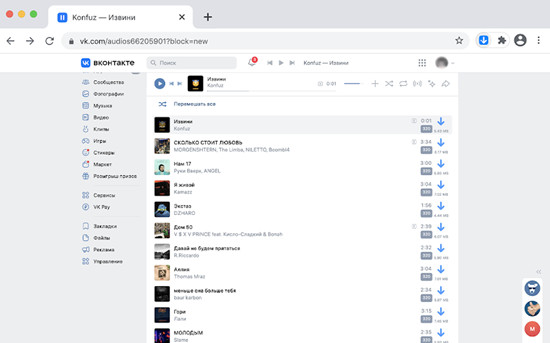
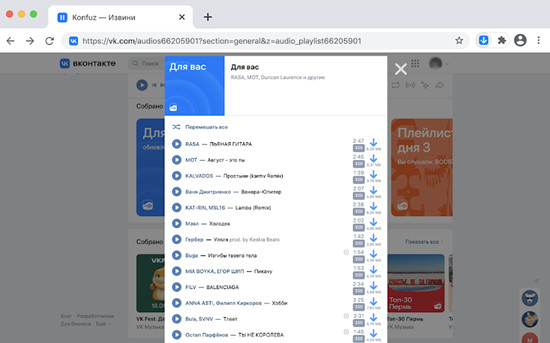
Note: Extensions may offer limited download formats. Verify if the extension supports your preferred format. For instance, Vksaver saves the MP3 files in 320kbps.
Method 3: Download Music from VK with Telegram Bot [Mobile]
Downloading music from VK using a Telegram bot on your mobile device offers another mobile-friendly option. Follow these steps to use a Telegram bot for VK music downloads:
Step 1Install Telegram and Join a VK Music Bot
- If you don't have the Telegram app installed on your mobile device, download and install it from the App Store (iOS) or Google Play Store (Android).
- Search for a VK music bot on Telegram. There are various bots available; for example, search for "VK Music Bot."
Step 2Search for VK Music
- Start a chat with the chosen VK music bot by clicking on the "Start" button or using the provided command.
- Use the bot's search function to find the VK music you want to download. Provide the bot with the necessary details, such as the song or artist name.
Step 3Download VK Music
- Once you find the desired music, select it, and the bot should provide an option to download the track.
- Tap on it to start downloading the track.
Note: Some VK music bots may allow you to choose the download format. Select your preferred format if available, like MP3.
Method 4: Download Music on VK with Official App [Mobile]
Not finding a Telegram bot that's still working? Don't fret - the official mobile app offers a straightforward and convenient method to download select music for offline listening. Follow these steps and see how this happens:
Step 1Install the VK App and Log In
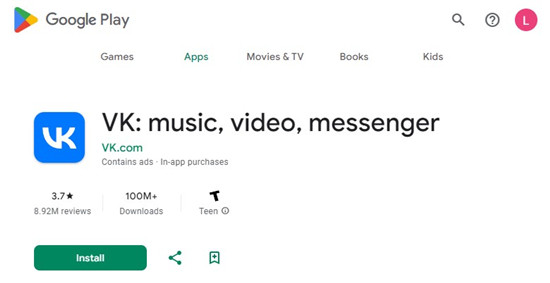
- If you haven't already, download and install the official VK app from the App Store (iOS) or Google Play Store (Android).
- Open the VK app and log in to your VK account. If you don't have an account, sign up for one.
- Locate the "Music" or "Audio" section within the VK app. This is where you can find and explore VK music.
Step 2Search for VK Music
- Use the search function within the music section to find the VK music you want to download. Enter the song or artist name.
- Once you find the desired music, click on the track to open its details.
Step 3Download VK Music
- Some tracks may have a direct download option within the VK app. Look for a "Download" option within the track details.
- The downloaded music is now available for offline access within the VK app. Check your "Downloads" or "Offline" section to access the saved music.
In case you encounter difficulties or limitations in downloading VK music through the official app, consider trying ViWizard VK Music Downloader. ViWizard offers a reliable alternative, allowing you to capture and save VK music with ease.
Pro Tip: Transfer Music from VK to Apple Music
If you've used ViWizard to convert and download VK music and now want to enjoy it on your iPhone through Apple Music, here's how to transfer the ViWizard-converted VK music to Apple Music:
Note: Ensure that the music formats supported by Apple Music (typically MP3, AAC, etc.) align with the formats you've converted with ViWizard.
Step 1Add VK Music to iTunes/Finder
- Ensure that the VK music you've converted using ViWizard is properly organized on your computer. ViWizard usually saves the converted files in your specified output folder.
- Connect your iPhone to your computer using a USB cable.
- Open iTunes on a PC or Finder on a Mac.
- In iTunes or Finder, locate your ViWizard-converted VK music files.
- Drag and drop the files into your iTunes library or the designated area in Finder.
Step 2Sync VK Music with iPhone
- Click on the device icon located near the top-left corner of the iTunes window or left sidebar of the Finder window.
- Click on "Music" under your device settings.
- Check the box next to "Sync Music" to enable music synchronization.
- Choose "Selected playlists, artists, albums, and genres."
- Check the box next to the ViWizard-converted VK music you want to sync.
- Click on the "Apply" button and iTunes will transfer the selected music to your iPhone.
Step 3Listen to VK Music through Apple Music
- On your iPhone, open the Apple Music app.
- Navigate to your library within Apple Music to find the transferred VK music under the "Downloaded" section.
- Once the transfer is complete, you can enjoy your VK music offline through Apple Music on your iPhone.
Conclusion
Whether you're building your VK library, enjoying offline access, or transferring tracks to Apple Music, this guide aimed to enhance your VK music experience. To simplify your VK music downloading process, consider trying ViWizard Audio Capture - a versatile solution for capturing and enjoying VK music offline with just a few clicks.





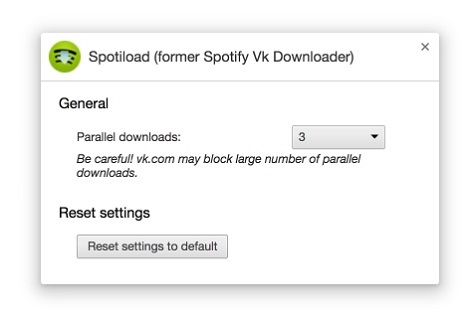


Leave a Comment (0)