
In the vibrant realm of SoundCloud, where musical exploration is just a click away, the desire to enjoy favorite tracks offline often arises. However, SoundCloud's built-in download feature has its limitations: it requires a Go+ subscription, imposes a 2-hour total download cap, and may not be available for certain tracks.
Seeking a solution for uninterrupted music enjoyment, we explore alternative online SoundCloud to MP3 downloaders. From online downloaders available on the internet to dedicated downloader apps, all have their merits. Yet, shining as the optimal choice is ViWizard Audio Capture, providing a comprehensive and powerful solution. Join us as we navigate through the options.
Part 1. Can I Download Audio Files from SoundCloud?
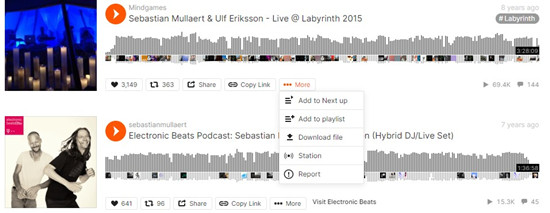
SoundCloud is a platform that allows artists to share their music. If you're interested in obtaining music from SoundCloud, luckily SoundCloud offers a convenient built-in download option for select tracks. This generous feature allows listeners to enjoy their favorite music offline. However, this feature comes with restrictions and is not available for all tracks. Many artists choose to disable downloads, limiting the user's ability to enjoy their music offline.
Even with the Go+ subscripton, the official download option may be absent for various tracks, especially those that have gained popularity or are the creations of emerging artists. This absence poses a dilemma for users who seek a solution to download and relish these tracks offline.
So what can you do to download songs from SoundCloud that are not downloadable? There's the solution to make it a reality, while also ensures you gain more control over your music. That is, downloading audio files directly from SoundCloud.
The Alternative Download Methods: SoundCloud Music Downloader
To address this limitation, alternative download methods become crucial. Dedicated downloader apps, designed specifically for SoundCloud, offer a user-friendly and efficient way to download tracks. One such highly recommended tool is ViWizard Audio Capture. ViWizard Audio Capture stands out as a reliable solution, offering the ability to make SoundCloud tracks your own, stored on your device as MP3 files. Imagine having your favorite SoundCloud playlist seamlessly integrated into your personal music collection, ready for offline enjoyment anytime, anywhere.
Ready to make your SoundCloud experience even more personalized and convenient? Read slow!
Part 2. How to Download MP3 from SoundCloud [Tutorial]
Ever found yourself eagerly waiting for your favorite SoundCloud tracks to be available for download, much like anticipating your beloved song on the radio? ViWizard Audio Capture is here to end that anticipation. It's not just another tool to download SoundCloud music; it's a music powerhouse designed to make your cherished tracks accessible in the popular MP3 format. Here's why it's the ultimate solution:
Why ViWizard? Because ViWizard ensures you get everything you want from SoundCloud without the wait, and longer than 2 hours!
Simply find your desired track on SoundCloud, hit play, and let ViWizard seamlessly download the tracks for you.
ViWizard empowers you to transform your SoundCloud library into a personal music collection featuring your favorite tracks in MP3 format. Whether you're creating personalized playlists for CD-burning or saving individual tracks, ViWizard allows you to take control of your SoundCloud favorites right on your PC or Mac. No longer confined to a single platform, your SoundCloud experience becomes truly versatile.
Unlike many online tools limited to MP3, ViWizard Audio Capture tunes into a variety of formats, including MP3, M4A, M4B, WAV, AAC, and FLAC. This diversity of choices ensures you can pick your preferred format, allowing the music to play just the way you love it - even in your car as a burned CD.
Key Features of ViWizard Audio Capture
Free Trial Free Trial* Security verified. 5, 481,347 people have downloaded it.
- Record any audio from streaming services, live broadcasts, and system sounds
- Support multitrack recording and save files in MP3 and more formats
- Automatically detect and retain ID3 tags while allowing manual editing
- Offer flexible audio splitting and merging tools for full customization
Ready to enjoy your favorite SoundCloud tracks anytime, anywhere? Follow our step-by-step guide to convert and download SoundClouds tracks in the format that suits you best, like MP3:
Is SoundCloud to MP3 legit?
Always make sure you utilize them for personal use or with the owner's permission for commercial reasons.
Step 1Download and Install ViWizard, and Open SoundCloud
Begin by acquiring ViWizard Audio Capture for your computer. Install the software using the provided links, and upon completion, launch the application. Next, open your preferred web browser and navigate to the SoundCloud website. Ensure you are logged into your SoundCloud account.

Step 2Set the Output Format
Within ViWizard, locate and select "Format." Opt for MP3 as the desired output format and make any additional adjustments according to your preferences. Confirm your selections by clicking "OK."

Step 3Capture SoundCloud Music
Return to SoundCloud, locate the song or playlist you wish to download, and initiate playback. ViWizard will commence capturing the audio in real-time. Once the music concludes, click "Stop." You'll find the downloaded track within ViWizard.

Step 4Save for Offline Listening
Click "Save" to store the music on your computer. That's all! Navigate to the designated folder on your computer to relish your SoundCloud MP3 music offline. You are now prepared to enjoy your SoundCloud favorites offline, courtesy of ViWizard's straightforward audio capture.

Part 3. Alternative Online SoundCloud to MP3 Downloaders
While ViWizard stands out as a powerful and feature-rich SoundCloud downloader, there are alternative online options that offer convenience for users seeking a quick and straightforward solution. Although these alternatives may not match the comprehensive capabilities of ViWizard, they provide an easier and faster way to download SoundCloud tracks in MP3 format. Here are three alternatives worth exploring:
1. Soundcloudrips
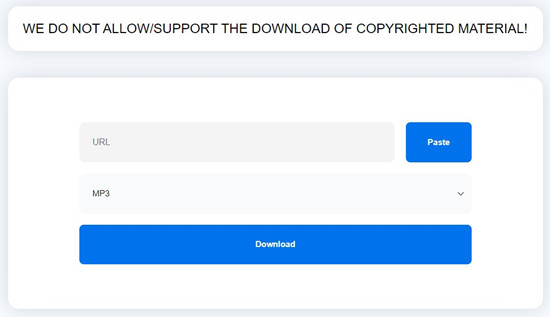
Soundcloudrips.com stands out with its unlimited download capacity. You can seamlessly convert as many SoundCloud tracks as you desire in MP3 format. From extended mixes to length podcasts, soundcloudrips.com accommodates sizable music files with a generous maximum track duration of 2 hours. Mac users can rejoice as Soundcloudrips.com is fully compatible with macOS.
2. KlickAud's SoundCloud Downloader
KlickAud provides a cost-free alternative to the SoundCloud Pro app for iPhone users. The process is straightforward. Simply play the SoundCloud song, click the share button, choose "Copy Link," open KlickAud, paste the SoundCloud URL, and click "Download" - it's that simple! This app doubles as a music player with a playlist feature, allowing you to curate your downloaded songs effortlessly.
3. Soundcloudmp3.org
Soundcloudmp3.org is a free, quality-centric service that enhances your SoundCloud experience. There are no restrictions on quality; all songs are downloaded in the highest quality the uploader originally shared on SoundCloud. Simply copy the SoundCloud link, paste it into the test field, and click "Download MP3." Behind the scenes, the conversion process unfolds automatically.
Conclusion
For a comprehensive and powerful SoundCloud MP3 downloading experience, we recommend ViWizard Audio Capture. With unlimited capabilities, versatile format options, and an intuitive interface, ViWizard stands as the optimal choice for music enthusiasts who prioritize both functionality and ease of use.

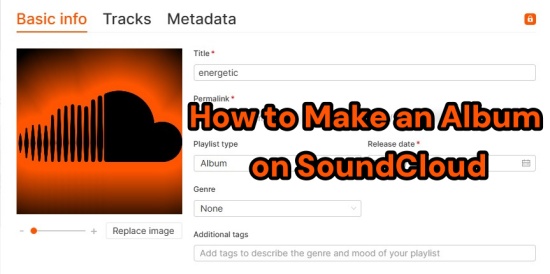



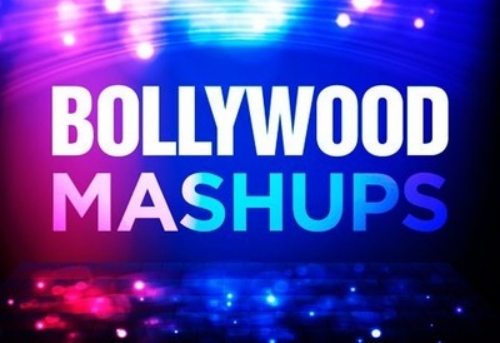

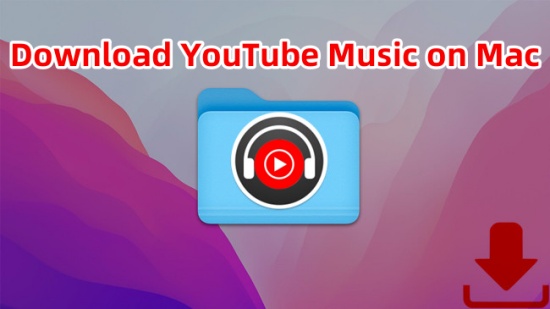
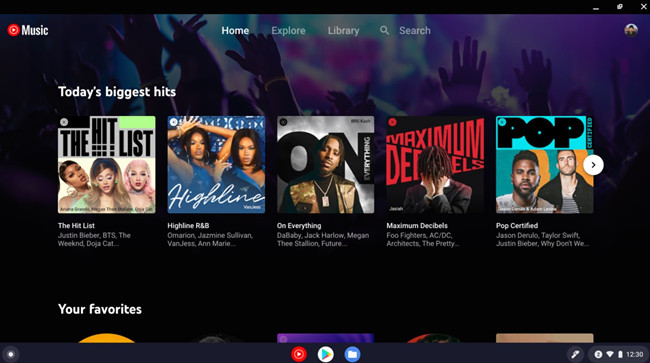

Leave a Comment (0)