Billboard stands as an online hub for the latest developments in the music industry, providing a platform to explore recently released chart-topping songs and a variety of other content. In addition to gaining access to interviews with popular artists, users can stay abreast of trending songs. However, for passionate music enthusiasts seeking to savor their favorite tunes offline, there exists a challenge. Given that Billboard functions as an online music news platform, it lacks the functionality for users to directly download music. Hence, if the idea of downloading music from Billboard for offline enjoyment interests you, delve into the details presented in this article.
Within this post, we will introduce two effective methods for acquiring Billboard's hot music at no cost. These approaches allow you to permanently store Billboard's music collection on your computer, facilitating seamless streaming across various devices. Just keep reading the content below to comprehend the techniques involved.

Part 1. What You Need to Download Billboard Songs
Among Billboard's many charts, the Billboard Hot 100 Chart takes center stage as the primary and standard song chart, receiving regular updates on a weekly basis. If your interest lies in downloading Billboard's Top 100 songs for offline enjoyment, peruse the following information to uncover the necessary steps.
As mentioned earlier, Billboard does not provide an option to download music. To overcome this limitation and download music from Billboard, consider employing powerful third-party tools. Within this guide, we introduce two distinct methods for acquiring Billboard Hot songs. The initial approach involves utilizing an audio recorder, enabling you to download Billboard's top songs from alternative platforms such as YouTube and others. The second method involves using Spotify Music Converter, a practical choice since the Billboard Hot 100 playlist is also available on Spotify. Delve into the specifics provided below and choose the method that best aligns with your preferences.
Part 2. How to Download Billboard Top Songs from YouTube
From the official Billboard website, you can access information solely about the top songs on the Billboard chart. However, these popular songs are readily available for streaming on various platforms. In this section, we'll show the process of downloading Billboard's top songs from YouTube, using a specialized audio recorder known as ViWizard Audio Capture.
ViWizard Audio Recorder serves as a third-party tool compatible with both Windows and Mac operating systems. Employing advanced recording technology, its primary purpose is to facilitate offline playback of online audio tracks on a wide range of portable devices and music players. This tool allows you to download Billboard music and store the recorded audio in formats such as MP3, FLAC, WAV, M4A, and M4B. This means music enthusiasts can enjoy their favorite tunes anywhere, even without an internet connection.
Not only does ViWizard capture the original Billboard music, but it also preserves all the ID3 tag information embedded in the tracks. Furthermore, ViWizard offers customization options for various audio parameters, allowing users to tailor their music experience. You can also edit the ID3 tags according to your preferences. Whether you intend to use the downloaded Billboard songs as ringtones, alarms, or background music for videos, ViWizard Audio Capture functions as a versatile music editor. It enables you to cut, trim, and merge songs with ease. The recorded audio tracks boast high-quality sound and are processed at a rapid speed. Now, let's delve into the detailed steps on how to use ViWizard to download Billboard music.
Key Features of ViWizard Audio Capture
Free Trial Free Trial* Security verified. 5, 481,347 people have downloaded it.
- Record any audio from streaming services, live broadcasts, and system sounds
- Support multitrack recording and save files in MP3 and more formats
- Automatically detect and retain ID3 tags while allowing manual editing
- Offer flexible audio splitting and merging tools for full customization
How to Download Billboard Top Songs with ViWizard
Before setting about the journey to download Billboard music, your first step is to download and install ViWizard Audio Capture on your computer. Once this is done, follow the steps outlined below to convert and download Billboard audio from YouTube.
Step 1Open ViWizard Audio Capture
After successfully installing ViWizard Audio Capture, open the application. Check if the web browser you intend to use to access the YouTube official website is listed in the installed software on the main interface. If it's not, swiftly add it by clicking the prominent 'Plus' button or simply drag and drop it from your computer desktop to the ViWizard program's main interface.

Step 2Adjust Output Format and Other Parameters
ViWizard provides the flexibility to set output audio formats and other parameters. Click the 'Audio' icon to open a new window, where you can define the audio format (such as MP3 or other common formats) and customize settings like sample rate, bit rate, and audio channel.

Step 3Start to Download Billboard Music from YouTube
Click the 'OK' button to apply all output settings, and you'll return to the main interface. Open the target web browser and navigate to YouTube. Once there, search and find the Billboard Hot 100 songs. Play the music you desire, and ViWizard will display a recording window, capturing and downloading the Billboard music tracks automatically.

Step 4Edit and Save Recorded Billboard Audio
After successfully recording all the Billboard audio tracks desired, you can end the recording process by either stopping playback or closing the entire browser. Click the 'edit' icon to cut, split, and edit ID3 tags according to your preferences. To locate and check the downloaded Billboard music on your computer, navigate to the 'Converted' section. Finally, you can effortlessly enjoy these tracks on other devices for playback anywhere and anytime without limitations.

Although you have the option to download your preferred songs from the Billboard Hot 100 Songs in batches, keep in mind that you'll need to manually split them into individual segments after the recording and downloading process. Additionally, it's noteworthy that ViWizard allows you to download Billboard music from other websites as well, provided you can locate the Billboard music resources on those platforms.
ViWizard Audio Capture is a versatile tool capable of grabbing and downloading music from a wide array of platforms on your computer. This includes but is not limited to Facebook, BBC Sounds, Pandora Music, Gaana, Apple Music, and many more. It extends its functionality beyond just Billboard music, offering a comprehensive solution for capturing audio from various sources across different platforms.
Part 3. How to Download 'Billboard Hot 100' from Spotify
Considering the inconvenience of manually splitting recordings into individual segments, you might want to explore an alternative solution. Then consider utilizing the ViWizard Spotify Music Converter, a dedicated tool designed to simplify the process of downloading individual songs or entire playlists directly from Spotify in batches. While both methods are user-friendly and effective, the second approach is undeniably more direct. Let's delve deeper into the features of the ViWizard program.
ViWizard Spotify Music Converter stands out as a professional DRM removal tool for Windows and Mac, adept at converting any Spotify track into widely used formats such as MP3, AAC, WAV, FLAC, M4A, and M4B. Regardless of whether you hold a premium or free Spotify account, ViWizard streamlines the conversion process. Simply log in to your Spotify account and effortlessly add as many tracks as you desire from Spotify using ViWizard - no limitations apply.
For users seeking more than just DRM removal, ViWizard offers advanced features. Customize audio quality parameters, including channel, bit rate, and sample rate. Rest assured about audio quality; ViWizard maintains lossless quality and preserves full ID3 tags, ensuring a meticulously organized music collection.
If you haven't already, download ViWizard Spotify Music Converter now. To ensure optimal performance, make sure both ViWizard and your Spotify desktop app are up-to-date. Follow the steps below to seamlessly download the Billboard hot songs you fancy from Spotify.
Key Features of ViWizard Spotify Music Converter
Free Trial Free Trial* Security verified. 5, 481,347 people have downloaded it.
- Download Spotify songs, playlists, podcasts, and audiobooks extremely fast at up to 15x speed
- Convert Spotify into MP3, FLAC, WAV, AIFF, M4A, and M4B losslessly
- Lets you play Spotify tracks offline on any device without restrictions
- Works seamlessly on Windows and macOS, supporting the built-in Spotify Web Player
Step 1Load Billboard songs from Spotify to ViWizard
Launch the ViWizard Spotify Music Converter once it's installed. After a while, Spotify will be automatically opened on your computer. Next, browse and navigate to the Billboard Hot 100 Songs playlist in the Spotify music library. To include the songs you desire or the entire playlist in the conversion list, simply drag and drop your selected Billboard songs directly into the converter's interface.

Step 2Configure Parameters for Billboard Music
Once you've uploaded the Billboard songs to the converter, click on the menu bar and select the Preferences option to access a range of settings, including audio format, sample rate, bit rate, and channel. Customize these settings according to your preferences. ViWizard supports various formats such as MP3, WAV, FLAC, AAC, M4A, and M4B, allowing you to choose any one output format from them.

Step 3Convert and Download Billboard Music
After configuring the settings, initiate the download and conversion of Billboard music from Spotify to your computer by clicking the Convert button. This process removes all DRM protection from Spotify songs, granting you complete control over your converted Billboard music. Now, you can enjoy your Billboard music on any device or player of your choice.

Part 4. FAQs about Billboard Music
We collected some frequently asked questions about Billboard Music for you. Please check them out.
Q1.Can I stream Billboard Hot 100 Songs on the official Billboard website?
A1.Certainly, you can stream Billboard Hot 100 Songs on the official Billboard website. However, it's essential to note that full-length songs are not available for listening on Billboard. Billboard primarily operates as an online music news platform, providing snippets of songs within informational videos.
Q2.How long does Billboard membership last?
A2.It depends on the type of membership you subscribe to. Billboard offers monthly and annual memberships. Billboard Pro costs $14.99 per month and $179.88 per year while Billboard Pro Print costs $16.99 per month and $203.88 per year.
Q3.When do charts update each week?
A3.Almost all weekly charts update each Tuesday morning (while, during weeks with Monday holidays, charts update on Wednesdays). If you don't see a weekly chart updated by those times, please clear your browser cache and try again.
Q4.How can I find out all the latest Billboard chart news?
A4.The 'Chart Beat' section of Billboard.com is your home for all content about Billboard charts. Stories about the Billboard 200 albums chart are generally posted on Sunday afternoons, while stories about the Billboard Hot 100 generally post each Monday afternoon. Other stories, podcasts, videos, and more cover our full menu of charts posted throughout the week.
Conclusion
Billboard serves as a valuable music website that allows you to quickly discover the latest trending songs. We've presented two convenient methods to download Billboard Top 100 songs for offline listening. Utilizing ViWizard Audio Capture or ViWizard Spotify Music Converter, you can effortlessly download Billboard music, ensuring a high-quality audio experience during offline playback.
By the way, ViWizard Audio Capture offers numerous powerful features for you to explore further. Beyond downloading Billboard music, this versatile tool enables you to record and download audio files from various music streaming services, video websites, local computer players, and more. Hope you can enjoy your favorite music freely anytime and anywhere!
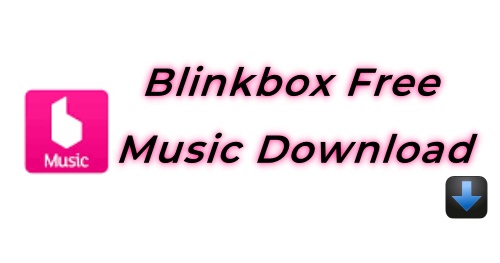


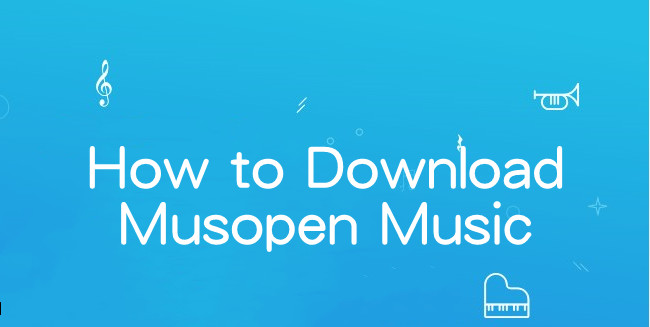


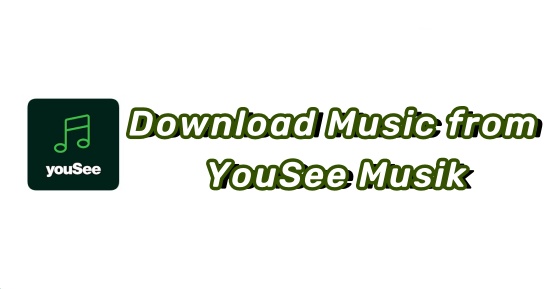


Leave a Comment (0)