Audiomack is popular music streaming platform where users can listen to the latest songs, albums, and mixtapes from artists all over the world. While Audiomack offers a free version, many people search for Audiomack Mod APK to unlock premium features without paying for a subscription.
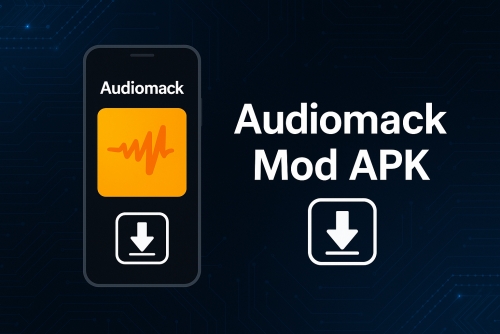
But is downloading Audiomack Mod APK really safe? In this article, we'll explain what Audiomack Mod APK is, the risks of using it, and a safer alternative to enjoy Audiomack music offline.
Part 1. What is Audiomack Mod APK?
Audiomack Mod APK refers to a modified version of the official Audiomack app. Developers crack the original app and unlock premium features for free. Many websites offer Audiomack Mod APK Download files for Android devices.
Common Features of Audiomack Mod APK:
Ad-free listening experience
Unlimited skips for songs
Offline downloads without premium account
Access to all premium songs & albums
No playback restrictions
Premium badge unlocked
With these benefits, it's easy to see why many users search for Audiomack Mod APK premium Unlocked or Audiomack Premium Mod APK, as no one could say no to these goods.
But wait, every rose has its thorn. Before resort to these handy APKs, you should always beware and think twice.
Part 2. Why Think Twice Before Using Audiomack Mod APK
When using Audiomack Mod APK, you may face issues and problems as follows:
1. Device Security Risks
Most Audiomack Mod APK download links come from unofficial websites. These files can hide harmful codes like viruses, malware, spyware and Trojan Horses. Once installed, your device may be exposed to data leak, financial loss, or even total system damage.
2. Risk of Account Ban
Audiomack's official team actively tracks suspicious accounts using modded apps. If caught, you could face account suspension, playlist deletion, loss of downloads and also no access to your favorite artists. So, the price is rather high.
3. Legal & Ethical Issues
Downloading or using Audiomack Mod APK is a copyright violation. It's technically stealing premium content without paying he creators or developers. In some countries, using cracked apps can even lead to fines or legal penalties.
4. Common Problems When Using Audiomack Mod APK
Even if you manage to install Audiomack Mod APK, many users report frequent problems, such as:
- App crashed or freezes
- Unable to login with existing account
- Music fails to download
- Audio quality issues
- Risk of auto-update overwhelming the mod
This makes the user experience unstable and frustrating.
Part 3. How to Download Audiomack Mod APK
On hearing of the issues and problems above, if you're still not turning off your desire to use an Audiomack Mod APK, well, here's a list for your option.
| Audiomack Mod APK | Size | Requirement | Updated On |
|---|---|---|---|
| MODDED-1 Audiomack MOD APK 7.0.0 (Premium Unlocked) Download | 48 MB | Android | 04/10/2025 |
| LITEAPKS Audiomack v7.0.0 MOD APK (Premium Unlocked) | 47 MB | Android | 04/10/2025 |
| APKMODY Audiomack MOD APK (Premium Unlocked) v7.0.0 | 48 MB | Android 5.0 | 04/10/2025 |
| APKPURE Audiomack: Music Downloader | 53.6 MB | Android 6.0+ (M, API 23) | 04/09/2025 |
Steps to Get Audiomack Mod APK:
- Find a Reputable Source (But Still Be Careful): Search online for the latest Audiomack Mod APK. Prioritize reputable sources within the modding community, but remember there's NO guarantee of safety.
- Enable Unknown Sources: Allow your device to "Install from Unknown Sources" (Settings → Security). Be aware this increases your device's vulnerability to malware.
- Download and Install: Download and install the APK file.
- Login (Secondary Account Recommended): DO NOT use your primary Audiomack account to log in! If possible, use a secondary, less important account.
- Use at Your Own Risk: After installation, you can use the unlocked features. However, you are responsible for any consequences, including security risks and potential account bans.
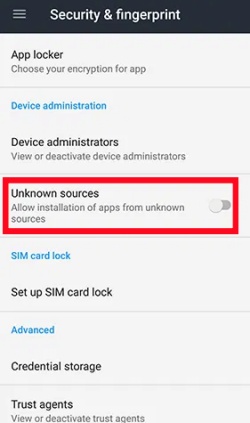
Part 4. The Best Safe & Legal Alternative to Audiomack APK
Considering the risks of using APKs, we hereby offer you a better solution – ViWizard Audio Capture.This professional tool records and saves streaming music from Audiomack and other platforms, allowing you to keep songs offline permanently — without violating any rules. All you need to do is just capture your wanted audios and transfer them to your local files in your device, and then just enjoy them for a lifetime.
Key Features of ViWizard Audio Capture
Free Trial Free Trial* Security verified. 5, 481,347 people have downloaded it.
- Record any audio from streaming services, live broadcasts, and system sounds
- Support multitrack recording and save files in MP3 and more formats
- Automatically detect and retain ID3 tags while allowing manual editing
- Offer flexible audio splitting and merging tools for full customization
Benefits of ViWizard Audio Capture Over Audiomack Mod APK
| Features | Audiomack Mod APK | ViWizard Audio Capture |
|---|---|---|
| Safety | Risk of virus | 100% Clean & Save |
| Legality | Illegal to use | Legal & Ethical |
| Music Quality | Often compressed | Lossless sound quality |
| Compatibility | Android only | Windows & Mac |
| Account Risk | Easy to get banned | Safe to login |
How to Access Audiomack Content Safely with ViWizard
Step 1 Install ViWizard Audio Capture and Select Audiomack's Browser
Download and install ViWizard Audio Capture from its official website. Then, click the "Select/Add an app" button (usually at the top left). Choose the browser you use to access Audiomack. If it's not listed, drag and drop the browser's icon from your desktop into ViWizard.

Step 2 Configure Output Audio Settings
Click the "Format" button (typically at the bottom left) to choose your desired audio format (e.g., MP3 or WAV). You can also customize advanced settings like sample rate and bit rate if needed.

Step 3 Start Recording the Audiomack Audio
Click the "start" button to begin recording. ViWizard will likely launch the browser you selected and direct you to Audiomack. Start playing the audio you want to record on Audiomack. ViWizard should automatically detect and capture the sound. When finished, click the "Stop" button. The recorded audio will appear in the Capture list.

Step 4 Edit and Save the Recorded Audio
(Optional) If you need to, you can edit the captured audio using ViWizard's editing tools (e.g., trimming). When you're happy with the result, click the "Save" button to download the audio to your computer. You can find all your captured audio in the "History" section within ViWizard.

Part 5. FAQs about Audimack Mod APK
Q1.Is Audiomack Mod APK safe to use?
A1.Not really. Audiomack Mod APK is not an official release from Audiomack. Downloading and installing modified APK files from unknown sources can expose your device to security risks like viruses, malware, or data theft. It may also violate Audiomack's terms of service.
Q2.Can I download Audiomack Mod APK from Google Play Store?
A2.No. Audiomack Mod APK is not available on Google Play Store. You can only download it from third-party websites, which increases the risk of downloading fake or harmful files.
Q3.How can I download music from Audiomack legally?
A3.
- Subscribe to Audiomack Premium for official download features.
- Use ViWizard Audio Capture to record songs and save them as MP3 for personal use.
- Look for free-to-download songs on Audiomack that are offered legally by creators.
Q4.Does ViWizard Audio Capture really work with Audiomack?
A4.Yes, it supports capturing music from any streaming platform, including Audiomack.
Q4.Can I use ViWizard on mobile?
A4.No, ViWizard currently works on Windows and Mac, but the downloaded songs can be transferred to mobile devices easily.
Final Words
Downloading Audiomack Mod APK may seem like an easy way to get premium features for free. However, the risks are simply too high — from security threats to legal troubles and unstable performance.
For a safer, easier, and legal way to download Audiomack music, ViWizard Audio Capture is your best choice. It protects your device, respects copyrights, and offers high-quality music downloads for offline listening.






Leave a Comment (0)