Qobuz released an application on July 19, 2024 called Qobuz Downloader. It is designed to download purchased Qobuz music to your computer quickly and easily. If you are looking for the most detailed guide about Qobuz Downloader, you have come to the right place! This article will take you through everything: from downloader features, usage, and solutions to common problems to the best Qobuz Downloader alternative. Let's get started now!
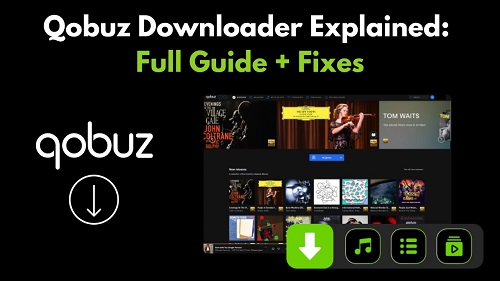
Part 1. What Is the Qobuz Downloader?
Qobuz Downloader is the official tool from Qobuz. The Qobuz Downloader software helps simplify the download process in a more direct way. The older download method on the Qobuz website only allowed you to download tracks one by one or as a TAR file. This software fills the gap left by the previous method. When using Qobuz Downloader, you can download tracks and albums in batches. Plus, there's no limit to how many times you can download, as long as you've purchased the music from the Qobuz store, whether on mobile, desktop, or the website.
1.1 Features: What Can the Qobuz Downloader Do?
As of April 10, 2025, Qobuz Downloader offers the following features (new features may be added later):
- Cross-Platform Support: Windows and Mac OS are currently supported, with Qobuz Downloader Linux support coming soon.
- Large File Handling: Designed to batch download multiple albums and songs, overcoming the previous limitations of file size or track-by-track downloading.
- Customizable Download Location: Users can choose the destination folder for saved files.
- Format Versatility: Supports a wide range of audio formats including FLAC, WAV, AIFF, ALAC, MP3, AAC and future high quality formats such as DXD and DSD.
- Future Enhancements: Planned features include customized file names for better file management.
1.2 Requirements: What You Need to Use It?
To use the official Qobuz Downloader, you need:
- An active Qobuz account with purchased music (subscription-based downloads are encrypted and tied to the app).
- A computer running Windows 10 or macOS Catalina or later.
- Stable internet connection for downloading files.
- Adequate storage space for large Hi-Res audio files.
1.3 Device Support: Where You Can Use the Qobuz Downloader?
The Qobuz Downloader software shines on desktops but has limits elsewhere:
🖥️ Windows & Mac: Fully supported and ready to roll.
🐧 Linux: Not yet available, but Qobuz promises that a Linux version of Qobuz Downloader will be available soon.
📱 Android & iOS: No official Qobuz Downloader Android or iOS app exists. The mobile apps focus on streaming, not downloading purchases.
🐱👤 Unofficial Options: Some hunt for a Qobuz Downloader APK or Qobuz Downloader mod online, but these aren't official and carry risks.
For now, stick to desktop for the best experience with this tool.
Part 2. How to Use the Qobuz Downloader (Step-by-Step)
Step 1 Install the Qobuz Downloader
- Visit Qobuz Apps & Partners and download the Downloader application (third on the list).
- Follow installation instructions specific to your operating system.
- Leave the Downloader running in the background, don't close it!
Step 2 Log In to Your Account
- Open the Qobuz Downloader application.
- Enter your Qobuz account credentials.
Step 3 Purchase Music
If you haven't purchased music yet:
- Go to Qobuz Store.
- Buy albums or tracks in your preferred audio quality (e.g., Hi-Res quality, CD quality).
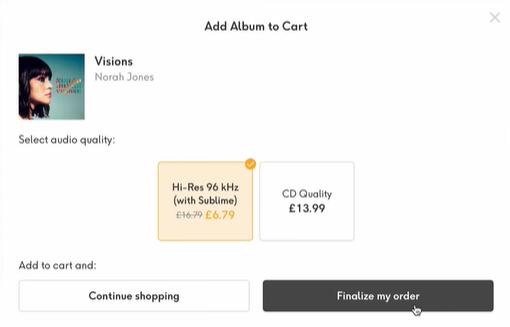

Looking to buy music on Qobuz? This guide covers step-by-step instructions for purchasing Qobuz tracks on desktop and mobile, plus the best way to keep your music forever.
Step 4 Add Music to Qobuz Downloader
- Go to Qobuz website in your browser.
- Go to My Proifle > My Purchases.
- Click on Download next to your purchased album or track.
- Select Download with Qobuz Downloader.
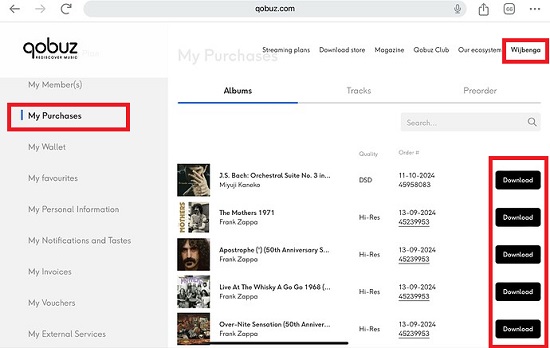
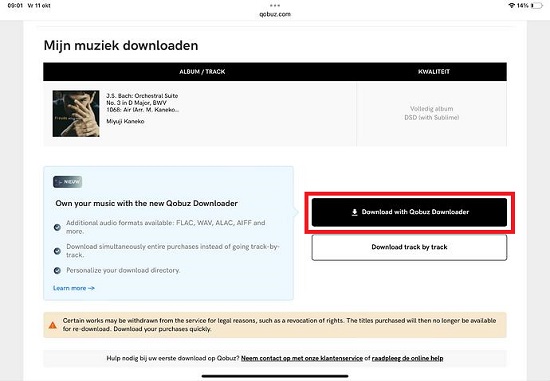
Step 5 Download Using the Qobuz Downloader
- Go to the Qobuz Downloader installed on your computer.
- In the Format section, click on the dropdown list and choose your preferred format for downloading.
- At the top of this window, ensure the downloader folder is in the right address, otherwise click the Browse button from the right side and choose the download location.
- Click Add to queue, next click Start Download.
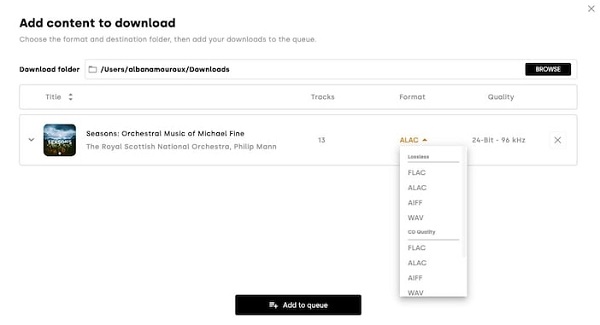
Part 3. How to Fix Qobuz Downloader Not Working
The Qobuz Downloader is a useful tool for downloading purchased music, but users often encounter issues ranging from blank windows to incomplete downloads. Below is a guide to troubleshooting common problems with the Qobuz Downloader and resolving them effectively.
Issue 1: The Qobuz downloader shows a blank screen or won't load albums
After clicking Download on the Qobuz purchase page, the downloader displays a blank window or fails to load the album.
Solutions:
- Uninstall the Qobuz Downloader, then reinstall it from Qobuz's official website.
- Open the downloader first before going to your purchase page. This helps it start faster and sync properly.
Issue 2: Download queue is stuck
Albums or tracks are added to the queue, but the "Start Download" button does nothing.
Solutions:
- Clear the download queue within the app and try again.
- Restart your computer and reopen the Downloader.
- Check if this issue occurs with all albums or just specific ones:
- If only one album is affected, it may be a data error. Contact Qobuz support for a replacement.
- If all albums are affected, reinstall the application. If the problem continues, contact Qobuz support for help.
- Download tracks one by one from the Qobuz website.
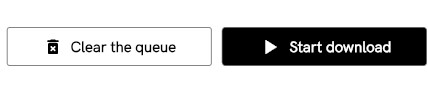
Issue 3: Displaying an error message "Cannot be downloaded with your device"
This error occurs when the Qobuz Downloader displays a message stating that the download cannot proceed due to device incompatibility.
Solutions:
- Check System Requirements: Ensure your device meets the minimum system requirements:
- Windows 10 or later.
- macOS Catalina or newer.
- Take a screenshot of the error message displayed in the Downloader and report the error and your computer's operating system to Qobuz.
- Reinstall the Qobuz Downloader application.
Part 4. Best Alternative to Qobuz Downloader
The official Qobuz Downloader is great, but it's not perfect. You have to buy music before you can use it. And sometimes, the app doesn't work right. Reaching Qobuz customer service also takes time.
That's why you need ViWizard Qobuz Music Downloader. It's made to help you download music straight from Qobuz. The best part? You don't have to buy the music first. As long as you have a Qobuz subscription, you can download as many songs, albums, or playlists as you want.
ViWizard preserves the Hi-Res audio quality and full metadata like artist names and cover art. You also get to pick the format (FLAC, WAV, AIFF, MP3, M4A, M4B) that works best for you. Once your songs are downloaded, they're yours to keep permanently.
Key Features of ViWizard Qobuz Music Downloader
Free Trial Free Trial* Security verified. 5, 481,347 people have downloaded it.
- Download Qobuz tracks, playlists, albums unlimitedly
- Convert Qobuz muisc to MP3, FLAC, WAV, AIFF, and more
- Keep Qobuz original Hi-Res sound, up to 24-bit
- Play Qobuz music across devices and media players
Step 1 Open ViWizard and Pick Your Qobuz Music
Once you launch ViWizard Qobuz Music Downloader on your Mac or Windows computer, you'll see a built-in Qobuz web player. Log in with your Qobuz account and start browsing just like you normally do. Found that album or playlist you love? Just click "Add Music" to get it ready for download. No need to buy anything first.
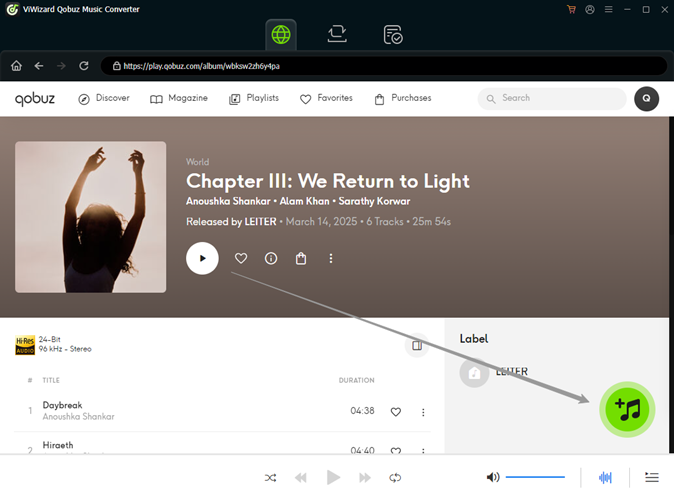
Step 2 Choose the Best Quality for Your Setup
Click the menu icon and open Preferences to set up your audio exactly how you like it. You can pick popular formats like FLAC, MP3, or WAV, and adjust the bitrate and sample rate—up to 24-bit/192kHz—for true Hi-Res sound. Want your downloads to go to a certain folder? You can choose that too. Once finished, click "OK" to lock it in.
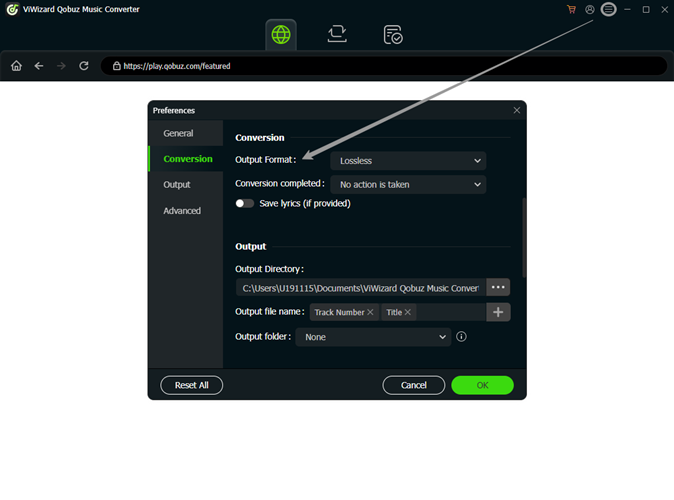
Step 3 Download and Keep Your Qobuz Tracks Forever
Go to the conversion list, then hit "Convert." ViWizard will start downloading Qobuz music and converting it to the format you set up. Once it's done, your tracks are saved locally and work on any device you want. Whether it's on Android, iOS, Linux or any other device, you're free to play the downloaded Qobuz music anytime, anywhere.
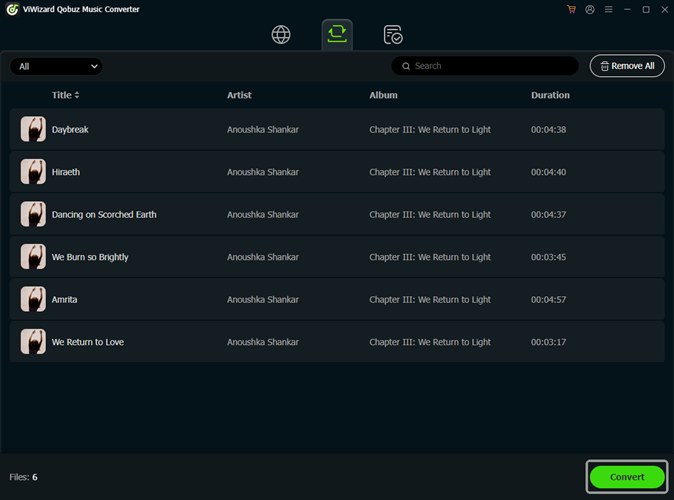
Part 5. FAQs About the Qobuz Downloader
Q1.Can I transfer Qobuz downloads to another device?
A1.Yes! Once downloaded via the Qobuz Downloader software or the ViWizard Qobuz Music Downloader, your files (like FLAC or WAV) sit in your chosen folder. Afterwards, you can move them to another device, such as a cell phone or portable player, via USB or cloud storage.
However, if you only download Qobuz music from the Qobuz app without purchasing it, the downloaded track is only a cached file and cannot be moved due to DRM restrictions.
Q2.Can I download Qobuz music without a subscription?
A2.Yes, you can download Qobuz music without a subscription as long as you have purchased music through the Qobuz Music Store.
Q3.How do I download WAV from Qobuz?
A3.For purchased music, go to the Qobuz Downloader application and select WAV as the format before clicking "Download". For subscription-based downloads, go to the ViWizard Qobuz Music Downloader and select WAV as the audio output format before clicking "Convert."
Q4.Is this Qobuz Downloader safe to use?
A4.Yes, the official Qobuz Downloader app is 100% safe. However, if you're using tools like Qobuz Downloader APKs or mods from sketchy sources, they might pack malware or break terms of Qobuz service.
Conclusion
The Qobuz Downloader transforms your purchased music into a permanent offline collection, perfect for audiophiles and collectors. With its robust features, simple setup, and upcoming Qobuz Downloader Linux support, it's a solid pick. If it stumbles, our fixes have you covered. And for a subscription-friendly twist, ViWizard Qobuz Music Downloader steps up as the best alternative. Ready to master your Qobuz downloads? Start today and enjoy music on your terms.

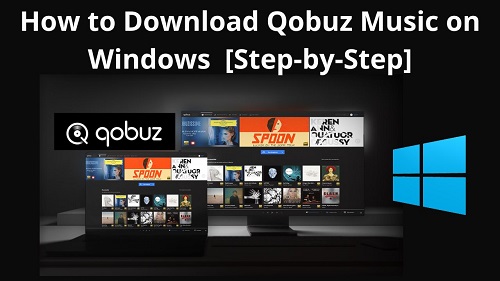


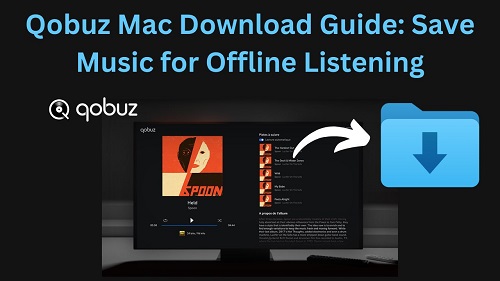

Leave a Comment (0)