Qobuz is a top choice for audiophiles looking for high-definition tracks in lossless quality. On Qobuz, you can stream high definition tracks and download Hi-Res audios, including 24-bit FLAC files. These files give you crisp, clear sound that beats regular MP3s by a mile. Now you may be wondering how to download FLAC from Qobuz. Do not worry. In this guide, I'll walk you through everything you need to know about downloading Qobuz FLAC, from official methods to some clever workarounds. Before the end of this article, I'll also answer some frequently asked questions about Qobuz FLAC downloads and its playback. Let's dive in!

Part 1. Does Qobuz Have 24-Bit FLAC?
Yes, Qobuz absolutely has 24-bit FLAC! It's one of the best platforms for high-definition tracks, perfect for anyone who loves hi-res music. Qobuz 24-bit FLAC can go up to 192 kHz. This means you get to hear your music with all the details and nuances the artists intended. It's like listening to the original recording! Plus, Studio and Sublime subscribers have access to a catalog for hi-res music tracks, with over 240000 hi-res albums across all genres.
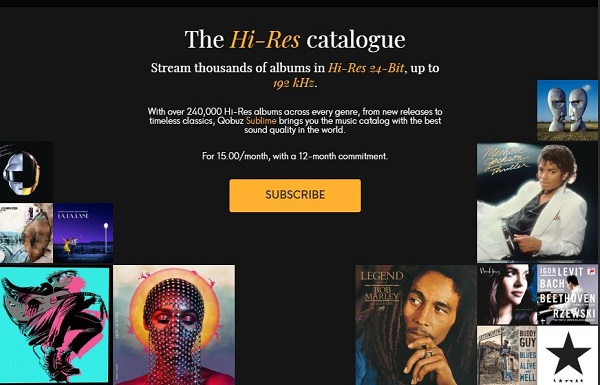
To get the FLAC audio on Qobuz, you need to subscribe to Qobuz membership: Studio or Sublime.
- Studio Plan: $12.99/month (or $129.99/year, about $10.83/month). You get unlimited streaming and offline listening in up to 24-bit/192kHz FLAC.
- Sublime Plan: $14.99/month (or $179.99/year). Same as Studio, plus discounts up to 60% when you buy hi-res music downloads.
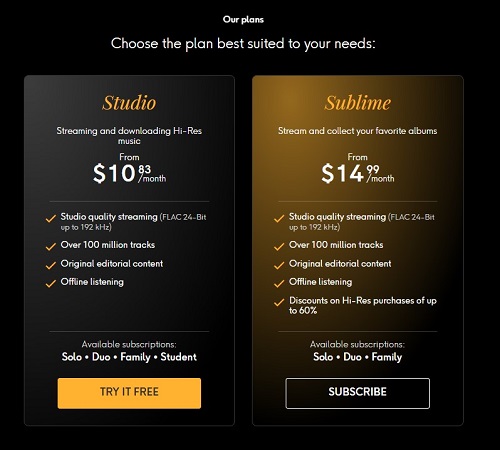
Simply subscribing to Qobuz is not enough to play high fidelity FLAC. FLAC 24-bit FLAC files are larger than standard audio files, so make sure you have enough storage space on your device. Another consideration is your device's compatibility with high definition music. Not all devices support playback of high-resolution audio. You'll need compatible hardware, such as certain smartphones, digital audio players (DAPs), or computers with appropriate audio setups to truly appreciate the quality of hi-res music downloads. Go check the hi-fi brands compatible with Qobuz from here.
Part 2. Official Ways to Download Qobuz FLAC
Qobuz provides two official methods for downloading FLAC music: subscription-based downloads and purchased tracks.
2.1 Download FLAC with a Qobuz Subscription
If you subscribe to Qobuz Studio or Sublime, you can download FLAC tracks for offline listening. Here's how to do it:
On Desktop:
- Open the Qobuz application on your Mac/Pc.
- Browse or search for the albums or tracks you want to download.
- Click on the three-dot icon next to the album or track, select Import, and then select Hi-Res 24-bit/Up to 96 kHz.
- The selected tracks and albums will be downloaded to your music library in the Qobuz app.
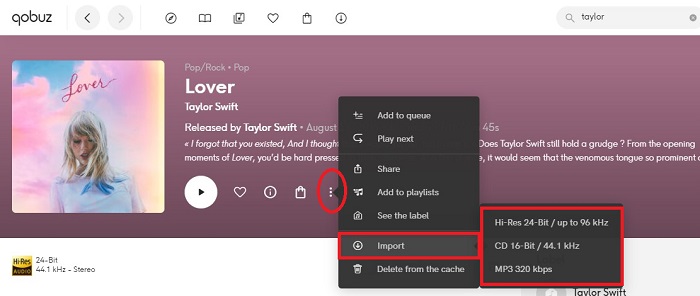
On Mobile:
- Open the Qobuz app on your Android/iPhone device.
- Tap the Settings gear icon, choose Downloads, and pick the Hi-Res options (up to 96 kHz or 192 kHz.) Be sure that your device can handle the downloads file size and have the compatiblity with hi-res audio playback.
- Browse or search for the albums or tracks you want to download.
- Look for and tap the download icon (usually an arrow pointing downwards) below the album title. Or, tap the three-dot icon next to the track and choose Download.
- Your downloaded music will be available within the Qobuz app for offline playback.
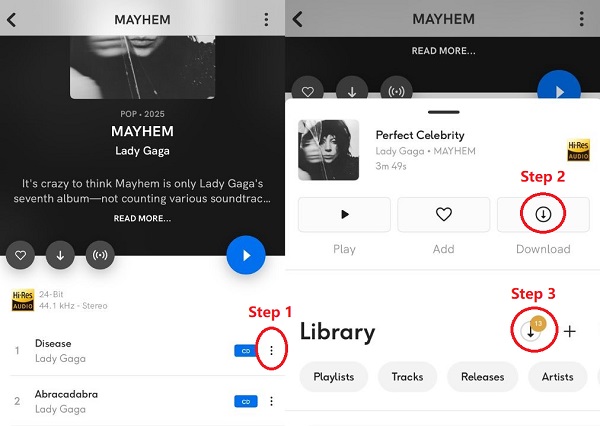
2.2 Buy and Download FLAC Tracks for Lifetime Access
Alternatively, you can purchase tracks or albums from the Qobuz store in FLAC format. This gives you lifetime access to the music files, and they are typically downloaded directly to your computer.

Looking to buy music on Qobuz? This guide covers step-by-step instructions for purchasing Qobuz tracks on desktop and mobile, plus the best way to keep your music forever.
Want to download music from Qobuz to your computer and keep it forever without making a purchase? With ViWizard Qobuz Music Downloader, you can easily download your music and keep it forever—unlocking lifetime access to your personal Qobuz library!
If you are okay with buying tracks and albums from Qobuz, here's how to do it:
- Go to the Qobuz online store and log into your account.
- Search for the album or song you want.
- Click Buy the album or Buy the track and complete the payment.
- Choose the Hi-Res purchase option and click Finalize my order or Continue shopping if you want to buy more.
- Select Download with Qobuz Downloader to download tracks in bulk, or choose Download track by track. Both options help you download the music directly to your device.
- Once downloaded, the purchased hi-res tracks are yours to keep, DRM-free, and playable on any device that supports FLAC.
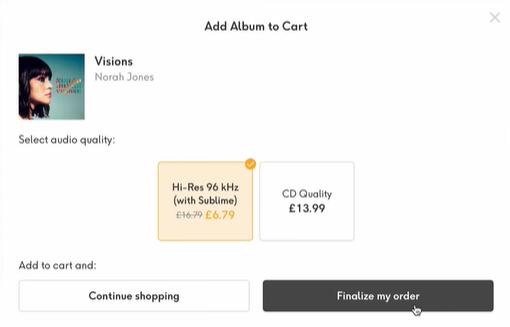
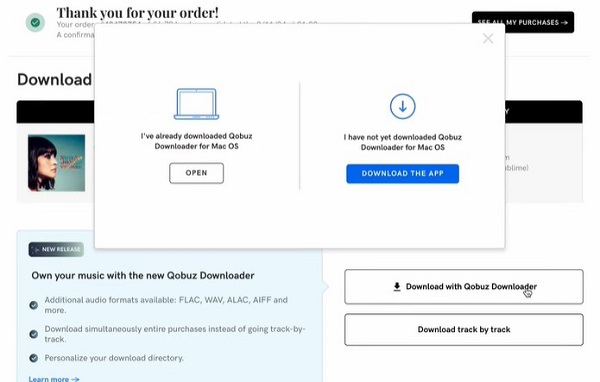
2.3 Problems with Official Qobuz FLAC Downloads
Whether you subscribe or buy tracks, the official way to download Qobuz FLAC music has some drawbacks.
Subscription-based downloads are limited to the Qobuz app and cannot be transferred to other devices or played on third-party players. Additionally, if your subscription expires, you lose access to all downloaded tracks.
Purchased FLAC files offer more flexibility since you own them permanently, but they come at a high cost. A single track might run you $2-$3, and full albums? You're looking at $15-$25 or more, especially for high-resolution stuff like 24-bit/192 kHz. It's an investment for sure, and unless you've got deep pockets or just want a few favorites, it can feel like a splurge.
Part 3. How to Download Qobuz FLAC without Limits
First off, "without limits" in this context means no app-only restrictions, no expiration dates, and no per-track purchase price. So, what's the best way to remove Qobuz DRM restrictions and truly own music without buying it from Qobuz? The method is simple: use ViWizard Qobuz music downloader.
ViWizard Qobuz Music Downloader allows you to bypass the Qobuz purchase process and download unlimited Qobuz tracks, playlists and albums in high-resolution FLAC 24-bit/192 kHz sound quality. When downloading, you can choose between different audio formats such as FLAC, MP3, WAV, AIFF, and more. For more flexible customization, you can set the sample rate, bitrate and audio channels. The best thing about ViWizard Qobuz Music Downloader is that the downloaded songs are yours forever and can be transferred and played on most devices and media players. Click the Free Trial button to start downloading Qobuz FLAC audio without limits.
Key Features of ViWizard Qobuz Music Downloader
Free Trial Free Trial* Security verified. 5, 481,347 people have downloaded it.
- Download Qobuz tracks, playlists, albums unlimitedly
- Convert Qobuz muisc to MP3, FLAC, WAV, AIFF, and more
- Keep Qobuz original Hi-Res sound, up to 24-bit
- Play Qobuz music across devices and media players
Step 1Select Qobuz Tracks for Download
Install and launch ViWizard Qobuz Music Downloader on your computer. Open the built-in Qobuz web player and log into your account. Browse your favorite albums, playlists, or tracks, then tap "Add Music" to queue them for download.
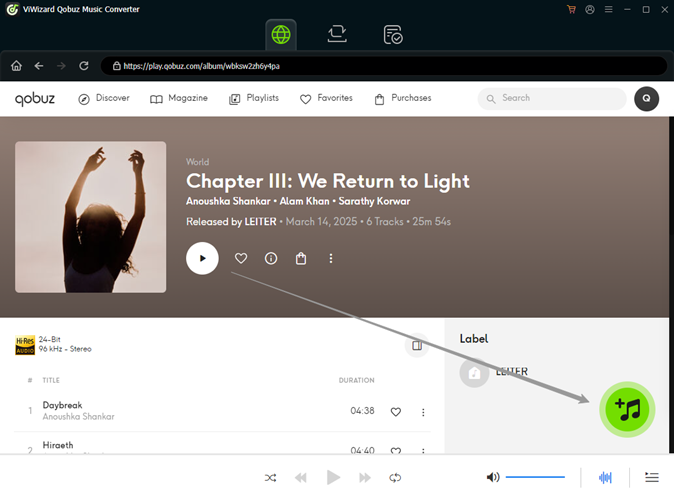
Step 2Choose the Hi-Res FLAC Audio Quality
To ensure the best hi-res music download, click the menu icon and go to Preferences. Choose your preferred output format (FLAC, MP3, WAV, etc.), adjust the bitrate, sample rate (up to 24-bit/192 kHz), and audio quality, and select a designated folder for easy access. Once configured, tap "OK" to confirm.
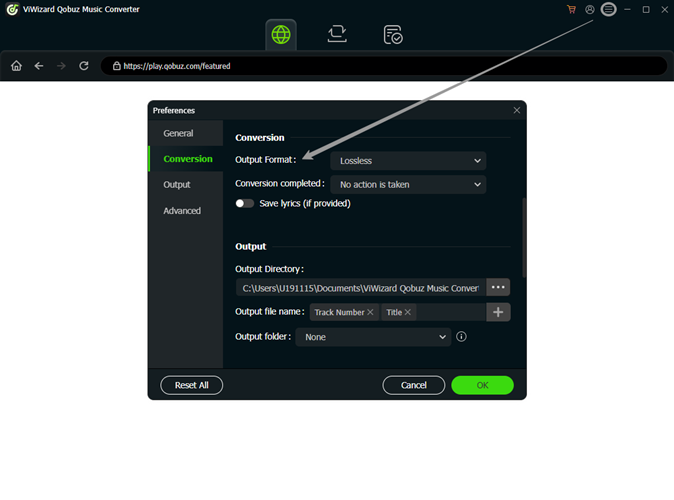
Step 3Download Qobuz FLAC Music
Head to the conversion list, where all selected tracks are queued. Click "Convert," and ViWizard will quickly download and convert Qobuz FLAC files to your chosen format. Once complete, you can transfer your FLAC music to any device via USB, cloud storage, or a music manager.
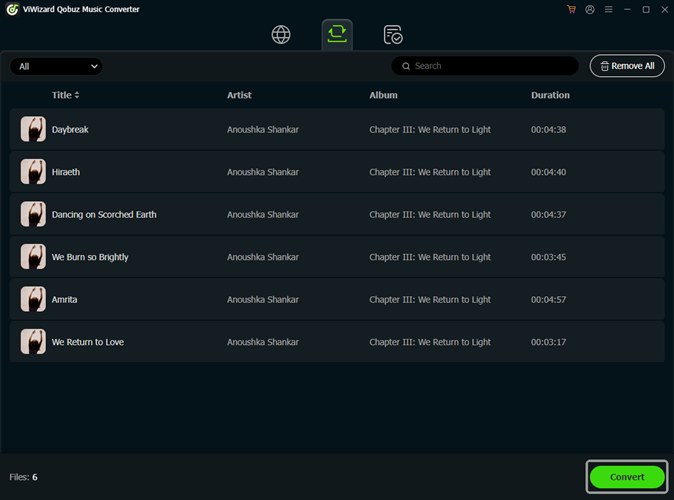
Part 4. FAQs About Qobuz FLAC Download
Q1.Can you download FLAC from Qobuz?
A1.Yes, Qobuz allows you to download music in FLAC format through their subscription plans and by purchasing tracks or albums.
Q2.Is Qobuz really lossless?
A2.Yes, Qobuz offers lossless audio in FLAC format, including 16-bit (CD quality) and 24-bit (high-resolution) options. More specifically, for Qobuz streaming and downloads, Qobuz provides four options: MP3 320 kbps, CD 16-bit/44.1 kHz, Hi-Res 24-bit/96 kHz, or Hi-Res 24-bit/192 kHz.
Q3. Where are Qobuz FLAC downloads stored?
A3.Qobuz subscription downloads are stored within the Qobuz app and cannot be accessed as regular files. For purchased FLAC files, they are saved to your device's downloads folder can can be opened, played, and trasferred.
Q4. What devices support playback of Qobuz FLAC files?
A4.Most modern devices can play Qobuz FLAC files:
- Smartphones/Tablets: iPhones, iPads, Androids (via Qobuz app or players like VLC; Hi-Res needs a DAC).
- Computers: Windows PCs, Macs (Qobuz app or Foobar2000; DAC for 24-bit/192 kHz).
- Hi-Fi Gear: Bluesound Node, Naim Uniti Atom, FiiO K7 DAC (up to 24-bit/192 kHz).
- Wireless Speakers: Sonos Era 300 (up to 24-bit/48 kHz), Denon Home 350 (Chromecast, 24-bit/96 kHz).
- Portable Players: Astell & Kern SR35, FiiO M11 Plus (purchased FLAC files).
Conclusion
Downloading Qobuz FLAC in 24-bit quality is easy with official options like subscriptions or purchases, but for ultimate freedom, try the ViWizard Qobuz Music Downloader. This tool lets you save hi-res FLAC files directly to your device, skipping app restrictions and costs. It's a top pick for audiophiles who want high-quality music downloads without limits. Get started with ViWizard today and enjoy Qobuz's stunning sound anywhere, anytime!
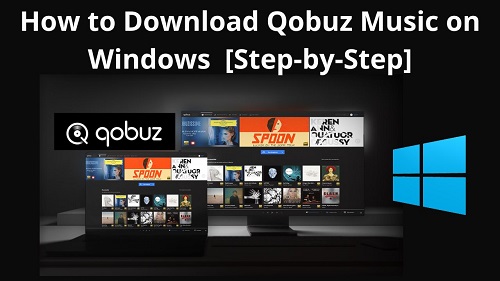


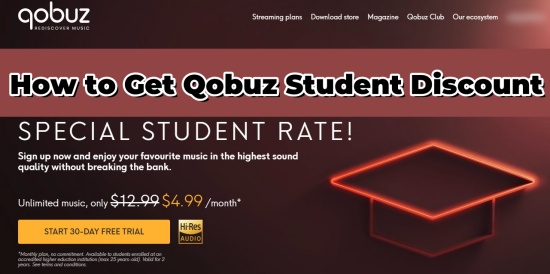

Leave a Comment (0)