For audiophiles, Qobuz has long been a top choice thanks to its high-resolution music streaming capabilities. If you're a fan, you've likely dreamed of enjoying your Qobuz library seamlessly across devices. However, Qobuz Connect is an eagerly awaited feature for audiophiles. However, audiophiles are eagerly awaiting the Qobuz Connect feature. There are many discussions about Qobuz Connect on the Internet. When is Qobuz Connect coming? And which devices will be compatible with it? In this article, we'll break it all down in simple terms. We'll also share some ways to stream Qobuz right now while you wait. Let's dive in!

Part 1. Key Things to Know about Qobuz Connect
What is Qobuz Connect?
Qobuz Connect is designed to let you stream music straight to your Qobuz Connect compatible devices. Think of it like Spotify Connect or TIDAL Connect. You use your phone or tablet to pick songs, but the music plays through your speakers or stereo instead of your device. Instead of relying on third-party apps or complex setups, Qobuz Connect promises better sound quality and an easy way to enjoy Qobuz's high-resolution tracks between your device and the app. It's still in the works, but it's getting close to being ready.
When is Qobubz Connect coming?
The big question is the Qobuz Connect release date. As of March 27, 2025, there's no official word yet. Qobuz Connect is still in beta testing. In June 2024, Qobuz told its Qobuz Club members that the project is moving forward and posted a confidential preview, but they didn't give a specific timeline. A Qobuz product manager on Audiophile Style said it's one of the company's top priorities, along with improving their radio features. The delay comes from working with hi-fi manufacturers to make everything connect smoothly.
Though it's not out yet, optimism is growing among Qobuz community members, with some speculating a release could be just a few months away. For the most current updates, keep an eye on official Qobuz announcements.
What are Qobuz Connect compatible devices?
Several brands are preparing for compatibility with Qobuz Connect:
🟢 Sound United brands (Denon, Marantz, Polk) are actively working on integration.
🟢 Auralic streamers, such as Aries Mini, are ready for updates once the feat
🟢 WiiM devices, including WiiM Pro Plus, have hinted at future compatibility.
🟢 Other potential brands include Bluesound and Volumio-based systems, though official confirmation is pending.
How does Qobuz Connect work?
According to the preview video posted by Jane in the Qobuz Club, it may be similar to those available on Spotify and TIDAL. So, we could say that Qobuz Connect links your Qobuz app to a compatible device, like a streamer or speaker. You pick a song on your phone or computer, and it streams directly to that device over your Wi-Fi network. No cables, no fuss—just pure, high-quality sound. It's designed to make streaming smoother and keep the audio top-notch, perfect for music lovers.
Part 2. Current Qobuz Streaming Options Before Qobuz Connect
While we wait for Qobuz Connect, there are still multiple ways to stream Qobuz music to Hi-Fi streamers and speakers. Below are some alternatives:
Option 1: Using Chromecast to Stream Qobuz
Chromecast limits resolution to 24-bit/96kHz, which may not satisfy audiophiles seeking maximum fidelity. However, using Chromecast allows streaming directly from the Qobuz app to compatible devices. Follow these steps to set it up:

- Plug the Chromecast or Chromecast Audio into your TV or audio system.
- Download the Google Home app on your smartphone or tablet (iOS or Android).
- Connect Chromecast to your Wi-Fi.
- Open the Qobuz app, start playing music, and tap the Cast icon.
- Select your Chromecast device to begin streaming music wirelessly in high resolution.
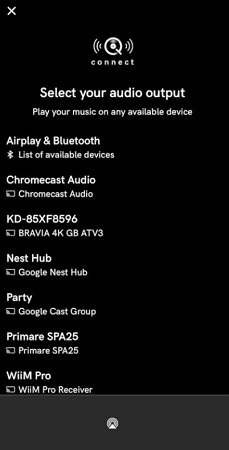
Option 2: Using AirPlay to Stream Qobuz
Apple's AirPlay offers another option but caps audio quality at CD-level (16-bit/44.1kHz). This method works well for casual listeners but lacks support for high-resolution audio. Here's how to use it:
- Ensure your receiver (e.g., Roku TV or speaker) supports AirPlay.
- Enable AirPlay on your receiver, such as an Apple TV, Roku, or AirPlay-compatible speaker.
- Ensure both devices are on the same Wi-Fi network.
- Open the Qobuz app, start playing music, and tap the AirPlay icon in the lower left corner.
- Select your AirPlay device, and your Qobuz music will stream wirelessly.
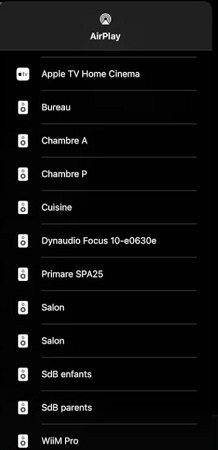
👉 A Detailed Guide: How to Listen to Qobuz via AirPlay or Chromecast
Option 3. Using a Network Streamer for Qobuz
A network streamer can unlock Qobuz's full high-resolution potential, often supporting up to 24-bit/192kHz. This method streams music directly from Qobuz to your hi-fi system with top-notch quality. Below, we will provide three streamers that support direct Qobuz playback. Here's how to get started:
Bluesound Node:
- Plug in and connect your Bluesound Node to your speaker system.
- Download the BluOS app on your phone.
- Open the app, follow the setup, and connect the Node to your Wi-Fi.
- In the app, tap Music Services, add Qobuz by logging into your account.
- Select and play music directly from Qobuz.
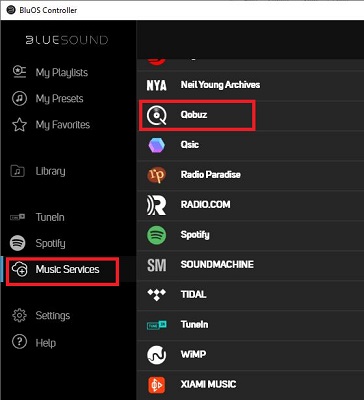
Wiim Pro Streamer:
- Connect Wiim Pro to your speakers using an audio cable.
- Get the Wiim Home app on your phone.
- Set up the Wiim Pro in the app and join your Wi-Fi network.
- Link your Qobuz account in the app settings.
- Play music directly through the app.
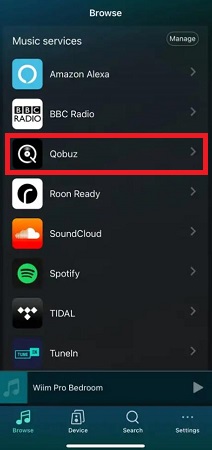
Raspberry Pi with MoOde Audio:
- Install MoOde Audio on a Raspberry Pi (check this guide).
- Connect the Pi to your speakers using an audio output.
- Set up the Pi on your Wi-Fi network via the MoOde interface.
- Add your Qobuz account in the MoOde settings.
- Use a phone app like mConnect to control playback.
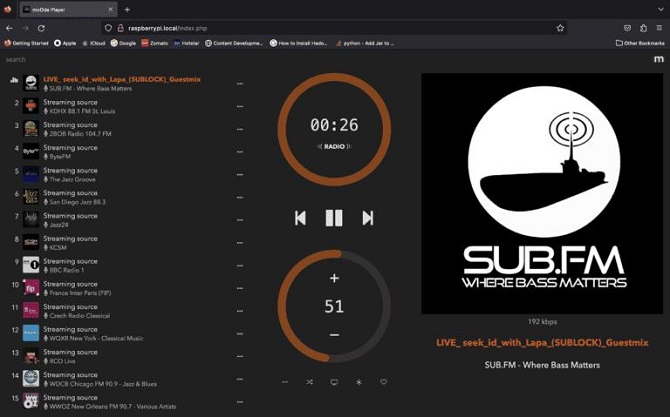
Part 3. Best Way to Stream Qobuz Across Devices
Before Qobuz Connect arrives, you might wonder how to enjoy Qobuz music without relying on a constant internet connection or waiting for new features. Streaming is great, but it's not always reliable—Wi-Fi drops, data limits, or travel can interrupt your tunes. Plus, some hi-fi setups don't play nice with live streaming yet. That's where ViWizard Qobuz Music Downloader comes in. It's the best way to take control of your Qobuz experience right now, and it works without the Qobuz app. Why wait for Qobuz Connect when you can download your music locally and play it anytime, anywhere? Here's why this method is worth trying and how it works.
ViWizard Qobuz Music Downloader offers a smart solution now. Designed for Qobuz users, this program lets you download music straight to your Mac or Windows computer, keeping Qobuz's top-tier quality (up to 24-bit/192kHz). It gives you full control to tweak sample rates, bit depth, and audio channels to your liking. Plus, it strips away DRM locks and converts tracks to MP3, FLAC, WAV, AIFF, and more. This means you can back up your Hi-Res Qobuz library and play it on any speaker, streamer, or device—no need to wait for Qobuz Connect compatibility.
Key Features of ViWizard Qobuz Music Downloader
Free Trial Free Trial* Security verified. 5, 481,347 people have downloaded it.
- Download Qobuz tracks, playlists, albums unlimitedly
- Convert Qobuz muisc to MP3, FLAC, WAV, AIFF, and more
- Keep Qobuz original Hi-Res sound, up to 24-bit
- Play Qobuz music across devices and media players
Step 1 Pick Your Qobuz Tracks
Download and open ViWizard Qobuz Music Downloader on your Mac or Windows computer. It comes with a built-in Qobuz web player so you can log in with your account and access your music library. Browse your go-to albums, playlists, or tracks, then hit "Add Music" to line them up for downloading.
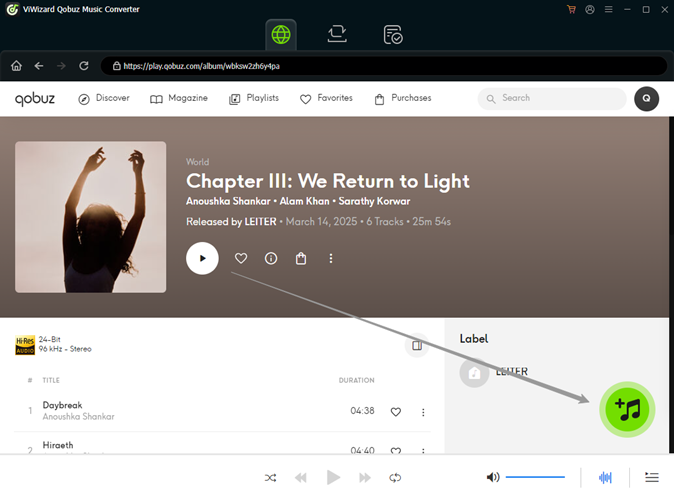
Step 2 Lock in Hi-Res FLAC Quality
Click the menu icon, head to Preferences, and customize your audio. Choose FLAC (or MP3, WAV, etc.), fine-tune the bitrate and sample rate (up to 24-bit/192kHz), and pick a folder for your files. This level of detail ensures you get Qobuz's full Hi-Res quality, tailored to your setup. Hit "OK" to save your settings.
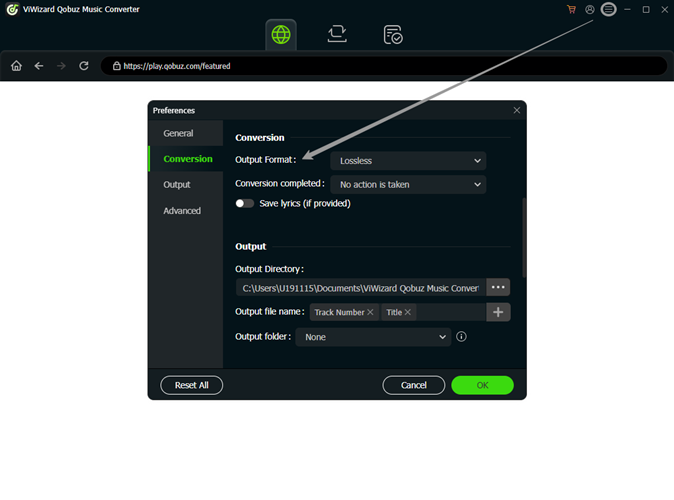
Step 3Download and Play Anywhere
Go to the conversion list where your tracks are ready. Click "Convert," and ViWizard swiftly downloads your Qobuz FLAC files, stripping DRM in the process. When it's done, transfer those pristine tracks to any device—speakers, streamers, or phones—using USB, cloud storage, or a music manager. No compatibility worries, no waiting for Qobuz Connect.
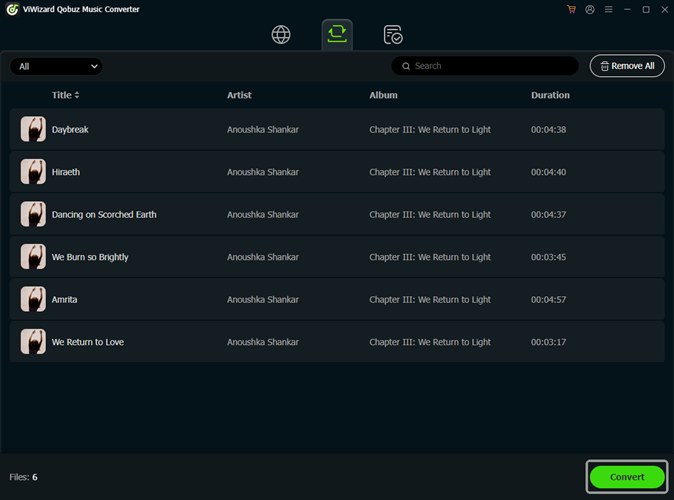
Conclusion
Qobuz Connect looks like a big win for music fans. It will let you stream easily to devices such as Bluesound, Volumino, and Wiim. Even before Qobuz Connect arrives, you can still enjoy great sound using Chromecast, AirPlay, or network streamers. For a more seamless Qobuz playback, try ViWizard Qobuz Music Downloader. It lets you download Hi-Res music now and play it anywhere, so you don't have to wait for Connect feature.




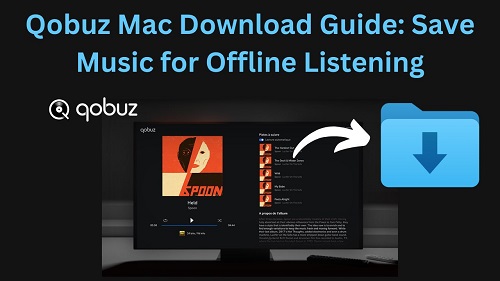


Leave a Comment (0)