Qobuz stands out as a top choice for hi-res music streaming, as well as one of the best places to buy lossless DRM-free music. This means that you can buy music on Qobuz and truly own the tracks and albums you purchase. Isn't it a fantastic feature for music fans who love collecting digital music? But how do you buy music on Qobuz? This guide walks you through every step, from buying on your computer to your phone, and even explores ways to enjoy Qobuz music without purchasing. Let's dive into the details so you can start building your collection today.

Part 1. How to Buy Music on Qobuz on Desktop
Buying music on Qobuz is easy and you don't need a subscription. You can just create a free account and then log in to access Qobuz music store. Follow these simple steps to purchase tracks and albums from your computer (website or desktop app):
1.1 Using the Qobuz Website
- Visit https://www.qobuz.com/us-en/shop and log into your account.
- Browse or use the search function to find your desired album or track. Once you've located the music, click it.
- Click the Buy the album or Buy the track button.
- Choose the Hi-Res audio quality or the CD quality.
- Click Continue shopping if you want to buy more, otherwise click Finalize my order.
- Click Access Payment and complete the transaction using your preferred payment method.
- After purchase, you'll be directed to a download page where you can choose to download your music using the Qobuz Downloader or directly through your browser.
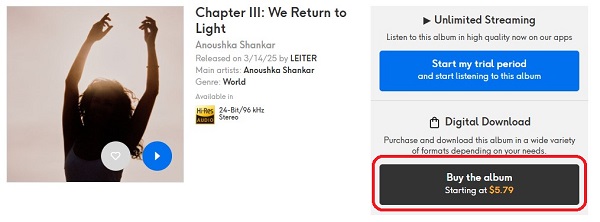
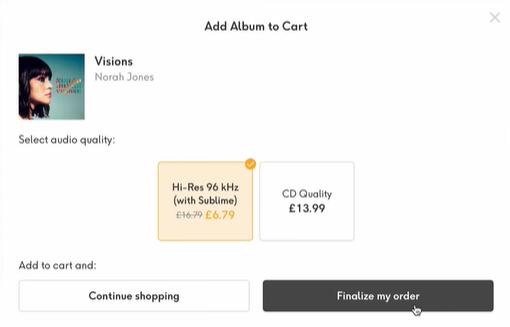
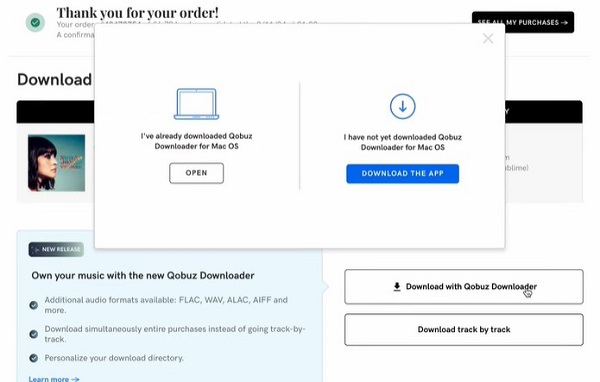
For a detailed tutorial on how to download music purchased on Qobuz on Mac and Windows computers, check out the guides provided below:
🖥️ Windows Guide:
How to Download Qobuz Music on Windows [Step-by-Step]
💻 Mac Guide: How to Save Qobuz Music for Offline Listening on Mac
1.2 Using the Qobuz Desktop App
To purchase songs or albums directly via the Qobuz desktop app, you need to do these two things in advance:
- Download and install the Qobuz desktop app on your computer. (The Qobuz app is available for Windows and macOS and can be downloaded here).
- Reharge your Qobuz wallet. Paying on the Qobuz desktop app is simple. It automatically deducts coins from your Qobuz wallet. Just make sure you've added funds to your wallet first, then you're ready to buy music with one click. Here's how to recharge your Qobuz wallet:
- Head to the Qobuz website.
- Go to My Profile > My Wallet, and click Add coins.
- Pick your amount, complete the payment, and your wallet will be ready for purchases.
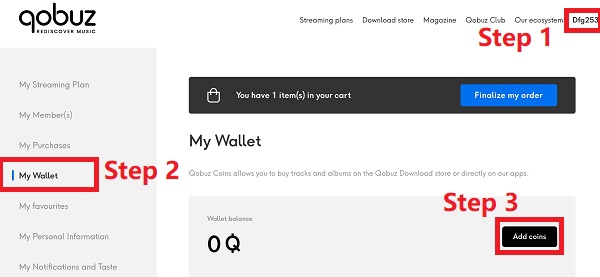
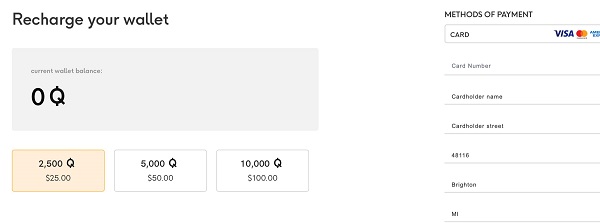
After you have the Qobuz app on the computer and enough coins saved in your wallet in Qobuz, you are ready to buy music from Qobuz via the desktop app. Here's how to do it:
- Open the Qobuz desktop app.
- Browse or search for the album or track you want to buy and click the purchase icon.
- For albums: Click the bag icon to purchase.
- For individual tracks: Click the three-dot icon next to the song and select Buy.
- Pick the audio quality between Hi-Res or CD quality.
- Click Pay in 1-click with Q money.
- Payment pulls automatically from your Qobuz wallet coins.
- Click the purchases icon (top menu bar) to view your purchased music.
- You can download the purchased songs and albums directly in the app for offline listening or download the audio files from My Purchases section in the Qobuz website.
![]()
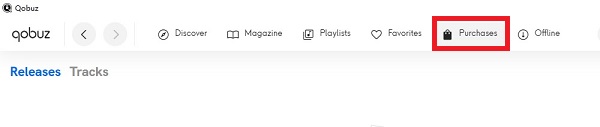
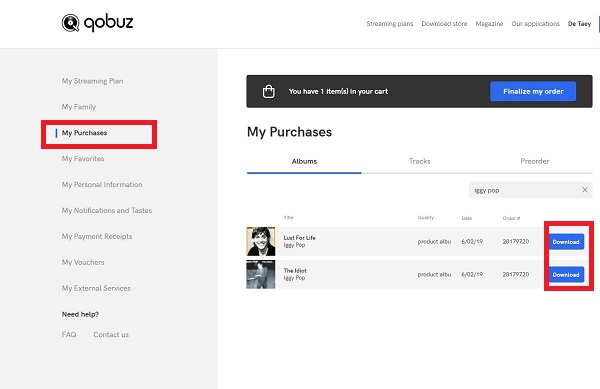
Part 2. How to Buy Music on Qobuz on Mobile
While the Qobuz mobile app does not support direct purchases, you can buy music through your mobile browser. Here's how to buy music from Qobuz via the mobile browser app:
- Use your preferred mobile browser to navigate to the Qobuz website.
- Sign in to your Qobuz account.
- Browse or search for the album or track you wish to purchase.
- Click Buy the album or Buy the track.
- Choose the Hi-Res audio quality or the CD quality.
- Follow the checkout process to finalize your purchase.
- Download the purchased music.
- After purchasing, you can access and download your music within the Qobuz mobile app by navigating to the "Purchased" section.
- Stay in the download page in your browser and hit Download. Your music files will automatically save to your phone's Downloads directory.
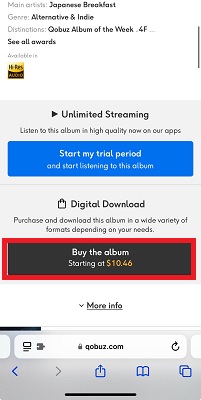
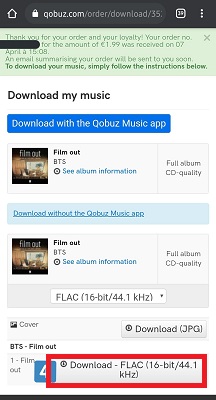
Part 3. Best Way to Keep Qobuz Music Forever without Buying
For users who prefer not to purchase music outright, Qobuz offers subscription options that allow offline listening within the app. However, these downloaded files remain accessible only while your subscription is active. For permanent ownership, purchasing music is the best option. Alternatively, third-party tools like ViWizard Qobuz Music Downloader can convert and download music without purchasing. It is an ideal way to keep Qobuz music forever without spending extra money.
ViWizard Qobuz Music Downloader gives you true freedom with your Qobuz music. This powerful tool lets you download unlimited tracks, playlists, and albums while converting them to DRM-free formats like MP3, FLAC, WAV, AIFF, and more. That means you can permanently save your favorite music to any device without ongoing payments. What makes ViWizard special is how it preserves the original Hi-Res audio quality while giving you full control to adjust the sample rate, bit depth, and audio channels to perfectly match your listening preferences. Ready to take complete ownership of your music collection? Click the Free Trial button below to start downloading your Qobuz library and keep it forever.
Key Features of ViWizard Qobuz Music Downloader
Free Trial Free Trial* Security verified. 5, 481,347 people have downloaded it.
- Download Qobuz tracks, playlists, albums unlimitedly
- Convert Qobuz muisc to MP3, FLAC, WAV, AIFF, and more
- Keep Qobuz original Hi-Res sound, up to 24-bit
- Play Qobuz music across devices and media players
Step 1Choose Qobuz Music to Download
Open ViWizard Qobuz Music Downloader on your Windows or Mac computer. The built-in Qobuz web player will launch automatically. Sign in to your Qobuz account to access your music library. Browse or search for tracks, albums, or playlists you want to download. Click the "Add Music" button in the bottom right corner to add your selections to the download list.
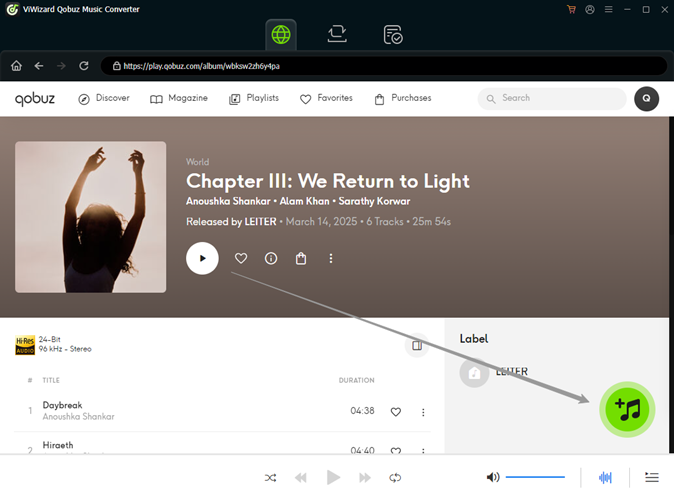
Step 2 Set Audio Quality
Before downloading, click the menu icon in the upper right corner and choose Preferences. Here, you can choose lossless formats like FLAC or WAV for perfect quality preservation, or compressed formats like MP3 to save storage space. Audiophiles can fine-tune professional parameters including 24-bit depth and 192kHz sample rate. Don't forget to select a dedicated output folder for better file organization.
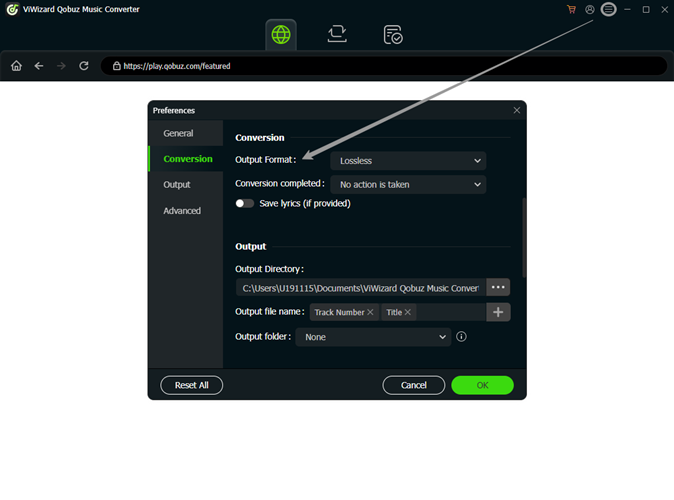
Step 3Download and Save Your Music
After finalizing your settings, review your selected tracks in the main interface. Click the "Convert" button to begin automatic downloading and conversion. Within moments, you'll have DRM-free music files ready in your specified folder. These files can be freely transferred to smartphones, USB drives, or cloud storage—giving you permanent access to high-quality audio anywhere, anytime.
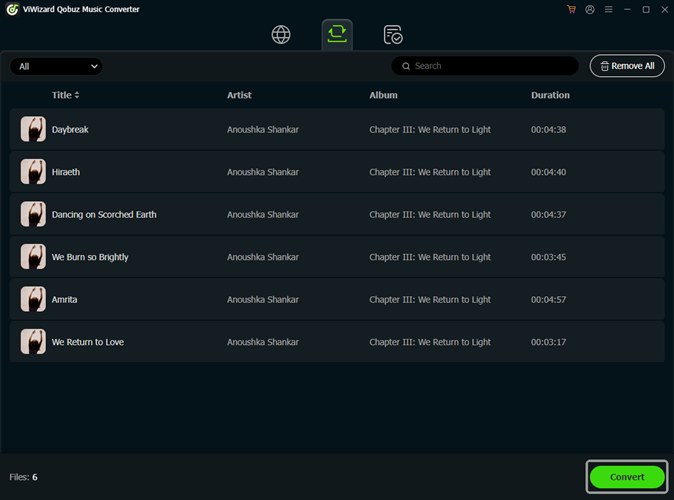
Part 4. FAQs about Buying Music on Qobuz
Q1.Can I download Qobuz music without a subscription?
A1.Yes, you can download Qobuz music without a subscription by purchasing it directly from the Qobuz store. Purchased tracks are DRM-free and can be played on any compatible device without needing a subscription.
Q2.Where are my Qobuz downloads stored?
A2.On desktop, files save wherever you choose using the Qobuz Downloader app—typically your computer's music folder. On mobile, downloads stay in the Qobuz app for offline playback, tied to your account.
Q3. How can I transfer my Qobuz purchases to other devices?
A3.Since purchased music is DRM-free, transfer is simple. On desktop, move the downloaded files (like FLAC or MP3) to another device via USB or cloud storage. On mobile, redownload them from the app's "Purchases" section on the new device.
Q4. What audio formats does Qobuz offer for purchases?
A4.Qobuz provides a range of formats, including FLAC, ALAC, AIFF, WAV, and MP3. You can select your preferred format during the download. Availability depends on the album, but you'll always get high-quality options.
Q5. Are there any geographical restrictions for Qobuz purchases?
A5.Yes, Qobuz availability and pricing may vary by region due to licensing agreements and local regulations. However, purchased music can be accessed and played regardless of geographical location.
Conclusion
Qobuz simplifies buying music on desktop and mobile, offering high-quality audio and ownership with ease. For an even smarter twist, try ViWizard Qobuz Music Downloader—it lets you download and keep Qobuz music forever without buying, giving you ultimate freedom. Ready to dive in? Start exploring Qobuz or grab ViWizard to unlock your music today!


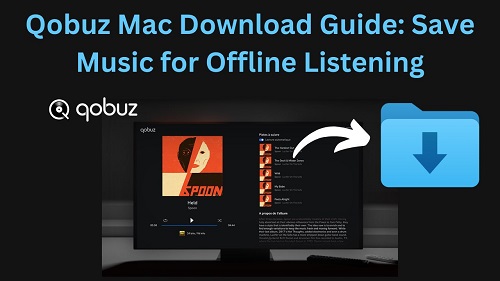
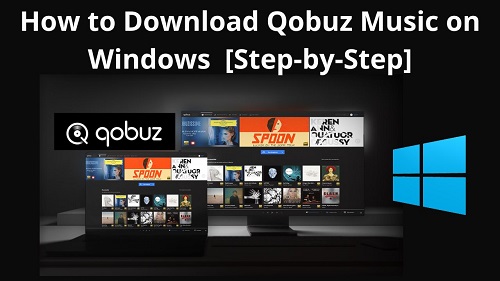
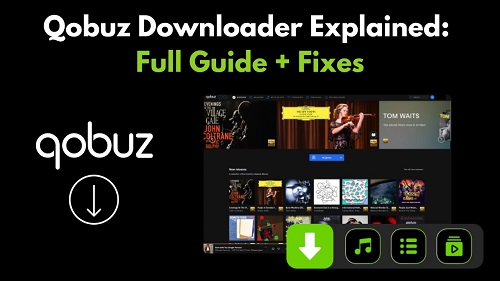

Leave a Comment (0)