As one of the most popular music streaming service, Pandora Music explores a wide range of genres and discover new artists as Pandora's algorithm, which creates a unique listening experience for its users. With the emergence of 'big data’, more and more media streaming service makes personalized recommendations based on the users’ past behaviors. So does Pandora.
Pandora's straightforward rating system allows users to fine-tune their personalized radio stations by pressing either the thumbs-up or thumbs-down icon during playback. By giving a thumbs-up to a song, Pandora understands that you enjoy it and will subsequently increase the frequency of that song and similar tracks within your station. Conversely, selecting the thumbs-down option indicates dislike, prompting Pandora to exclude not only that particular song but also similar ones from future playlists tailored to your station. This interactive feedback loop helps refine your listening experience, ensuring that your station continuously evolves to better reflect your evolving musical tastes. However, there are also downsides of this rating system, for example, many users find it hard to undo an inadvertent thumbs down.
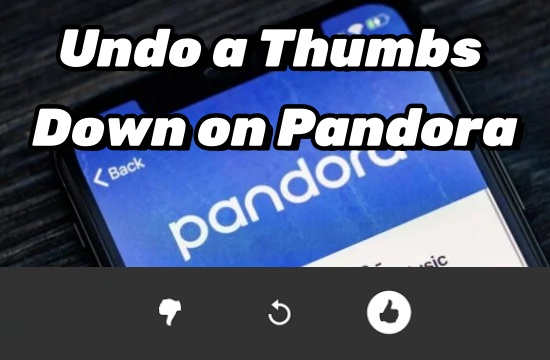
Part 1. Can I Undo a Thumbs Down on Pandora?
Have you ever been accidentally thumbs down a song you particularly like but fails to correct the mistake after a long-time struggle? Or you just want to thumbs up a track but click the 'thumbs down’ icon in accident. It becomes a problem because Pandora will keep the thumbs down tracks and those it deems similar from playing in the future. Are there any ways to solve this problem? Certainly. Solutions varies from device to device. Just continue to read and follow the guidance.
Part 2. How to Undo a Thumbs Down on Pandora for Mobile Devices
For an iPhone/Android user
If you realize you've mistakenly thumbs down a song during your current listening session, simply undo the rating.
- On the Now Playing screen, swipe the album artwork horizontally to the right until you locate the desired track.
- Tap on the highlighted thumb icon to reverse your previous thumbs-up or thumbs-down selection.
![]()
However, if you want to go back to remove the thumbs down from a track you heard several sessions before, you'll need to navigate to the station's details page to make the necessary adjustment.
- Start by going to "My Collection" to see all your radio stations.
- Select the radio station you want to change by tapping on its name.
- Once on the editing page, find the "Edit" button, which has a small pencil next to the play button. Tap on it to start editing your station.
- Scroll down to see either the songs you've liked (Thumbed Up) or disliked (Thumbed Down).
- To remove a song from your dislikes, tap on the 'X' next to it. Please note that only thumbs up songs are displayed directly, you need to click the 'View thumbed down songs’ bar for edition.
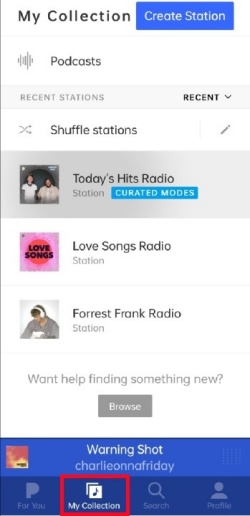
In this step, if you're a Premium subscriber, you'll go straight to the station's editing page. If you're a free or Plus subscriber, the station will start playing. In that case, tap on the thumb icon or the small "i" in the top-right corner to get to the editing page.
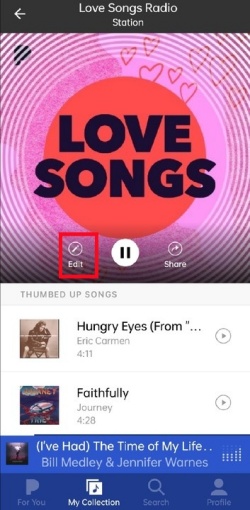
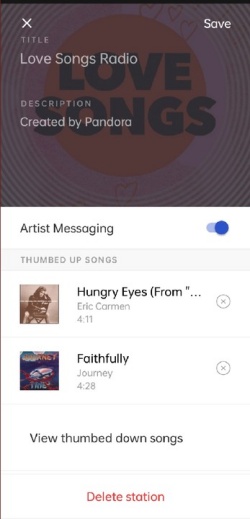
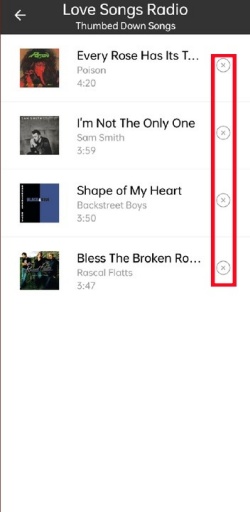
For an iPad user
If you're using an iPad and accidentally disliked a song on the Pandora app, don’t worry, just relax and follow these steps:
- If the song you accidentally disliked is still playing, simply tap on the orange "thumbs down" icon again to reverse your action.
- If you've already moved past the song but your Pandora session is still active, swipe through the list of songs from left to right until you find the one you want to undo.
- Once you've located the song, tap on the colored icon to undo your previous "thumbs down" action.
If you want to un-rate a song you heard several sessions before, you need to go back to the song’s station to change your rating:
- Start the Pandora app in your iPad.
- Click the 'My Collection’ bar at the top part of the main interface.
- Select 'Stations’ below the 'Collected’ part.
- Find and tap on the station of the song.
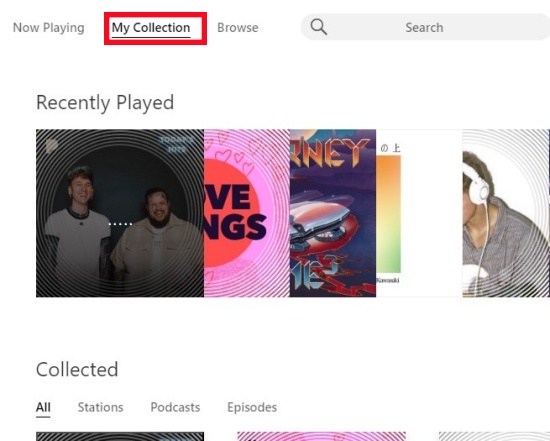
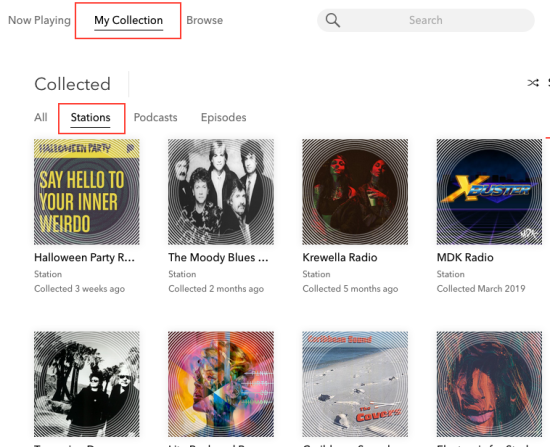
From now on, steps are different according to the subscription of Pandora. If you have subscribed the Premium of pandora, you will directly go into the backage page to find all your thumbs. For those who are listening for free or Plus subscriber, it costs them more clicks to get into the backage page:
- Tap the "Thumb".
- Press the "i" icon top left to access the backstage.
- Select the "Edit" icon by the play button.
- Go to "Thumbed-down Songs" and tap to open.
- Find the desirable song, tap the "X" next to it to remove the "thumbs down".
Part 3. How to Undo a Thumbs Down on Pandora for PC
-
If you gave the song a thumbs down during your current listening session:
- In the top left corner, click on "Now Playing".
- Hover your cursor over the album artwork and select "View Session History".
- Find the track you want to edit and click on the highlighted "Thumb-down" icon next to it.
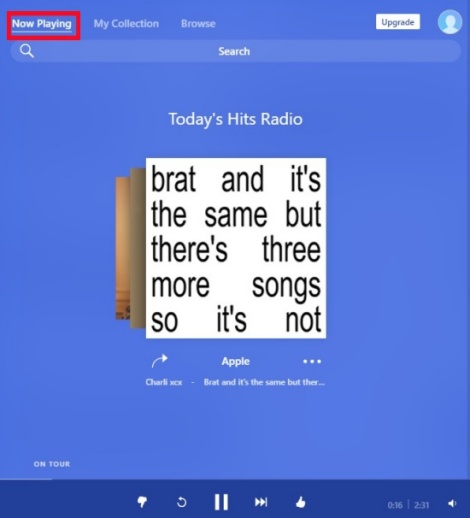
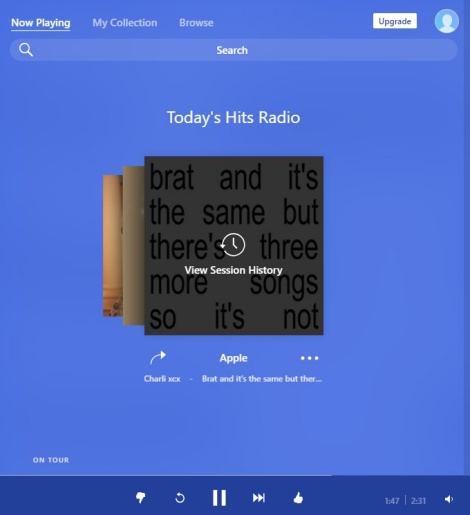
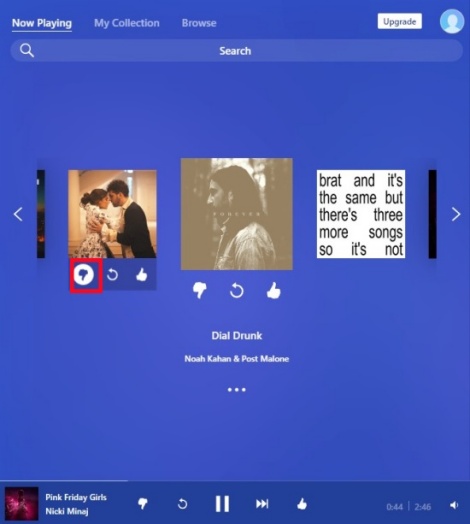
-
If you gave the song a thumbs down in a previous listening session:
- Click "My Collection", filter by "Stations".
- Find the station of the song you’d like to edit and click its cover.
- Once enter the backage page, you can scroll down to see the thumbed tracks.
- Find the target song under the "Thumbed Down Tracks" and tap the ellipsis.
- Press the "Delete" button of the popup menu to complete the removal.
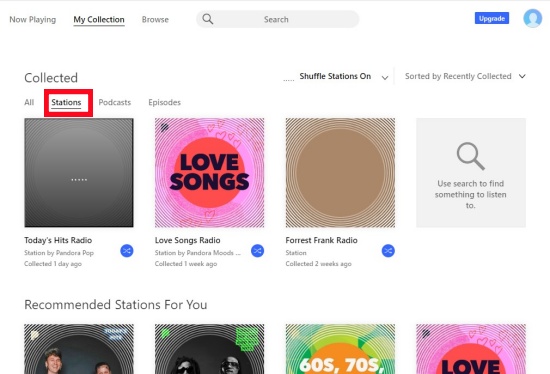
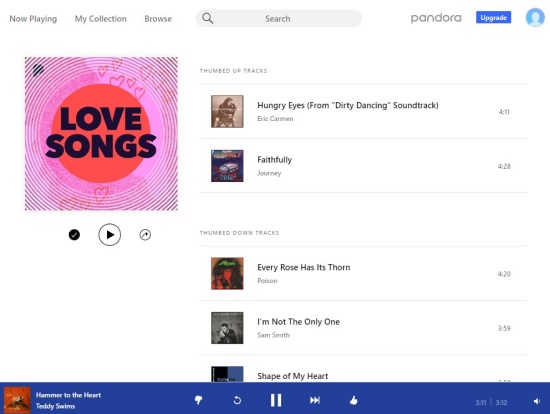
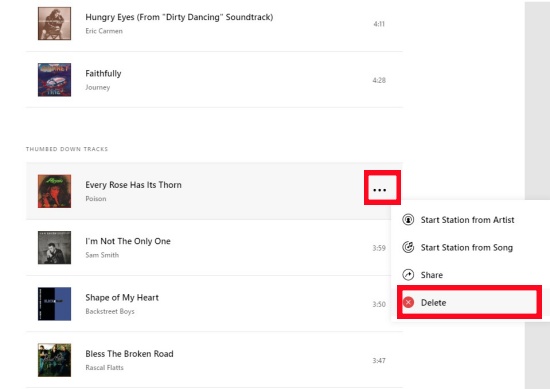
Bonus Tip: How to Download Pandora Playlists to MP3
If you are a music aficionado, you may want to make a playlist for your favorite Pandora songs, or just download them to your MP3 player for the convenience of forever listening. However, all the music in Pandora is encrypted for the DRM, which means one can hardly download Pandora songs for offline listening, and even with the subscription of Premium or Plus, the downloads would disappear once the subscription expires. Here we provide you with ViWizard Pandora Music Converter, which helps you to save Pandora songs forever without any payment.
ViWizard Pandora Music Converter is a powerful downloading, converting and editing tool. With this professional toolkit, you are able to save songs in their original sound quality and make any edition, such as trimming and splitting. Have a free try and more features are waiting for you to discover.
Key Features of ViWizard Pandora Music Converter
Free Trial Free Trial* Security verified. 5, 481,347 people have downloaded it.
- Capture songs, albums, playlists, and podcasts from Pandora Music
- Convert and save Pandora Music to MP3, WAV, and so forth
- Preserve ID3 tags of output music, like the title, genre, artists, and more
- Split, merge, and edit Pandora Music flexibly in the way you like
Conclusion
By following closely to this guidance, you don’t need to worry about the inadvertent thumbs down to the songs you like. Also, if you prefer to download Pandora songs to local files and keep them forever, ViWizard Pandora Music Converter is a nice choice.


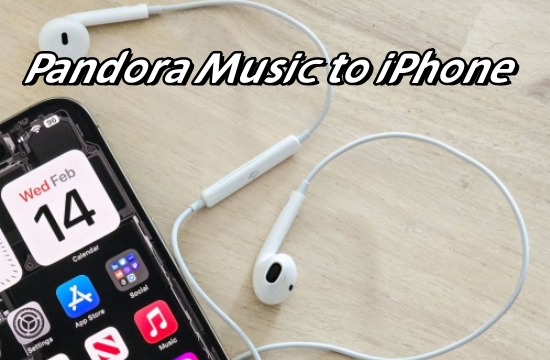



Leave a Comment (0)