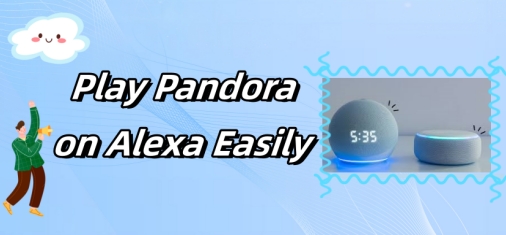
Pandora Music is an American streaming service that provides users access to various music and personalized radio stations. When listening to music from Pandora, someone may want to stream music through a third-party device to enhance the perfect experience of Pandora.
Alexa, a virtual assistant developed by Amazon, is designed to interact with users through voice commands. It can perform a range of tasks including playing music. Now that these two things are so popular, why not connect them? So, follow our instructions below, to learn how to play Pandora on Alexa easily.
Part 1. Set Up and Play Pandora on Alexa from the Alexa App
As a voice-activated virtual assistant, Alexa integrated into the smart speaker devices like the Amazon Echo. It can be used to control smart devices, play music, create lists, set reminders, and more. The following are the steps for playing Pandora on Alexa via Alexa app. And to start the instructions, please download the Alexa app on your device.
1.1 How to Link Your Account from Alexa App
- Open the Alexa app on your mobile device then tap “More”
- Select “Skill & Games” then tap the “Search” icon and enter “Pandora” to go to its skill page.
- Tap “Enable to use”, Pandora will automatically launch, then you can play Pandora on Alexa
Note: If you don’t download Pandora on your device, you can also link your account by signing in with your Pandora username and password then follow the prompts to complete the setup.
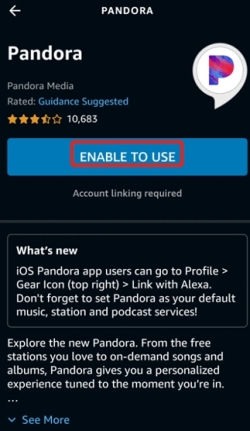
1.2 How to Use Voice Commands with Alexa
Here are some Alexa commands for you to let you play Pandora in a simpler way.
- Request a podcast:
- Request or create a station:
- Use Thumbs:
"Alexa, play [podcast] on Pandora."
"Alexa, play [artist] radio on Pandora." If Alexa can't find what you're asking for in your collection, she'll automatically create a station for you.
"Alexa, Thumb Up this song,"
"Alexa, Thumb Down this song."
Adding “on Pandora” to your command tells Alexa that you want to use Pandora.
1.3 How to Set Pandora as your Default Music Service
- In the Alexa app, tap “Menu” icon in the top left corner.
- Click on “Settings”.
- select “Music” under the Alexa Preferences section.
- Tap “Default Services” then choose “Pandora” under the “Default Station”
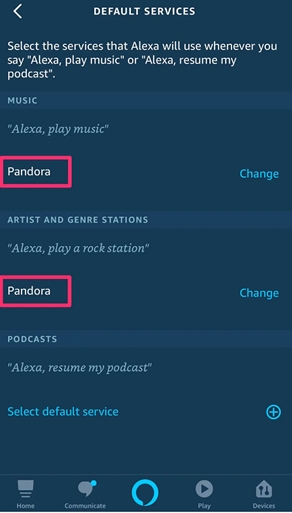
1.4 How to Sign Out of Pandora with Alexa
- Open Alexa on your device.
- Tap “Menu” button and select “Setting”.
- Choose “Music” and then tap “Pandora”.
- Tap “Disable Skill” to sign out.
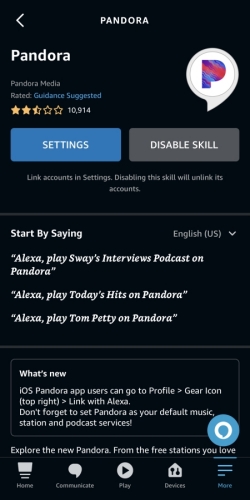
Part 2. Set Up and Play Pandora on Alexa from Pandora App
You can also try to start linking on the Pandora app. Follow the steps to know the methods both for iOS and Android.
For iOS
- Open Pandora on your device, then tap “Profile”.
- Navigate to “Settings” (in the top right), then tap “Link with Alexa”.
- Select “Start Linking” when prompted to link with Alexa.
- The interface will jump to the Alexa app to select the link and enable the Pandora skill (If you haven’t installed the Alexa app before, you’ll need to log in to your Amazon account first.).
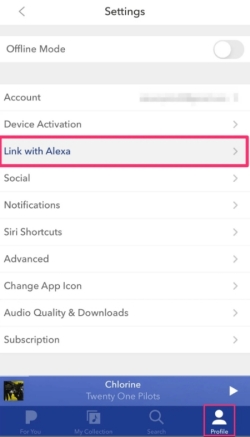
For Android
- Open Pandora on your phone and tap “Profile”.
- Tap “Settings” and select “Alexa”.
- Select “Start Linking” when prompted to link with Alexa.
- Choose “Link with Alexa” then log in to your Amazon account.
- Change your default Music Stations and Podcasts service to Pandora.
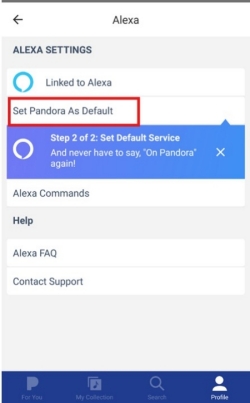
Part 3. Play Pandora Music on Alexa [Music for Free]
Though Pandora provides a multiple amount of music for its users, some of them are not free. There are three types of users on Pandora, Free, Pandora Plus, and Pandora Premium. For free users, there are a lot of restrictions, such as interruption ads, not playing offline, and not allow to make playlists. Thus, many people may want to get a method to play Pandora without limits.
Free users cannot use Pandora music without any restriction directly, if you have the same demand, it is time for you to download the awesome third-party software: ViWizard Pandora Music Converter. Which allows you to play Pandora music without any limitations, even though you are a free user of Pandora. What’s more, you can download music from Pandora for offline listening and shuffle play, and during downloading, you can adjust the music file format, such as converting the protected files to MP3 or WAV, and edit the parameters including sample rate, bit rate and channel, to keep the high quality of the songs.
Thus, let ViWizard Pandora Music Converter help you realize play Pandora music on Alexa with no restriction on music.
Key Features of ViWizard Pandora Music Converter
Free Trial Free Trial* Security verified. 5, 481,347 people have downloaded it.
- Capture songs, albums, playlists, and podcasts from Pandora Music
- Convert and save Pandora Music to MP3, WAV, and so forth
- Preserve ID3 tags of output music, like the title, genre, artists, and more
- Split, merge, and edit Pandora Music flexibly in the way you like
Step 1 Install and launch ViWizard Audio Capture on your computer
Download and install ViWizard Audio Capture from ViWizard's official website and open it on your computer. Then in the interface, you can see a “Select/Add an App” section at the top left. Click on it, then there will be a pull-down list. Choose the browser you need to enter Pandora. If the application you need is not on the list, you can click the “+” icon to add it.

Step 2 Set the output formats of Pandora music
At the bottom left, there is a “Format” icon, click it you can choose the output format for the downloaded Pandora music. Considering compatibility, we suggest you choose MP3, which can be compatible with most devices. And by clicking the setting icon, you can edit the parameters such as sample rate, bit rate channel, encoder and so on.

Step 3 Play and download Pandora music
Once you done with the settings, click the “Start” icon, ViWizard will launch the selected browser automatically. Select the songs you want to download and play them, ViWizard will record the music simultaneously. And during the recording, ViWizard will verify the information of the music for you as well.

Step 4 Edit and save Pandora music to your computer
When you finish the recording, click the “Stop” icon to end the downloading process. The music will be present in the list, you can edit the tags of the music, and by clicking the scissor-shaped icon you can trim the music, if the ads are recorded by mistake, you can cut it there. Then click “Save” to confirm your change, and the file will be saved to your computer.

Step 5 Transfer music to your mobile to play Pandora on Alexa
As you have successfully downloaded Pandora music by ViWizard, it will be much easier to transfer the extracted tracks to your mobile to play them on Alexa. Following are the simple steps for both iOS and Android users.
For iOS
- Connect your device to the computer via a USB cable.
- Open iTunes on your computer
- Click on File Explorer, find Pandora music files location, and add the files to your iTunes Library. Or you can go to File and choose Add File to Library/ Add Folder to Library
- Find your device under the devices section and sync the downloaded music to it.
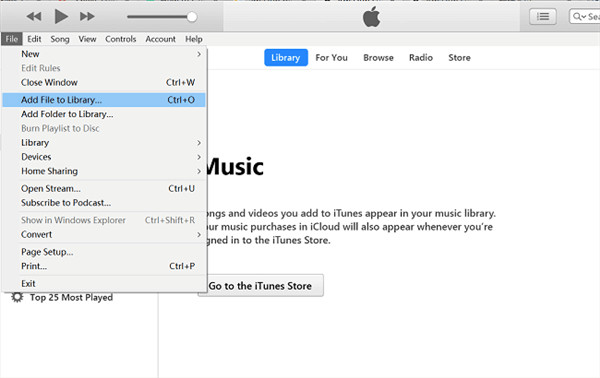
For Android
- Connect your phone to the computer via a USB cable.
- Locate the downloaded file on your computer.
- Drag or copy and paste the file to the folder of your phone.
Conclusion
In general, the answer to “Can you play Pandora on Alexa?” is “yes”. We provided the complete methods for you. You can choose the one most adaptable for your device. If you know that the music downloaded from Pandora is not permanent, then ViWizard Audio Capture will be a good choice for you to keep the songs forever, so that you can play Pandora music on Alexa without limits.
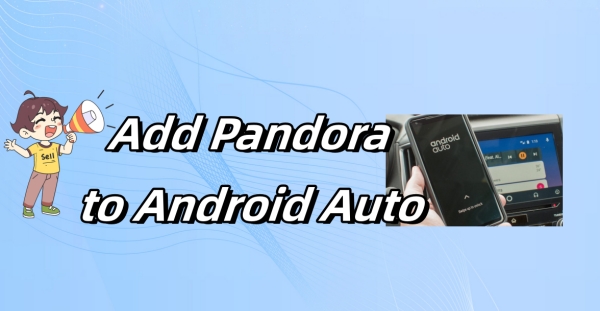
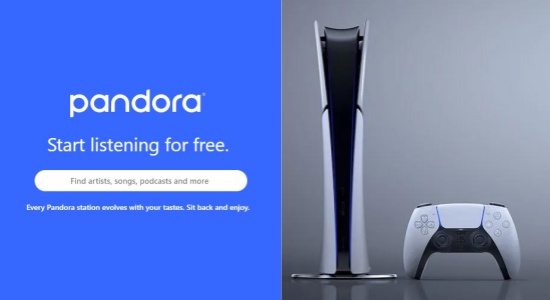
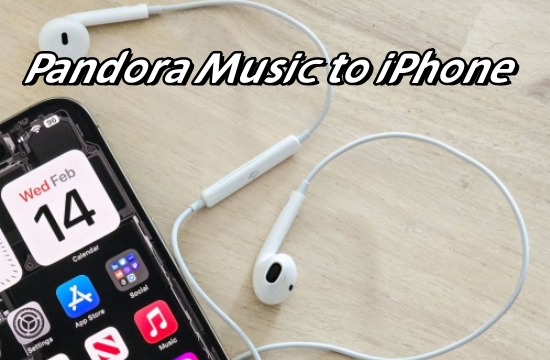



Leave a Comment (0)