As one of the most popular music streaming services, Pandora offers a personalized listening experience through customizable Stations, similar to radio. With a vast library of podcasts that can be saved to My Collection, Pandora ranks among the largest streaming music providers, boasting over 70 million users globally. It features millions of songs, allowing users to enjoy their favorites. A paid subscription enables offline listening of downloaded content. Pandora is accessible on various devices, including computers, smartphones, tablets, smart TVs, speakers and game consoles.
As the first Apple Watch came out on April of 2015, Pandora also teamed up just like other music services and can be used on Apple Watch. If you are a Pandora subscriber, you can enjoy your downloaded music while running, swimming or riding even if your iPhone is not with you. In this post, we are going to give you a step-by-step tutorial to play offline Pandora on Apple Watch, whether you are a subscriber or not.

Part 1. How to Get Pandora on Apple Watch
The first thing of playing Pandora on Apple Watch is to install the Pandora app on your watch. You can install the Pandora app on your Apple Watch either through your iPhone or you can download and install it directly on your Apple Watch.
Some Considerations Before Installation:
- Your Apple Watch should be at least series 3 or later with WatchOS 6.
- If you want to install Pandora through your iPhone, make sure your iPhone is updated to iOS 13 or later.
- Ensure the Pandora app you are going to install is the latest version.
Install Pandora App from Your iPhone
- Ensure that your iPhone is paired with your watch.
- Open the Watch app on your phone.
- Tap on the My Watch section from the bottom menu and scroll down to find Pandora.
- Install the app. If Pandora is listed under "Installed On Apple Watch," tap it and confirm that "Show App on Apple Watch" is enabled.
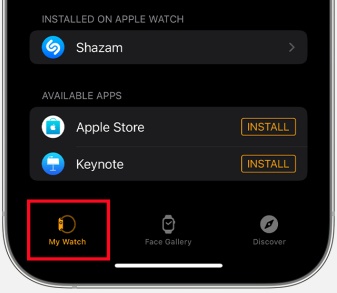
Install Pandora App on Your Apple Watch
- Access the Home screen by pressing the Digital Crown, then open the App Store.
- Use the Scribble or Dictation feature to search for the Pandora app.
- Choose the Pandora app and tap the Get button to install it. You might need to enter your Apple ID password to complete the installation.


If you want to set a shortcut for Pandora app so that you can launch it from watch face, follow the steps below:
- Press and hold your watch face and tap on Customize.
- Swipe right until you find the option to choose icons.
- Select the tile you want to use. Then, use the crown to scroll and choose Pandora.
Now, you can stream Pandora music on your Apple Watch freely. Just swipe from left to right go to the home screen, then scroll down the screen and select "Playing from..." Tap Watch or Phone to select the device.
Part 2. How to Listen to Pandora Music on Apple Watch [Offline]
However, if you want to play Pandora music offline, you need to make a subscription to Pandora Plus or Premium, which allow you to download music to your iPhone. Here are some tips for you should pay attention to before you download Pandora music to your iPhone.
- Make sure your iPhone and Apple Watch are connected via Wi-Fi or Bluetooth.
- Go to the Watch app on your iPhone, then select General > Background App Refresh, which enable background app refresh for Pandora.
- You can place your Apple Watch on its charger to expedite the downloading process.
- Pandora Plus subscribers will automatically have their three most-listened-to stations and Thumbprint Radio downloaded, provided there is sufficient space on the Apple Watch.
- Pandora Premium subscribers can download as many stations, albums, songs, or playlists as they wish, limited only by the storage capacity of their Apple Watch.

Since some people may may unwilling to make any extra cost after they download their favorite Pandora music for offline listening, here we provide another way to enjoy offline music without any further cost.
Tool's Required: ViWizard Pandora Music Converter
ViWizard Pandora Music Converter is a professional third-party software which is compatible with both Windows and Mac. This tool is designed to capture various audio types, including background music, online meetings, game sounds, and streaming music. It can easily download and convert Pandora's music, radio broadcasts, playlists, and stations into formats like MP3, AAC, FLAC, WAV, M4A, and M4B, while preserving original quality and ID3 tags. Additionally, ViWizard includes an audio editor and tag management tool, allowing users to trim or segment their downloads. Users can also customize output settings such as sample rate, bit rate, codec, and channel configuration. Importantly, ViWizard is available to all Pandora users, enabling them to extract as much as they like content from Pandora's library, without needing a subscription.
Key Features of ViWizard Pandora Music Converter
Free Trial Free Trial* Security verified. 5, 481,347 people have downloaded it.
- Capture songs, albums, playlists, and podcasts from Pandora Music
- Convert and save Pandora Music to MP3, WAV, and so forth
- Preserve ID3 tags of output music, like the title, genre, artists, and more
- Split, merge, and edit Pandora Music flexibly in the way you like
Step 1Open ViWizard and Add Target App
Click on the Free trial button and launch ViWizard Pandora Music Converter on your computer. Click the 'Select/Add an App' button to display a dropdown menu with various applications. If your preferred app for accessing Pandora music isn't listed, you can add it by clicking the 'Plus' button or by dragging and dropping its icon into the main interface.

Step 2Set Output Parameters for Pandora Downloads
Click the 'Format' icon in the lower-left corner. In the pop-up window, select your desired output format and adjust audio settings like bit rate and sample rate for your Pandora station downloads.

Step 3Play and Download Pandora Tracks
Go back to the main interface and open Pandora Music using the chosen application. Browse the music library and select the music you want to capture. As you play the content, ViWizard will automatically start capturing, downloading, and converting the tracks. To stop recording, pause the playback, close the browser, or click the 'Stop' button.

Step 4Edit and Save Pandora Downloads
To edit your recordings, click the 'Edit' icon to make changes such as splitting or trimming. Once you're satisfied with the edits, click 'Save' to store the Pandora station downloads on your computer. All downloaded Pandora tracks can be found in the history folder and your computer local file.

Step 5Transfer Pandora Downloads to Your Apple Watch via iTunes
- Connect your iPhone to your computer using a USB cable.
- Open iTunes on your computer, click on File in the menu bar, and select Add File to Library to import the downloaded Pandora Music files.
- In the upper left corner, click the iPhone icon. Then, select the Music tab in the left panel.
- Check the Sync Music option. Finally, click the Sync or Done button.
- Pair your iPhone with your Apple Watch using Bluetooth.
- Launch Apple Watch app on your iPhone and select My Watch > Music > Add Music to sync the Pandora music files in Apple Watch-supported formats.
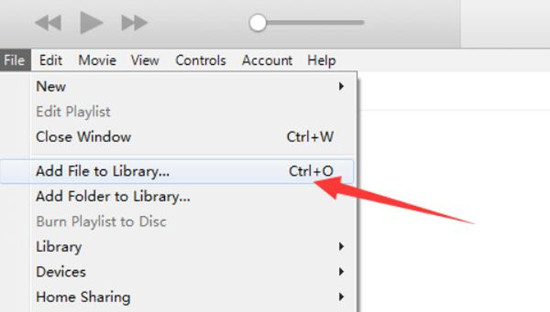
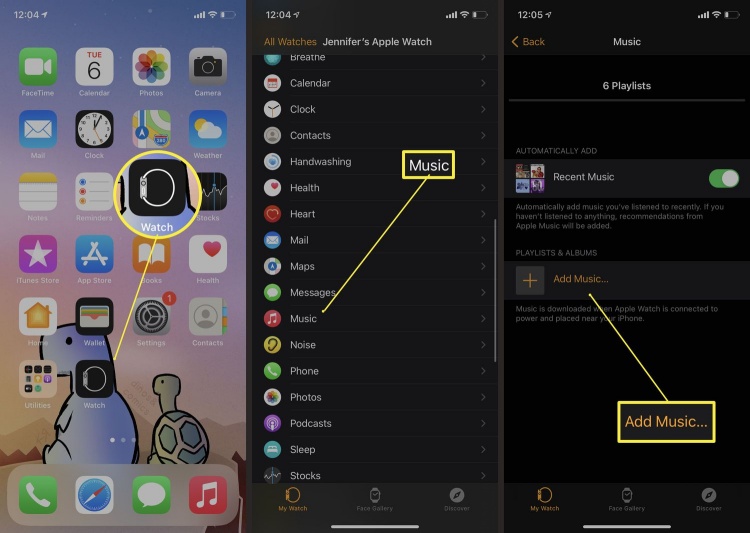
Now, you can enjoy offline Pandora music on your Apple Watch without your phone at hand. Also, you are able to access Pandora music on your Apple TV, Alexa and many other devices, even in your car.
Part 3. FAQs about Streaming Music on Apple Watch
Q1.Can I stream music on my Apple Watch without my iPhone?
A1.Yes, if you have a cellular model of the Apple Watch or if the music is downloaded to the watch, you can stream music without your iPhone.
Q2.Can I play Pandora on Apple Watch offline?
A2.If you have downloaded Pandora tracks on your iPhone with your membership of Pandora, you can enjoy offline music on your Apple Watch. Or you can use ViWizard Pandora Music Converter to download them without no further subscription..
Q3.Can I control music playback from my Apple Watch?
A3.Yes, you can control playback from your Apple Watch, allowing you to play, pause, skip tracks, and adjust the volume directly from your wrist.
Conclusion
In this post, we introduced two feasible ways to play Pandora on Apple Watch, including the online streaming and offline one. Since the online streaming requires you iPhone at hand, otherwise you need to make a subscription. However, with the help of ViWizard Pandora Music Converter, you can download your favorite songs to your computer and transfer them to your watch for offline listening.
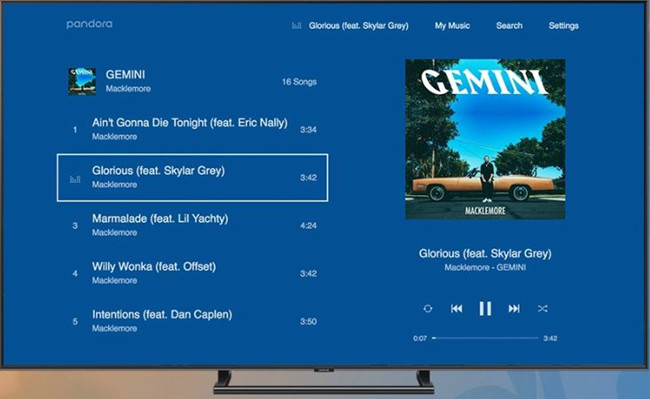





Leave a Comment (0)