Pandora is a top choice for music streaming fans due to its exceptional recommendations powered by the Music Genome Project. Since its debut in 2005, many users believe no other service has come close to its quality. However, have you ever experienced issues with Pandora not working? You're not alone. Complaints about “Pandora not working” are becoming more widespread among Pandora users. So, what causes Pandora to malfunction, and how can you resolve it? We've compiled a list of common reasons and solutions for this issue, which you can refer to based on your device.
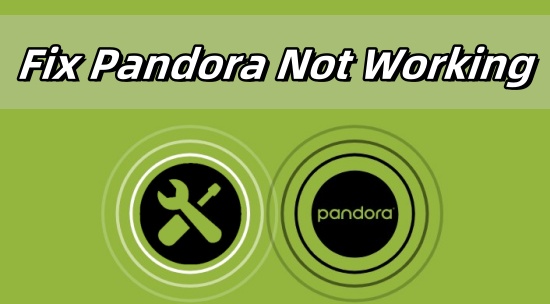
Part 1. Why is Pandora Not Working?
Before we list the methods to fix Pandora malfunctioning, we must figure out the causes behind. There are various reasons why Pandora might not be functioning properly. Here are some typical problems.
- Internet Connection Issues: A weak or unstable internet connection can prevent Pandora from streaming music.
- App Update Needed: An outdated version of the Pandora app may lead to functionality problems.
- Device Compatibility: Some devices may not support the latest version of the app.
- Cache and Data Problems: Accumulated cache or corrupted data can interfere with app performance.
- Account Issues: Problems with your Pandora account, such as subscription status or login credentials, may affect the access to Pandora.
- Server Outages: Pandora's servers might be down or experiencing issues, affecting all users.
- Background App Restrictions: Some devices restrict background app activity, which can hinder Pandora's performance.
- Location Restrictions: Certain content may be unavailable in specific regions, causing playback issues.
- Audio Settings: Incorrect audio settings or Bluetooth connectivity issues can prevent sound output.
Part 2. How to Fix Pandora Not Working on Mobile Devices
Since you have learned about the reason for Pandora not working, you can prepare in advance for a more enjoyable Pandora music listening. If you have already encountered this problem on your mobile devices and don’t know how to fix it, follow the instructions below and Pandora will work smoothly again.
Solution 1. Check Internet Connection
Check whether your Wi-Fi or mobile data connection is stable or not. If not, restart your router or switch to a different network or move closer to the router when using Wi-Fi.
Solution 2. Update Pandora App and Reopen it
Go to your device’s app store and check for updates for the Pandora app. Install any available updates and restart the app. If you're using the Pandora website on your mobile device, you can try switching to a different browser, clearing your browser's cache and cookies, or refreshing the page.
Solution 3. Check Devices
Verify that your device meets the minimum requirements for the latest version of Pandora. If not compatible, consider using an alternative device or accessing Pandora via a web browser.
Solution 4. Clear Cache and Data
For Android: Go to Settings > Apps > Pandora > Storage > Clear Cache and Clear Data.
For iOS: Since clearing app cache manually is not allowed on iOS, you can uninstall and reinstall the app to reset it.
Solution 5. Check Accounts
Log out and log back into your Pandora account. Check your subscription status and ensure your payment information is up to date.
Solution 6. Check Outages
Visit Pandora’s official social media pages or website to check for any reported outages and wait for the servers to be restored if there are ongoing issues.
Solution 7. Check Background App Restrictions
Check your device settings to ensure Pandora is allowed to run in the background. Disable any battery-saving modes that restrict background activity.
Solution 8. Remove Location Restrictions
Use a VPN to change your location and access restricted content. Check if the content is available in your region and try accessing different stations.
Solution 9. Check the Audio Settings
Ensure the volume is turned up and not muted. Check Bluetooth connections and disconnect any devices that may be interfering.
Part 3. How to Fix Pandora Not Working on PC
If you encounter the Pandora not working issue on your computer, try the following solutions.
For Windows:
Fix 1. Restart Pandora
If Pandora stops functioning, it might be due to network issues. In this situation, try restarting Pandora. This can help reset the service and fix the problem. Finish all Pandora processes, and install the application again.
Fix 2. Refresh Windows Update Components
If you are using a computer with Windows system, Pandora gets its updates through the Windows Update module. Therefore, if there are issues with Windows Update, it may be necessary to refresh the Windows Update component.
A Step-by-Step Instruction:
- Press Windows + R, type services, and click OK to open the Services app. Find the Windows Update service, right-click it, and select Stop. Repeat this for the Background Intelligent Transfer Service.
- Open Windows Explorer, go to C:\Windows\SoftwareDistribution, and delete all the contents in that folder. Return to the Services app and restart the services you stopped earlier.
- Restart your computer and check if the issues with Pandora have been resolved.
Fix 3. Adjust the Audio Quality
If you can get into the Pandora app but can not stream Pandora music, you can slightly reduce audio quality by clicking Settings > Content Settings > Audio Quality. Toggle Audio Quality OFF for normal quality audio.
Fix 4. Adjust Your Firewall Settings
Your Pandora may be restricted by the Firewall within your computer system. Just temporarily disable your firewall to see if it resolves the issue.
A Step-by-Step Instruction:
- Click on the Start menu and select Settings (the gear icon).
- Go to Update & Security and then click on Windows Security.
- Select Firewall & network protection.
- Tap on Allow an app through firewall.
- Click on the Change settings button (you may need administrator privileges).
- Scroll down to find Pandora. If it's listed, ensure both Private and Public boxes are checked.
- If it’s not listed, click on Allow another app. Browse to find the Pandora app and add it.
- Click OK to save your changes.
For Mac:
Fix 1. Reset the App
Open the Help menu, and scroll to find Troubleshooting, then select Reset App Data.
Fix 2. Uninstall and Reinstall the App
- Close the Pandora app and open a new Finder window.
- Tap on Applications, navigate to the Pandora app and drag it into the Trash bin.
- Right-click the Trash bin and select Empty Trash.
- Open the downloaded file and follow the instructions to finish the installation.
Fix 3. Check your device
Ensure your device is not in airplane mode and that your WiFi or data connection is functioning properly.
Fix 4. Check your internet firewall or antivirus software
If you have a firewall or antivirus program, it might be blocking Pandora. Try allowing access to pandora.com in those settings, or consider disabling them temporarily.
A Step-by-Step Instruction:
- Click on the Apple menu and select System Preferences.
- Tap on Security & Privacy.
- Go to the Firewall tab.
- If the firewall is off, you can leave it that way, or click Turn On Firewall to enable it.
- Click on Firewall Options, then hit the + button to add an app.
- Navigate to the Pandora app and select it, then click Add.
- Ensure that Pandora is set to Allow incoming connections.
- Click OK to save your settings.
Fix 5. Clear website data in Safari
- Click on Safari in the menu bar, then select Preferences, followed by the Privacy tab.
- Click on Manage Website Data, search for "Pandora," and select it.
- Click Remove All, and then click Done.
- Restart the browser and return to pandora.com.
Bonus Tip: Best Way to Stream Offline Pandora Music
When your Pandora isn't working, it can be very frustrating, so it's wise to save your favorite Pandora music in advance on your devices. Here, we provide an excellent alternative method for playing Pandora music.
That is to use ViWizard Pandora Music Converter to download Pandora music. This tool lets you download and convert Pandora tracks into popular audio formats, making it easy to transfer them to any device, like Alexa and MP3 Player. ViWizard Pandora Music Converter supports formats like MP3, FLAC, and AAC. Additionally, the software has a free built-in audio editor that allows you to trim audio as you like. Once you have downloaded your favorite Pandora music to your computer, you are free to listen to them offline without the interruption of ads.
Key Features of ViWizard Pandora Music Converter
Free Trial Free Trial* Security verified. 5, 481,347 people have downloaded it.
- Capture songs, albums, playlists, and podcasts from Pandora Music
- Convert and save Pandora Music to MP3, WAV, and so forth
- Preserve ID3 tags of output music, like the title, genre, artists, and more
- Split, merge, and edit Pandora Music flexibly in the way you like
Conclusion
Whether you encounter Pandora not working on iPhone, Android or your computer, the above solutions will quickly help you out. However, if you still fail to address this problem anyway or just want to avoid this circumstance forever, ViWizard Pandora Music Converter is the best plan to save your Pandora music downloads for free, without the disruption of the internet or other factors.
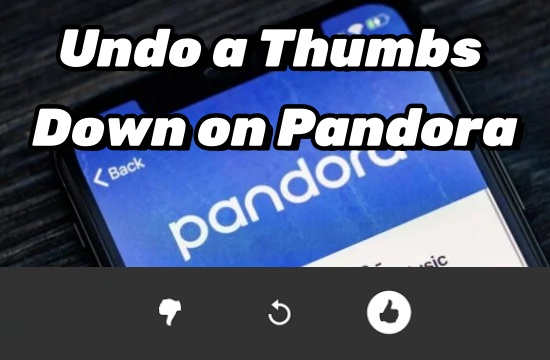



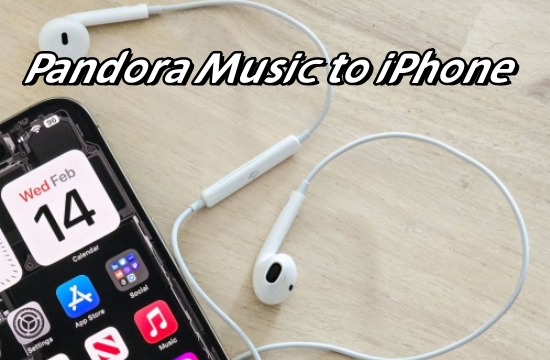

Leave a Comment (0)