Pandora is a leading streaming music and radio platform in the United States, providing users with the ability to stream their favorite tunes on various desktop and mobile devices. The service offers two premium subscription models: Pandora Premium and Pandora Plus. Subscribers of Pandora Plus enjoy the privilege of skipping tracks more frequently, replaying them at will, and downloading music for offline enjoyment. On the other hand, Premium users are granted the luxury of unlimited offline music playback. Upon becoming a paying member of Pandora Music, you gain the opportunity to download a vast library of tracks from Pandora's collection.
However, these downloaded files can consume a significant amount of your device's storage. What course of action should you take when your device's storage nears capacity? A common solution might be transferring the Pandora music files to an SD card.
Let us delve into the reasons why one might opt to save Pandora's offerings onto an SD card and explore the process of doing so. Go through this article, you will possess comprehensive knowledge on how to download songs, albums, playlists, and podcasts from Pandora to an SD card, enabling permanent offline playback.

Part 1. Can You Move Pandora Music to SD Card Directly?
Saving Pandora Music on an SD card can offer numerous advantages to users, such as expanding the storage capacity for downloaded Pandora tracks, providing a practical backup for Pandora Music, retaining access to Pandora Music even after the subscription has expired, facilitating the transfer or sharing of music content by saving it to an SD card, and enabling offline playback of Pandora tracks on various devices with an SD card.
You may wonder 'can I directly move Pandora Music to my SD card'? Regrettably, there is no official method to accomplish this task. Why is that? The reality is that you can only download Pandora's songs, albums, or playlists for offline listening within the confines of the Pandora app. These downloads are not accessible outside the app, making it unlikely to transfer Pandora Music downloads to an SD card directly. This is due to the fact that all downloaded tracks are kept under strict restrictions, stored as cached files, and secured with an encrypted audio format. Even if you are a paying subscriber of Pandora Music, you cannot directly download and save Pandora Music to an SD card. As you read this post, you are likely seeking reliable assistance on this matter. Fortunately, you will find a satisfactory answer in the following sections.
Part 2. Download Pandora Music for Saving to SD Card
For the task of capturing and downloading Pandora's music to SD card, ViWizard Pandora Music Converter stands as the go-to tool. This robust software boasts the capability to download and convert Pandora's tracks into a multitude of universal audio formats, such as MP3, WAV, FLAC, among others. With a conversion process that is five times swifter, it ensures that the ID3 tags are preserved and the original audio quality is maintained in the output files. Notably, this versatile software caters to all users of Pandora, even those on the free tier. Thus, transferring Pandora Music to an SD card becomes an effortless endeavor without any constraints. Furthermore, beyond the convenience of an SD card, ViWizard allows you to seamlessly sync Pandora Music to other devices for offline enjoyment, including USB drives, MP3 players, gaming consoles, etc.
Key Features of ViWizard Pandora Music Converter
Free Trial Free Trial* Security verified. 5, 481,347 people have downloaded it.
- Capture songs, albums, playlists, and podcasts from Pandora Music
- Convert and save Pandora Music to MP3, WAV, and so forth
- Preserve ID3 tags of output music, like the title, genre, artists, and more
- Split, merge, and edit Pandora Music flexibly in the way you like
To get started, initiate by downloading, installing, and executing the ViWizard Pandora Music Converter on your PC or Mac computer. Subsequently, follow the streamlined instructions to learn how to download music from Pandora onto an SD card utilizing ViWizard.
Step 1Launch ViWizard and Add Pandora Music
Launch the ViWizard application on your computer. Next, engage the 'Select/Add an App' feature to access a menu replete with various applications. Locate and opt for the Pandora icon; if it fails to appear, utilize the 'Plus' option to introduce either the web browser navigated to the Pandora site or the Pandora app to the main interface of the converter. An added convenience is the ability to drag and drop the application directly into the program.

Step 2Adjust Output Parameters for Pandora Music
After integrating Pandora Music with the ViWizard converter, proceed to refine the output settings and adjust the audio preferences to your liking. This can be achieved by clicking on the 'Format' button and selecting 'MP3' as the output format for usage on your SD card. The customization options are extensive, granting you the freedom to modify the codec, channels, sample rate, and bitrate according to your personal tastes.

Step 3Play and Download Pandora Music to MP3
Return to the main interface and activate the Pandora app or the web browser to access Pandora. Peruse the music library to pinpoint the tracks or playlists you desire to capture. Initiating playback of the chosen content will trigger ViWizard Pandora Music Converter to record, download, and convert the Pandora streams into MP3 format in real time. To cease recording, simply pause the music playback and close the app, or employ the 'Stop' button within ViWizard.

Step 4Edit and Save Pandora Music Downloads
Upon completion of the recording process, each track presents an 'Edit' function that leads to the editing suite. Here, you can fine-tune the captured Pandora MP3 files by trimming or merging them as necessary. You also have the liberty to perfect the ID3 tags for each downloaded file. Once satisfied with your edits, utilize the 'Save' function to store your Pandora MP3 tracks on your computer's local storage, setting the stage for their transfer to your SD card.

Part 3. Transfer Pandora Music Downloads to SD Card
To transfer the Pandora Music files, which you've downloaded using ViWizard Pandora Music Converter, onto an SD card for offline enjoyment on your devices, adhere to the following procedures:
- Either insert your SD card directly into your computer's designated SD card slot or utilize an SD card reader to establish a connection between the card and your computer.
- Locate the directory on your computer where ViWizard Pandora Music Converter has stored the downloaded Pandora Music files, ensuring they are in a compatible format, such as MP3.
- Commence the file transfer process by duplicating and pasting the Pandora Music files onto your SD card.
- Once the files have been successfully moved, insert the SD card into the device of your choice for listening to the downloaded Pandora Music.
- Access your device's music player app, browse to the music directory on the SD card, and you should now be able to view the transferred Pandora Music files.
Conclusion
This guide has elucidated the optimal method for downloading and saving Pandora Music songs onto an SD card without any restrictions. With the assistance of ViWizard Pandora Music Converter, you will gain perpetual mastery over your Pandora Music playlists. Moreover, beyond the convenience of an SD card, you have the liberty to synchronize Pandora Music with various other devices for offline listening, including USB drives, MP3 players, gaming consoles, and more.

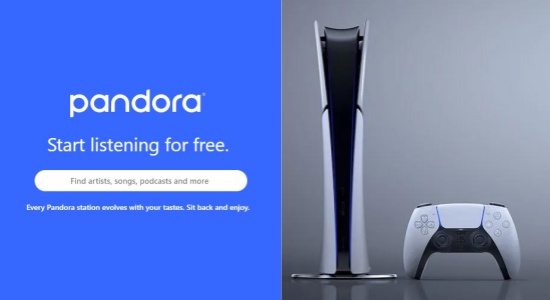
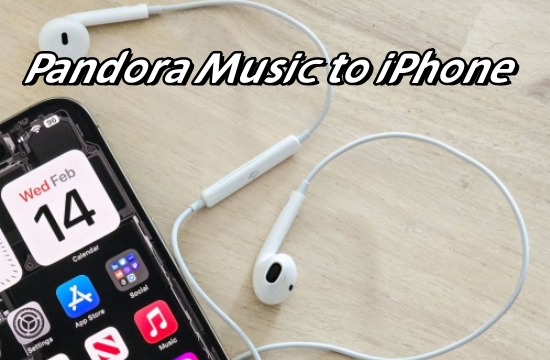


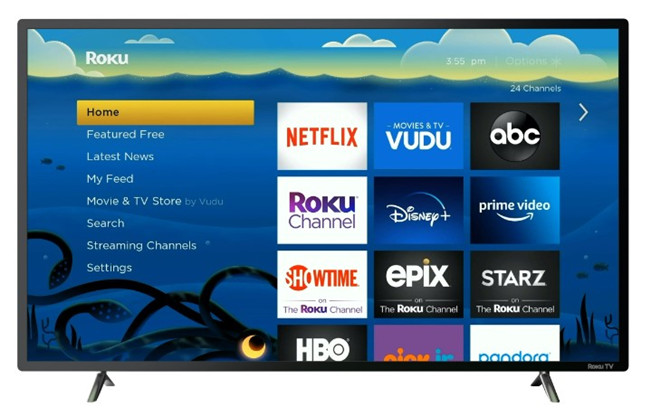

Leave a Comment (0)