
Pandora, a popular music streaming service, offers its users a unique and personalized listening experience. Unlike traditional music platforms, Pandora utilizes a sophisticated music recommendation engine, the Music Genome Project, to create playlists and radio stations tailored to individual tastes.
Creating a playlist on Pandora is an easy way for users to tailor their listening experience to their tastes. Do you want to know how to make a playlist on Pandora? Dive in this post, to check the complete guide below.
Part 1. Pandora Stations vs Playlists
Whether you are new to Pandora or a seasoned user, you may know the two sections of this stream music provider: Pandora Stations and Pandora Playlists. Someone may confuse these two functions, so before we start the main content of the guide, it is necessary to explain the difference between the two.
Pandora Stations are created by the feedback during your listening. When you listening to a station you can thumb songs up or down to let Pandora know what to play next. What’s more, whether you are free or paid, you can enjoy this service. While Pandora Playlists only provide for the Premium subscribers, and it is customized by your personal choice. You can add specific content according to your preference.
Part 2. How to Make a Pandora Playlist on Mobile
Pandora allows both iOS and Android users to get the Pandora app, the way of making a Pandora playlist is the same. Here is the guide.
Method 1. From My Collection screen
To effectively move your Pandora MP3 downloads to an MP3 player, you generally have two choices: the drag-and-drop method for most MP3 players or using iTunes for iPods. Below is a streamlined guide for each method:
- Open the Pandora application on your phone and log into your premium account.
- Navigate to the bottom menu and tap the "My Collection" icon.
- Next to the Collection section there is a drop-down menu, click it, then select "Playlist".
- Tap "New Playlist" then enter a name for your playlist and tap "Next".
- Go to the search bar to find the music you want to add to your playlist.
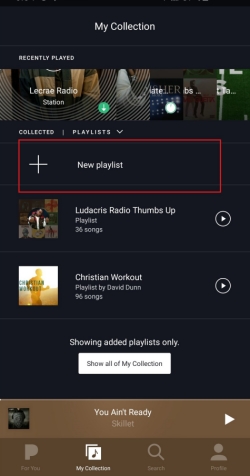
Method 2. From the Now Playing screen
- Tap the three dots below the album art.
- Select "Add to Playlist" in the pop-up section.
- Tap "+ New Playlist" to add a new playlist.
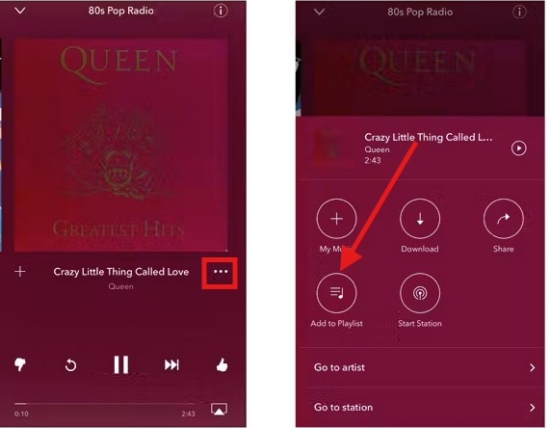
Part 3. How to Create a Pandora Playlist from the Pandora Website
You can also make a Pandora Playlist through the official website of Pandora. The following are the complete guides on how to make it.
Method 1. From My Collection screen
- Go to the Pandora website from your browser.
- Navigate to "My Collection" at the top of the website.
- Select the "Playlist" tab on the Collection page.
- Click on "+ Create Playlist" and then you can name your playlist.
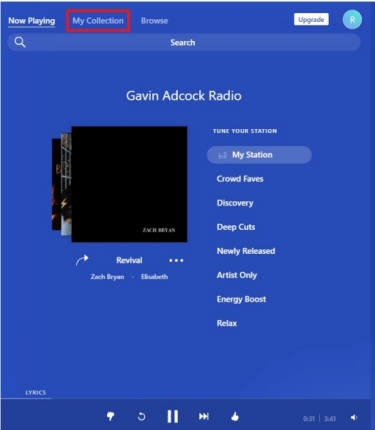
Method 2. From the Now Playing screen
- Tap the three dots on the playing page.
- Select "Add to Playlist" in the pop-up section.
- Tap "Add to Play" icon then select "New Playlist".
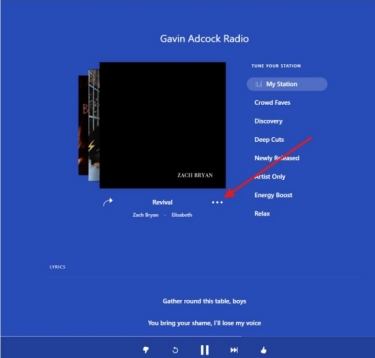
Part 4. How to Make a Pandora Playlist without Premium [HOT]
To make a playlist on Pandora, you need to be a premium subscriber first. You cannot create a playlist if you are only a free user or a Pandora Plus subscriber. Therefore, some people may wonder: can I get Pandora playlists free? Or how to make a playlist on Pandora without premium? So, in this section we will provide a professional Pandora Music Converter for you, to help you get Pandora playlists with a Pandora Free or Plus account.
ViWizard Pandora Music Converter is a pretty good third-party tool you can not miss. It is available for both Windows and Mac computers to let Pandora Free, Plus, and Premium users get Pandora playlists in an easy way. With this software, you can not only download Pandora music, edit Pandora playlist but also can convert Pandora music to MP3, WAV, FLAC and ALAC with lossless quality. You can also edit the sample rate, bit rate, encoder and channel of the downloaded music.
Using ViWizard Audio Capture, you can get the Pandora playlists without a Premium account. Thus, in the following sections, we will discuss how to make a Pandora playlist without Premium through ViWizard Pandora Music Converter.
Key Features of ViWizard YouTube Music Converter
Free Trial Free Trial* Security verified. 5, 481,347 people have downloaded it.
- Convert YouTube Music to MP3, WAV, FLAC, AAC, and more
- Record songs, albums, playlists, podcasts from YouTube Music
- Support splitting, merging, cutting, and editing YouTube Music
- Detect ID3 tags automatically and allow manual editing of ID3 tags
Step 1 Launch ViWizard Audio Capture on your computer
Download ViWizard Audio Capture from the ViWizard Official website and install it on your desks. Then open it on your computer. You’ll see a "Select/Add" icon at the top of the main page, make sure the browser you need to enter Pandora is in the list. If the specific application is not present, you can click the "+" icon to add it in.

Step 2 Customize output formats
Click the "Format" icon at the lower-left corner. You can edit the output formats there, and the sample rate, bit rate, encoder, and channel can be adjusted as well.

Step 3 Record Pandora Playlists on ViWizard Audio Capture
When you finish the setting of the output format, click the "Start" icon, ViWizard will launch the selected browser automatically. Play the music you want to add to your playlist, ViWizard will download the music simultaneously.

Step 4 Trim and save the Pandora playlist on your computer
After the recording, the music will be present in the interface. Hove over your mouse on the file there will be a scissor-style icon, click it you can preview and trim the music easily. Confirm your change by clicking the "Save" icon, then you can keep these downloaded Pandora songs permanently. You can also import the songs into other players to make a playlist without limits.
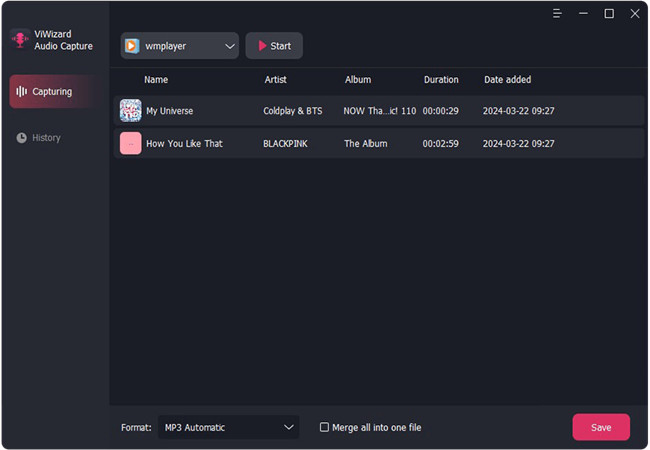
Conclusion
If you are a Pandora premium subscriber, you can make a Pandora playlist on both the Pandora app and the Pandora website. However, if you are a Free user or Plus subscriber of Pandora, you can not enjoy this service directly. But don’t worry, ViWizard Audio Capture can make it for you easily. So don’t be hesitant, download ViWizard for free now and explore the potential of your music journey on Pandora.
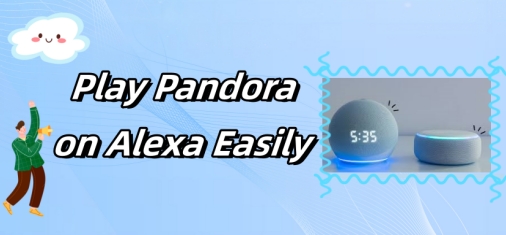
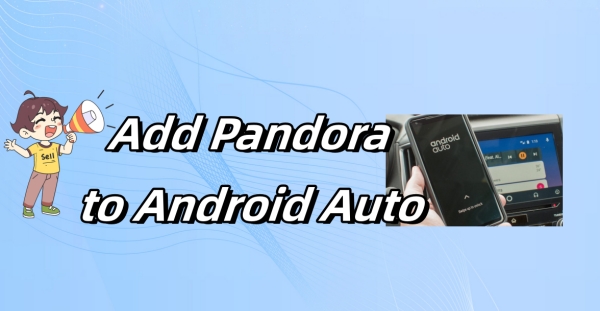




Leave a Comment (0)