
MP3 player, a powerful electronic device, has gain popularities among millions of music lovers. Owing to its portability and compactness, its unique advantages make it stands out in the digital audio field. It allows you enjoy various music wherever you go, whether you are in the rhythm of a morning jog or the tranquility of a commute. Moreover, you don’t need to carry any extra batteries since it has a long battery life. Equipped with this device, large amounts of music from streaming services are accessible, such as Pandora Music, a popular music streaming service that offers a personalized listening experience to its users.
Part 1. Can an MP3 Player Play Pandora?
As mentioned above, pandora music can definitely be played on a MP3 player. Yet, only a few amounts of players support pandora music. Following are some devices that work with pandora music:
| AGPTEK A02X 32GB MP3 Player with Bluetooth 5.3 | innioasis MP3 Player with Bluetooth and WiFi | TIMMKOO Kids MP3 Player with Bluetooth and WIFI | |
| Price | $29.99 | $79.99 | $49.99 |
| Screen Sizes | 1.8 Inches | 4 Inches | 4 Inches |
| Connectivity Technology | Bluetooth, Aux | Bluetooth, Wi-Fi, USB | Bluetooth, Wi-Fi |
| Special Feature | Voice Recorder, FM Radio | Built-In Speaker, Voice Recorder, Equalizer, FM Radio | Built-In Speaker, Video Playback, Voice Recorder, Equalizer, FM Radio |
| Memory Storage Capacity | 32GB | 80GB | 16GB |
However, all music on pandora are encrypted. So, even if you own a MP3 player, you have to subscribe the premium or plus version to gain the access of ad-free and offline listening services. Once your subscription or free trial ends, the downloaded music will be inaccessible at the same time. Also, most MP3 players do not have the pandora music app by far. Is there any method to listen and keep the pandora music forever in the MP3 player? Of course yes, just download and convert the format to MP3 by using ViWizard Pandora Music Converter.
Part 2. How to Download Pandora Music to MP3 Player
Although the ad-free and unlimited offline listening services are accessible after you subscribe the Pandora Premium or family plan, you can only play music within Pandora music app for the encryption of MP3 files. Want to download and play pandora music on a MP3 player? Here we have ViWizard Pandora Music Converter, a professional tool which enables you save music and convert them to other formats.
By using ViWizard pandora music converter, you can seamlessly download and transform pandora music, playlists and radio broadcasts into various formats such as MP3, AAC, FLAC, WAV, M4A and M4B. Also, it supports downloading the multiple music at the same time and edition to the files and their ID3 tags. In the next section, you can figure out how to download Pandora music to MP3 player.
Key Features of ViWizard Pandora Music Converter
Free Trial Free Trial* Security verified. 5, 481,347 people have downloaded it.
- Capture songs, albums, playlists, and podcasts from Pandora Music
- Convert and save Pandora Music to MP3, WAV, and so forth
- Preserve ID3 tags of output music, like the title, genre, artists, and more
- Split, merge, and edit Pandora Music flexibly in the way you like
Step 1Launch ViWizard Pandora Music Converter and Start the Target Program
Launch ViWizard Pandora Music converter after successful installation to your computer. Click the select/add an app tab, then choose a program in which you are going to login Pandora Music. If there are no capturing applications in the dropdown bar, you can hit the plus icon or drag and drop the application into the main interface.

Step 2Customize the Output Parameters and Start the Recording
Hit the ‘format’ icon in the lower left corner and choose the parameters you like, including the bit rate, sample rate and more. You can also convert the music that already downloaded into MP3 or other formats. Then you can click the ‘start’ button right next to the app selecting bar.

Step 3Play the Music You Want and Save the Downloads
After you start recording, the program you have selected will be initiated and you need to login your Pandora account whether you are a subscriber or not. Then play the Pandora tracks you want, and click the ‘stop’ and ‘save’ button. Finally, you can check all the downloads on the history folder by click the ‘converted’ icon.

Part 3. How to Transfer Pandora Music to MP3 Player for Free
As the way to transfer Pandora tracks on computer varies according to the kinds of MP3 player, three main methods will be listed as follows:
-
By Windows Media Player
- Start windows media player and connect your MP3 player to your computer by using an USB cable.
- Put the downloaded tracks into windows media player library.
- Navigate to the sync tab and select the desired Pandora songs and by clicking and dragging them.
- Initiate the transfer process by clicking on ‘start sync’, thereby moving the Pandora Music songs to your MP3 player.
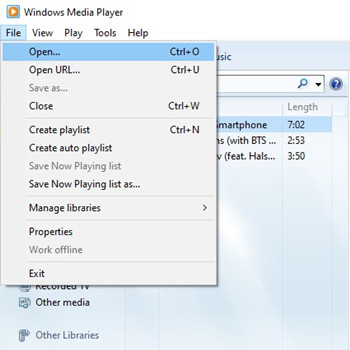
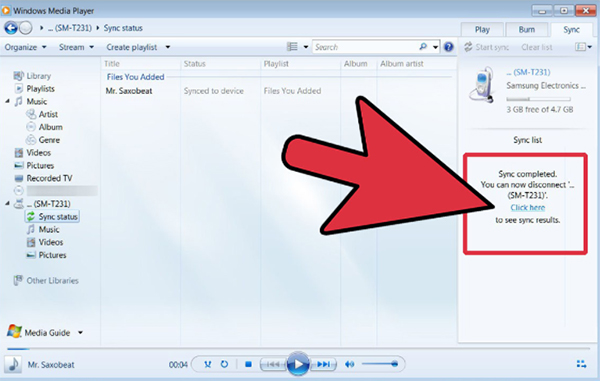
-
Through iTunes
- Launch iTunes on your windows or macOS-based computer.
- Import the folder into iTunes. On a Mac, use Finder to navigate to Music and then drag and drop the Pandora music folder into the iTunes library. For windows users, press Win+E to open File Explorer, locate the Pandora music folder, and drag it to the iTunes library.
- Connect your MP3 player to your computer using a USB cable.
- Your MP3 player should automatically appear within the software if your MP3 player is compatible with iTunes.
- Locate your MP3 player under the Devices section and proceed to drag and drop songs, either individually or in batches, onto the device.
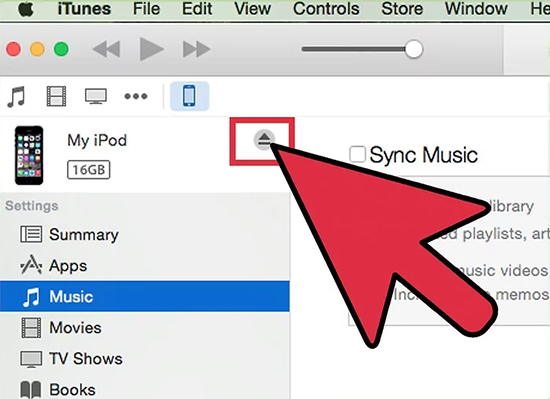
-
Using File Manager
- Connect your MP3 player with your computer.
- Open File Manager on your computer (File Explorer in Windows, or Finder in Mac).
- Navigate to the folder where the converted MP3 files are stored.
- Select the music files you want to transfer to the MP3 player and copy them.
- In the File Manager, find the storage device corresponding to your MP3 player and open it. Then, paste the copied music files into the music storage directory of the MP3 player.
As a last method, you can also use the screen recording software to record music playing on Pandora. However, by this way, the audio quality will be significantly degraded.
Conclusion
Utilizing the ViWizard Pandora Music Converter, you can effortlessly download and enjoy offline Pandora tracks on your MP3 player without a premium subscription. The downloaded songs will be saved permanently on your computer’s local storage. You are also free to play these playlists on many other compatible devices such as Apple Watches and synchronize them with other platforms. Please give ViWizard a shot!


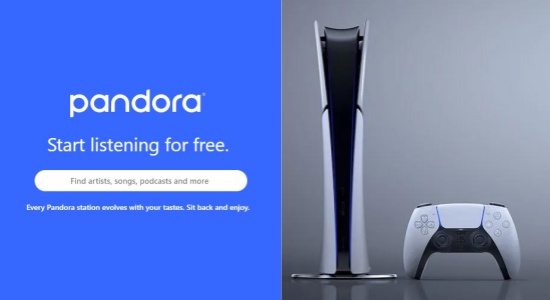

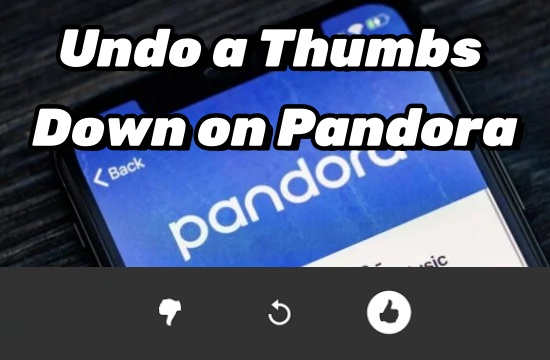

Leave a Comment (0)