As a music streaming platform that provides a tailored listening journey, Pandora Music enjoys an increasing number of users around the world. It is accessible as an application for both Android and iOS devices, and it also integrates with CarPlay. The app boasts features like voice commands for various actions such as searching, playing, pausing, skipping, adjusting volume, and giving thumbs up to songs.
However, it's possible to run into the network outage trouble or when you are in an airplane trip, which do not support the online listening. In this case, you have to download the tracks in advance. The new problem is, Pandora Music only qualifies the subscribers to download the songs and play them offline. Then how about the free users? In the following parts, we are going to recommend 3 effective ways to enjoy Pandora songs without any payment.
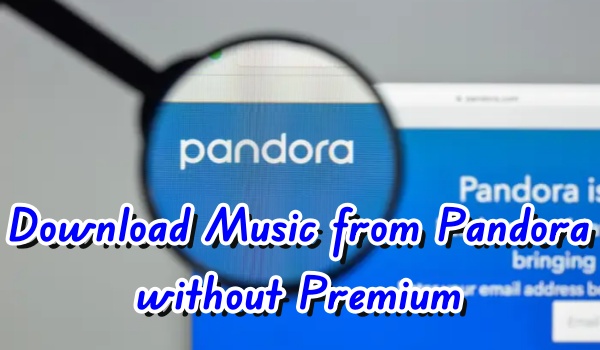
Part 1. Can I Get Pandora Music for Free?
As a new user of Pandora Music, you will be occasionally interrupted by various ads when playing songs and the page always goes to the subscription interface when you try to download a song. Pandora offers one free listening tier and two paid subscriptions. Free listeners can create stations based on their favorite artists, songs, and genres, and provide feedback using thumbs up and down. Yet, they can only listen to them online when the trial version expires. Must I subscribe the plus or premium? Can I get Pandora Music for free? Sure. Just downloading the ViWizard Pandora Music Converter, all the problems will be readily solved.
Part 2. How to Download Music from Pandora without Premium
It's understandable that you might feel overwhelmed when you are unable to access your Pandora songs any longer once the subscription coming due. Here, we will teach you how to get the Pandora Music forever.
-
Download with ViWizard
The best way to download Pandora Music for offline listening is to use a Pandora Music downloader, which is called ViWizard Pandora Music Converter.
ViWizard Pandora Music Converter is an all-in-one tool which helps you to get music from Pandora at an above-average speed and convert them to various formats as you like, such as MP3, AAC, WAV, and FLAC, without any loss of sound quality. Under the following guidance, you will easily grasp the steps of saving tracks from Pandora.

Key Features of ViWizard Pandora Music Converter
Free Trial Free Trial* Security verified. 5, 481,347 people have downloaded it.
- Capture songs, albums, playlists, and podcasts from Pandora Music
- Convert and save Pandora Music to MP3, WAV, and so forth
- Preserve ID3 tags of output music, like the title, genre, artists, and more
- Split, merge, and edit Pandora Music flexibly in the way you like
Step 1Download ViWizard Pandora Music Converter and Make Preparations
Launch ViWizard Pandora Music Converter on your computer. After tap on the 'Select/Add an app' bar at the top-left corner, choose a program in the pop-up list in which you are going to login Pandora Music. If your desirable program does not appear in the list, click the 'plus' button at the bottom of the list, or you can just drag and drop the program into the main interface.

Step 2Customize the Parameters of the Output Tracks
Click the format box at the lower-left corner, adjust the specific parameters, including the bit rate and sample rate and other more settings to your preference.

Step 3Play and Start Recording the Pandora Tracks
After all the preparatory work is done, press the 'start' button next to the 'Select/Add an app' bar. Then log in your free Pandora account and you are free to take your time picking tracks you like. Once you begin to play songs, the ViWizard's recording window will automatically detect, capture and download them for you.

Step 4Make Editions and Save the Recordings
After finishing the playing, click the 'edit' icon to modify the recordings as per your preference. You have the flexibilities to split, trim or apply any necessary edits. Once you are satisfied, click the 'save' button to keep the Pandora downloads to the local files of your computer. You can easily find all your Pandora downloads in the history folder by clicking the 'Converted' button.

-
Download with Pandora Download Links
Another cost-effective method involves utilizing a Chrome extension named Pandora Download Links. This tool enables you to download Pandora music directly as it plays, providing convenience. However, it's crucial to keep in mind that you must be using the Google Chrome browser, as the extension is exclusively available in the Chrome Web Store.
Step 1Install Pandora Download Links
Visit and search Pandora Download Links extension, then add it to Chrome.
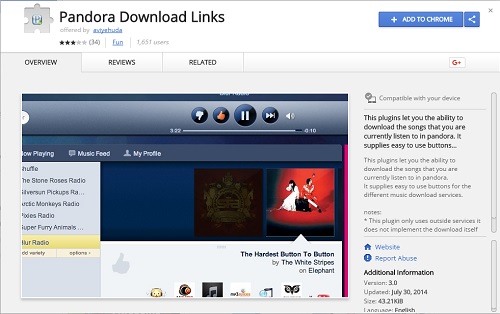
Step 2Initiate the Pandora Web Player and Log in your Pandora Account
From there, choose any Pandora music to play, and you'll notice a download button beside each song. Simply press the button to download the song onto your computer.

Part 3. A Comparison Among the Two Ways above
If you are irresolute to choose one, here let's learn more about the differences between the two methods to help you make decisions.
| Pandora Music Download Way | ViWizard Pandora Music Converter | Pandora Download Links |
| Output quality | Lossless high-fidelity audio quality | Lower audio quality |
| Supported output format | MP3, AAC, FLAC, WAV, M4A, M4B and much more | Only MP3 |
| Success rate | Stable and high success rate | Some bugs and errors often occur |
| Supported devices | Any devices and players | Any devices and players |
| Keep downloads forever | √ | √ |
| Listen offline without internet connection | √ | √ |
| Supported types of downloads | Songs, albums, stations, playlists, or podcasts | Songs, albums, or playlists |
| Price | Charge a few fees | Free |
ViWizard program can also download music from other streaming media, like YouTube and Spotify. After you have downloaded the tracks by the above two ways, you can freely add them to other devices as you like.
Conclusion
With these easy steps to download the Pandora Music to your computer, you can also transfer them to your MP3 player, phone and many other devices. From a comprehensive perspective, ViWizard Pandora Music Converter enjoys a higher cost performance, thus greatly lift your efficiency despite of a few charges. Give the ViWizard Pandora Music Converter a chance and it won't let you down!
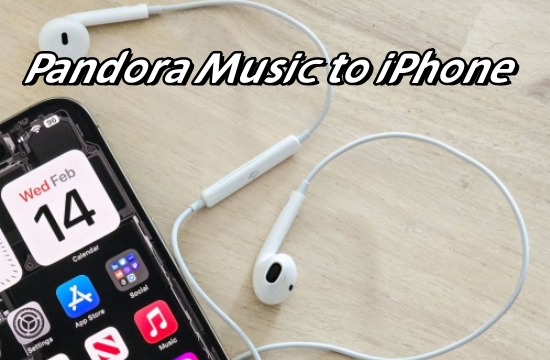
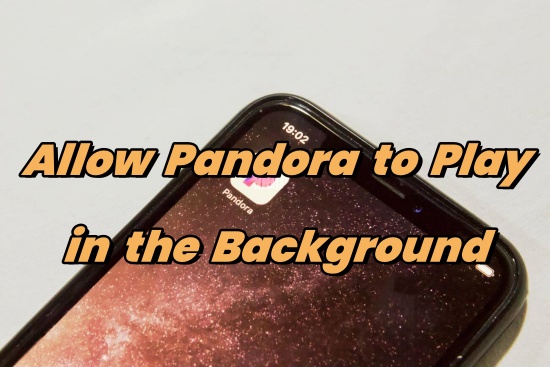

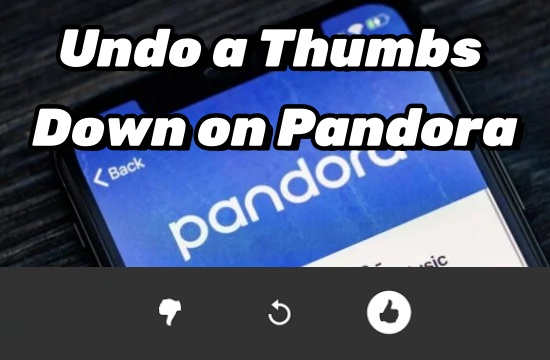


Leave a Comment (0)