-- From Reddit
Pandora Music is a popular streaming service that offers personalized music recommendations and curated playlists, making it a favorite among music lovers. For the Plus and Premium subscribers, they can enjoy ad-free Pandora tracks offline, unlimited skips and more. However, there are also many people want to cancel Pandora subscription for certain reason, such as the Pandora application can't work well or the subscription isn't worth it. Besides, after experiencing the Amazon Music free trial and YouTube Music free trial, some people prefer Amazon and YouTube Music for their subscription feature or interface. If you've decided to cancel your subscription, you might be facing some challenges in the process. Many users find it tricky to navigate the cancellation steps. In this article, we'll provide clear instructions to help you cancel your Pandora subscription through several platforms. As a bonus, we will offer you a specific guidance to keep Pandora songs even if you cancel Pandora subscription, with the help of ViWizard Pandora Music Downloader.
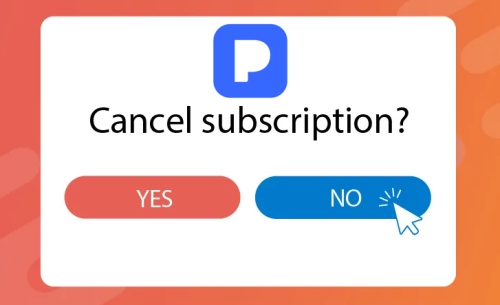
Part 1. Things You Should Know Before Canceling Pandora Subscription
The process of canceling Pandora subscription is not complicated, but there are several things you need to know beforehand, which will make your cancellation smoother and quicker.
- To avoid being billed again on your renewal date (or at the end of your free trial), make sure to cancel at least 24 hours in advance.
- Simply uninstalling the Pandora app from your devices does not cancel your subscription automatically. You need to cancel your subscription or trial through the vendor that manages it.
- Pandora cannot manage subscriptions or trials purchased through platforms like Apple, Amazon, Roku. Pandora Support are unable to cancel those subscriptions or trials, change your subscription plan, or issue refunds for purchases made through these app stores.
- After the cancellation, you will continue to have access to your subscription features until the end of your current billing cycle.
Part 2. How to Cancel Pandora Subscription
There are several channels for the Pandora users to subscribe to Pandora Plus or Premium, such as the Pandora official website, Apple pay, Google pay, Amazon Appstore, Roku and BestBuy. Therefore, they need to go to these platforms if they want cancel the subscription. In this part, we will make a full tutorial to cancel Pandora subscription on these platforms one by one.
Cancel Pandora Subscription on Pandora Official Website
If you use a computer:
- Go to the Pandora website and log in with your account.
- Tap on your profile icon and select Settings.
- In the new page, click on the Subscription bar at the left side menu.
- Select Switch Plans and then click Cancel Subscription at the bottom.
- To confirm the cancellation, enter your current password.
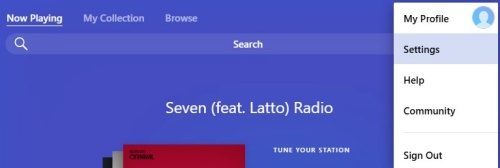
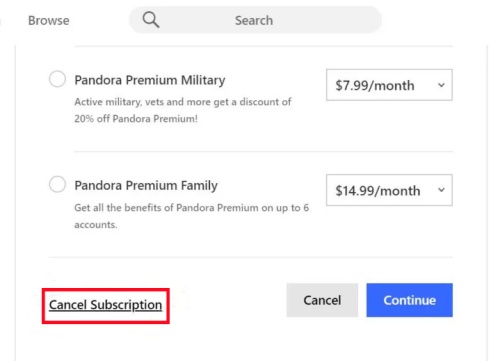
If you use a mobile device:
- Go to the Pandora website and log in with your account.
- Click on the three horizontal lines in the top left corner.
- Tap on Settings > Subscription in sequence.
- In the Subscription details page, select Switch Plans and then Cancel Subscription.
- Enter your password to confirm the cancellation.
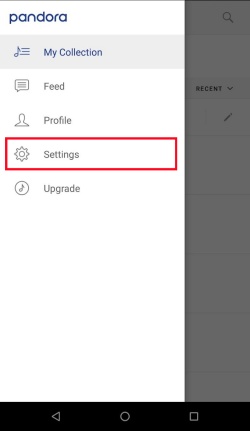
Cancel Pandora Subscription on Apple Pay
If you want to cancel Pandora membership that you purchased from App Store on your iPhone or iPad, follow the steps below.
- Open the Settings on your device.
- Tap on your profile and click on Subscriptions.
- Find Pandora on the subscription list and click it.
- From the details page, click on Cancel Subscription at the bottom.

Cancel Pandora Subscription on Google Pay
- Open Google Pay Store app on your device.
- Tap on your profile icon in the top-right corner.
- Click Payments & subscriptions and then Subscriptions.
- Select Pandora from the list and click Cancel Subscription.
- Follow the prompts to confirm the cancellation.
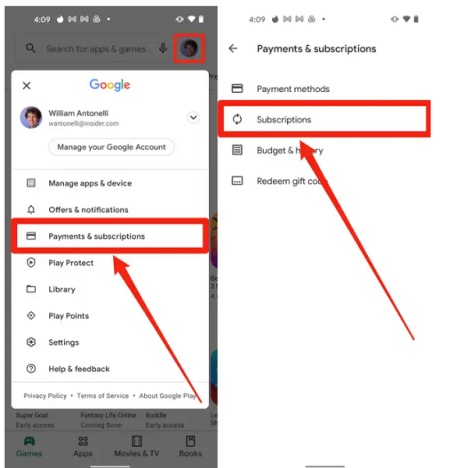
Cancel Pandora Subscription on Amazon
If you upgraded your Pandora music from a Kindle Fire or an Android device with the Amazon Appstore, you can manage your subscription by the following steps:
- Go to Amazon.com and click on the All menu at the top left corner.
- Scroll down and select Your Account.
- In the new page, scroll down and select Your Apps under Digital content and devices section.
- Click on Your Subscriptions at the left menu, and toggle the option to turn off the auto-renewal of Pandora.
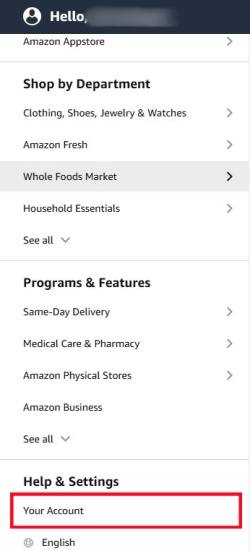
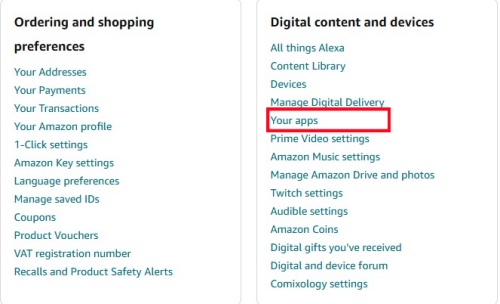
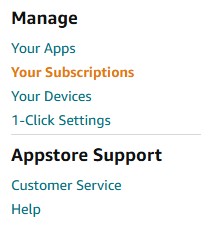
Cancel Pandora Subscription on Roku
- Open your Roku TV and press the Home button on your Roku remote.
- In the Home screen, use your remote to hover over and highlight Pandora.
- Press the Star button on your remote which will bring a pop-up window.
- Select Manage subscription to access additional options. If you cannot find this option, it means your subscription is not handled through Roku.
- Select Turn off auto-renew, which means your subscription is canceled, and you won't be charged again in the future.
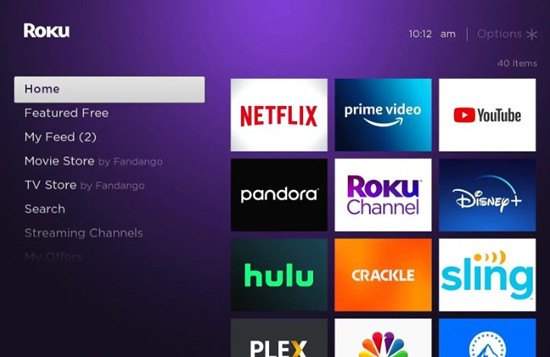

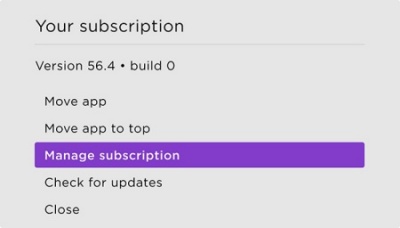
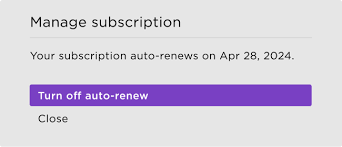
After canceling, you'll still have access to your subscription until the end of your current billing cycle. If this method isn't feasible, then the subscription is managed directly by the streaming service provider rather than through Roku. You need to turn to them for help.
Cancel Pandora Subscription on Best Buy
- Go to BestBuy official website from your browser and log in to your account.
- Click your Account located at the top menu and select Plan and Subscriptions.
- Follow the prompts to complete the cancellation.
- You will receive an email to confirm the cancellation within 24-48 hours.
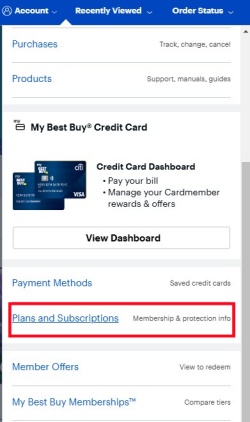
Part 3. How to Keep Your Songs After Canceling Pandora Membership
Though there are several ways to cancel Pandora subscription, many people still hesitate to cancel their streaming services because they don't want to lose their favorite playlists. Are there any methods to stream Pandora songs without a subscription? Sure. That's what ViWizard Pandora Music Converter used for.
ViWizard Pandora Music Converter, compatible with both Windows and Mac, is designed to capture all types of audios from your computer, including background music, online meetings, game sounds, and streaming music, such as Pandora, YouTube Music and Deezer. It can effortlessly download and convert Pandora music, radio, and playlists into formats like MP3, AAC, FLAC, WAV, M4A, and M4B. Additionally, ViWizard preserves the original sound quality and allows its users to edit ID3 tags of the downloaded Pandora tracks. With this professional tool, you can download and keep your favorite Pandora tracks to your computer forever before you cancel the subscription.
Key Features of ViWizard Pandora Music Converter
Free Trial Free Trial* Security verified. 5, 481,347 people have downloaded it.
- Capture songs, albums, playlists, and podcasts from Pandora Music
- Convert and save Pandora Music to MP3, WAV, and so forth
- Preserve ID3 tags of output music, like the title, genre, artists, and more
- Split, merge, and edit Pandora Music flexibly in the way you like
Now, let's figure out the specific using method of ViWizard.
Step 1Open ViWizard and Choose Your Target Program
Click the Free Trial button to install ViWizard Audio Capture and open it on your computer. In the main interface, click on the bar in the top left corner, then you'll see a list of applications installed on your device. If the program you use to access Pandora music isn't listed, you can click the 'Plus' button to add it or simply drag and drop it into the main interface.

Step 2Customize Output Parameters for Pandora Music
Tap on the Format bar at the lower left corner, which will open a new window. Here, you can select the output format and adjust the bit rate, sample rate, and other settings for your Pandora downloads to suit your preferences. Remember to click the 'OK' button to save your settings.

Step 3Play and Record Pandora Music
Once your settings are complete, launch the target program and navigate to Pandora from the start window. Log into your free or premium Pandora account, and start browsing and playing the tracks you want to download. The ViWizard recording window will automatically detect and capture the Pandora music for you.

Step 4Save the Pandora Recordings
Once you complete the recording, stop playing the Pandora music or directly exit the target program. Click the 'Edit' icon to modify the recordings as desired. You can split, trim, or make other edits. When you're finished, click the 'Save' button to store the Pandora downloads on your computer. You can find all your Pandora downloads in the history folder from the left menu.

Discover What's Probably Next for You:
Now you may have completed the cancellation. In case you spend too much time finding which streaming service is better to switch to, we've made a comprehensive comparison about Spotify vs. Pandora and Apple vs. Pandora for you. Additionally, we have full guide for you to upload your local downloaded Pandora tracks to other music services, like Amazon Music. Hope these helps.
Part 4. FAQs about Pandora Subscription
Q1.How to cancel Pandora Plus/Premium?
A1.Whether on the Pandora website or in the app, you can make cancellation by going to the Settings > Subscription > Cancel Subscription. If you subscribed via a third-party service, such as Apple Pay, Google Play, Amazon and Roku, you need to cancel through that platform's account settings. For the detailed steps, you can go to the Part 1.
Q2.What happens to my playlists if I cancel my subscription?
A2.You will lose access to your on-demand music collection and all the playlists you made. Additionally, certain features associated with your subscription will be unavailable, such as ad-free listening, offline playback, and unlimited skips. You can continue to listen to your playlists, but they will be subject to ads if you're on the free tier.
Q3.How do I change my Pandora subscription?
A3.Simply log in to Pandora from a computer, click on your icon, then go to Settings > Subscription, and select "Switch Plans." Choose your preferred plan, and the changes will take effect on your next billing date.
Conclusion
Whether you want to ends your Pandora plan or the free trial, canceling the subscription is not complex. In this post, we introduced 6 feasible ways to cancel Pandora subscription. If you still want to stream Pandora music after the cancellation, you can use ViWizard Pandora Music Converter to download them to computer locally for offline listening. Also, you can transfer these downloaded Pandora tracks to other devices. Don't hesitate to have a quick try!
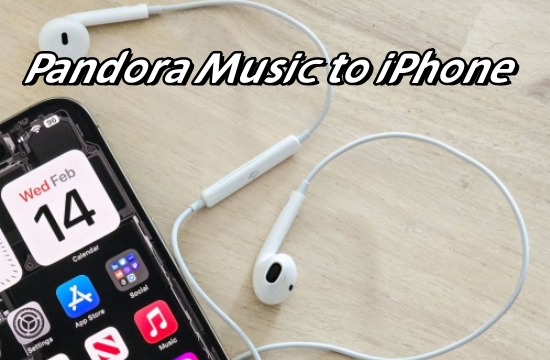





Leave a Comment (0)