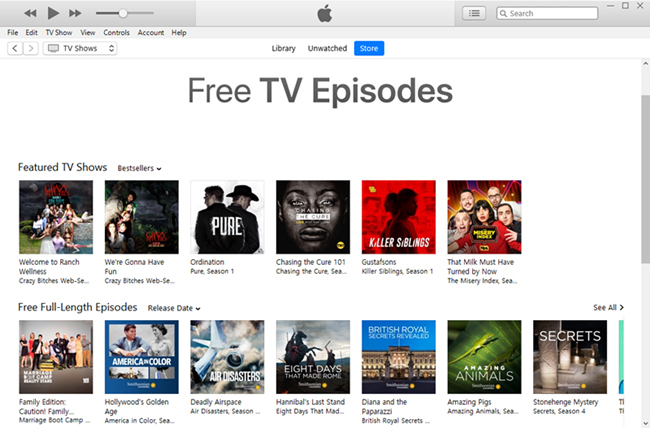
– Matt from CNET forum
iTunes has been one of the most popular media resources for people to purchase the latest movies, TV shows, music videos and more. Except for buying the media files, users can also rent some videos for watching. So is there any movie that is free on iTunes?
The answer to this question is surely positive. iTunes does offer some free TV shows for users to downloading and watching without spending a cent. In this guide, we will show you the detailed instruction on how to get free movies on iTunes.
Part 1. Are There Free Movies on Apple TV & iTunes?
As you may know, Apple TV is the new home for the iTunes Store, where you can find movies and TV shows. But does this mean you can find free movies there? Unfortunately, finding 100% free movies on Apple TV and iTunes can be challenging and they are quite rare. Even if you try using the Search tool to look for free movies, it won't work as expected to offer a list of free options.
A subscription or free trial to Apple TV+ grants you access to a vast library of content, including Apple original movies and TV shows, at no extra cost. For example, you can watch exclusive content like Killer of the Flower Moon. However, this section is limited, and for other movies and TV shows available on Apple TV, you usually need to rent or buy them, just like how you did in the iTunes Store.
Part 2. How to Find Free Movies on Apple TV & iTunes
There are a few ways you can try to access some free content but with a lot of luck.
Option 1: Find Original Movies (Apple TV+ Free Trial)
One of the best ways to access free movies on Apple TV is by taking advantage of the Apple TV+ free trial. This trial allows you to watch a variety of Apple original movies and TV shows at no cost for a limited time.
- Launch the Apple TV app on your device.
- If you don't already have an Apple ID, create one. If you do, sign in with your credentials.
- Navigate to the Apple TV+ section and select "Accept Free Trial."
- Once your trial is active, browse the available Apple originals and start watching your chosen movies and TV shows.
Option 2: Find "Free for Everyone" Section
Apple TV and iTunes offer a "Free for Everyone" section where certain movies or TV episodes are available for free. This section includes hit movies and series from Apple TV+ and HBO, plus total access to EPIX for free for a limited time.
- Launch the Apple TV app on your device or open iTunes.
- Go to the "Watch Now" tab in the Apple TV app.
- Scroll down until you find the "Free for Everyone" section.
- Browse through the movies and TV shows listed in this section and select the ones you want to watch.
Part 3. Best Alternatives to Find Free Movies
If you're having trouble finding free movies on Apple TV and iTunes, don't worry—you can find them on other platforms. For example, Tubi is a fantastic option for finding free movies. There are two great sections on Tubi to take advantage of: "Leaving Soon" and "Only Free on Tubi." The "Leaving Soon" section features titles that will switch to other platforms soon, giving you a chance to catch them for free while they're still available. The "Only Free on Tubi" section offers a variety of genres, including action, comedy, drama, horror, and family-friendly movies. For instance, you can find "Miss Congeniality" in both sections for free viewing.
Part 4. How to Keep Free iTunes Movies Anywhere
What if you want to play these free iTunes movies on other media players or on non-Apple devices such as Android phones, Galaxy TV? As we know, Apple has adopted a special FairPlay encrypted technology to protect its media files, even if you've paid for it. This digital right management (DRM) allows you to watch the purchased, rented, and free iTunes videos on Apple devices only. To help you better enjoy these free iTunes videos, as well as paid movies, I will introduce a powerful DRM removal tool named ViWizard M4V Converter.
ViWizard M4V Converter is a dedicated program to remove the DRM restriction and convert iTunes M4V videos to other common formats such as MP4, MOV, AVI, WMV, etc. without quality loss. You can then watch these downloaded free iTunes movies or paid iTunes videos on any media player or portable device as you like. With the program, you can easily convert iTunes movies at 30X faster speed in a few clicks.
Key Features of ViWizard M4V Converter
Free Trial Free Trial* Security verified. 5, 481,347 people have downloaded it.
- Convert iTunes movie rentals and purchases to common videos
- Handle the conversion of iTunes M4V videos at 30× faster speed
- Preserve multilingual subtitles, closed captions, chapters, and more
- Support playing iTunes M4V videos anywhere and anytime
Step 1Launch ViWizard and Add iTunes Movies
Download and install the ViWizard M4V Converter program on your computer and then open it. Click the Library button on the interface to import your downloaded iTunes free TV episodes from the library.
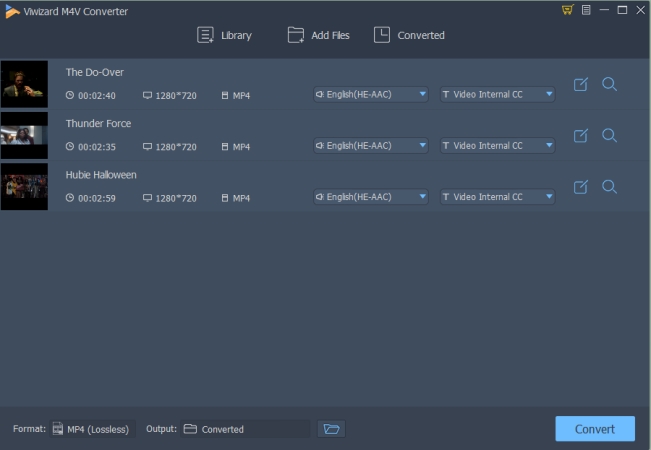
Step 2Select an Output Format
Next, hit the Format icon at the bottom left corner and choose an output format like MP4 (Lossless) which is supported by most media players and mobile devices.
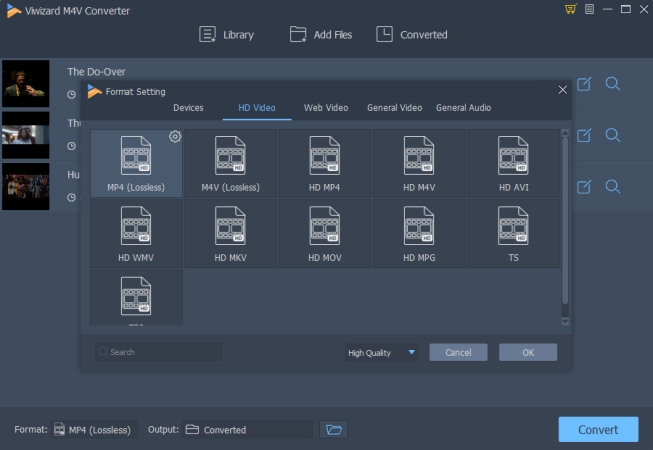
Step 3Convert and Transfer iTunes Free Videos
Now click the Convert button and ViWizard will remove the DRM and convert these free iTunes movies to MP4. Wait until the conversion ends. Then you're able to play them on any player you like, or transfer the DRM-free iTunes video to your Android phone for enjoying with a USB cable.
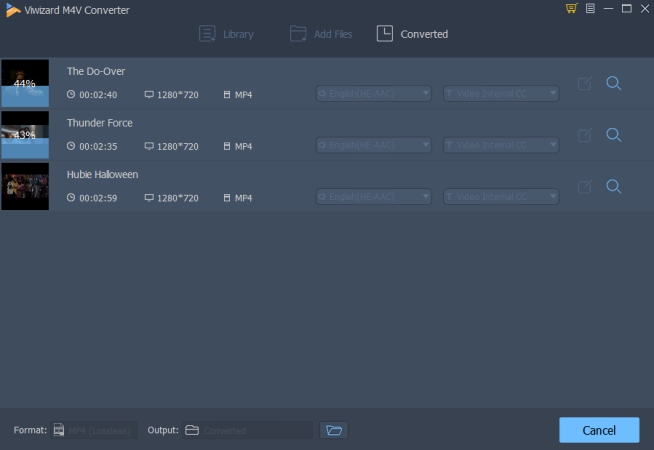
Conclusion:
Now you know how to get movies on iTunes for free after reading the guide above. With the help of ViWizard M4V Converter, you can not only enjoy these free videos on iTunes, iPhone, iPad or other Apple device, but also enjoy your paid iTunes movies and TV shows on any other non-Apple player and device for playing without internet connection.


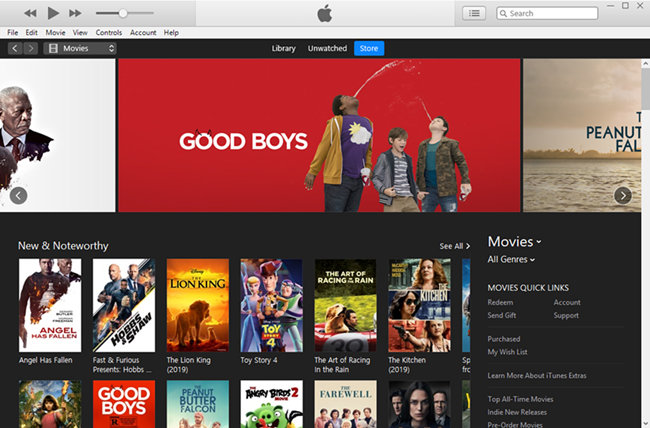
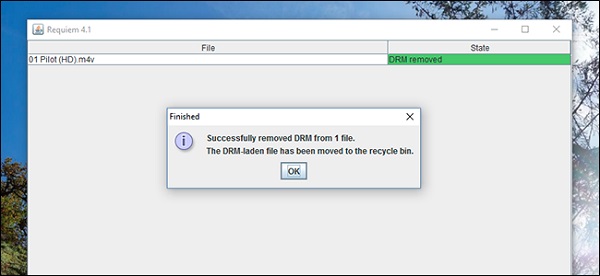



Leave a Comment (0)