
In today's fast-paced world, watching movies or TV shows with friends and family can be a great way to stay connected, even when you're miles apart.
Fortunately, there are plenty of options to watch Netflix together online. This guide will help you explore the best methods to enjoy Netflix with others, both online and offline. From extensions and apps to video calls, we've got you covered.
Part 1. How Does Watch Netflix Together Work?
Netflix hasn't introduced an official Group Watch feature. While platforms like Disney+ used to offer a built-in feature called "GroupWatch," which allowed up to seven subscribers to watch movies and shows together in sync, it was discontinued on September 18, 2023. So, the question remains: how can we still watch Netflix together without official support?
The good news is, you're encouraged to use external tools - like Watch Netflix Together or Netflix Party - to share reactions and chat while watching. Many people rely on these third-party tools to sync their viewing experience. These options allow everyone to watch the same content at the same time and often include extra features to enhance the experience. You can easily find the best way to enjoy Netflix together with your friends.
Part 2. How to Watch Netflix Together Online
By using browser extensions and apps, you can sync up your Netflix viewing and watch movies or shows simultaneously.
1. Using Watch Netflix Together [Extension]
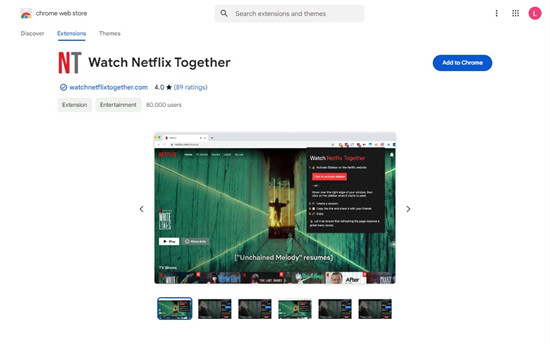
Watch Netflix Together is a simple browser extension that lets you synchronize your Netflix playback with friends. It also includes a chat feature, so you can talk in real-time while you're watching.
How It Works:
- Go to the Chrome Web Store and search for "Watch Netflix Together." Click "Add to Chrome" to install the extension.
- Once the extension is installed, open Netflix in your browser and start playing the movie or show you want to watch together.
- Click the extension icon in your browser and select "Create a Party." This will generate a link that you can share with your friends.
- Your friends can click the link to join. Once everyone is in, the video will automatically sync so everyone is watching at the same time.
- You'll see a chat box where you can type messages and react as you watch.
2. Using Flickcall [Extension]
Flickcall is another browser extension that not only synchronizes Netflix playback but also allows for video and voice calls while watching, making it feel more interactive and personal.
How It Works:
- Go to the Flickcall Chrome Extension.
- Click "Add to Chrome" and pin the Flickcall icon to your toolbar for easy access.
- Open Netflix in your browser and start playing the show or movie you want to watch together.
- Once the video starts, click the Flickcall logo that pops up in the top right corner of the Netflix player (it stays visible for 10 seconds).
- If you miss it, just click the Flickcall icon in your toolbar to start the party.
- Click "Start Party" to get a shareable invite link.
- Send this link to your friends, so they can join your watch party.
- Once everyone joins, the video will sync automatically so you can all watch at the same time.
- You can also video or voice chat while watching, making it feel like a real movie night!
3. Using Netflix Party [Extension]
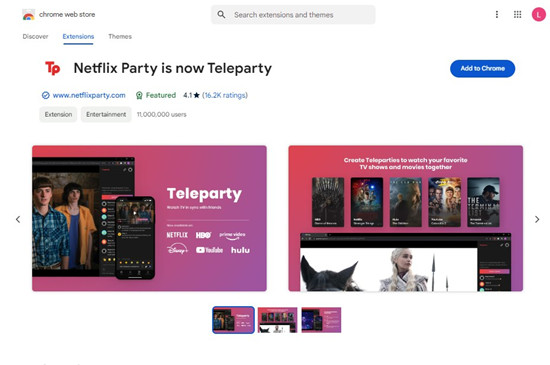
Netflix Party is a widely used option that syncs playback and adds a group chat feature, so everyone can easily share thoughts and reactions in real-time.
How It Works:
- Go to the Teleparty website and click "Install Teleparty." This will take you to the Chrome Web Store.
- Click "Add to Chrome" and you're done!
- After installing, look for the "Tp" icon near your address bar.
- If you don't see it, click the puzzle piece icon (Extensions menu) and pin the "Tp" icon to your toolbar for quick access.
- Go to Netflix and choose the movie or show you want to watch.
- Start playing it like you normally would.
- Click the red "Tp" icon in your toolbar. A small pop-up will show up - click "Start Party" to create your watch party.
- You'll get a shareable link. Send this link to your friends.
- Once everyone joins, the video will automatically sync, so everyone is watching at the same time, and you can chat in real-time using the built-in chat box on the side.
4. Using Rave [Mobile App]
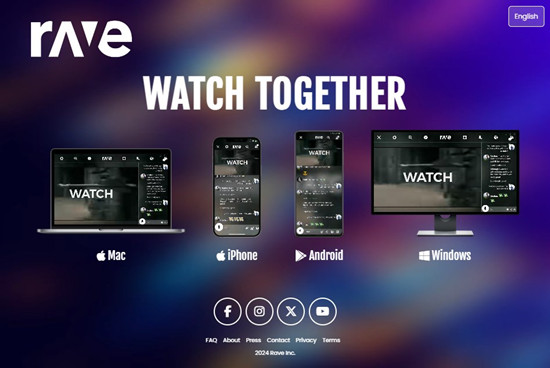
Rave is a mobile app that lets you watch Netflix with friends while chatting and sharing reactions. While most mobile and tablet browsers do not support extensions, Rave is perfect if you want to watch together on your device.
How It Works:
- Go to the App Store (iOS) or Google Play Store (Android) and download the Rave app.
- Open the app and sign in with your Google, Facebook, or Twitter account.
- You'll also need to link your Netflix account inside the app.
- Once you've linked your Netflix account, select Netflix from the list of streaming options.
- Choose the movie or show you want to watch.
- After the video starts playing, you can invite friends to join by sending them a link or adding them directly in the app.
- Your friends will need the Rave app and a Netflix account to join.
- While watching, you can chat with your friends using text, voice, or even send emojis in real-time.
5. Using Discord [Mobile/Desktop App]
Discord is a great way to watch Netflix with friends if you're already using it for chatting or gaming. You can stream Netflix directly into a voice channel so everyone can watch and chat in real-time. However, there may be some limitations when using Discord to stream Netflix.
How It Works:
- Download and install Discord on your computer or mobile device if you don't have it yet.
- Create an account or log in, then join a server or create a new one for your watch party.
- In your server, either join an existing voice channel or create a new one.
- Make sure all your friends join this voice channel to watch together.
- Launch your browser and go to Netflix. Pick the show or movie you want to watch.
- Start playing the video.
- Go back to Discord and click the "Share Screen" button in the voice channel.
- Select the browser window with Netflix to start sharing.
- Tip: If your friends see a black screen instead of the video, don't worry! This is a common issue due to Netflix's restrictions on screen sharing.
Part 3. Best Way to Watch Netflix Together Online/Offline
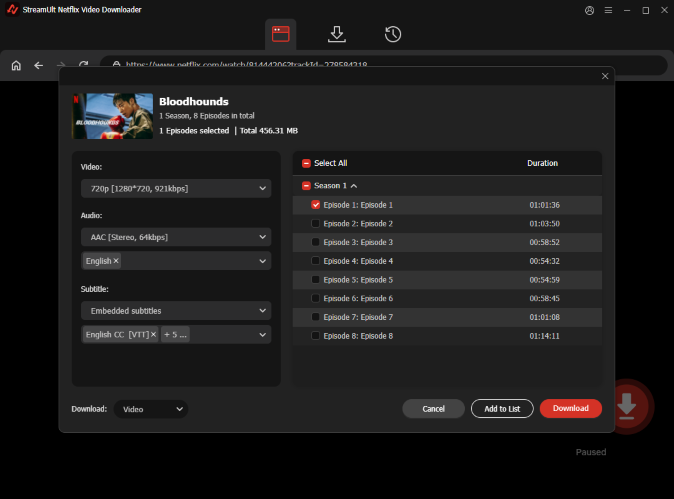
The best way to watch Netflix together is using StreamUlt Netflix Video Downloader. So, how does StreamUlt work? It ensures everyone can see the same content without interruptions. Essentially, it bypasses the restrictions that Netflix puts in place. With StreamUlt, you can download content directly onto your device, allowing you to watch anytime, anywhere, which means you can watch them together without the usual streaming hassles.
Just download the shows you want, set up a video call, and you're ready to dive into your favorite films together. It's a great way to connect with loved ones and share laughs, no matter where you are.
With StreamUlt Netflix Video Downloader, you can create a personalized Netflix watch party experience with your friends and family, no matter the distance. Just download the shows you want to watch, start your video call, and watch your favorite movies together without interruptions.
Key Features of StreamUlt Netflix Video Downloader
Free Trial Free Trial* Security verified. 5, 481,347 people have downloaded it.
- Download Netflix movies, TV shows and more locally
- Convert Netflix movies and TV shows to MP4 or MKV
- Save multilingual language and subtitles in two types
- Remove ads from Netflix and keep original video quality
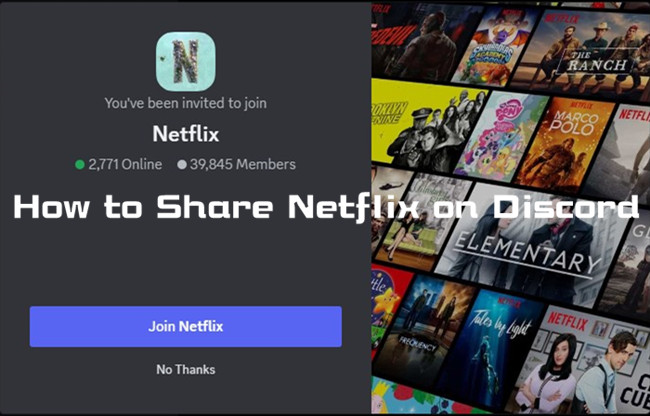

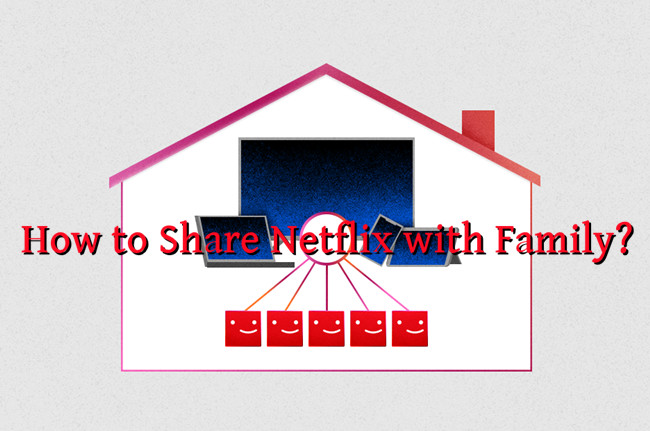





Leave a Comment (0)