
Accessing Netflix content from different countries can be challenging due to geo-blocking, which limits what you can watch based on your location. The appeal of accessing different regional libraries lies in the varied content offerings available worldwide. Each country's Netflix library offers a unique selection of movies, TV shows, documentaries, and more, catering to diverse preferences and interests.
In this guide, we'll show you everything you need to know to overcome these restrictions and access Netflix's global content using ViWizard Netflix Video Downloader.

Can I use Netflix when I travel? Yes! Learn about VPN tools to access regional libraries or Netflix video downloaders for offline viewing.
Part 1. What to Know about Netflix's Geoblocking
Netflix, the top streaming service globally, offers a huge range of TV shows and movies. However, what you can watch depends on where you are. For example, if you're in the US and want to watch anime from Japan on Netflix, like Chainsaw Man, you might not find it due to Netflix's geoblocking. The same goes if you're in Japan trying to access the US catalog.
Most streaming services, including Netflix, use geoblocking to limit what content you can see based on where you are in the world. This happens because of legal agreements and copyrights, so different countries have different shows available. When you use Netflix in another country, it checks your IP address, which shows where you're located. If the show isn't licensed there, Netflix won't let you watch it.
You might have heard about using VPN tools like ExpressVPN to get around these restrictions, and they can help hide your real location. But they don't always work perfectly every time.
Part 2. How to Watch Netflix from Other Countries
One of the most effective ways to bypass Netflix's geoblocking is by using a VPN (Virtual Private Network). A VPN works by masking your real IP address and encrypting your internet connection, making it appear as though you're accessing Netflix from a different location. This allows you to access content that may be restricted in your actual location.
However, it's important to note that VPNs aren't foolproof. Netflix actively works to detect and block VPN usage. If Netflix detects that you're using a VPN or proxy, you may encounter an error message like "You seem to be using a VPN or proxy. Please turn off any of these services and try again" (error code E106). Additionally, using a VPN is not permitted on ad-supported plans or during live events due to content licensing restrictions.
Well-known VPN providers like ExpressVPN, SurfShark, and NordVPN are generally more effective at bypassing geoblocking due to their robust infrastructure and frequent updates to evade detection by streaming platforms. However, these services can be expensive, and not every VPN provider reliably bypasses Netflix's geoblocking.
If you're considering a free VPN option, there are some available, but their reliability and effectiveness can vary. It's advisable to test them out first to see if they work efficiently for accessing Netflix content from other countries.
- Choose a top-rated VPN service like ExpressVPN.
- Once you've made your decision, select a subscription plan that suits your needs.
- Follow the instructions on the VPN provider's website to create an account and complete the payment process.
- After signing up, download the VPN app onto your device (available for Windows, Mac, iOS, Android, etc.).
- Install the app following the on-screen instructions.
- Open the VPN app and log in with your account credentials.
- Choose a server location where the Netflix content you want to watch is available (e.g., Japan).
- Once connected to the VPN server, open your Netflix app or visit the Netflix website on your device.
- You should now have access to the content library available in the selected country.
- Start streaming your favorite TV shows and movies on Netflix from the country of your choice.
Is It Legal to Use VPN for Netflix?
Using a VPN to bypass geo-blocking on Netflix is generally not illegal in most countries. However, it's important to be aware of the risks. According to reports from sources like CNET, Netflix actively monitors and blocks VPN usage to enforce its content agreements. If Netflix detects that you're using a VPN or proxy to access content not available in your region, your account could be suspended temporarily or permanently for violating their terms of service. While using a VPN itself may not be illegal, Netflix strictly prohibits using VPNs to get around geographical restrictions.
Part 3. How to Download Netflix for Watching on Other Countries
When you're traveling to different countries, enjoying your Netflix subscription can be tricky due to content availability and internet limitations. ViWizard Netflix Video Downloader offers a smart solution. It lets you download your favorite shows and movies as MP4 files, so you can binge-watch offline without needing an internet connection or VPN. Say, you can watch Netflix anywhere whether you're traveling abroad or watching in areas with limited Wi-Fi.
ViWizard makes it easy to bypass geo-blocking. Just download Netflix content to your device. It supports high-quality 1080P video and 5.1 Dolby Atmos sound, ensuring great viewing wherever you are. Once downloaded, your Netflix shows are yours to keep. No more worrying about VPNs or streaming issues – your entertainment is always at hand.
Key Features of ViWizard Netflix Video Downloader
Free Trial Free Trial* Security verified. 5, 481,347 people have downloaded it.
- Download Netflix movies, TV shows and more locally
- Convert Netflix movies and TV shows to MP4 or MKV
- Save multilingual language and subtitles in two types
- Remove ads from Netflix and keep original video quality
Step 1Access Netflix Content through ViWizard
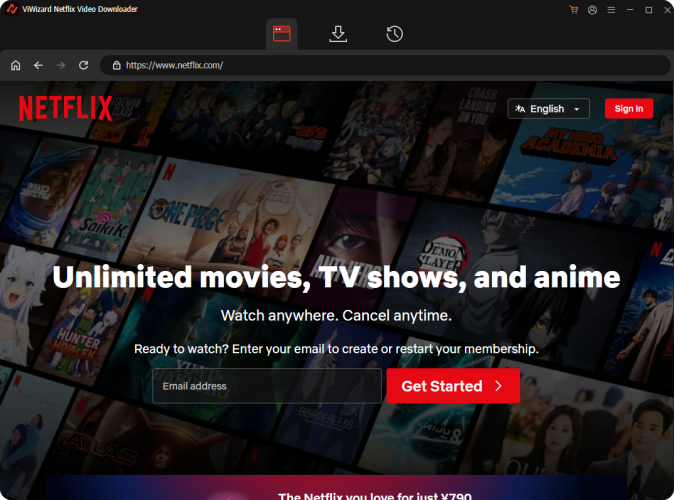
Launch ViWizard Netflix Video Downloader on your laptop. Use the built-in Netflix Web Player to log in with your Netflix account credentials. This grants you access to Netflix's extensive library of movies, TV shows, documentaries, anime, and originals that you can download for offline viewing.
Step 2Customize Download Settings
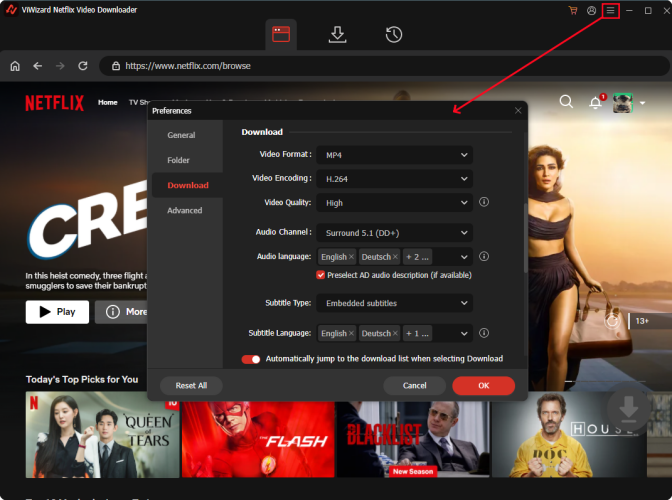
In ViWizard, click the menu icon (three horizontal lines) at the top right corner and select "Settings." Navigate to the "Download Settings" section to personalize your download preferences. Adjust the output format, codec, quality, audio channels, language, and subtitle settings according to your preferences. Save your settings by clicking "OK."
Step 3Select Content for Download
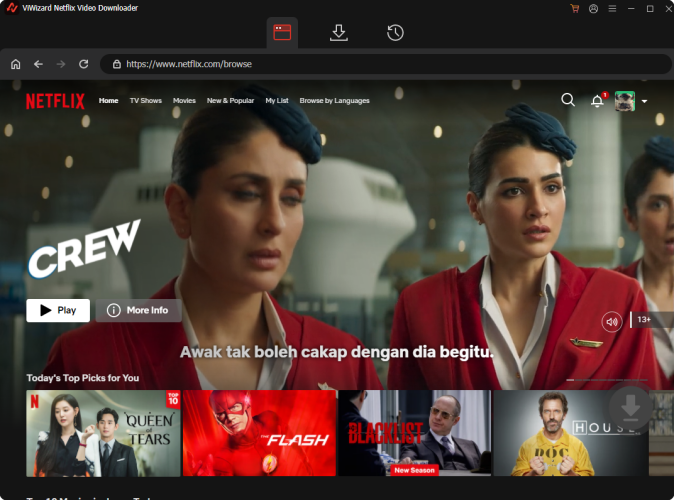
Return to the ViWizard Web Player and use the search bar to find your desired content by title, keyword, or Netflix code. Alternatively, paste the URL of the Netflix movie or TV show you want to download. Once located, open the content to proceed.
Step 4Initiate Download Process
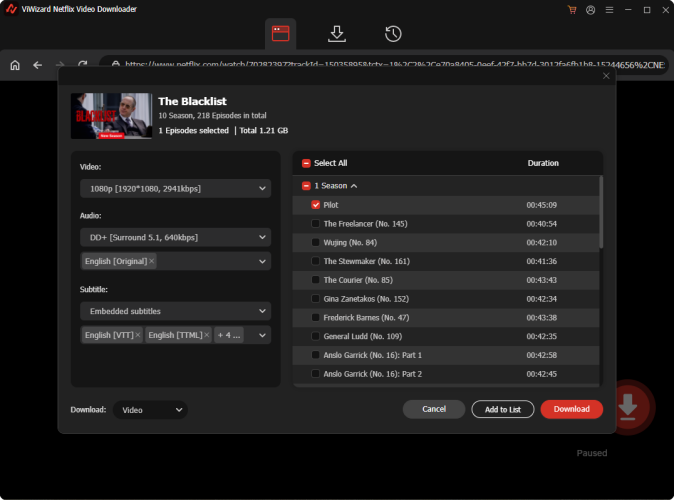
With your selected content ready, click "Download" to begin downloading. Alternatively, click "Add to Queue" to schedule content for download at a later time. ViWizard will automatically download individual episodes or entire seasons for TV shows, as well as full-length movies. Wait for the downloads to complete; they will be saved as MP4 or MKV files in your device's default download folder.
Step 5Access Downloaded Content
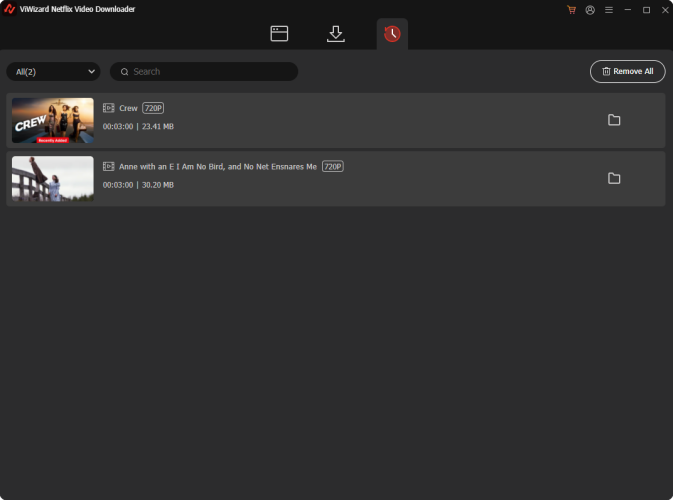
To access your downloaded Netflix content, go to the "Converted" section at the top of the ViWizard interface. Here, you'll find all completed downloads. If needed, click the folder icon next to each title to locate and access the downloaded files individually on your device.
Conclusion:
Next time you encounter geo-blocking challenges on Netflix, consider trying ViWizard Netflix Video Downloader. It's a reliable tool that enhances your Netflix experience by giving you the freedom to watch downloaded content anytime, anywhere, on any device. Don't let geographical restrictions limit your entertainment choices – take control with ViWizard Netflix Video Downloader today!


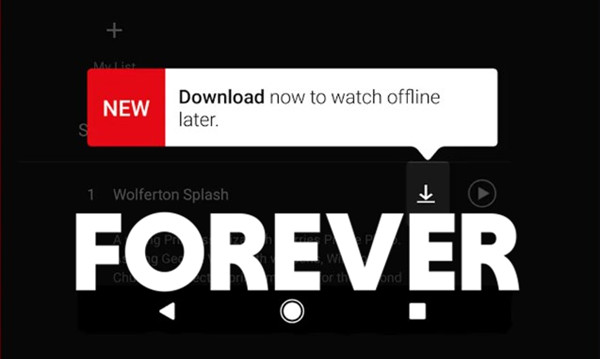
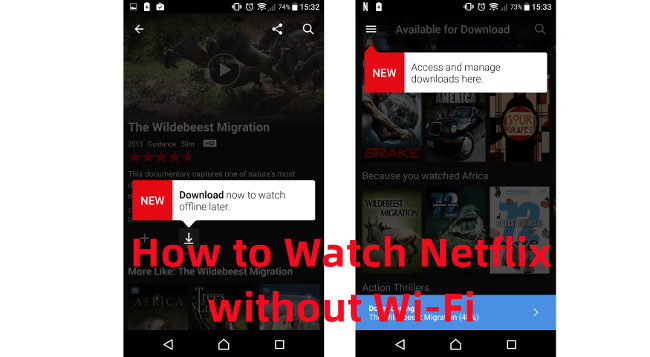



Leave a Comment (0)