Streaming your favorite shows on Netflix can be a great way to unwind during your hotel stay. But how can you stream Netflix on your hotel TV and sign out of Netflix before and after you leave? In this guide, we'll explore whether you can watch Netflix on a hotel TV, how to sign out of Netflix on your hotel TV, and the best methods for getting Netflix to work in any hotel.

Part 1. Can I Watch Netflix on a Hotel TV?
Yes, you can watch Netflix on some hotel TVs, but it's important to know that this feature is typically available only in top-tier hotels. If you're staying at hotels like Four Seasons, Hilton, Hyatt, Marriott, InterContinental, Best Western, or Wyndham, there's a good chance you'll be able to stream Netflix directly from the in-room TV. However, Netflix on hotel TV is primarily available in the United States, and availability can vary depending on the hotel chain and location.
For those who have Ad-free Netflix plans, casting Netflix content from a mobile device to hotel TV is also an option, However, if you don't have an Ad-free plan or are staying in a hotel outside of selected hotels in the U.S., you won't have direct access to Netflix on the hotel TV.
In such cases, you can still enjoy Netflix on your hotel TV by using ViWizard Netflix Video Downloader, which allows you to download your favorite Netflix shows and movies in advance, so you can watch them offline and bypass any streaming restrictions.

With ViWizard Netflix Video Downloader, You can download Netflix videos in high quality and play them offline on any device, including hotel TVs, using simple methods like USB or HDMI connections. Give it a try to have uninterrupted Netflix viewing wherever you are.
Part 2. How to Watch Netflix on a Hotel TV Directly [Select Hotels]
Some hotels provide Netflix directly on their TVs, allowing you to access it without additional devices. Follow these steps to watch Netflix on your hotel TV that supports it:
2.1 How to Set up Netflix on Your Hotel TV?
- Turn on the TV and navigate to the Menu or Apps section.
- Find the Netflix app and open it. You might find it under "Streaming Services" or a dedicated "Netflix" button on the remote.
- Log in to your Netflix account by entering your email and password.
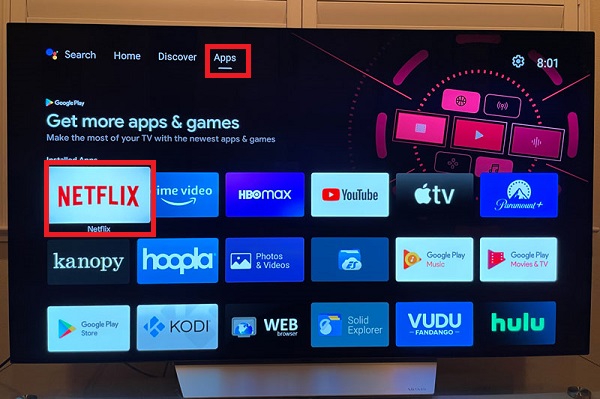
2.2 How to Sign out of Netflix on Your Hotel TV?
It's essential to know how to log out of Netflix on outdoor TVs. Here's how to sign out:
- Open the Netflix app on your hotel TV.
- Navigate to the "Get Help" or "Settings" section within the app.
- Select "Sign Out" or "Log Out."
- Confirm the sign-out process.
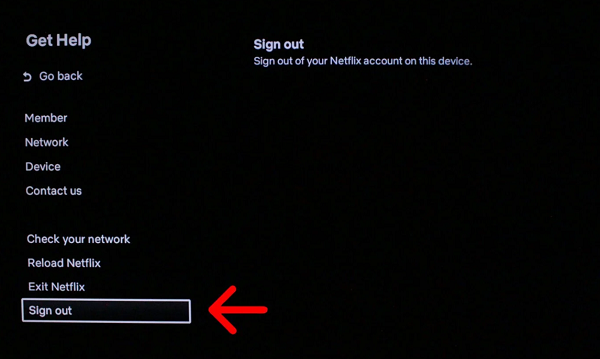
However, if you forget to sign out of your Netflix account before you check out, don't panic. There's a way to log out of your account remotely.
- Go to Account, and click on Settings.
- You will see an option "Sign Out of All Devices", tap on that.
- If you're still worried about your Netflix credentials, change your password if needed.
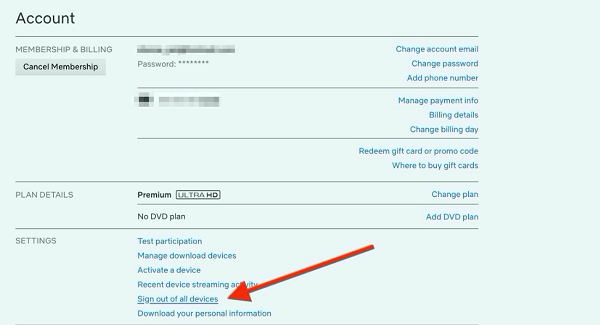
Part 3. How to Cast Netflix to a Hotel TV [For Ad-free Plans]
Casting Netflix to a hotel TV can be a convenient option for travelers with ad-free Netflix plans. One of the key benefits of casting is that you don't need to enter your login credentials on the hotel TV, providing a safer and smoother experience. Netflix's Ad-supported plan does not allow casting, however, we've got you covered in Part 4.
Due to copyright reasons and licensing issues, Netflix restricts normal screen mirroring from your phone or laptop to the hotel TV. You must cast directly within the Netflix app to comply with their requirements.
Here are two methods to cast Netflix to your hotel TV:
Method 1: Connect Netflix to Your Hotel TV via Chromecast Built-in
Some hotel TVs come with Chromecast built-in, like Philips, Polaroid, Sharp, Skyworth, Soniq, Sony, Toshiba, and Vizio TVs, making it easy to cast Netflix directly from your phone or laptop:
- Open the Netflix app on your mobile device or laptop.
- Ensure your device and the hotel TV are connected to the same Wi-Fi network .
- Tap the Cast icon in the upper right corner of the Netflix screen and select the hotel TV from the list of available devices.
- Choose a show or movie, and it will start playing on the TV.
- Now, you can control Netflix on your mobile device, and use a TV as a display.
![]()
Method 2: Connect Netflix to Your Hotel TV via an External Cable
Although the casting feature is very convenient, many users still say that the cast icon is not available on all devices. If casting isn't an option, you can connect your laptop or device to the hotel TV using an HDMI cable. Most TV provides 2-4 HDMI ports which are on the back or side of the TV set, you can peer behind or next to the TV for a spare HDMI outlet. Besides an HDMI port, you also need an HDMI cable, and an HDMI adapter if your device doesn't have an HDMI port. Decide what type of adapter you need based on your device. If you're playing Netflix on a mobile phone or tablet, a USB-C to HDMI adapter can do the work. For some older TVs, you may use VGA to connect them.
- Plug one end of the HDMI cable into your playback device and the other into the hotel TV.
- Change the TV input to the HDMI source.
- Open Netflix on your playback device, and the display will mirror onto the TV.

Part 4. Best Method to Watch Netflix on Your Hotel TV [All Hotels]
While casting and direct access are great options, there's a method that works in any hotel: using ViWizard Netflix Video Downloader and an HDMI cable. ViWizard allows you to download and convert Netflix shows and movies in MP4 and MKV formats, so you can watch them offline on any device. This is particularly helpful in hotels where Wi-Fi might be unreliable or where Netflix isn't available on the TV. Especially, if you don't have an Ad-free plan on Netflix, this might be the best solution for you.
Key Features of ViWizard Netflix Video Downloader
Free Trial Free Trial* Security verified. 5, 481,347 people have downloaded it.
- Download Netflix movies, TV shows and more locally
- Convert Netflix movies and TV shows to MP4 or MKV
- Save multilingual language and subtitles in two types
- Remove ads from Netflix and keep original video quality
A Tutorial on How to Use ViWizard to Watch Netflix on Hotel TV
Step 1Log in to Your Netflix Account
Launch ViWizard Netflix Video Downloader on your computer, then click "Sign in". Provide your Netflix email and password to log in. Once logged in, you can explore Netflix's complete catalog, including movies, series, documentaries, anime, and original content.
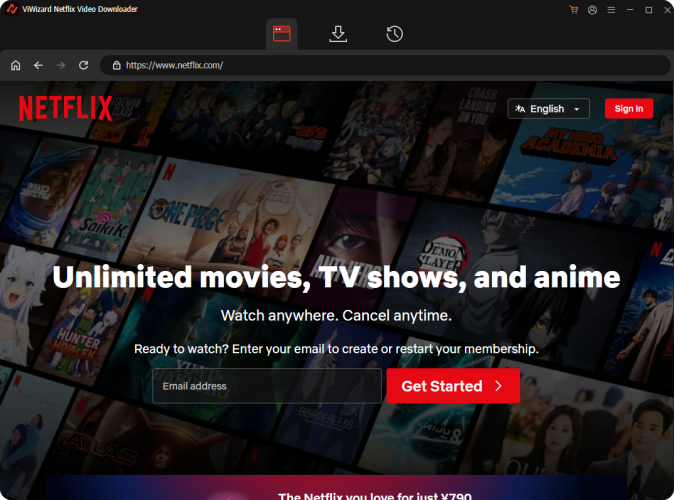
Step 2Configure Download Settings
Click the hamburger menu in the top-right corner of the ViWizard interface and select "Preferences". Under the "Download" tab, adjust settings for video format, encoding type, video and audio quality, language, and subtitles. Click "OK" to save your settings.
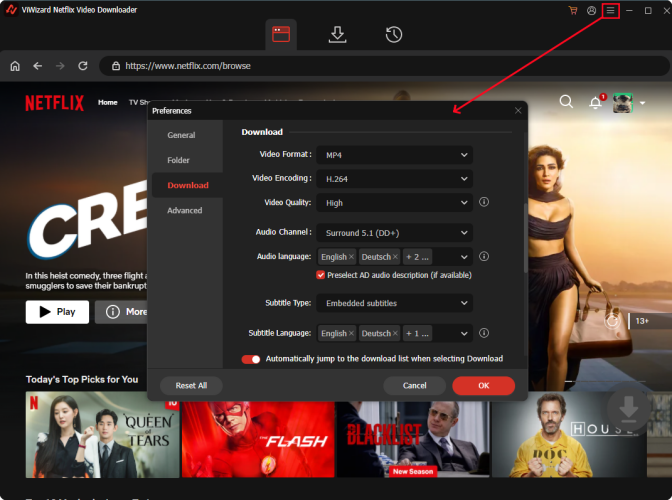
Step 3Select Content to Download
Search for the desired show or movie by title, keyword, or code using the search bar. You can also paste the URL of the Netflix video you want to download. Once found, click on the video to proceed.
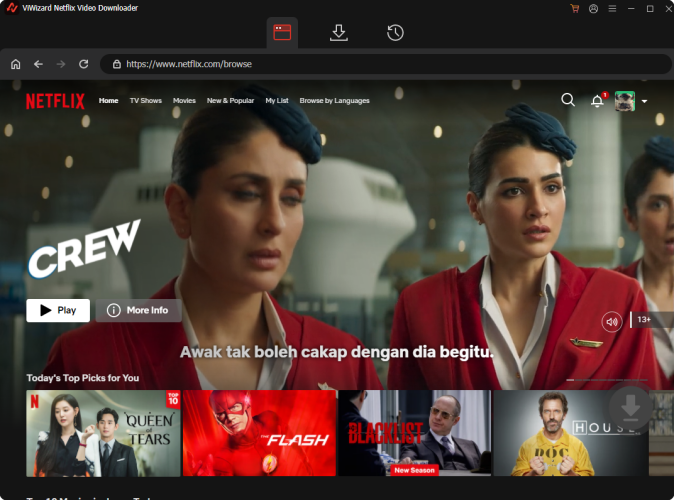
Step 4Start the Download
Select the episodes you want to download, then set preferences for video quality, audio, and subtitles. Click "Download" to start the process. The videos will be saved in MP4 or MKV format in your default location.
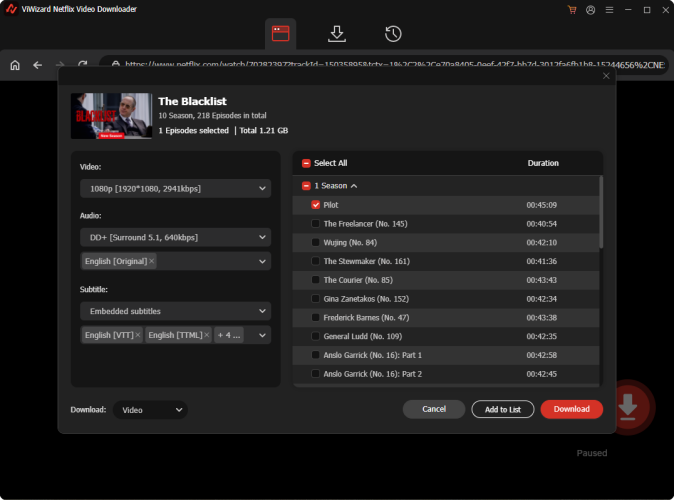
Step 5Access and Watch Downloaded Content
To access your downloaded videos, go to the "History" section. If you want to locate the saved file, just click the "Folder" icon beside the video on the right.
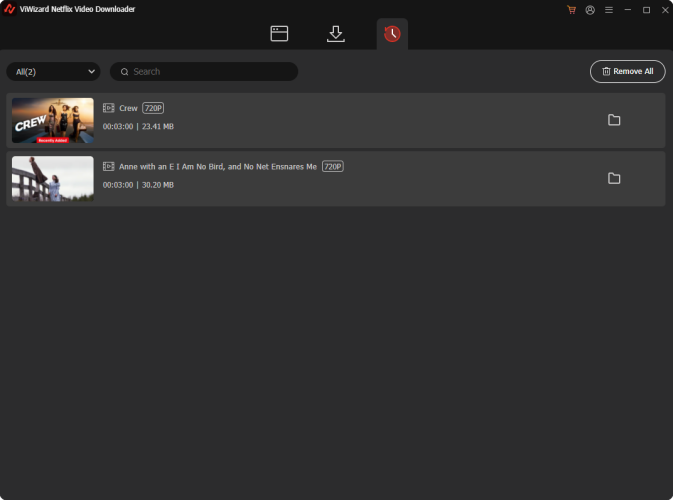
Step 6Watch Netflix on any Hotel TV
You'd follow the steps above before your trip to save more time. Once you've completed, you can watch your favorite Netflix shows and movies in a second:
- Connect your playback device to the hotel TV via an HDMI cable.
- Press the Input button on the remote, and change it to an HDMI source.
- Play your downloaded Netflix content directly on the TV without worrying about an internet connection or login credentials.
Part 5. Conclusion
Watching Netflix on a hotel TV is easier than ever, but options can vary depending on the hotel and your Netflix plan. Whether you're casting via Chromecast, or using an HDMI cable with downloaded content from ViWizard, this guide ensures you can enjoy your favorite Netflix shows while traveling. Just remember to sign out of Netflix on the hotel TV before you leave!


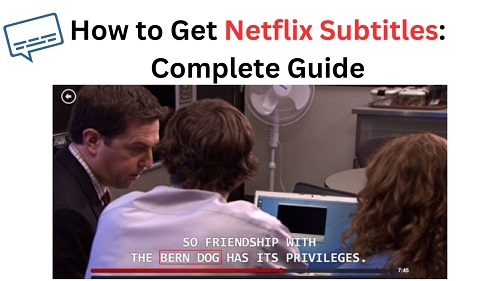








Leave a Comment (0)