Netflix gift cards are a convenient way to access Netflix without needing a credit card. Whether you want to gift a friend, redeem one for yourself, or find out how to use them, this guide will answer all your questions. Also, at the end of this guide, a powerful tool to help you download unlimited Netflix content is waiting for you to discover.

Part 1. What Is Netflix Gift Card?
A Netflix gift card is a prepaid card that allows users to pay for their Netflix subscription without using a credit or debit card. You can use a Netflix gift card to start a new Netflix account or continue paying for an existing one. In other cases, you can also give Netflix gift cards to your friends and families as a gift, enabling them to enjoy Netflix content at any time. To sum up, Netflix gift cards offer flexibility, especially for those who want to avoid linking payment methods to their Netflix account or for giving Netflix as a gift to others.
Netflix gift cards can be physical and digital. Both of them come with a unique gift code used for redemption. For physical cards, the code is printed on the back, hidden under a scratch-off silver backing. For digital cards, the code is sent via email. Additionally, you can also find the gift codes on the receipt after purchasing the card.
Part 2. Where Do You Buy Netflix Gift Cards?
You can easily find Netflix gift cards in many physical and online retail stores. When buying a Netflix gift card, you'd always check that the retailer is reputable and authorized by Netflix. Here are a few common places to purchase Netflix gift cards:
- Retail Stores: Supermarkets, convenience stores, and department stores like Walmart, Target, Best Buy, 7-11, CVS Pharmacy, and other retail stores typically carry Netflix cards in their gift card sections.
- Online Retails: You can buy Netflix gift cards through websites like Amazon, Walmart, Target, and other authorized resellers.
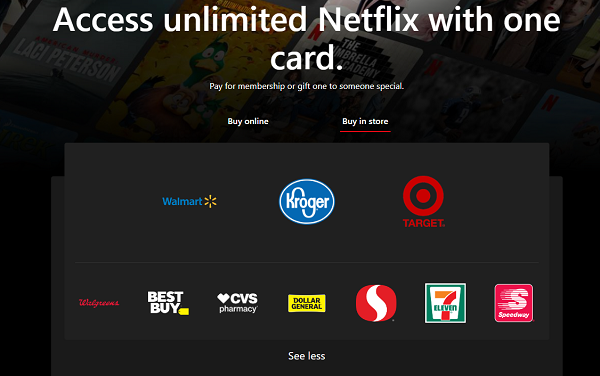
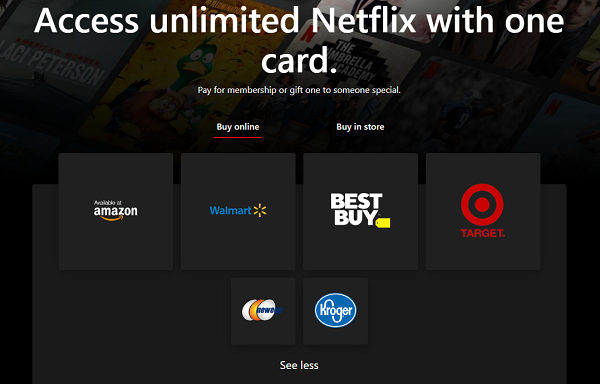
Part 3. How to Redeem Netflix Gift Cards?
Redeem Your Netflix Gift Codes [Work for Both Netflix Members & Visitors]
Whether you already have a Netflix account or not, the following step-by-step has you covered! Let's get started!
Go to the Netflix Redemption Page:
Find Your Netflix Gift Card Code:
- If you have a physical gift card, gently scratch off the silver backing of the back to reveal the redemption code or pin.
- If you have a digital gift card, locate the code or pin in the email that was sent to you after the purchase.
- If the gift card was bought in-store, the code may also be printed on your receipt.
Enter the Code:
Enter the Email Address:
- If you have an existing Netflix account, simply enter your email address associated with your Netflix account.
- If you're new to Netflix, enter any of your email addresses first, then you'll be prompted to create an account.
Open your web browser and navigate to Netflix.com/redeem. This is the dedicated page where you can enter your Netflix gift card code.
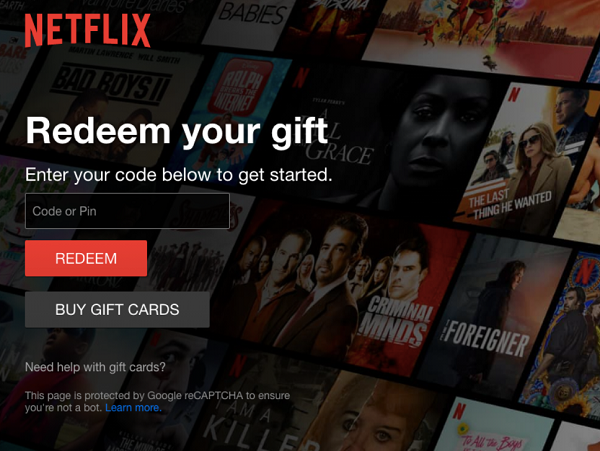
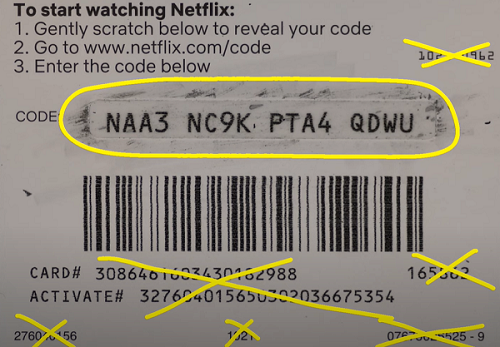
If you are redeeming a physical Netflix gift card, the gift codes will only appear underneath the silver backing. It's not other codes on the back.
Once you have the code, type it into the text box on the Netflix redemption page. You're not required to add the spaces and make all letters caps, which will be automatically converted to all caps. What you need to do is double-check for any typos or missing characters to ensure the code is accurate.
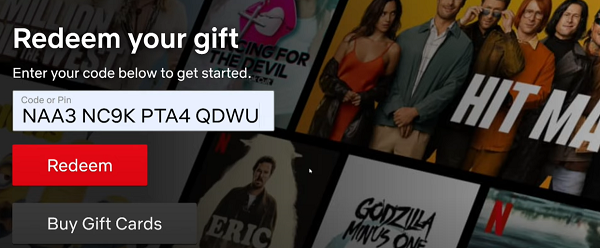
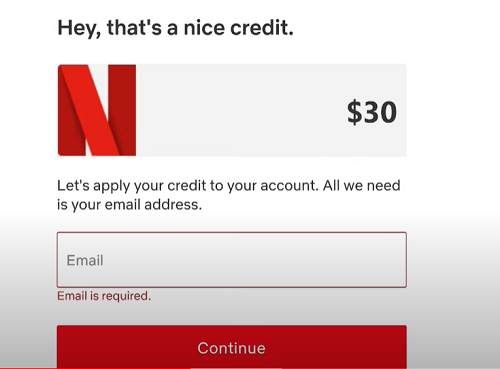
Associate Netflix Gift Codes with an Existing Netflix Account
This section is mainly for those who have already created a Netflix account. If you haven't joined Netflix, we provide you a detailed tutorial in the next section.
After entering your email address, it'll ask you if you want to apply the credit to the account associated with your email address. Select "Yes" to apply for the credit.

Now, Netflix will deduct your subscription fee from the gift card balance each billing cycle. When the balance runs out, you'll be notified to add another gift card or a payment method to continue your service without interruptions.
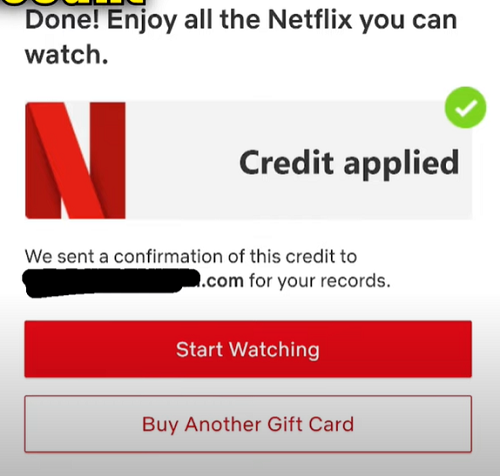
Associate Netflix Gift Codes with a New Netflix Account
For the people who don't have a Netflix account, you can follow the steps below to create an account and associate the Netflix gift codes with your account in a minute:
- After entering your email address, you'll be prompted to create an account. Click "Create Account".
- Click "Next", then it will walk you through the account setup process. You'd fill out some information to get through this part.
- During the account setup process, it'll send you an email for verification. You need to go to your email box and click the link Netflix sends you.
- Enter your zip code to set up your gift.
- After that, you'll be asked to set up your backup payments so that you can keep paying for the subscription after the gift card credit runs out. You can also click "Skip This Step" to set up this later.
- Eventually, you'll see the Netflix welcome screen. Now, you can start watching Netflix with your Netflix gift card until the balance runs out.
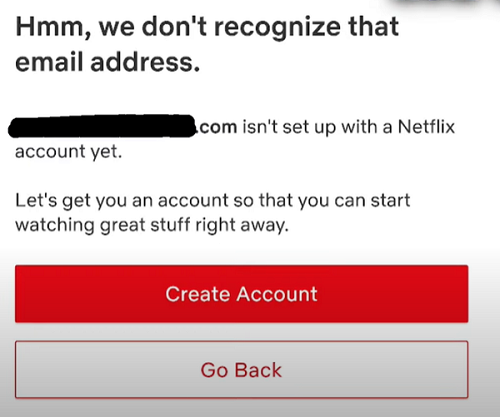




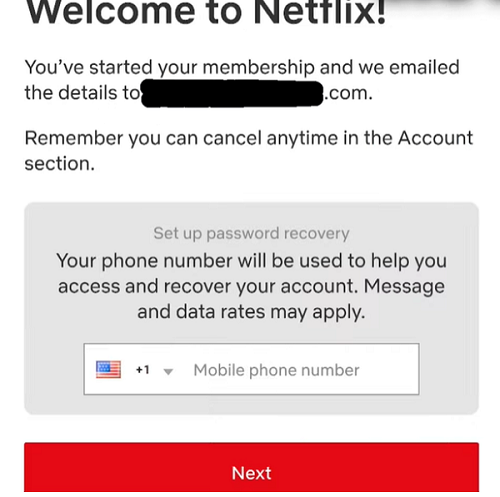
Part 4. FAQs about Netflix Gift Cards
Q1.How to Get Free Netflix Gift Codes?
A1.
- Giveaways and Promotion Codes: Some websites, social media platforms, or YouTube channels occasionally offer free Netflix gift codes as part of promotions or giveaways. Some websites, like RetailMeNot, Slick Deals, and Coupons.com will offer some Netflix gift promotion codes.
- Promotions from Mobile Carriers or Internet Providers: Some companies, such as T-Mobile, offer free Netflix as part of their service packages. For example, T-Mobile's Netflix on Us promotion provides Netflix access to eligible plan holders, making it a great option if you're looking to save on your subscription.
- Reward Programs: Many platforms offer Netflix gift cards as rewards for completing surveys or other online tasks. Popular sites like Freecash, PrizeRebel, InstaGC, and Toluna Influencers allow users to earn points that can be redeemed for Netflix gift cards.
Q2.Does Netflix Gift Card Expire?
A2.One of the great advantages of a Netflix gift card is that it does not expire. You can use it whenever you want, whether it's tomorrow or next year. However, it's non-refundable. Once redeemed, the card's balance will be used to cover your Netflix subscription, and if the balance runs out, you'll need to add another form of payment to continue watching.
Q3.Can I Use US Netflix Gift Cards in Another Country?
A3.Yes, you can use US Netflix gift cards in another country as long as the card is purchased in the same currency as the Netflix account you're using it for. For example, a US Netflix gift card will work for a Netflix account set up in the US or any country where Netflix operates in US dollars. However, it will not work for accounts that use a different currency.
Part 5. Bonus Tip: Download Unlimited Netflix Contents
If you want to watch Netflix content offline, downloading movies and TV shows is a great option. However, Netflix limits downloads depending on your subscription and content availability. Even with the Premium subscription plan, you cannot download more than 100 times. And, you can only watch the downloaded Netflix content within 30 days, and cannot re-watch them after 48 hours once it's played. Thus, to bypass these limits, you can use ViWizard Netflix Video Downloader to save your favorite shows and movies without restrictions.
Key Features of ViWizard Netflix Video Downloader
Free Trial Free Trial* Security verified. 5, 481,347 people have downloaded it.
- Download Netflix movies, TV shows and more locally
- Convert Netflix movies and TV shows to MP4 or MKV
- Save multilingual language and subtitles in two types
- Remove ads from Netflix and keep original video quality
A Tutorial on How to Download Unlimited Netflix Content with ViWizard
Step 1Log in to Your Netflix Account
Install and open ViWizard Netflix Video Downloader on your computer. Click on "Sign in" and enter your Netflix email and password. After logging in, you'll have access to the full Netflix library, including movies, TV shows, documentaries, anime, and original productions.
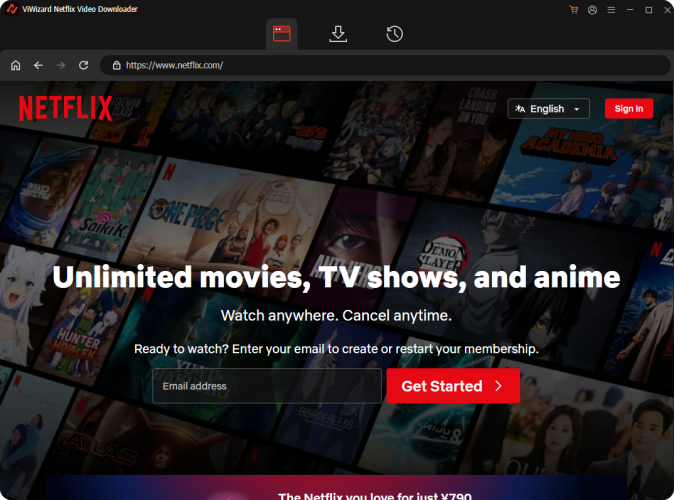
Step 2Configure Download Settings
Click the menu icon in the top-right corner of the ViWizard interface and choose "Preferences". Under the "Download" tab, you can personalize the video format, encoding, quality, language, and subtitle options. Once completed, click "OK" to save your preferences.
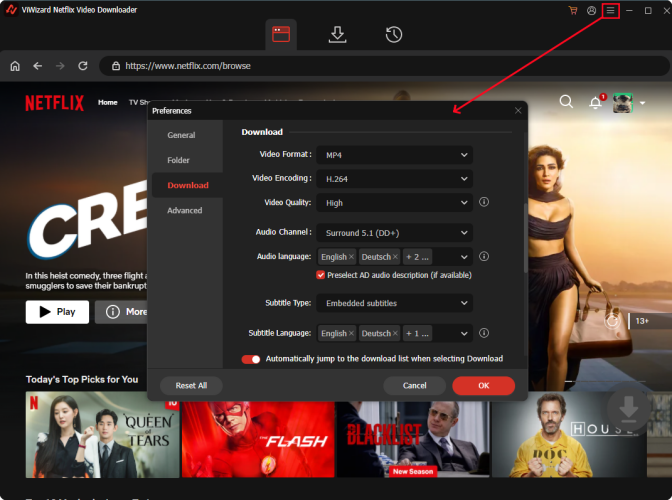
Step 3Select Content to Download
Search the Netflix shows or movies you want to download by title, keyword, or the URL of the specific video. When you find it, click on it.
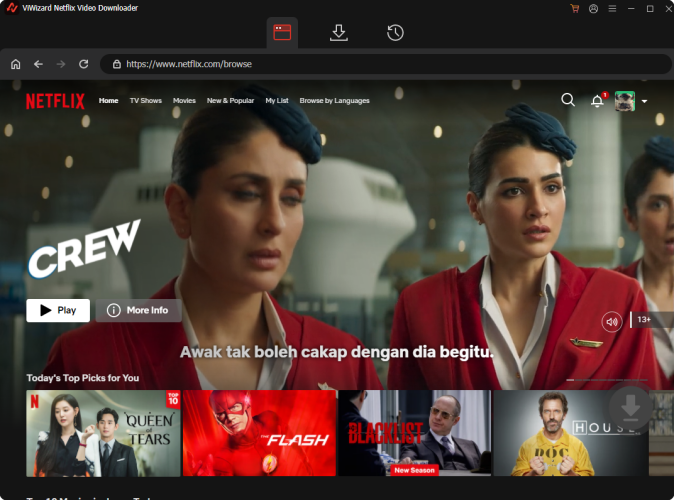
Step 4Start the Download
Select the episodes or movies you wish to download and configure options for video quality, audio, and subtitles. Then, press the "Download" button to commence the process. Your videos will be saved in MP4 or MKV format to your specified folder.
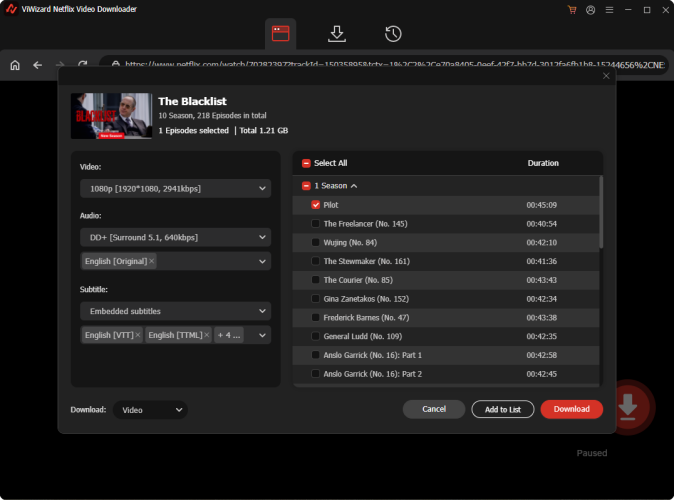
Step 5Access and Play Downloaded Videos at Anytime You Want
To view your downloaded content, head over to the "History" section. If you need to locate the file on your computer, click the "Folder" icon next to the video. Now, you can watch it on any device, at any time you want.
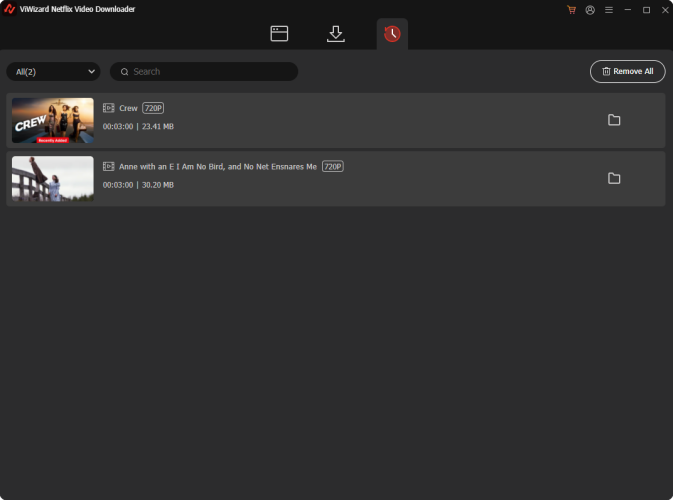
Part 6. Conclusion
By following this guide, you'll have everything you need to know about how to buy and redeem Netflix gift cards. Plus, with the ViWizard Netflix Video Downloader, you'll be able to download unlimited Netflix content and keep it for as long as you like!







Leave a Comment (0)