Digital Rights Management, or DRM, is now a feature of the majority of streaming services, including Netflix, Hulu, Disney+, and Apple TV+. Netflix, in particular, invests heavily in content protection; for instance, it spent $12 billion on original content creation in 2020. At the same time, Netflix uses a multifaceted strategy to prevent content piracy in order to keep its subscription members from leaving. To explain Netflix DRM in detail, this article will cover all the essential information you need to understand Netflix DRM and show you how to bypass it.

Part 1. What Is Netflix DRM?
Digital Rights Management (DRM) is a solution that includes several technologies, which are targeting digital content protection and regulation of the way content is accessed, shared, or disseminated. Netflix implements video DRM that is supported by Google Widevine and Apple FairPlay DRM to prevent piracy and illegal copying of its content. Through this, Netflix is able to restrict the manner in which authenticated users might interact with its services. Netflix is concerned about the illegal practices of piracy because it believes it makes Netflix users turn away from its service. To clarify this point, we can say that Netflix's main purpose for adopting DRM is to :
- Protect online video profits: Screen capture and unauthorized downloads are the most common ways of pirating. By tackling or limiting the piracy of videos, Netflix ensures its videos are in need for the viewers.
- Protect the content creators' intellectual property: It is true that video theft violates copyright laws, and it damages a company's reputation.
- Increase the number of subscribers on Netflix: If viewers discover illegal copies of the premium content on search engines, they won't likely pay for Netflix membership.
Part 2. How Does Netflix DRM Work?
Netflix does not only depend on DRM in order to fight piracy, but instead, it uses a range of encryption methods. Netflix has implemented the following in particular to rule out unauthorized access:
1. Digital Rights Management
As we previously stated, one of the major methods of protection for digital content is DRM. You cannot view the content of Netflix if you are not a subscriber for Netflix because you lack the required keys for decryption. Second, Netflix employs access controls, dynamic key exchange mechanisms, and licensing agreements via DRM. To a large degree, this can enables Netflix security and confidentiality.
2. Screen Recording Prevention
For video content, screen recording or screenshot is also a way to rip video. To prevent this, Netflix uses a more sophisticated DRM system, known as Encrypted Media Extensions (EME), developed by the W3C, which acts as a secure communication channel between the browser and the "black box" mechanism of DRM (also known as CDM). Thus, EME links the browser to the video player, activating Netflix's DRM system, whether you're watching a Netflix video in a browser on your PC or an iOS or Android device. The DRM will intercept the command and display a black screen rather than any video if you attempt to record a video or take a screenshot.
3. Viewer-Based Dynamic Watermarking
Netflix embeds watermarks into video files that may not be visible to the user. However, if you pirate the video, these watermarks will have a UPN (email address) to link to your Netflix account. This allows Netflix and content owners to trace unauthorized videos to your account, which could cause a negative impact on your account.
4. Preventing Playback of Rooted Devices
Mobile users may jailbreak their smartphones in order to bypass the limitations Netflix has placed on its content and users. As jailbreaking iOS is more difficult, some users root Android devices to crack Google's Widevine DRM. Sadly, Netflix has taken this into account and employs Google's SaftyNet to detect rooted devices and prevent them from playing Netflix videos.
5. Geo Restriction
Netflix works with content creators to select which regions the movies are available in; for example, certain movies are only available in the United States and cannot be accessed in other regions.
6. Playback Limitations Across Several Devices
The number of devices that can be played at the same time is restricted by the Netflix membership plan to which you subscribe. In this way, Netflix may block users from using the same account on several devices, preventing access to video content without a membership.
| Basic | Standard | Premium | |
|---|---|---|---|
| Number of screens you can watch at the same time | 1 | 2 | 4 |
| Number of supported devices you can have downloads on | 1 | 2 | 6 |
Part 3. How to Bypass Netflix DRM for Unlimited Playback
Netflix's DRM system is designed to prevent users from pirating, distributing, and reproducing videos; however, if you have a Netflix membership and your internet connection is not always stable enough for smooth Netflix online streaming, you can use a professional Netflix downloader, such as ViWizard Netflix Video Downloader, to improve your viewing experience. To avoid violating Netflix's video content protection, we must clearly state that ViWizard is only for personal use and not distribution.
ViWizard Netflix Video Downloader is a safe program that not only allows you to download unlimited movies and shows from Netflix, but also preserves all of the video's details. Whether it's in full HD or Ultra HD, subtitled in multiple languages, or audio tracks in 5.1 Dolby Atmos, ViWizard makes offline viewing greater than ever. Additionally, ViWizard can convert Netflix videos to DRM-free MP4/MKV formats, freeing you from the limits of cross-device playback.
Key Features of ViWizard Netflix Video Downloader
Free Trial Free Trial* Security verified. 5, 481,347 people have downloaded it.
- Download Netflix movies, TV shows and more locally
- Convert Netflix movies and TV shows to MP4 or MKV
- Save multilingual language and subtitles in two types
- Remove ads from Netflix and keep original video quality
Bypass Netflix DRM with ViWizard Netflix Video Downloader
Step 1Sign in to Your Netflix Account
Download and install the ViWizard Netflix Video Downloader on your computer. Launch the software and then select "Sign in." Once you've signed in, you'll have access to all of Netflix's content, including movies, TV series, documentaries, anime, and original content.
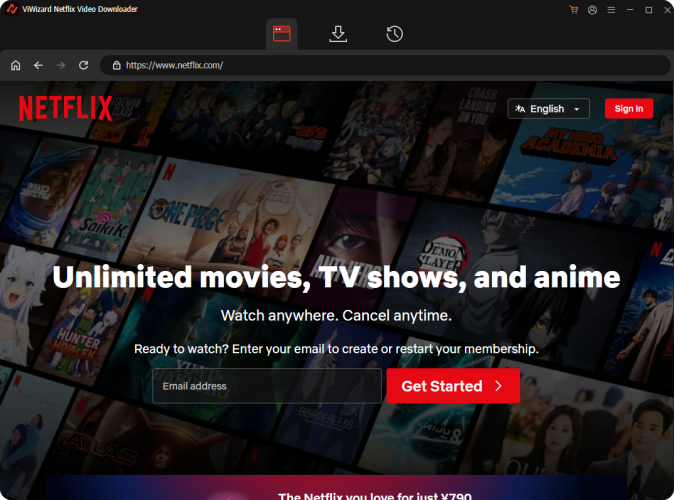
Step 2Configure Download Settings
Click the hamburger icon in the upper right corner of the ViWizard interface, then select "Preferences." The "Download" section allows you to setup the output location, video quality and format, language for subtitles and audio, and so on. After you've made your selections, click "OK" to make the changes.
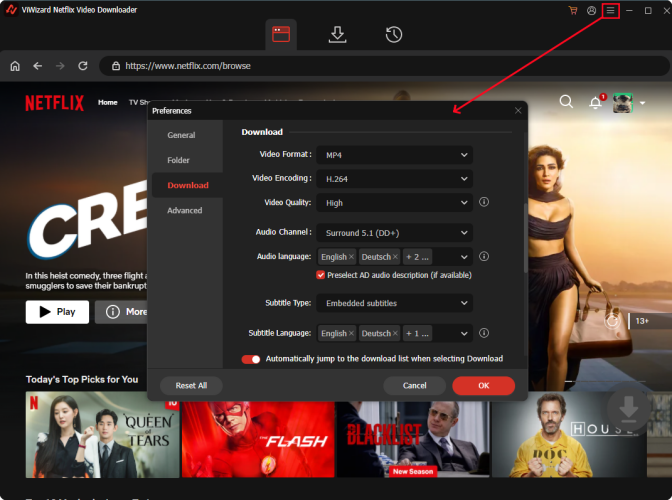
Step 3 Start the Download
Use the search bar and enter the title, keyword, URL, or code. Once you've found the desired video, select the episodes you want to download. Click the "Download" button to begin the procedure.
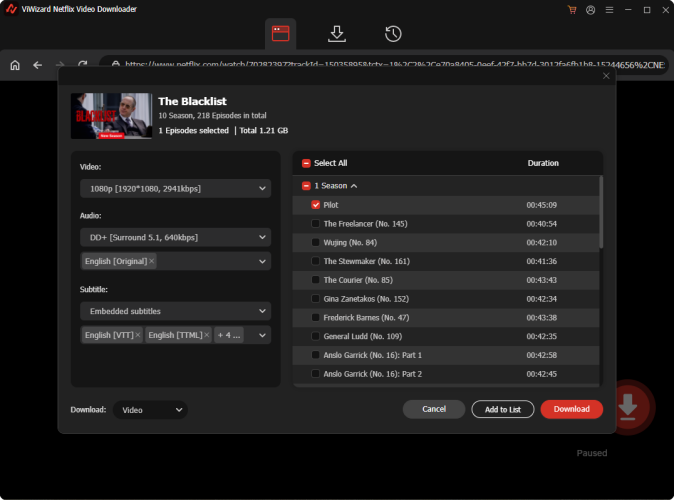
Step 4View and play downloaded Netflix videos
To view the downloaded content, click the folder icon next to the video title on the right side. Then, you can transfer the Netflix video files to other devices and watch them offline whenever and wherever you like, free of Netflix's DRM restrictions.
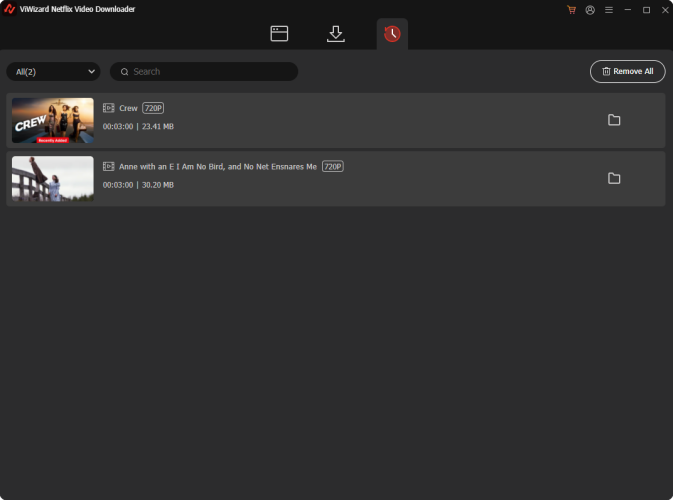
Part 4. FAQs about Netflix DRM
Q1.What is DRM-enabled content?
A1.Video or audio content protected by Digital Rights Management technology is referred to as DRM-enabled content. The sharing, downloading, and duplicating of the content are restricted by this protection.
Q2.How does Netflix prevent screen recordings?
A2.Netflix inhibits screen recording by utilizing Encrypted Media Extensions (EME), a set of APIs in most modern desktop browsers, which might trigger Netflix's DRM system if you begin recording the screen while watching Netflix videos. In this case, you will not record any footages, but only a black screen.
Q3.Is there a visible watermark on Netflix content?
A3.Although dynamic watermarking–unique watermarks included in the video–is used by Netflix, most viewers are unable to see it. In the event of piracy, these watermarks are used to link content to its original viewer.
Q4.Can I download Netflix videos for offline use?
A4.Yes, Netflix allows downloading on mobile apps for offline viewing, but the videos are still DRM-protected and can't be transferred to other devices. To bypass this, you can use ViWizard Netflix Video Downloader.
Q5. Is it legal to bypass Netflix DRM?
A5.The answer to this varies depending on the laws for your area. For some areas, it is in a legal gray area if you bypass Netflix DRM only for personal viewing, rather than scattering around. However, no matter where you're in, you should not share the Netflix video files in most situations.
Part 5. Conclusion
Netflix DRM is an important technique for content protection, however it can be restrictive for viewers with poor and slow internet connections. You may avoid DRM limitations and download Netflix content for offline viewing using tools such as the ViWizard Netflix Video Downloader. Whether you want to watch without an internet connection or download videos for later viewing, this software is your best chance for unlocking Netflix content.
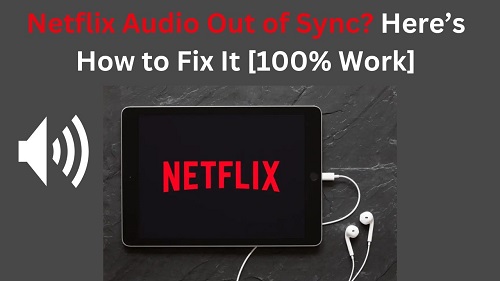




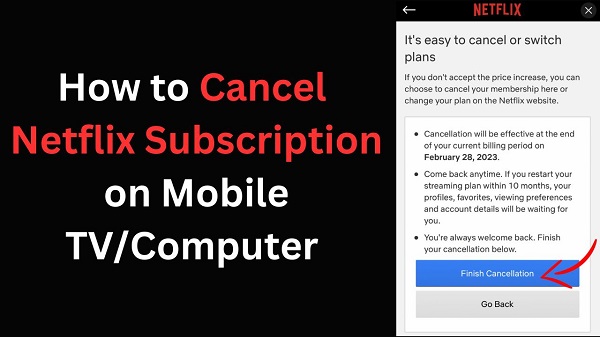


Leave a Comment (0)