When you're ready to open Netflix to watch the movie you downloaded a few days ago, only to see a pop-up on the screen telling you that the video has expired, it can be quite frustrating, right? At that moment, a string of questions likely pop into your head: How long do Netflix downloads last? Why do Netflix downloads expire? How to keep Netflix downloads forever?..... This article is here to answer these questions and explain Netflix's download restrictions. We'll also share some great methods to keep Netflix videos permanently. Keep reading to find out more!

Part 1. What Are Netflix Downloads?
Netflix offers three subscription options to download movies and TV shows for offline viewing, making it convenient for users to watch their favorite content without an internet connection. This feature is particularly useful for travelers or those in areas with limited connectivity. However, these downloads are stored on your device temporarily, and there are specific rules and limits that Netflix enforces regarding how long you can keep them.
According to Netflix subscription plans, the rules for downloading videos vary. Netflix offers three subscription plans: Standard with Ads, Standard, and Premium. The table below will show the different features of downloads for each of these subscription services.
| Features | Standard with Ads | Standard | Premium |
| Output Quality | 1080P | 1080P | 4K + HDR |
| Download Devices | 2 supported devices at a time |
2 supported devices at a time |
6 supported devices at a time |
| Maximum of Download | 15 downloads per device per month | Up to 100 active downloads per device per session | Up to 100 active downloads per device per session |
However, there're some download limits for all members. For mobile phone users, Netflix only supports devices running iOS 9.0 or later versions, Android 4.4.2 or later versions, Fire OS 4.0 or later versions. Beyond that, iPhone and Android devices should have enough storage space for downloads. For Windows users, Netflix only supports Windows 11 and 10, and public computers may be prohibited from downloading Netflix movies. Unfortunately, Netflix has not released a standalone application for Mac users to download Netflix videos on Mac devices, which is one of its main limitations.
Part 2. How Long Do Netflix Downloads Last?
First of all, Netflix downloads are not permanent; they have an expiration period that varies depending on the licensing agreements with content providers. Typically, most downloads last for 48 hours once you've started watching them. If you haven't started watching, the download can last for 7 to 30 days, but this varies by title.
We believe that expiration will cause many doubts for users. Here, we list some common questions about expiration and clarify all of them. Hope it gives you a more comprehensive understanding.
2.1 When Do Netflix Downloads Expire?
Netflix downloads expire in three situations: one is that the retention period of your video expires, or the TV shows and movies are taken off the shelves, or there could be a chance that your membership ends.
For example, if a download is set to last for 7 days, it will expire seven days after it was downloaded. Once the 48-hour countdown starts after playback begins, it will expire at the end of that period. Netflix starts counting from the time you finish downloading, and the downloads automatically expire when the time is up.
There's another chance that downloads expire when Netflix loses the licensing rights to a title, or when your subscription ends. Some titles may have shorter expiration periods, which is agreed upon between the content provider and the Netflix.
2.2 How to Know When My Netflix Downloads Expire?
Netflix provides notifications to let you know when a download is about to expire. You can also check the expiration date by going to the "My Downloads" section of the Netflix app. Here, you will see the remaining time for each download.

The availability of the visible countdown depends on the versions of Netflix app and the device. If there's no such features on your app, try tapping the title or go to Settings to find other clues for the remaining time of downloaded videos.
2.3 How Do I Stop a Netflix Download from Expiring?
Unfortunately, you cannot stop a Netflix download from expiring once the timer starts. However, if your download is about to expire, you can renew it by downloading it again, as long as the title is still available on Netflix. Here, we provide two renew options for different devices.
Android phone or tablet
- Go to the Download section
- Tap the download icon next to each title.
- Select Delect Download.
- Go back to download the TV show or movie again.

iPhone or iPad
You can choose to operate in the same way as provided above, or follow the steps listed below:
- Go to the Settings on the home scree.
- Head to Date and Time under the General settings.
- If the date and time is incorrect, adjust the time manually or toggle the Set Automatically field to on.
Due to studio and licensing agreements, some TV shows and movies have a restriction on the number of times they can be downloaded or renewed. If you encounter an error when operating the steps above, try watching the TV show and movie online.
Part 3. Why Do Netflix Downloads Expire?
Regarding the reasons why Netflix downloads can expire, the main reasons may be the following, but not all of them:
Licensing agreement: Before the shows and movies hits the shelf, content providers will sign licensing agreements with Netflix, which will include rules for services such as the number of times a video can be downloaded and the expiration time. They may set restrictions for these based on factors such as price, popularity, and cultural values of different regions. If a content company wants its TV shows or movies to have a longer retention time on Netflix, they can talk about it when the expiry date nears. If anyone does not want to continue exhibiting its TV shows or movies on Netflix, this video may be taken off the shelves.
Intellectual property protection: Setting a retention time for videos can, to a certain extent, protect the creators from unauthorized illegally copying and distributing. In addition, the restriction promotes the healthy development of the entertainment industry. It encourages creators to continue producing high-quality content knowing that their work is being properly protected.
Business strategy: If users want to renew an expired video, they need to re-download it on Netflix or frequently check on Netflix to see if their downloaded videos have expired. To a certain extent, this can make more users stick with Netflix, and they are more likely to explore other content available on the platform.
Part 4. How to Keep Netflix Downloads Forever
Although expired videos can be downloaded again, many TV shows and movies on Netflix have limitations on the number of downloads. At the same time, not all shows and movies will always be available on Netflix. Sometimes the most helpless thing is that your favorite movie is leaving Netflix. At the time, you can't even watch it online. All you get is that desperate message on the screen: last day to watch on Netflix.

This can be a major disappointment for avid viewers. However, ViWizard Netflix Video Downloader could be your life saver, which allows you to download Netflix without limits. ViWizard will retain the superb viewing experience you have enjoyed on Netflix, keeping the downloads preserved in Full HD and Ultra HD, with Dolby Atmos 5.1 surround sound and multilingual subtitles.
Key Features of ViWizard Netflix Video Downloader
Free Trial Free Trial* Security verified. 5, 481,347 people have downloaded it.
- Download Netflix movies, TV shows and more locally
- Convert Netflix movies and TV shows to MP4 or MKV
- Save multilingual language and subtitles in two types
- Remove ads from Netflix and keep original video quality
Tutorial: How to download Netflix shows on PC using ViWizard
Step 1Access Your Netflix Account
First, open the ViWizard Netflix Video Downloader on your computer. Once the application is running, select the "Login" option. Enter your Netflix credentials—email and password—to gain access to Netflix's entire library, including movies, TV shows, documentaries, and more.
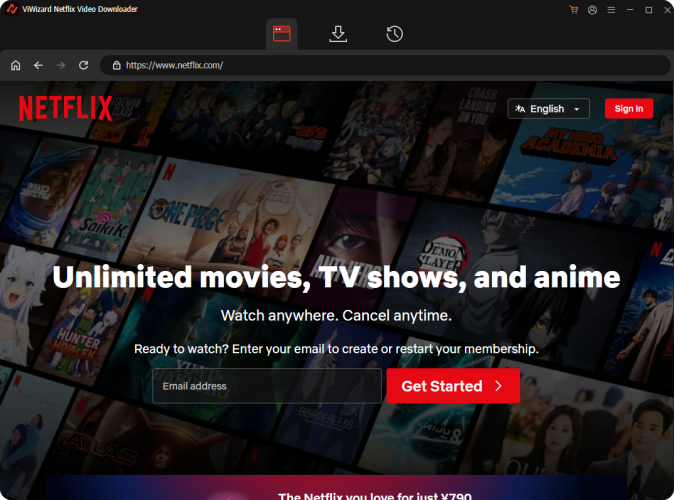
Step 2Set Up Your Download Preferences
Next, click on the three-line "Menu" icon located in the top-right corner of the ViWizard interface. Go to "Preferences" to access the download settings. Here, you can choose how you want your videos to be saved by selecting the video format, video quality, audio track, and subtitle options that best suit your needs. Don't forget to click "OK" to confirm your selections.
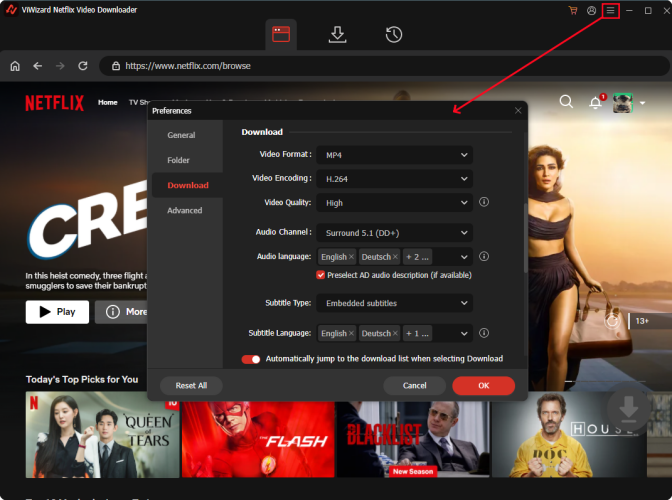
Step 3Find the Content You Want to Download
Use the search function within ViWizard to locate the specific Netflix content you're interested in. Whether you search by title, keywords, or a direct URL, once you've found the show or movie you want to download, select it to proceed.
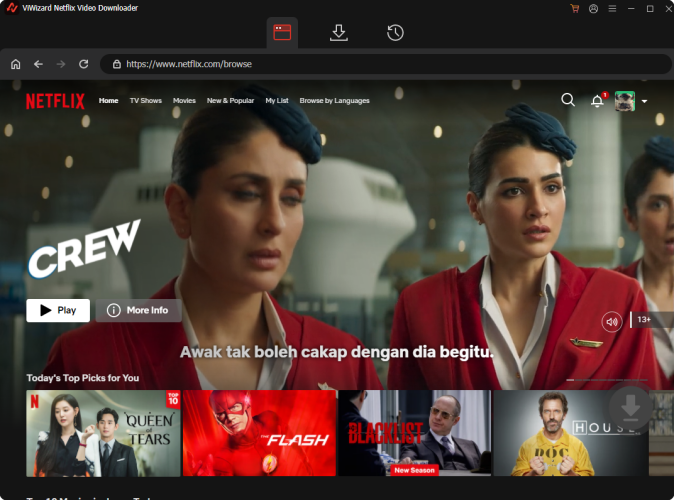
Step 4 Start Downloading Your Selected Content
After selecting the content, choose the episode or film you want to save. Here, you can fine-tune the video quality, audio, and subtitle options one last time. When ready, click on the "Download" button to begin downloading the content to your device
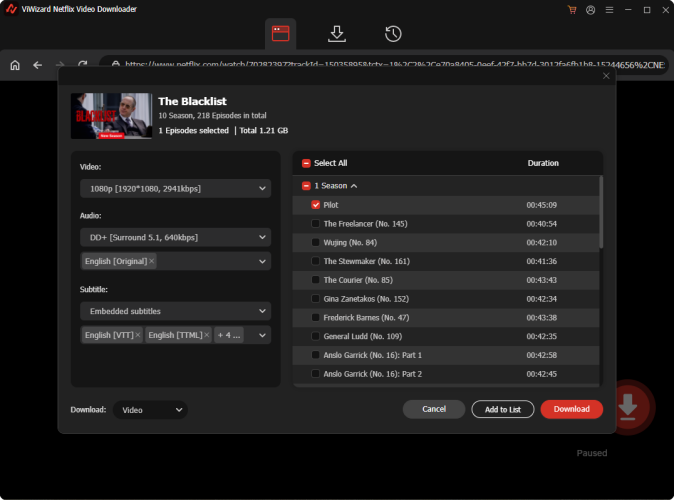
Step 5 View Your Saved Videos
Once the download is complete, head over to the "History" tab at the top of the ViWizard interface. Here, you'll see all your downloaded videos. To locate the file on your computer, click on the "Folder" icon next to the video title. This ensures your video is saved and ready for offline viewing anytime.
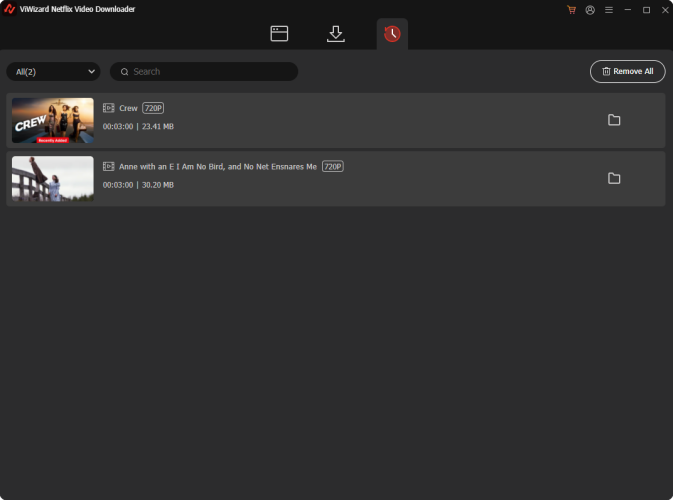
Part 5. FAQs about Netflix Downloads Expire
In the end, we have collected some related questions about Netflix downloads so that you can dispel your doubts about Netflix downloads.
Q1.What happens when a Netflix download expires?
A1.When a download expires, it becomes unavailable for playback, and you'll see an orange exclamation and the note "expired" next to the title. You can renew the download if it's still available on Netflix. Or you can check the date and time in case it's incorrect. The detailed step-by-step guide is provided in Part 2.3. Lastly, don't forget to check if your membership ends.
Q2.Can I watch an expired Netflix download if I don't have internet?
A2.No, once a download expires, you cannot watch it without renewing the download, which requires an internet connection.
Q3.How many times can I renew a Netflix download?
A3.The number of times you can renew a download varies by title. Some titles may have limited renewals due to licensing restrictions, while others can be renewed multiple times.
Part 6. Conclusion
Netflix downloads are a convenient way to enjoy content offline, but they come with limitations due to licensing agreements. Understanding these limits can help you manage your downloads effectively, ensuring you always have something to watch, whether you're online or offline. If you need to keep downloads for longer, even forever, remember to download ViWizard Netflix Video Downloader for the fullest viewing experience.



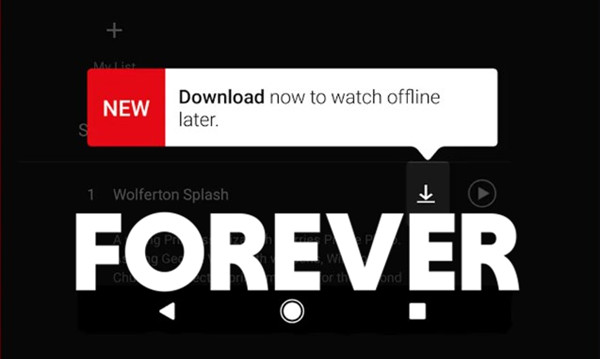
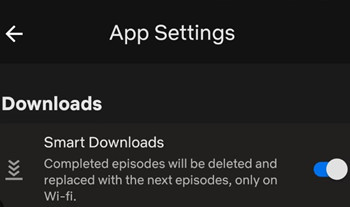

Leave a Comment (0)