If you love watching TV, then you probably know about Netflix and DirecTV. Netflix is a popular streaming service with lots of movies and shows. DirecTV is a top satellite TV provider with live and on-demand options. But have you ever thought about combining these two for the ultimate entertainment experience? Whether you're a movie buff or a binge-watcher, merging Netflix with DirectTV can take your entertainment to the next level. In this article, we'll walk you through how to get Netflix on DirecTV. Also, we'll share a way to watch Netflix without DirecTV and answer some frequently asked questions at the end.

Part 1. Do I Get Free Netflix with DirecTV Stream?
You can use Netflix with DirecTV Stream, but you must have a Netflix membership included in your DirecTV package. Netflix offers three subscription plans: Standard with ads, Standard, and Premium. As a Netflix member, you can watch various award-winning TV shows and movies on any device that connects to the internet. That is to say, if you have a Netflix membership and connect it to your DirecTV account, you can easily watch Netflix content through DirecTV Stream.
Maybe you're wondering how to get Netflix through DirecTV, don't worry. Below, we'll walk you through how to connect Netflix to DirecTV, and then you can enjoy Netflix through DirecTV.
Part 2. How to Get Netflix through DirecTV [Official]
It's essential to understand that Netflix isn't directly integrated into all DirecTV receivers. As DirecTV and Netflix are different services, you can only access Netflix through DirecTV by using certain devices or methods. The following is how to link Netflix to DirecTV first, and then you can manage and access Netflix right from your DirecTV account on some smart TVs and DVR systems like DirecTV Genie. Let's dive into the details.
2.1 How to Connect Netflix to DirecTV
There are two options to link an existing Netflix account to DirecTV. Choose the option that suits you best, and enjoy your Netflix content through DirecTV with just a few clicks. Before starting, make sure that you have an active Netflix membership and a DirecTV with any eligible DirecTV package.
Option 1. Link via Activation Link
Sign up your DirecTV account first on your smart TVs or DirecTV devices. Once you've signed up for a qualified DirecTV package, you'll get an email or SMS with an activation link.
- Sign up your DirecTV account first on your smart TVs or DirecTV devices.
- Once you've signed up for a qualified DirecTV package, you'll get an email or SMS with an activation link.
- Click the activation link to be taken to the Netflix website.
- Follow the on-screen instructions. You can link your current Netflix account to your DirecTV package.
Option 2. Link via Partner Website
In addition to choosing an activation link, you can connect your Netflix account on the DirecTV website for easy access after signing up for an eligible package.
- Sign in to your DirecTV account.
- Head to Account Overview > Manage My TV Package.
- Locate Add-ons and Offers, and then you'll find Netlix.
- Choose Account Management > Go to Netflix.
- Link your Netflix account to your DirecTV package by following the instructions.
2.2 How to Use Netflix with DirecTV
After your Netflix is activated through DirecTV, you can initiate watching Netflix on your device. To start using Netflix on DirecTV, begin from the home screen and choose one of the options below.
Option 1. Watch from the Apps Menu
The Netflix app is preinstalled on most smart TVs. You can launch it from the Apps menu by following these steps.
- Press the Home button on your remote.
- Go to the Apps section in the main menu.
- Find Netflix and run it by pressing OK.
- Once the Netflix app opens, select your favorite content to watch.
Option 2. Watch at the Netflix Website
If your smart TV isn't compatible with the latest version of Netflix, you can navigate to the Netflix website to watch TV shows and movies.
Option 3. Watch via Netflix Add-on
Beyond that, another option to watch Netflix through DirecTV is to use a Netflix add-on. You can follow these steps to start your watching.
- Go to Manage My TV Package at DirecTV.
- Find the Netflix card and click the Watch Now link.
- Select a TV show or movie to watch now.
Part 3. An Alternative Way to Watch Netflix Without DirecTV
It's still a bit difficult and inconvenient to watch Netflix through DirecTV. By following the above methods. Luckily, here is an alternative way for you to watch Netflix even if you don't have any DirecTV package. Also, with the below choice, you can still watch Netflix content on your device even if you cancel your Netflix membership.
Why Do You Need Alternatives?
1. Inconsistent Playback for Top Shows
Users on DirecTV Community Forums say that popular Netflix shows do not work on the DirecTV Stream device. You may get an error message such as, "We are having trouble playing that program right now; please try again later." This can be incredibly frustrating, especially when you’re eager to watch the latest episodes of your favorite shows.
2. Limited Download Capability
Another issue that has surfaced is that the DirecTV Stream devices cannot download all Netflix content. Some movies and episodes can be downloaded, but some show an error message like "tvq-pb-101 (5.2.5)." This can be a inconvenience, particularly if you like to watch offline during travel or have poor internet.
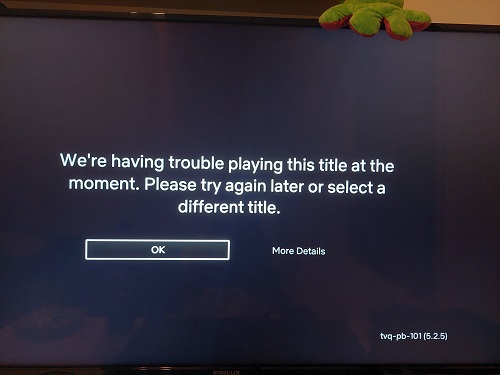
But there is a better option to watch Netflix on DirecTV devices without any issues. You can enjoy Netflix without interruptions and watch it whenever you like.
ViWizard Netflix Video Downloader——The Perfect Netflix Streaming Solution
ViWizard Netflix Video Downloader provides a perfect Netflix experience. It helps you download and convert Netflix videos to MP4 and MKV. So, you can watch Netflix on TV anytime. It also keeps Dolby Atmos 5.1 Surround Sound and multi-language subtitles for the best viewing.
Key Features of ViWizard Netflix Video Downloader
Free Trial Free Trial* Security verified. 5, 481,347 people have downloaded it.
- Download Netflix movies, TV shows and more locally
- Convert Netflix movies and TV shows to MP4 or MKV
- Save multilingual language and subtitles in two types
- Remove ads from Netflix and keep original video quality
To help you get started, we’ve put together a simple, step-by-step guide on how to download Netflix videos using ViWizard Netflix Video Downloader. Let’s dive in!
Step 1Access Netflix Content through ViWizard
Open ViWizard Netflix Video Downloader on your computer. And click "Login" in the Netflix web player built into the application. Enter your Netflix email and password to sign in. Once you're logged in, you'll have access to all Netflix content, including movies, TV shows, documentaries, anime, and originals.
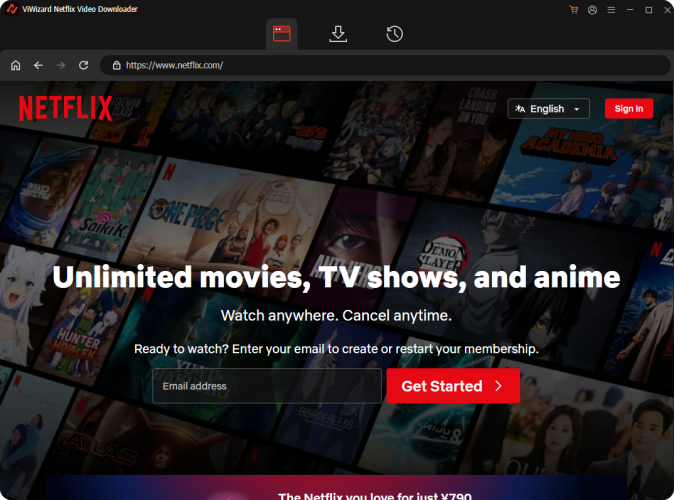
Step 2Customize Download Settings
Click the hamburger icon in the upper right corner of the ViWizard interface. Select "Preferences". Then, in the "Download" section, pick the video output format, encoding, quality, audio track, language and subtitle preferences as you like for viewing. Finally, click "OK" to save your settings.
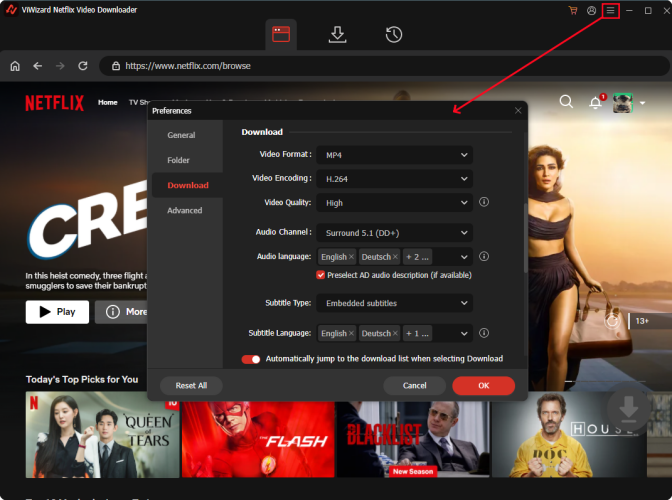
Step 3Select Content for Download
Close the Settings window and then return to the ViWizard Web Player. Use the search bar to find specific content by name, keyword, or code, or just copy and paste the URL of the Netflix TV show or movie you want to download. Once you've found the video you're looking for, open it.
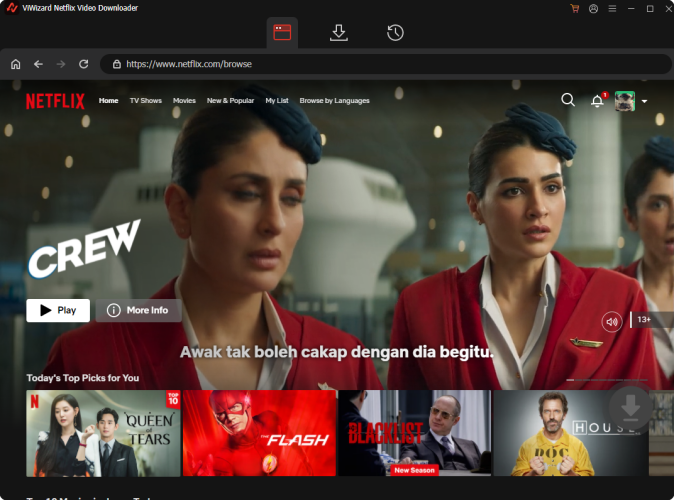
Step 4Start the Download Process
Choose the episode you wish to download and configure your preferred settings for video quality, audio, and subtitles. Once you're ready, click "Download" to begin the process. The selected episodes will be saved in MP4 or MKV format in your default file location.
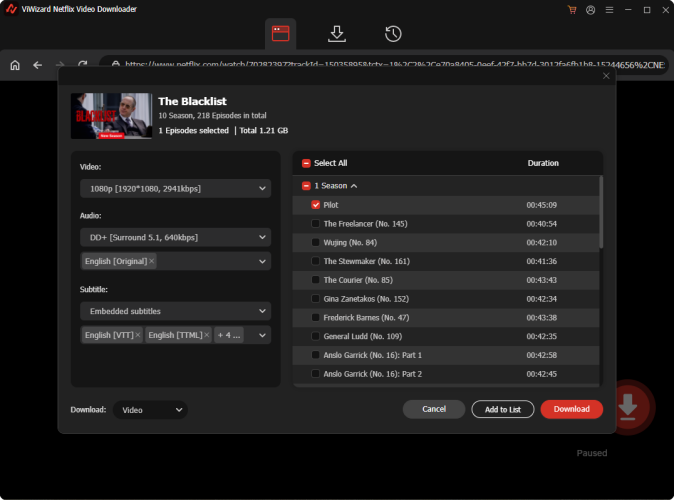
Step 5Access Downloaded Content
To view your downloaded videos, navigate to the "History" section. If you need to check the saved file, simply click the "Folder" icon next to the video on the right side.
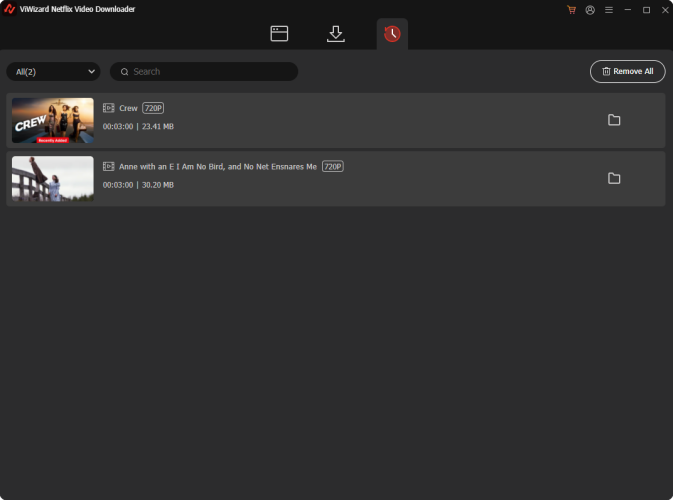
Step 6Watch Netflix on TV
To stream Netflix on your TV, you can use one of these straightforward methods:
- HDMI Connection: Connect your computer to your TV using an HDMI cable. Make sure to select the TV as a display device on your computer. This will extend or mirror your computer screen, allowing you to watch Netflix on your TV.
- USB Playback: Transfer your downloaded Netflix videos to a USB drive. Insert the USB drive into your TV's USB port and use the TV's media player to access and play the videos directly from the drive.
Part 4. FAQs about Netflix on DirecTV
Q1.What channel is Netflix on DirecTV?
A1.To access Netflix on DirecTV, simply go to channel 192 using your remote and open the Netflix app. If you’re not yet a member, you can sign up directly through the app or visit Netflix’s website to create your account.
Q2.How to get Netflix on Vizio TV with DirecTV remote?
A2.To access Netflix on a Vizio TV using your DirecTV remote, follow these steps:
- Press the Home button on your remote.
- Go to the Apps section in the main menu.
- Locate and select Netflix, then press OK.
- Choose the Sign In option.
- Enter your Netflix email address and password.
- Press Sign In to access your account.
Part 5. Conclusion
Watching Netflix on a big screen makes for an amazing viewing experience. To make things even easier, ViWizard Netflix Video Downloader is the ideal choice. Give it a try for free today! If you have any questions or need help, just leave a message—I'm here to help!


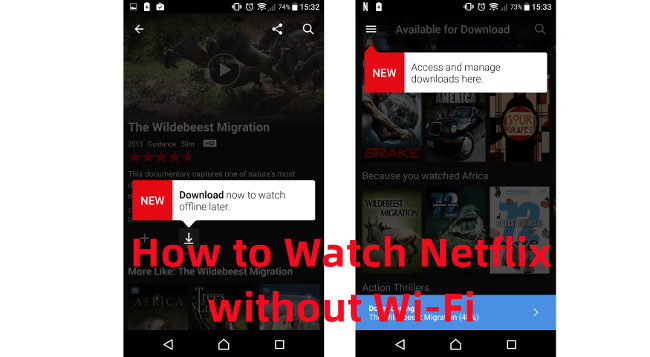

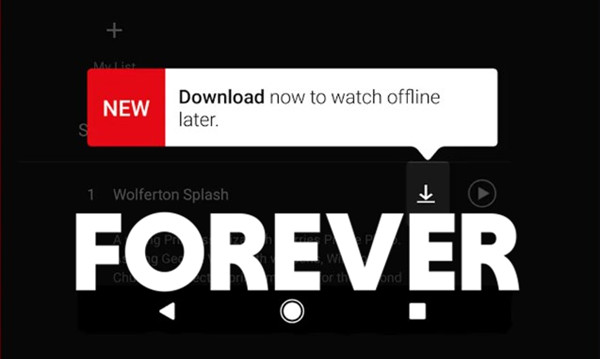

Leave a Comment (0)